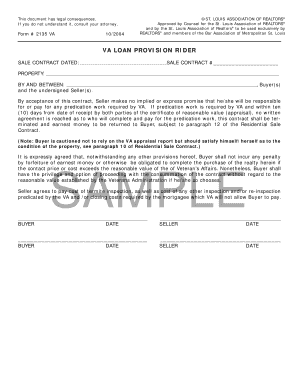
Va Rider Form


What is the VA Rider Form?
The VA Rider Form, also known as Form 2135, is a legal document used in real estate transactions involving veterans. This form is specifically designed to outline the terms and conditions of a VA loan provision rider. It serves to protect the rights of veterans and ensures compliance with the regulations set forth by the Department of Veterans Affairs. Understanding the VA Rider Form is crucial for both lenders and veterans to navigate the complexities of VA loan agreements effectively.
How to Use the VA Rider Form
Using the VA Rider Form involves several steps to ensure that all necessary information is accurately captured. First, it is important to gather all relevant documentation related to the VA loan. Next, fill out the form with precise details regarding the loan terms, including the loan amount, interest rate, and any additional provisions specific to the veteran's situation. After completing the form, both parties must sign it to validate the agreement. It is advisable to keep a copy for personal records and provide one to the lender.
Steps to Complete the VA Rider Form
Completing the VA Rider Form requires careful attention to detail. Follow these steps:
- Gather necessary documents, including your VA loan approval and any related financial information.
- Fill out the form with accurate details, ensuring all sections are completed.
- Review the form for any errors or omissions.
- Sign the form along with the lender or authorized representative.
- Submit the completed form to the appropriate entity, keeping a copy for your records.
Legal Use of the VA Rider Form
The VA Rider Form is legally binding once properly executed. For it to be enforceable, it must meet specific legal requirements, including proper signatures and compliance with federal and state regulations. The form is governed by laws that ensure the rights of veterans are upheld in real estate transactions. Utilizing a reliable eSignature platform can enhance the legal standing of the form by providing an electronic certificate and maintaining compliance with eSignature laws such as ESIGN and UETA.
Key Elements of the VA Rider Form
Several key elements must be included in the VA Rider Form to ensure its effectiveness:
- Loan Details: Information regarding the loan amount, interest rate, and repayment terms.
- Borrower Information: Names and contact details of all parties involved in the loan.
- Property Description: A clear description of the property being financed.
- Signatures: Required signatures from both the borrower and lender to validate the agreement.
Examples of Using the VA Rider Form
The VA Rider Form can be utilized in various scenarios, such as:
- When a veteran is purchasing a home using a VA loan.
- In refinancing existing VA loans to secure better terms.
- For modifications to existing loan agreements to reflect changes in terms.
Quick guide on how to complete va rider form
Complete Va Rider Form effortlessly on any device
Managing documents online has gained signNow traction among businesses and individuals. It serves as an excellent eco-friendly substitute for conventional printed and signed papers, allowing you to locate the right form and securely archive it online. airSlate SignNow provides you with all the tools you require to create, modify, and eSign your documents swiftly without delays. Handle Va Rider Form on any device using the airSlate SignNow Android or iOS applications and enhance any document-oriented workflow today.
How to modify and eSign Va Rider Form without breaking a sweat
- Locate Va Rider Form and click Get Form to begin.
- Utilize the tools we offer to complete your form.
- Emphasize relevant sections of the documents or obscure sensitive information with tools that airSlate SignNow specifically provides for that purpose.
- Generate your signature using the Sign tool, which takes just seconds and carries the same legal validity as a traditional handwritten signature.
- Review the details and click on the Done button to save your changes.
- Choose your preferred method of delivering your form, whether by email, text message (SMS), invitation link, or download it to your computer.
Eliminate worries about lost or misplaced files, tedious form searching, or mistakes that necessitate printing new document copies. airSlate SignNow meets all your document management needs in just a few clicks from any device you prefer. Modify and eSign Va Rider Form and guarantee effective communication at every step of your form preparation process with airSlate SignNow.
Create this form in 5 minutes or less
Create this form in 5 minutes!
How to create an eSignature for the va rider form
How to create an electronic signature for a PDF online
How to create an electronic signature for a PDF in Google Chrome
How to create an e-signature for signing PDFs in Gmail
How to create an e-signature right from your smartphone
How to create an e-signature for a PDF on iOS
How to create an e-signature for a PDF on Android
People also ask
-
What is form 2135 and how can airSlate SignNow help with it?
Form 2135 is a vital document used in various business processes. airSlate SignNow streamlines the eSigning and sending of form 2135, ensuring that your documents are signed quickly and efficiently. With our easy-to-use platform, you can manage form 2135 with confidence, reducing the time spent on paperwork.
-
Is there a pricing plan for using airSlate SignNow for form 2135?
Yes, airSlate SignNow offers flexible pricing plans to fit various business needs. Our cost-effective solution allows you to electronically sign and manage form 2135 without breaking the bank. You can explore our different subscription options to find the most suitable plan.
-
What features does airSlate SignNow provide for form 2135?
airSlate SignNow offers a range of features designed to facilitate the management of form 2135, including customizable templates, real-time tracking, and secure storage. Additionally, our platform enhances collaboration, allowing multiple parties to sign the document seamlessly. These features make handling form 2135 faster and more efficient.
-
How does airSlate SignNow ensure the security of form 2135?
Security is a top priority at airSlate SignNow. We utilize advanced encryption protocols to protect your form 2135 and ensure that your signing process is secure and compliant with industry standards. You can rest assured that your sensitive information is safeguarded throughout the transaction.
-
Can I integrate airSlate SignNow with other tools for managing form 2135?
Absolutely! airSlate SignNow integrates seamlessly with various business applications, allowing for more streamlined handling of form 2135. Whether you use CRM or document management tools, our integrations can enhance your workflow and improve efficiency.
-
What are the benefits of using airSlate SignNow for form 2135?
Using airSlate SignNow for form 2135 offers numerous benefits, including increased efficiency, reduced turnaround time, and improved document accuracy. Our platform helps eliminate the hassle of paper documents, making it easier for businesses to manage their forms digitally. Plus, the user-friendly interface means that anyone can navigate the process with ease.
-
How do I get started with airSlate SignNow for form 2135?
Getting started with airSlate SignNow for form 2135 is simple! Sign up for an account on our website, and you can begin uploading and managing your forms immediately. Our intuitive platform guides you through the process, ensuring you can quickly and effectively start using your form 2135.
Get more for Va Rider Form
- Tc 899b original mileage schedule b utah state tax commission tax utah form
- The tax organizer should be completed and sent to your tax preparer with your tax information
- Texas hotel occupancy tax report form
- List supplement tax form
- 50 113 port form
- Claims for loss or damage usps form
- August ab 130 instructions wisconsin distilled spirits cider and wine tax return and form revenue wi
- Nj w 3m 100000638 form
Find out other Va Rider Form
- How To eSign New Mexico Education Promissory Note Template
- eSign New Mexico Education Affidavit Of Heirship Online
- eSign California Finance & Tax Accounting IOU Free
- How To eSign North Dakota Education Rental Application
- How To eSign South Dakota Construction Promissory Note Template
- eSign Education Word Oregon Secure
- How Do I eSign Hawaii Finance & Tax Accounting NDA
- eSign Georgia Finance & Tax Accounting POA Fast
- eSign Georgia Finance & Tax Accounting POA Simple
- How To eSign Oregon Education LLC Operating Agreement
- eSign Illinois Finance & Tax Accounting Resignation Letter Now
- eSign Texas Construction POA Mobile
- eSign Kansas Finance & Tax Accounting Stock Certificate Now
- eSign Tennessee Education Warranty Deed Online
- eSign Tennessee Education Warranty Deed Now
- eSign Texas Education LLC Operating Agreement Fast
- eSign Utah Education Warranty Deed Online
- eSign Utah Education Warranty Deed Later
- eSign West Virginia Construction Lease Agreement Online
- How To eSign West Virginia Construction Job Offer