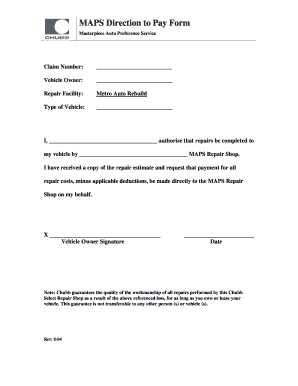
Blank Direction to Pay Form


What is the blank direction to pay form?
The blank direction to pay form is a document that allows an individual or entity to authorize another party to receive payments on their behalf. This form is particularly useful in various financial transactions, including insurance claims, contractor payments, and other scenarios where direct payment is required. By completing this form, the payer ensures that funds are directed to the appropriate recipient, streamlining the payment process and reducing the risk of errors.
How to use the blank direction to pay form
Using the blank direction to pay form involves a few straightforward steps. First, obtain the form, which can often be found in PDF format or as a downloadable template. Next, fill in the necessary details, including the names and addresses of both the payer and the payee, along with the payment amount and any specific instructions. Once completed, the form should be signed and dated to validate the authorization. Finally, submit the form to the relevant party or institution to initiate the payment process.
Steps to complete the blank direction to pay form
Completing the blank direction to pay form requires careful attention to detail. Here are the steps to follow:
- Start by downloading the blank direction to pay form from a reliable source.
- Fill in your personal information, including your name, address, and contact details.
- Provide the payee's information, ensuring accuracy to avoid payment delays.
- Specify the payment amount and any relevant payment instructions.
- Sign and date the form to confirm your authorization.
- Submit the completed form to the appropriate party, whether online, by mail, or in person.
Key elements of the blank direction to pay form
Several key elements must be included in the blank direction to pay form to ensure its validity. These elements typically encompass:
- Payer Information: Full name and contact details of the individual or entity authorizing the payment.
- Payee Information: Name and address of the recipient designated to receive the payment.
- Payment Details: The amount to be paid and any specific instructions regarding the payment.
- Signature: The signature of the payer, confirming their authorization.
- Date: The date on which the form is completed and signed.
Legal use of the blank direction to pay form
The blank direction to pay form is legally binding when completed correctly. To ensure its legality, it must comply with relevant laws and regulations governing financial transactions. This includes obtaining the necessary signatures and providing accurate information. Additionally, using a secure platform for electronic signatures can enhance the form's validity, ensuring that it meets the requirements set forth by legal frameworks such as ESIGN and UETA.
Form submission methods
There are various methods for submitting the blank direction to pay form, depending on the requirements of the receiving party. Common submission methods include:
- Online Submission: Many organizations accept electronic submissions through secure portals.
- Mail: The completed form can be printed and mailed to the designated recipient.
- In-Person Delivery: The form may be submitted directly to the relevant office or individual.
Quick guide on how to complete blank direction to pay form
Complete Blank Direction To Pay Form effortlessly on any device
Digital document management has gained popularity among businesses and individuals. It offers an ideal eco-friendly alternative to conventional printed and signed materials, allowing you to obtain the necessary form and securely store it online. airSlate SignNow provides you with all the tools required to create, edit, and electronically sign your documents swiftly without delays. Manage Blank Direction To Pay Form on any device using airSlate SignNow Android or iOS applications and streamline any document-related task today.
The easiest way to modify and electronically sign Blank Direction To Pay Form with ease
- Locate Blank Direction To Pay Form and click Get Form to begin.
- Utilize the tools we provide to complete your document.
- Emphasize important sections of your documents or redact sensitive information using tools that airSlate SignNow specifically offers for that purpose.
- Create your electronic signature with the Sign feature, which takes just seconds and has the same legal validity as a traditional handwritten signature.
- Review the details and click on the Done button to save your changes.
- Select how you want to share your form, via email, text message (SMS), invite link, or download it to your computer.
Eliminate the worry of lost or misplaced documents, tedious form navigation, or mistakes that require reprinting new document copies. airSlate SignNow meets all your document management needs in just a few clicks from any device you choose. Edit and electronically sign Blank Direction To Pay Form and ensure excellent communication at every stage of the form preparation process with airSlate SignNow.
Create this form in 5 minutes or less
Create this form in 5 minutes!
How to create an eSignature for the blank direction to pay form
How to create an electronic signature for a PDF online
How to create an electronic signature for a PDF in Google Chrome
How to create an e-signature for signing PDFs in Gmail
How to create an e-signature right from your smartphone
How to create an e-signature for a PDF on iOS
How to create an e-signature for a PDF on Android
People also ask
-
What is a direction to pay template?
A direction to pay template is a pre-designed document that outlines payment instructions for different transactions. airSlate SignNow allows users to create and customize a direction to pay template, ensuring that important payment details are clearly communicated to stakeholders. This enhances transaction transparency and reduces the likelihood of payment errors.
-
How can the direction to pay template improve business operations?
By using a direction to pay template, businesses can streamline their payment processes, making transactions faster and more efficient. This template reduces the time spent on drafting payment instructions from scratch, allowing teams to focus on more strategic tasks. Furthermore, it aids in ensuring that all necessary payment information is consistently communicated.
-
Is there a cost for using the direction to pay template?
The direction to pay template is part of the airSlate SignNow subscription plans, which are designed to be cost-effective for businesses of all sizes. Depending on your chosen plan, you can access features like the direction to pay template without incurring additional costs. Sign up for a free trial to explore the benefits before committing to a plan.
-
Can I customize the direction to pay template?
Absolutely! airSlate SignNow allows users to customize the direction to pay template to fit their specific needs. You can add logos, adjust wording, and modify fields to ensure the template aligns perfectly with your company’s brand and payment processes.
-
What features accompany the direction to pay template in airSlate SignNow?
The direction to pay template comes with a range of features, including electronic signatures, document tracking, and audit trails. These features enhance transaction security and ensure compliance with industry regulations. You'll also enjoy integrations with various software platforms to further streamline your payment processes.
-
How does the direction to pay template integrate with other tools?
airSlate SignNow offers seamless integrations with popular tools like CRM systems, accounting software, and cloud storage services. This allows you to easily import or export your direction to pay template and related documents, enhancing productivity while keeping your workflows organized. Integrations help you maintain a cohesive digital ecosystem.
-
What are the benefits of using electronic signatures with the direction to pay template?
Utilizing electronic signatures with your direction to pay template ensures compliance and enhances security. It provides a quick and legally binding way to authorize payments, removing the need for physical signatures which can be time-consuming. This signNowly speeds up the payment approval process.
Get more for Blank Direction To Pay Form
Find out other Blank Direction To Pay Form
- How Do I Sign Nebraska Charity Form
- Help Me With Sign Nevada Charity PDF
- How To Sign North Carolina Charity PPT
- Help Me With Sign Ohio Charity Document
- How To Sign Alabama Construction PDF
- How To Sign Connecticut Construction Document
- How To Sign Iowa Construction Presentation
- How To Sign Arkansas Doctors Document
- How Do I Sign Florida Doctors Word
- Can I Sign Florida Doctors Word
- How Can I Sign Illinois Doctors PPT
- How To Sign Texas Doctors PDF
- Help Me With Sign Arizona Education PDF
- How To Sign Georgia Education Form
- How To Sign Iowa Education PDF
- Help Me With Sign Michigan Education Document
- How Can I Sign Michigan Education Document
- How Do I Sign South Carolina Education Form
- Can I Sign South Carolina Education Presentation
- How Do I Sign Texas Education Form