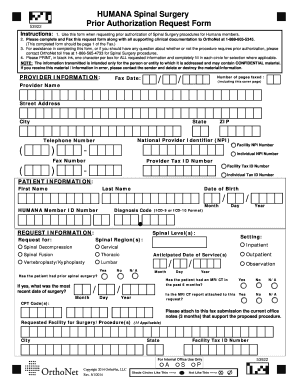
Orthonet Humana Form


What is the Orthonet Humana
The Orthonet Humana is a specialized form designed for managing orthopedic care and treatment within the Humana network. This form facilitates communication between healthcare providers and patients, ensuring that all necessary information regarding orthopedic procedures is documented accurately. It plays a crucial role in streamlining the process of obtaining approvals for surgeries and treatments, thereby enhancing patient care and operational efficiency.
How to use the Orthonet Humana
Using the Orthonet Humana involves a few straightforward steps. First, patients should consult with their healthcare provider to determine the need for orthopedic services. Once the necessity is confirmed, the provider will complete the Orthonet Humana form with the relevant patient information and treatment details. After filling out the form, it can be submitted electronically through a secure platform, ensuring that all data is transmitted safely and efficiently.
Steps to complete the Orthonet Humana
Completing the Orthonet Humana form involves several essential steps:
- Gather necessary patient information, including personal details, medical history, and current medications.
- Consult with a healthcare provider to discuss the proposed orthopedic treatment.
- Fill out the form accurately, ensuring all required fields are completed.
- Review the form for any errors or omissions before submission.
- Submit the form electronically through a secure platform, or print it for manual submission if required.
Legal use of the Orthonet Humana
The Orthonet Humana form is legally binding when completed and submitted according to established guidelines. To ensure its validity, it must comply with relevant eSignature regulations, such as the ESIGN Act and UETA. These laws affirm that electronic signatures hold the same legal standing as traditional handwritten signatures, provided that the signing process meets specific criteria. Utilizing a reliable eSignature platform can enhance the legal standing of the completed form.
Key elements of the Orthonet Humana
Several key elements are critical to the effective use of the Orthonet Humana form:
- Patient Information: Accurate details about the patient, including name, date of birth, and contact information.
- Medical History: A comprehensive overview of the patient's medical background relevant to orthopedic care.
- Treatment Details: Specific information regarding the proposed procedure or treatment plan.
- Provider Information: Credentials and contact details of the healthcare provider completing the form.
Examples of using the Orthonet Humana
Examples of scenarios where the Orthonet Humana form is utilized include:
- Requesting approval for a knee replacement surgery based on a patient's chronic pain and mobility issues.
- Documenting the need for physical therapy following an orthopedic procedure to ensure comprehensive care.
- Submitting a request for imaging studies, such as MRIs or X-rays, to assess a patient's orthopedic condition.
Quick guide on how to complete orthonet humana
Accomplish Orthonet Humana effortlessly on any device
Managing documents online has become increasingly popular among businesses and individuals. It offers an ideal eco-friendly substitute for traditional printed and signed documents, as you can access the necessary form and securely store it online. airSlate SignNow provides you with all the resources required to create, modify, and eSign your documents quickly and without holdups. Manage Orthonet Humana on any platform using airSlate SignNow's Android or iOS applications and streamline any document-related processes today.
The easiest way to modify and eSign Orthonet Humana with ease
- Obtain Orthonet Humana and click on Get Form to begin.
- Utilize the tools we offer to complete your document.
- Emphasize pertinent sections of your documents or obscure sensitive information with features specifically designed by airSlate SignNow for that purpose.
- Generate your signature with the Sign tool, which takes a few moments and carries the same legal significance as a traditional handwritten signature.
- Review the details and click on the Done button to confirm your changes.
- Choose how you want to send your form, whether by email, text message (SMS), invitation link, or download it to your computer.
Forget about lost or misfiled documents, tedious form searching, or errors that necessitate printing new copies. airSlate SignNow meets your document management needs in just a few clicks from any device you prefer. Modify and eSign Orthonet Humana and ensure effective communication at every step of your document preparation with airSlate SignNow.
Create this form in 5 minutes or less
Create this form in 5 minutes!
How to create an eSignature for the orthonet humana
How to create an electronic signature for a PDF online
How to create an electronic signature for a PDF in Google Chrome
How to create an e-signature for signing PDFs in Gmail
How to create an e-signature right from your smartphone
How to create an e-signature for a PDF on iOS
How to create an e-signature for a PDF on Android
People also ask
-
What is humana orthonet and how can it benefit my business?
Humana orthonet is a healthcare service that provides comprehensive management of orthopedic care. By integrating humana orthonet with airSlate SignNow, businesses can streamline their document signing process, enhance collaboration, and ensure efficient workflows, ultimately improving patient care and satisfaction.
-
How does airSlate SignNow integrate with humana orthonet?
AirSlate SignNow allows seamless integration with humana orthonet, enabling users to manage and sign documents related to orthopedic services electronically. This integration helps reduce paperwork, speeds up processing times, and ensures vital documents are securely stored and easily accessible.
-
What features does airSlate SignNow offer for managing humana orthonet documents?
AirSlate SignNow includes features such as customizable templates, automatic reminders, and real-time tracking for documents associated with humana orthonet. These capabilities ensure that your team can efficiently handle document workflows while maintaining compliance and accuracy in healthcare management.
-
Is there a pricing plan for using airSlate SignNow with humana orthonet?
Yes, airSlate SignNow offers competitive pricing plans that cater to different business needs, including those that utilize humana orthonet. Depending on the features and services you select, our pricing ensures that you get the best value while enhancing your document management processes.
-
Can airSlate SignNow help improve patient engagement with humana orthonet?
Absolutely! By using airSlate SignNow with humana orthonet, you can enhance patient engagement through efficient communication and document management. Quick access to signed agreements and medical forms helps patients feel more involved in their orthopedic care, promoting better treatment outcomes.
-
What security measures does airSlate SignNow implement for humana orthonet?
AirSlate SignNow prioritizes security by employing advanced encryption protocols and compliance with industry regulations to protect documents related to humana orthonet. This ensures that sensitive patient information remains confidential and secure throughout the signing process.
-
How quickly can I implement airSlate SignNow for humana orthonet?
Implementing airSlate SignNow for humana orthonet is quick and straightforward. Most users can get started within minutes, allowing your team to begin transforming your document signing process almost immediately, ensuring a smooth transition to digital workflows.
Get more for Orthonet Humana
Find out other Orthonet Humana
- eSignature Tennessee Sports Last Will And Testament Mobile
- How Can I eSignature Nevada Courts Medical History
- eSignature Nebraska Courts Lease Agreement Online
- eSignature Nebraska Courts LLC Operating Agreement Easy
- Can I eSignature New Mexico Courts Business Letter Template
- eSignature New Mexico Courts Lease Agreement Template Mobile
- eSignature Courts Word Oregon Secure
- Electronic signature Indiana Banking Contract Safe
- Electronic signature Banking Document Iowa Online
- Can I eSignature West Virginia Sports Warranty Deed
- eSignature Utah Courts Contract Safe
- Electronic signature Maine Banking Permission Slip Fast
- eSignature Wyoming Sports LLC Operating Agreement Later
- Electronic signature Banking Word Massachusetts Free
- eSignature Wyoming Courts Quitclaim Deed Later
- Electronic signature Michigan Banking Lease Agreement Computer
- Electronic signature Michigan Banking Affidavit Of Heirship Fast
- Electronic signature Arizona Business Operations Job Offer Free
- Electronic signature Nevada Banking NDA Online
- Electronic signature Nebraska Banking Confidentiality Agreement Myself