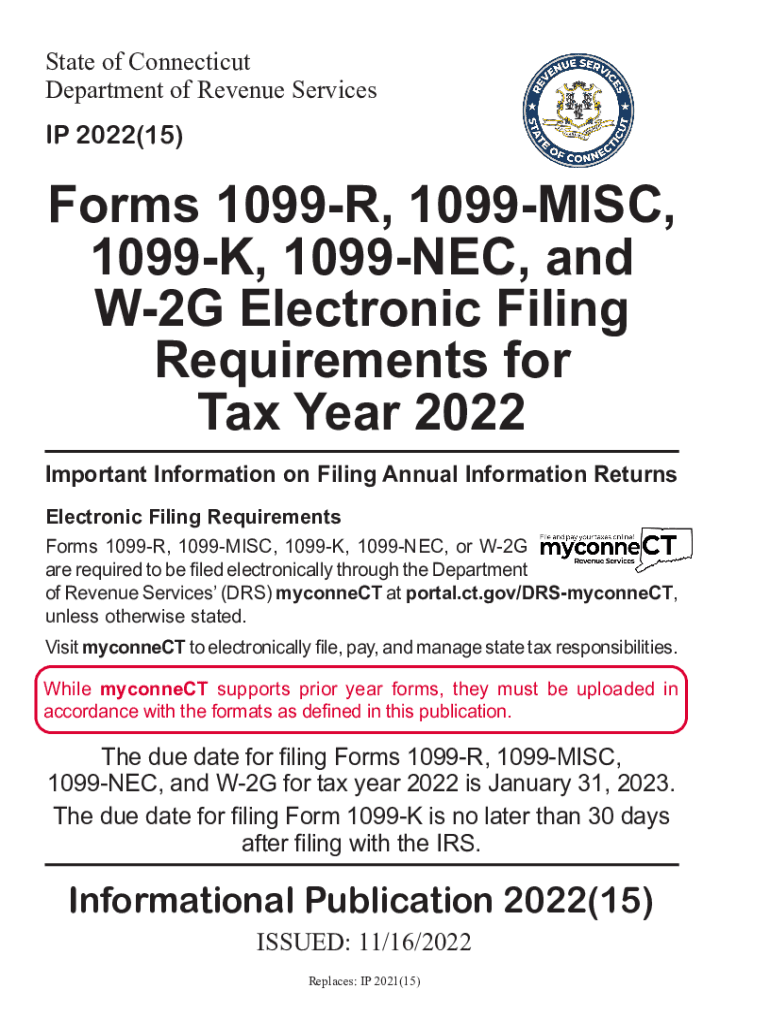
Authoring Uat Ct Egov Com MediaForm CT W4 Tax Guide 2022-2026


IRS Guidelines
The IRS provides clear guidelines on how to properly fill out and submit both the W-4 and 1099 forms. The W-4 form is primarily used by employees to inform their employers about their tax withholding preferences. It helps determine the amount of federal income tax to withhold from an employee's paycheck. In contrast, the 1099 form is used to report various types of income other than wages, salaries, and tips. This includes income from self-employment, interest, dividends, and other sources. Understanding these guidelines is essential for compliance and accurate reporting.
Filing Deadlines / Important Dates
Filing deadlines for the W-4 and 1099 forms vary significantly. For the W-4, employees should submit it to their employer as soon as they start a new job or experience a change in their tax situation. Employers must ensure that the correct withholding is applied starting with the first paycheck after receiving the W-4. On the other hand, the 1099 form must be submitted to the IRS by January thirty-first of the year following the tax year in which the income was earned. This ensures that all income is reported in a timely manner, avoiding penalties for late filing.
Required Documents
When filling out the W-4 form, employees need to provide personal information such as their name, address, Social Security number, and filing status. Additionally, they may need to include information about dependents and any other adjustments they wish to make. For the 1099 form, businesses must gather information about the payee, including their name, address, and taxpayer identification number (TIN). Accurate documentation is crucial for both forms to ensure compliance with IRS regulations.
Form Submission Methods (Online / Mail / In-Person)
Submitting the W-4 form is typically done in person or electronically through payroll systems. Employers often prefer electronic submissions for efficiency and accuracy. For the 1099 form, businesses can file electronically using the IRS e-file system, which is recommended for faster processing. Alternatively, they can mail the completed form to the IRS. Understanding the submission methods available for each form can help ensure that they are filed correctly and on time.
Penalties for Non-Compliance
Failure to comply with IRS regulations regarding the W-4 and 1099 forms can result in significant penalties. For the W-4, if an employer fails to withhold the correct amount of tax, they may be liable for the unpaid taxes. For the 1099 form, businesses that do not file or incorrectly file can face penalties ranging from fifty dollars to several hundred dollars, depending on how late the form is filed and the size of the business. Awareness of these penalties can motivate timely and accurate submissions.
Taxpayer Scenarios (e.g., self-employed, retired, students)
Different taxpayer scenarios require different considerations when using the W-4 and 1099 forms. Self-employed individuals typically use the 1099 form to report their earnings, as they do not have an employer withholding taxes on their behalf. Retired individuals may receive income from pensions or retirement accounts, which can also be reported on a 1099 form. Students working part-time may need to fill out a W-4 to ensure the correct amount of taxes is withheld from their paychecks. Understanding these scenarios can help taxpayers navigate their obligations effectively.
Quick guide on how to complete authoring uatctegovcom mediaform ct w4 tax guide
Effortlessly Prepare Authoring uat ct egov com MediaForm CT W4 Tax Guide on Any Device
Digital document management has gained traction among businesses and individuals alike. It offers an ideal environmentally friendly substitute for conventional printed and signed documents, as you can easily locate the appropriate form and securely store it online. airSlate SignNow equips you with everything necessary to create, modify, and electronically sign your documents swiftly without interruptions. Manage Authoring uat ct egov com MediaForm CT W4 Tax Guide on any platform using airSlate SignNow's Android or iOS applications and streamline any document-related process today.
The easiest way to alter and electronically sign Authoring uat ct egov com MediaForm CT W4 Tax Guide with ease
- Obtain Authoring uat ct egov com MediaForm CT W4 Tax Guide and click on Get Form to begin.
- Use the tools we provide to complete your document.
- Emphasize important sections of your documents or redact sensitive information with the specialized tools that airSlate SignNow provides for that purpose.
- Create your electronic signature using the Sign feature, which only takes seconds and carries the same legal validity as a conventional handwritten signature.
- Review the details and click on the Done button to save your modifications.
- Choose how you wish to send your form: via email, text message (SMS), an invitation link, or download it to your computer.
Eliminate concerns about lost or misplaced documents, tedious form searches, or mistakes that necessitate printing new copies. airSlate SignNow meets your document management needs in just a few clicks from any device you prefer. Modify and electronically sign Authoring uat ct egov com MediaForm CT W4 Tax Guide to ensure excellent communication at every stage of your form preparation with airSlate SignNow.
Create this form in 5 minutes or less
Find and fill out the correct authoring uatctegovcom mediaform ct w4 tax guide
Create this form in 5 minutes!
People also ask
-
What are the key differences between a W4 and a 1099?
The W4 form is used by employees to inform their employer about tax withholding preferences, while the 1099 form is used to report income received by independent contractors. Understanding the differences is crucial for proper tax filing. When considering 'w4 vs 1099', it's important to recognize your employment status and how it affects your tax obligations.
-
How does the W4 vs 1099 affect my taxes?
The main difference in taxes between the W4 and 1099 is that W4 employees have taxes withheld from their paychecks, while 1099 contractors are responsible for setting aside their own taxes. This means that 1099 workers often need to make quarterly estimated tax payments. Understanding 'w4 vs 1099' can help you plan your finances more effectively.
-
Can I switch from a W4 to a 1099 at any time?
Yes, you can switch from being a W4 employee to working as a 1099 contractor, but it typically requires changing your employment arrangement with your employer. This transition can have tax implications, so it's vital to understand the 'w4 vs 1099' differences fully before making adjustments. Consulting a tax professional could provide better insight into this decision.
-
What are the benefits of choosing 1099 over W4 employment?
Choosing 1099 status can offer greater flexibility and independence, allowing you to set your own hours and work for multiple clients. However, it also means taking on more responsibility for tax payments and retirement savings. The advantages of understanding 'w4 vs 1099' will help you make informed career decisions.
-
Are there any specific advantages of using airSlate SignNow for W4 and 1099 forms?
airSlate SignNow provides a streamlined platform for easily sending and eSigning both W4 and 1099 forms, helping you maintain compliance and reduce paperwork. Our solution ensures that your forms are securely stored and easily accessible. When dealing with 'w4 vs 1099', airSlate SignNow can simplify the process of managing your employment documents.
-
What integrations does airSlate SignNow offer for managing W4 and 1099 forms?
airSlate SignNow integrates with various HR and accounting software, allowing for smooth management of W4 and 1099 forms. This integration facilitates better data handling and helps automate workflows, making the process more efficient. Understanding 'w4 vs 1099' in this context allows businesses to streamline their payroll and tax processes.
-
How does pricing differ for W4 and 1099 document management with airSlate SignNow?
With airSlate SignNow, pricing is not based specifically on whether you are managing W4 or 1099 documents, but rather on the features and volume of documents processed. Our cost-effective solutions are designed to meet the needs of businesses handling both types of forms efficiently. Evaluating the costs in the 'w4 vs 1099' context can help in budgeting for your document management needs.
Get more for Authoring uat ct egov com MediaForm CT W4 Tax Guide
- Nh assignment 497318814 form
- Notice of assignment to living trust new hampshire form
- Revocation of living trust new hampshire form
- Letter to lienholder to notify of trust new hampshire form
- Nh contract 497318818 form
- New hampshire contract 497318819 form
- New hampshire easement form
- Preservation easement form
Find out other Authoring uat ct egov com MediaForm CT W4 Tax Guide
- eSignature Oklahoma Plumbing Rental Application Secure
- How Can I eSignature Connecticut Real Estate Quitclaim Deed
- eSignature Pennsylvania Plumbing Business Plan Template Safe
- eSignature Florida Real Estate Quitclaim Deed Online
- eSignature Arizona Sports Moving Checklist Now
- eSignature South Dakota Plumbing Emergency Contact Form Mobile
- eSignature South Dakota Plumbing Emergency Contact Form Safe
- Can I eSignature South Dakota Plumbing Emergency Contact Form
- eSignature Georgia Real Estate Affidavit Of Heirship Later
- eSignature Hawaii Real Estate Operating Agreement Online
- eSignature Idaho Real Estate Cease And Desist Letter Online
- eSignature Idaho Real Estate Cease And Desist Letter Simple
- eSignature Wyoming Plumbing Quitclaim Deed Myself
- eSignature Colorado Sports Living Will Mobile
- eSignature Iowa Real Estate Moving Checklist Simple
- eSignature Iowa Real Estate Quitclaim Deed Easy
- eSignature Real Estate Form Louisiana Simple
- eSignature Louisiana Real Estate LLC Operating Agreement Myself
- Can I eSignature Louisiana Real Estate Quitclaim Deed
- eSignature Hawaii Sports Living Will Safe