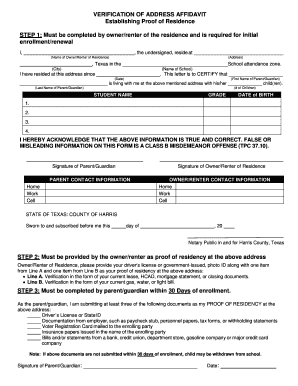
Vaa Form 2018-2026


What is the Vaa Form
The Vaa form, also known as the verification of address affidavit, is a legal document used to confirm an individual's residential address. This form is often required by educational institutions, such as Humble Independent School District (Humble ISD), to establish residency for enrollment purposes. The affidavit serves as a sworn statement, affirming that the information provided regarding the address is accurate and truthful. It is important for individuals to understand the significance of this form, as it plays a crucial role in verifying residency and ensuring compliance with local regulations.
Steps to Complete the Vaa Form
Completing the Vaa form requires careful attention to detail to ensure that all information is accurate. Here are the steps to follow:
- Gather Necessary Information: Collect all relevant details, including your full name, current address, and any additional information required by the school district.
- Fill Out the Form: Carefully complete each section of the Vaa form, ensuring that all information is clear and legible.
- Sign the Affidavit: After filling out the form, you must sign it in the presence of a notary public, who will verify your identity and witness your signature.
- Submit the Form: Once notarized, submit the completed Vaa form to the appropriate office within Humble ISD, following any specific submission guidelines provided.
Required Documents
To successfully complete the Vaa form, you may need to provide several supporting documents. These typically include:
- Proof of Residency: This may include utility bills, lease agreements, or mortgage statements that clearly show your name and address.
- Identification: A government-issued photo ID, such as a driver's license or passport, is often required to verify your identity.
- Additional Affidavits: If applicable, you may need to include other affidavits that support your claim of residency.
Legal Use of the Vaa Form
The Vaa form is a legally binding document that serves as a sworn statement regarding your residency. By signing this affidavit, you affirm that the information provided is true to the best of your knowledge. Misrepresentation or falsification of information on the Vaa form can lead to serious legal consequences, including penalties from the school district or potential criminal charges. It is essential to use the form responsibly and ensure that all information is accurate and verifiable.
Form Submission Methods
Submitting the Vaa form can typically be done through various methods, depending on the requirements of Humble ISD. Common submission methods include:
- In-Person: You may visit the designated office within the school district to submit your form directly.
- By Mail: If you prefer, you can send the completed form via postal mail to the appropriate address provided by the district.
- Online Submission: Some districts may offer an online submission option, allowing you to upload the completed form electronically.
Examples of Using the Vaa Form
The Vaa form is commonly used in various scenarios, particularly in educational settings. For instance:
- A parent may need to complete the form to verify their child's residency when enrolling them in Humble ISD.
- Individuals seeking to apply for in-district tuition rates at local colleges may also be required to submit a Vaa form to prove their residency.
- Residents applying for certain government assistance programs may need to provide this affidavit as part of their application process.
Quick guide on how to complete vaa form
Complete Vaa Form effortlessly on any device
Online document management has gained popularity among organizations and individuals. It offers an ideal eco-friendly alternative to conventional printed and signed documents, as you can obtain the appropriate form and securely keep it online. airSlate SignNow provides all the tools you need to create, modify, and eSign your documents quickly without delays. Manage Vaa Form on any platform using airSlate SignNow's Android or iOS applications and simplify any document-related tasks today.
How to modify and eSign Vaa Form effortlessly
- Obtain Vaa Form and then click Get Form to begin.
- Utilize the tools we provide to complete your document.
- Emphasize pertinent sections of your documents or redact sensitive information with tools specifically offered by airSlate SignNow for that purpose.
- Generate your signature using the Sign feature, which takes mere seconds and carries the same legal validity as a traditional handwritten signature.
- Review all the details and then click the Done button to save your alterations.
- Choose how you want to share your form, whether by email, text message (SMS), invitation link, or download it to your computer.
Eliminate worries about lost or misplaced files, tedious form searches, or mistakes that necessitate printing new document copies. airSlate SignNow meets your document management needs in just a few clicks from any device of your choosing. Modify and eSign Vaa Form and ensure excellent communication at every stage of your form preparation process with airSlate SignNow.
Create this form in 5 minutes or less
Find and fill out the correct vaa form
Create this form in 5 minutes!
How to create an eSignature for the vaa form
How to create an electronic signature for a PDF online
How to create an electronic signature for a PDF in Google Chrome
How to create an e-signature for signing PDFs in Gmail
How to create an e-signature right from your smartphone
How to create an e-signature for a PDF on iOS
How to create an e-signature for a PDF on Android
People also ask
-
What is the Humble ISD address affidavit form?
The Humble ISD address affidavit form is a document required for verifying residency within the Humble Independent School District. This form helps ensure that students are enrolled in the correct schools based on their residential address. Completing this form accurately is essential for maintaining eligibility for school enrollment.
-
How can I obtain the Humble ISD address affidavit form?
You can obtain the Humble ISD address affidavit form directly from the Humble Independent School District's official website or by visiting their administrative offices. Additionally, airSlate SignNow provides a convenient way to access and fill out this form electronically, streamlining the process for users.
-
What features does airSlate SignNow offer for the Humble ISD address affidavit form?
airSlate SignNow offers features such as electronic signatures, document templates, and secure cloud storage for the Humble ISD address affidavit form. These features make it easy to complete, sign, and store your documents securely. The platform also allows for easy sharing and collaboration with school officials.
-
Is there a cost associated with using airSlate SignNow for the Humble ISD address affidavit form?
Yes, airSlate SignNow offers various pricing plans that cater to different needs, including a free trial for new users. The cost-effective solutions provided by airSlate SignNow make it an ideal choice for families needing to complete the Humble ISD address affidavit form without breaking the bank.
-
What are the benefits of using airSlate SignNow for the Humble ISD address affidavit form?
Using airSlate SignNow for the Humble ISD address affidavit form offers numerous benefits, including time savings and increased efficiency. The platform allows users to fill out and sign documents from anywhere, reducing the need for physical paperwork. Additionally, it enhances the security of sensitive information.
-
Can I integrate airSlate SignNow with other applications for the Humble ISD address affidavit form?
Yes, airSlate SignNow supports integrations with various applications, making it easier to manage the Humble ISD address affidavit form alongside other tools you may use. This includes integration with cloud storage services and productivity applications, enhancing your workflow and document management.
-
How secure is the information submitted through the Humble ISD address affidavit form on airSlate SignNow?
airSlate SignNow prioritizes security, employing advanced encryption and compliance measures to protect the information submitted through the Humble ISD address affidavit form. Users can trust that their personal data is handled with the utmost care and confidentiality, ensuring a safe signing experience.
Get more for Vaa Form
- Australian disability parking permit mobility impairment form
- The vehicle must be further than 200 miles away from the nearest dmv inspection lane to qualify form
- Icao flight plan equipment codes for aircraft with ifr gps form
- Certified public accountant form 4b verification of experience by supervisor
- New zealand superannuation applicationm12 use this application to apply for new zealand superannuation nz super if youre not form
- Solved irs letter from estonia intuit accountants community form
- Pdf notice cp2566 internal revenue service form
- Inbjudan fr besk lngre tid n 90 dagarfylls i av personer i form
Find out other Vaa Form
- How To eSign New Jersey Startup Business Plan Template
- eSign New York Startup Business Plan Template Online
- eSign Colorado Income Statement Quarterly Mobile
- eSignature Nebraska Photo Licensing Agreement Online
- How To eSign Arizona Profit and Loss Statement
- How To eSign Hawaii Profit and Loss Statement
- How To eSign Illinois Profit and Loss Statement
- How To eSign New York Profit and Loss Statement
- How To eSign Ohio Profit and Loss Statement
- How Do I eSign Ohio Non-Compete Agreement
- eSign Utah Non-Compete Agreement Online
- eSign Tennessee General Partnership Agreement Mobile
- eSign Alaska LLC Operating Agreement Fast
- How Can I eSign Hawaii LLC Operating Agreement
- eSign Indiana LLC Operating Agreement Fast
- eSign Michigan LLC Operating Agreement Fast
- eSign North Dakota LLC Operating Agreement Computer
- How To eSignature Louisiana Quitclaim Deed
- eSignature Maine Quitclaim Deed Now
- eSignature Maine Quitclaim Deed Myself