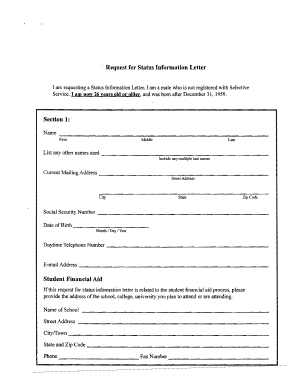
Status Information Letter Sample 2009


What is the status information letter sample?
A status information letter sample is a formal document that provides specific details regarding an individual's or entity's status, often used for legal, tax, or administrative purposes. This letter typically includes pertinent information such as identification details, current standing with regulatory bodies, and any relevant dates or deadlines. It serves as an official record that can be requested by individuals or organizations to verify status for various applications, including loans, employment, or compliance with regulations.
How to use the status information letter sample
To effectively use a status information letter sample, begin by identifying the specific requirements for your situation. This may involve customizing the sample to include your personal or business information, such as name, address, and relevant identification numbers. Ensure that the letter accurately reflects the information you wish to convey. After customization, review the document for clarity and completeness before submission to the requesting party.
Steps to complete the status information letter sample
Completing a status information letter sample involves several key steps:
- Gather necessary information, including your identification details and any relevant documentation.
- Customize the sample letter to reflect your specific situation, ensuring all fields are accurately filled.
- Review the letter for any errors or omissions, checking that all required information is included.
- Sign and date the letter where indicated, ensuring compliance with any specific submission requirements.
- Submit the completed letter to the appropriate authority or organization as instructed.
Legal use of the status information letter sample
The legal use of a status information letter sample hinges on its accuracy and completeness. When properly filled out and submitted, it can serve as a legally binding document, provided it meets the necessary legal standards and requirements. It is crucial to ensure that the letter adheres to relevant laws and regulations, particularly those concerning privacy and data protection, to avoid any legal complications.
Key elements of the status information letter sample
Key elements of a status information letter sample typically include:
- Sender's Information: Name, address, and contact details of the individual or entity issuing the letter.
- Recipient's Information: Name and address of the individual or organization receiving the letter.
- Subject Line: A clear statement indicating the purpose of the letter.
- Body Content: Detailed information about the status being verified, including dates and relevant identifiers.
- Signature: The signature of the authorized person, along with the date of signing.
Who issues the form?
The status information letter is typically issued by various government agencies, financial institutions, or organizations that require verification of an individual's or entity's status. For example, the Internal Revenue Service (IRS) may issue such letters for tax-related inquiries, while state agencies may provide them for licensing or regulatory compliance. It is essential to determine the appropriate issuing authority based on the context of your request.
Quick guide on how to complete status information letter sample
Prepare Status Information Letter Sample effortlessly on any device
Online document management has gained popularity among businesses and individuals alike. It offers an ideal eco-friendly alternative to conventional printed and signed papers, allowing you to obtain the necessary form and securely store it online. airSlate SignNow equips you with all the resources needed to create, modify, and eSign your documents efficiently and without delays. Manage Status Information Letter Sample on any device using the airSlate SignNow Android or iOS applications and enhance any document-based task today.
The easiest way to modify and eSign Status Information Letter Sample without any hassle
- Access Status Information Letter Sample and click Get Form to begin.
- Utilize the tools we provide to complete your form.
- Emphasize important sections of your documents or redact sensitive information with tools specifically offered by airSlate SignNow for that purpose.
- Create your signature using the Sign feature, which takes mere seconds and holds the same legal validity as a traditional wet ink signature.
- Review the information and click on the Done button to finalize your changes.
- Select your preferred method to send your form, whether by email, text message (SMS), invitation link, or download it to your computer.
Say goodbye to lost or misplaced documents, tedious form searches, and mistakes that necessitate printing new copies. airSlate SignNow addresses your document management needs in just a few clicks from any device you prefer. Edit and eSign Status Information Letter Sample to guarantee smooth communication at every step of the form preparation process with airSlate SignNow.
Create this form in 5 minutes or less
Find and fill out the correct status information letter sample
Create this form in 5 minutes!
How to create an eSignature for the status information letter sample
How to create an electronic signature for a PDF online
How to create an electronic signature for a PDF in Google Chrome
How to create an e-signature for signing PDFs in Gmail
How to create an e-signature right from your smartphone
How to create an e-signature for a PDF on iOS
How to create an e-signature for a PDF on Android
People also ask
-
What is a status information letter sample?
A status information letter sample is a template used to convey information about a person's status, often for verification purposes. This letter can be customized to include specific details relevant to the recipient. Utilizing a status information letter sample can streamline communication and ensure all necessary information is provided.
-
How can airSlate SignNow help in creating a status information letter sample?
airSlate SignNow provides an easy-to-use platform where you can create and customize your status information letter sample. With our document automation features, you can save time and ensure accuracy in the information you provide. This capability makes it simple for businesses to maintain professionalism in their communications.
-
Is there a cost associated with using airSlate SignNow for a status information letter sample?
Yes, airSlate SignNow offers various pricing plans designed to fit the needs of different businesses. We provide options that cater to startups, small businesses, and large enterprises, allowing you to choose a plan that suits your budget and requirements for creating a status information letter sample.
-
What are the key features of airSlate SignNow for generating a status information letter sample?
Key features include customizable templates, electronic signatures, and document tracking. With airSlate SignNow, you can easily create a status information letter sample and send it for eSigning seamlessly. Our platform also allows for real-time updates, ensuring all parties have the latest version of the document.
-
Can I integrate airSlate SignNow with other applications for my status information letter sample?
Absolutely! airSlate SignNow offers various integrations with popular applications such as Google Drive, Salesforce, and Dropbox. This allows you to streamline your workflow when generating and managing a status information letter sample and ensures that all your data is synchronized across platforms.
-
What benefits does airSlate SignNow provide for businesses using status information letter samples?
By using airSlate SignNow, businesses can increase efficiency and reduce costs associated with traditional document handling. Our platform allows you to quickly generate and send status information letter samples while ensuring security and compliance with industry standards. This leads to faster turnaround times and improved communication.
-
Is it easy to learn how to use airSlate SignNow for creating a status information letter sample?
Yes, airSlate SignNow is designed with user-friendliness in mind. Our intuitive interface makes it simple for anyone to create a status information letter sample without extensive training. Additionally, we offer tutorials and customer support to assist you when needed.
Get more for Status Information Letter Sample
Find out other Status Information Letter Sample
- Sign South Carolina High Tech Moving Checklist Now
- Sign South Carolina High Tech Limited Power Of Attorney Free
- Sign West Virginia High Tech Quitclaim Deed Myself
- Sign Delaware Insurance Claim Online
- Sign Delaware Insurance Contract Later
- Sign Hawaii Insurance NDA Safe
- Sign Georgia Insurance POA Later
- How Can I Sign Alabama Lawers Lease Agreement
- How Can I Sign California Lawers Lease Agreement
- Sign Colorado Lawers Operating Agreement Later
- Sign Connecticut Lawers Limited Power Of Attorney Online
- Sign Hawaii Lawers Cease And Desist Letter Easy
- Sign Kansas Insurance Rental Lease Agreement Mobile
- Sign Kansas Insurance Rental Lease Agreement Free
- Sign Kansas Insurance Rental Lease Agreement Fast
- Sign Kansas Insurance Rental Lease Agreement Safe
- How To Sign Kansas Insurance Rental Lease Agreement
- How Can I Sign Kansas Lawers Promissory Note Template
- Sign Kentucky Lawers Living Will Free
- Sign Kentucky Lawers LLC Operating Agreement Mobile