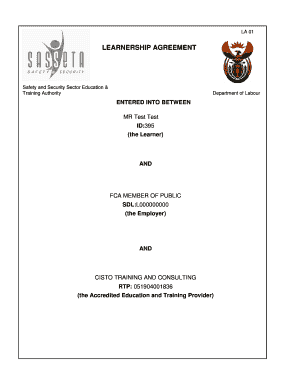
Sasseta Certificate Check Online Form


What is the Sasseta Certificate Check Online
The Sasseta Certificate Check Online is a digital tool designed to verify the authenticity and current status of certificates issued under the Sasseta framework. This service is essential for employers, training providers, and individuals holding a Sasseta certificate, ensuring that the credentials are valid and comply with industry standards. The online check provides immediate access to information regarding the accreditation of various qualifications, helping to maintain trust and integrity in the workforce.
How to Use the Sasseta Certificate Check Online
To utilize the Sasseta Certificate Check Online, follow these steps:
- Access the official Sasseta website where the certificate check form is hosted.
- Input the certificate number or the identification details of the certificate holder in the designated fields.
- Submit the form to initiate the verification process.
- Review the results displayed on the screen, which will confirm the validity of the certificate or highlight any discrepancies.
Key Elements of the Sasseta Certificate Check Online
The Sasseta Certificate Check Online features several key elements that enhance its usability:
- Real-time verification: Users receive immediate feedback on the status of the certificate.
- User-friendly interface: The design is straightforward, making it accessible for all users.
- Data security: Personal information is handled securely to protect user privacy.
- Accessibility: The service can be accessed from any device with an internet connection, ensuring convenience.
Steps to Complete the Sasseta Certificate Check Online
Completing the Sasseta Certificate Check Online is a straightforward process:
- Visit the official Sasseta website.
- Locate the certificate check form.
- Enter the required certificate number or identification details accurately.
- Click the submit button to process the request.
- Examine the results for confirmation of validity or any noted issues.
Legal Use of the Sasseta Certificate Check Online
The Sasseta Certificate Check Online is intended for legitimate purposes, such as verifying qualifications for employment or educational purposes. Misuse of the information obtained through this service can lead to legal repercussions, including privacy violations. Users should ensure they have the proper consent to access and verify someone else's certificate information.
Examples of Using the Sasseta Certificate Check Online
Common scenarios for utilizing the Sasseta Certificate Check Online include:
- An employer verifying a job applicant's qualifications before making a hiring decision.
- A training provider confirming the status of a certificate holder's credentials for program eligibility.
- An individual checking the validity of their own certificate to ensure it meets industry standards.
Quick guide on how to complete sasseta certificate check online
Accomplish Sasseta Certificate Check Online effortlessly on any device
Digital document management has gained traction among companies and individuals. It offers a perfect environmentally friendly alternative to conventional printed and signed documents, allowing you to access the appropriate form and securely store it online. airSlate SignNow provides you with all the tools necessary to create, edit, and eSign your files quickly and without delays. Manage Sasseta Certificate Check Online on any platform using airSlate SignNow’s Android or iOS apps and enhance any document-based procedure today.
The simplest way to modify and eSign Sasseta Certificate Check Online with ease
- Obtain Sasseta Certificate Check Online and then click Get Form to begin.
- Utilize the tools we provide to complete your document.
- Mark important parts of the documents or obscure sensitive information with tools that airSlate SignNow specifically offers for that purpose.
- Craft your signature using the Sign tool, which takes mere seconds and holds the same legal validity as a conventional wet ink signature.
- Review all the details and then click the Done button to save your changes.
- Select how you would like to share your form, via email, SMS, or an invitation link, or download it to your computer.
Forget about lost or misplaced documents, tedious form searching, or errors that necessitate reprinting new copies. airSlate SignNow meets all your document management needs in a few clicks from any device you prefer. Edit and eSign Sasseta Certificate Check Online and ensure reliable communication at every stage of your form preparation process with airSlate SignNow.
Create this form in 5 minutes or less
Create this form in 5 minutes!
How to create an eSignature for the sasseta certificate check online
How to create an electronic signature for a PDF online
How to create an electronic signature for a PDF in Google Chrome
How to create an e-signature for signing PDFs in Gmail
How to create an e-signature right from your smartphone
How to create an e-signature for a PDF on iOS
How to create an e-signature for a PDF on Android
People also ask
-
What is the sasseta certificate check online feature?
The sasseta certificate check online feature allows users to verify the authenticity of their Sasseta certificates quickly and efficiently. This functionality ensures that your documents are legally binding and recognized. It's an essential tool for businesses that require a reliable means of validating certificates.
-
How can I access the sasseta certificate check online?
You can access the sasseta certificate check online through the airSlate SignNow platform. Simply log in to your account and navigate to the certificate verification section. This straightforward process makes it easy for businesses to confirm their documents' legitimacy.
-
Is the sasseta certificate check online included in the airSlate SignNow subscription?
Yes, the sasseta certificate check online feature is included in your airSlate SignNow subscription at no extra cost. This allows you to maximize your investment in our platform while ensuring all your documents are verified effectively. The built-in feature enhances the overall value of your subscription plan.
-
What are the benefits of using the sasseta certificate check online?
Using the sasseta certificate check online ensures quick verification, saving time and reducing the risk of errors in document handling. It adds an extra layer of security, making your business processes more trustworthy. Additionally, it streamlines operations, allowing you to focus more on core activities.
-
Are there any additional costs for the sasseta certificate check online?
No, there are no additional costs associated with the sasseta certificate check online feature when using airSlate SignNow. This feature is part of our commitment to providing a cost-effective solution for all your document needs. It's designed to enhance your eSigning experience without hidden fees.
-
Can I integrate the sasseta certificate check online with other software?
Yes, the sasseta certificate check online can be integrated with various third-party applications. This flexibility enables businesses to maintain their workflow while ensuring that certificates are checked seamlessly. Integrating this feature enhances productivity and streamlines processes.
-
How secure is the sasseta certificate check online?
The sasseta certificate check online is built with advanced security protocols to protect your data. airSlate SignNow prioritizes user privacy and document integrity, ensuring that all verifications are conducted safely. You can trust our platform to keep your sensitive information secure.
Get more for Sasseta Certificate Check Online
Find out other Sasseta Certificate Check Online
- eSignature Oregon Car Dealer Rental Lease Agreement Safe
- eSignature South Carolina Charity Confidentiality Agreement Easy
- Can I eSignature Tennessee Car Dealer Limited Power Of Attorney
- eSignature Utah Car Dealer Cease And Desist Letter Secure
- eSignature Virginia Car Dealer Cease And Desist Letter Online
- eSignature Virginia Car Dealer Lease Termination Letter Easy
- eSignature Alabama Construction NDA Easy
- How To eSignature Wisconsin Car Dealer Quitclaim Deed
- eSignature California Construction Contract Secure
- eSignature Tennessee Business Operations Moving Checklist Easy
- eSignature Georgia Construction Residential Lease Agreement Easy
- eSignature Kentucky Construction Letter Of Intent Free
- eSignature Kentucky Construction Cease And Desist Letter Easy
- eSignature Business Operations Document Washington Now
- How To eSignature Maine Construction Confidentiality Agreement
- eSignature Maine Construction Quitclaim Deed Secure
- eSignature Louisiana Construction Affidavit Of Heirship Simple
- eSignature Minnesota Construction Last Will And Testament Online
- eSignature Minnesota Construction Last Will And Testament Easy
- How Do I eSignature Montana Construction Claim