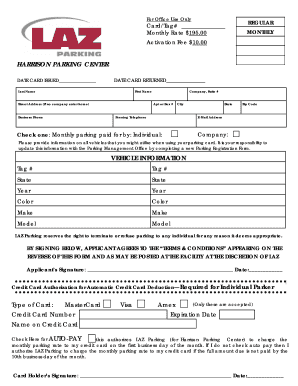
Laz Parking Application Form


What is the Laz Parking Application Form
The Laz parking application form is a document used to apply for parking services offered by Laz Parking. This form is essential for individuals seeking to secure a parking space in various locations managed by Laz Parking across the United States. It typically requires personal information, vehicle details, and payment information to process the application efficiently. Understanding the purpose of this form is crucial for ensuring a smooth application process.
How to use the Laz Parking Application Form
Using the Laz parking application form involves several straightforward steps. First, access the form either online or through a physical copy. Fill out the required fields, which usually include your name, contact information, vehicle make and model, and desired parking location. After completing the form, review all entries for accuracy. Once verified, submit the application as instructed, either electronically or by mailing it to the designated address.
Steps to complete the Laz Parking Application Form
Completing the Laz parking application form requires careful attention to detail. Follow these steps for a successful submission:
- Obtain the form from the official Laz Parking website or a local office.
- Provide your personal information, including your name, address, and phone number.
- Enter your vehicle details, such as the make, model, and license plate number.
- Select the parking location and specify the duration of your parking needs.
- Review the form for any errors or missing information.
- Submit the form according to the provided instructions, ensuring you keep a copy for your records.
Legal use of the Laz Parking Application Form
The Laz parking application form is legally binding once it is completed and submitted. To ensure its legality, it must meet specific requirements, such as the inclusion of accurate information and the proper signature. This form is governed by local laws and regulations related to parking services. Understanding these legal aspects helps applicants avoid potential issues and ensures compliance with applicable rules.
Eligibility Criteria
Eligibility to use the Laz parking application form typically includes being a resident or frequent visitor to the area where the parking services are offered. Applicants may need to provide proof of residency or vehicle ownership. Additionally, some locations may have specific requirements based on the type of parking service requested, such as monthly rates or reserved spaces. Familiarizing yourself with these criteria can streamline the application process.
Form Submission Methods
The Laz parking application form can be submitted through various methods, depending on the specific location and services offered. Common submission methods include:
- Online submission via the Laz Parking website, allowing for quick processing.
- Mailing the completed form to the designated address provided in the application instructions.
- In-person submission at a local Laz Parking office, which may provide immediate feedback on the application.
Quick guide on how to complete laz parking application form
Complete Laz Parking Application Form effortlessly on any device
Digital document management has become popular among businesses and individuals. It offers an excellent eco-friendly alternative to conventional printed and signed documents, allowing you to locate the appropriate form and securely store it online. airSlate SignNow equips you with all the tools necessary to create, modify, and eSign your documents swiftly without delays. Manage Laz Parking Application Form on any platform with the airSlate SignNow Android or iOS applications and simplify any document-centric process today.
How to alter and eSign Laz Parking Application Form without any hassle
- Find Laz Parking Application Form and click on Get Form to begin.
- Utilize the tools we offer to complete your document.
- Mark relevant sections of the documents or obscure sensitive information with tools that airSlate SignNow supplies specifically for that purpose.
- Generate your signature using the Sign feature, which takes seconds and carries the same legal validity as a traditional wet ink signature.
- Review the details and click on the Done button to save your modifications.
- Select your preferred method to send your form, whether by email, SMS, or invite link, or download it to your computer.
Eliminate concerns about lost or misplaced files, tedious form searching, or mistakes that necessitate printing new document copies. airSlate SignNow addresses all your document management requirements in just a few clicks from any device you choose. Modify and eSign Laz Parking Application Form and ensure outstanding communication at every stage of your form preparation process with airSlate SignNow.
Create this form in 5 minutes or less
Create this form in 5 minutes!
How to create an eSignature for the laz parking application form
How to create an electronic signature for a PDF online
How to create an electronic signature for a PDF in Google Chrome
How to create an e-signature for signing PDFs in Gmail
How to create an e-signature right from your smartphone
How to create an e-signature for a PDF on iOS
How to create an e-signature for a PDF on Android
People also ask
-
What is the laz parking application and how does it work?
The LAZ parking application is a mobile solution that allows users to manage parking easily. It provides features like reserving parking spots, making payments, and receiving alerts, all from your device. By using the laz parking application, you can save time and streamline your parking experience.
-
How much does the laz parking application cost?
The costs associated with the laz parking application can vary based on location and the services you choose. Typically, there might be small transaction fees for reservations or premium features. It’s best to check the pricing section within the app for detailed information tailored to your specific usage.
-
What features does the laz parking application offer?
The laz parking application includes a variety of features to enhance the user experience. Key features include real-time availability checks, secure payment processing, and the ability to extend parking sessions remotely. Users also appreciate the convenience of managing multiple parking locations within one app.
-
Can the laz parking application integrate with other services?
Yes, the laz parking application is designed to integrate with other platforms to provide a seamless user experience. Users can connect the app with navigation services, payment gateways, and even loyalty programs. This integration enhances functionality and improves overall user satisfaction.
-
How does the laz parking application benefit businesses?
The laz parking application offers signNow benefits to businesses by optimizing parking management and enhancing customer satisfaction. Businesses can reduce congestion, improve revenue through efficient space utilization, and gain insights through usage data. This leads to better operational efficiency and increased customer loyalty.
-
Is the laz parking application user-friendly?
Absolutely! The laz parking application is designed with user-friendliness in mind. Its intuitive interface makes it easy for users of all ages to navigate and access features quickly. Whether you're reserving a spot or making a payment, the process is streamlined for convenience.
-
What types of parking can be managed through the laz parking application?
The laz parking application allows users to manage various types of parking, including on-street parking, off-street lot reservations, and event parking. This versatility ensures that users have access to a wide range of parking options based on their needs. Whether you're in a busy city or at a special event, the app caters to your parking requirements.
Get more for Laz Parking Application Form
- Delegation form 497333220
- Sample letter agreement 497333221 form
- Assignment of partnership interest to a corporation with consent of remaining partners form
- Letter thank you 497333223 form
- Sample letter law form
- Corporation assets form
- Sample of condolences letter form
- Sample letter client 497333227 form
Find out other Laz Parking Application Form
- eSign Tennessee Education Warranty Deed Online
- eSign Tennessee Education Warranty Deed Now
- eSign Texas Education LLC Operating Agreement Fast
- eSign Utah Education Warranty Deed Online
- eSign Utah Education Warranty Deed Later
- eSign West Virginia Construction Lease Agreement Online
- How To eSign West Virginia Construction Job Offer
- eSign West Virginia Construction Letter Of Intent Online
- eSign West Virginia Construction Arbitration Agreement Myself
- eSign West Virginia Education Resignation Letter Secure
- eSign Education PDF Wyoming Mobile
- Can I eSign Nebraska Finance & Tax Accounting Business Plan Template
- eSign Nebraska Finance & Tax Accounting Business Letter Template Online
- eSign Nevada Finance & Tax Accounting Resignation Letter Simple
- eSign Arkansas Government Affidavit Of Heirship Easy
- eSign California Government LLC Operating Agreement Computer
- eSign Oklahoma Finance & Tax Accounting Executive Summary Template Computer
- eSign Tennessee Finance & Tax Accounting Cease And Desist Letter Myself
- eSign Finance & Tax Accounting Form Texas Now
- eSign Vermont Finance & Tax Accounting Emergency Contact Form Simple