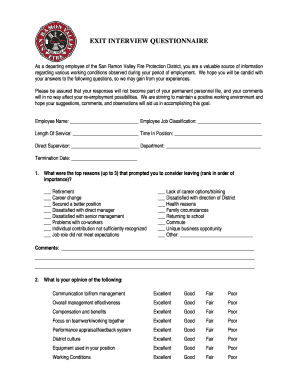
EXIT INTERVIEW QUESTIONNAIRE Firedepartment Form


What is the EXIT INTERVIEW QUESTIONNAIRE Firedepartment
The EXIT INTERVIEW QUESTIONNAIRE for fire departments is a structured document designed to gather feedback from employees who are leaving the organization. This questionnaire typically includes questions about the employee's experiences, reasons for leaving, and suggestions for improvement within the department. It serves as a valuable tool for management to understand employee turnover, identify areas for enhancement, and foster a better workplace environment.
How to use the EXIT INTERVIEW QUESTIONNAIRE Firedepartment
Using the EXIT INTERVIEW QUESTIONNAIRE involves a few straightforward steps. First, ensure that the questionnaire is distributed to employees who are resigning or retiring. It can be provided in paper format or as a digital document. Employees should be encouraged to answer the questions honestly and thoroughly to provide meaningful insights. Once completed, the responses should be reviewed by management to identify trends and areas that may require attention or change.
Steps to complete the EXIT INTERVIEW QUESTIONNAIRE Firedepartment
Completing the EXIT INTERVIEW QUESTIONNAIRE is a simple process. Here are the steps to follow:
- Receive the questionnaire from your supervisor or HR department.
- Read through each question carefully to understand what is being asked.
- Answer all questions honestly, providing specific examples where applicable.
- Submit the completed questionnaire to the designated person or department.
Key elements of the EXIT INTERVIEW QUESTIONNAIRE Firedepartment
The key elements of the EXIT INTERVIEW QUESTIONNAIRE typically include:
- Reason for leaving: Understanding the primary motivations behind the employee's departure.
- Job satisfaction: Assessing how the employee felt about their role and responsibilities.
- Work environment: Gathering feedback on the department's culture and dynamics.
- Suggestions for improvement: Encouraging departing employees to share ideas for enhancing the workplace.
Legal use of the EXIT INTERVIEW QUESTIONNAIRE Firedepartment
The EXIT INTERVIEW QUESTIONNAIRE must be used in compliance with applicable employment laws and regulations. This includes ensuring that the questionnaire does not violate any privacy rights or discrimination laws. It is essential to handle the collected data responsibly, maintaining confidentiality and using the information solely for the intended purpose of improving the workplace.
Digital vs. Paper Version of the EXIT INTERVIEW QUESTIONNAIRE Firedepartment
The EXIT INTERVIEW QUESTIONNAIRE can be completed in either digital or paper format. The digital version offers advantages such as ease of distribution, faster collection of responses, and the ability to analyze data efficiently. Conversely, the paper version may be preferred by those who are more comfortable with traditional methods. Regardless of the format, it is crucial that the questionnaire remains accessible and user-friendly to encourage honest feedback.
Quick guide on how to complete exit interview questionnaire firedepartment
Complete EXIT INTERVIEW QUESTIONNAIRE Firedepartment effortlessly on any device
Managing documents online has gained traction among businesses and individuals alike. It serves as an ideal eco-friendly alternative to traditional printed and signed papers, allowing you to locate the appropriate form and safely store it online. airSlate SignNow provides all the tools necessary to create, modify, and electronically sign your documents quickly and without hassles. Manage EXIT INTERVIEW QUESTIONNAIRE Firedepartment on any device with the airSlate SignNow apps for Android or iOS and streamline any document-related process today.
How to modify and electronically sign EXIT INTERVIEW QUESTIONNAIRE Firedepartment with ease
- Obtain EXIT INTERVIEW QUESTIONNAIRE Firedepartment and click Get Form to begin.
- Utilize the tools we provide to fill out your document.
- Emphasize important sections of your documents or redact sensitive information with tools available from airSlate SignNow specifically for this purpose.
- Create your signature using the Sign feature, which only takes seconds and carries the same legal validity as a traditional wet ink signature.
- Review the details and click the Done button to save your modifications.
- Select your preferred method to send your form, whether by email, SMS, invite link, or download it to your computer.
No more concerns about lost or misplaced documents, tedious form searches, or errors that require reprinting new copies. airSlate SignNow fulfills all your document management requirements in just a few clicks from any device you choose. Alter and electronically sign EXIT INTERVIEW QUESTIONNAIRE Firedepartment and ensure exceptional communication throughout your form preparation process with airSlate SignNow.
Create this form in 5 minutes or less
Create this form in 5 minutes!
How to create an eSignature for the exit interview questionnaire firedepartment
How to create an electronic signature for a PDF online
How to create an electronic signature for a PDF in Google Chrome
How to create an e-signature for signing PDFs in Gmail
How to create an e-signature right from your smartphone
How to create an e-signature for a PDF on iOS
How to create an e-signature for a PDF on Android
People also ask
-
What is an EXIT INTERVIEW QUESTIONNAIRE Firedepartment?
An EXIT INTERVIEW QUESTIONNAIRE Firedepartment is a collection of predefined questions designed to gather feedback from employees leaving the fire department. It aims to identify areas of improvement and enhance workplace culture, ensuring that the department can retain top talent in the future.
-
How can airSlate SignNow help with the EXIT INTERVIEW QUESTIONNAIRE Firedepartment?
airSlate SignNow simplifies the process of sending and signing EXIT INTERVIEW QUESTIONNAIRE Firedepartment documents. With our platform, HR personnel can easily distribute questionnaires, track responses, and securely collect signatures, making the whole process efficient and user-friendly.
-
What features does airSlate SignNow offer for EXIT INTERVIEW QUESTIONNAIRE Firedepartment?
airSlate SignNow provides key features such as customizable templates for EXIT INTERVIEW QUESTIONNAIRE Firedepartment, automated reminders, and secure document storage. This ensures that all feedback is easily accessible and properly managed throughout the exit interview process.
-
Is there a cost associated with using airSlate SignNow for EXIT INTERVIEW QUESTIONNAIRE Firedepartment?
Yes, there is a cost associated with using airSlate SignNow for EXIT INTERVIEW QUESTIONNAIRE Firedepartment, but it is highly competitive and cost-effective. We offer various pricing plans that cater to different organizational needs, ensuring you only pay for what you use.
-
Can the EXIT INTERVIEW QUESTIONNAIRE Firedepartment be integrated with other HR tools?
Absolutely! airSlate SignNow allows for seamless integration with various HR tools, helping you enhance the workflow related to the EXIT INTERVIEW QUESTIONNAIRE Firedepartment. This ensures that all collected data can be easily analyzed and used for strategic decision-making.
-
What are the benefits of using an EXIT INTERVIEW QUESTIONNAIRE Firedepartment?
Using an EXIT INTERVIEW QUESTIONNAIRE Firedepartment can lead to valuable insights that help improve employee retention and workplace satisfaction. By understanding the reasons behind departures, the department can implement meaningful changes and foster a positive environment.
-
How secure is the information collected using the EXIT INTERVIEW QUESTIONNAIRE Firedepartment?
Security is a top priority at airSlate SignNow. The information collected via the EXIT INTERVIEW QUESTIONNAIRE Firedepartment is protected with top-notch encryption and complies with legal standards, ensuring that sensitive employee data remains confidential and secure.
Get more for EXIT INTERVIEW QUESTIONNAIRE Firedepartment
Find out other EXIT INTERVIEW QUESTIONNAIRE Firedepartment
- How To eSignature North Carolina Sales Receipt Template
- Can I Electronic signature Arizona LLC Operating Agreement
- Electronic signature Louisiana LLC Operating Agreement Myself
- Can I Electronic signature Michigan LLC Operating Agreement
- How Can I Electronic signature Nevada LLC Operating Agreement
- Electronic signature Ohio LLC Operating Agreement Now
- Electronic signature Ohio LLC Operating Agreement Myself
- How Do I Electronic signature Tennessee LLC Operating Agreement
- Help Me With Electronic signature Utah LLC Operating Agreement
- Can I Electronic signature Virginia LLC Operating Agreement
- Electronic signature Wyoming LLC Operating Agreement Mobile
- Electronic signature New Jersey Rental Invoice Template Computer
- Electronic signature Utah Rental Invoice Template Online
- Electronic signature Louisiana Commercial Lease Agreement Template Free
- eSignature Delaware Sales Invoice Template Free
- Help Me With eSignature Oregon Sales Invoice Template
- How Can I eSignature Oregon Sales Invoice Template
- eSignature Pennsylvania Sales Invoice Template Online
- eSignature Pennsylvania Sales Invoice Template Free
- eSignature Pennsylvania Sales Invoice Template Secure