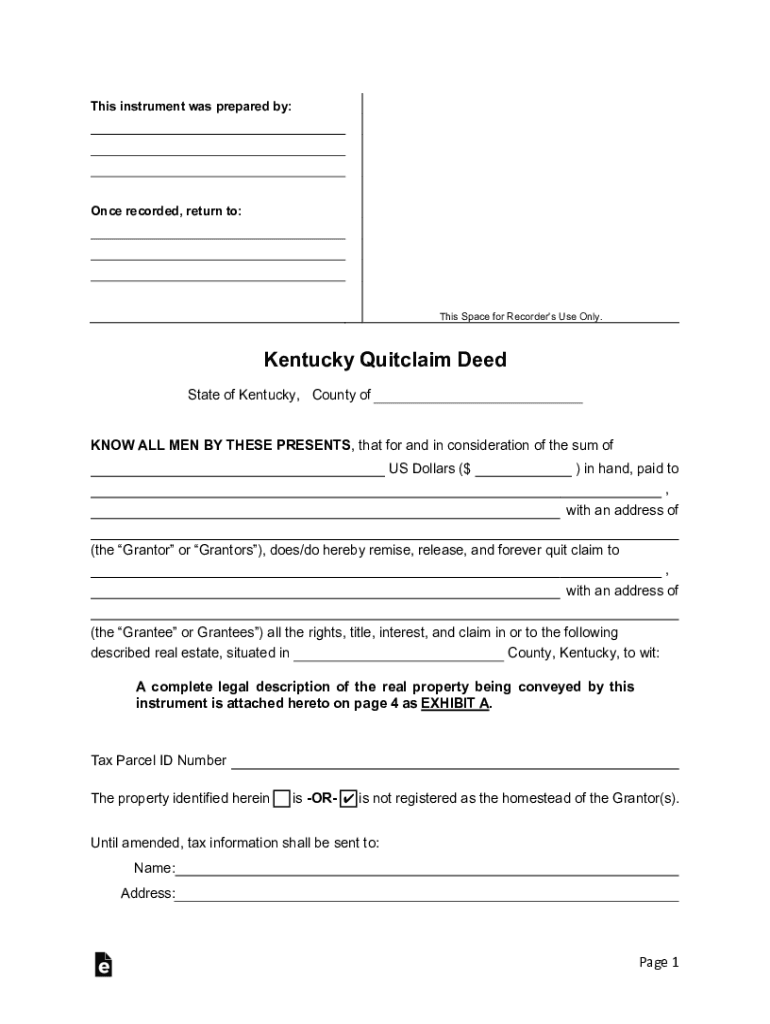
Kentucky Quit Claim Deed Form


What is the Kentucky Quit Claim Deed
A Kentucky quit claim deed is a legal document used to transfer ownership of real estate from one party to another without guaranteeing that the title is clear. This type of deed is often utilized in situations where the parties know each other, such as family transfers or between friends. Unlike warranty deeds, a quit claim deed does not provide any warranties or guarantees about the property’s title, making it essential for both parties to understand the implications of the transfer.
Key Elements of the Kentucky Quit Claim Deed
The Kentucky quit claim deed includes several critical components that must be present for the document to be valid. These elements typically consist of:
- Grantor and Grantee Information: The full names and addresses of both the person transferring the property (grantor) and the person receiving it (grantee).
- Property Description: A detailed description of the property being transferred, including its address and any relevant legal descriptions.
- Consideration: The amount of money or value exchanged for the property, which may be nominal in family transactions.
- Signature of the Grantor: The document must be signed by the grantor to validate the transfer.
- Notarization: The deed should be notarized to ensure its authenticity.
Steps to Complete the Kentucky Quit Claim Deed
Completing a Kentucky quit claim deed involves several straightforward steps:
- Gather necessary information about the property and the parties involved.
- Obtain a blank quit claim deed form, which can be found online or at legal stationery stores.
- Fill out the form, ensuring all required fields are completed accurately.
- Have the grantor sign the deed in the presence of a notary public.
- File the completed deed with the county clerk’s office where the property is located, along with any applicable filing fees.
Legal Use of the Kentucky Quit Claim Deed
The legal use of a Kentucky quit claim deed is primarily for transferring property between parties without the need for a title search or warranty. This deed is often used in scenarios such as:
- Transferring property between family members.
- Clearing up title issues when one party wants to relinquish their interest in the property.
- Facilitating property transfers in divorce settlements.
It is important to note that while a quit claim deed is a simple way to transfer property, it does not protect the grantee from any claims against the property.
State-Specific Rules for the Kentucky Quit Claim Deed
In Kentucky, there are specific rules governing the use of quit claim deeds. These rules include:
- The deed must be executed in writing and signed by the grantor.
- Notarization is required for the deed to be legally binding.
- The deed must be filed with the county clerk's office to be effective against third parties.
- There may be specific local requirements or fees associated with filing the deed, which can vary by county.
Quick guide on how to complete kentucky quit claim deed
Effortlessly Prepare Kentucky Quit Claim Deed on Any Device
Managing documents online has become increasingly popular among businesses and individuals alike. It serves as an ideal eco-friendly alternative to traditional printed and signed documents, allowing you to access the necessary forms and securely store them online. airSlate SignNow equips you with all the resources needed to create, edit, and electronically sign your documents swiftly without delays. Handle Kentucky Quit Claim Deed on any platform with airSlate SignNow’s Android or iOS applications and simplify your document-related tasks today.
How to Edit and eSign Kentucky Quit Claim Deed with Ease
- Locate Kentucky Quit Claim Deed and click Get Form to begin.
- Utilize the tools available to complete your form.
- Highlight signNow sections of the documents or conceal sensitive information with tools provided specifically for that purpose by airSlate SignNow.
- Create your signature using the Sign tool, which takes mere seconds and carries the same legal validity as a traditional ink signature.
- Review all the details and click on the Done button to save your modifications.
- Select your preferred method for delivering your form, such as email, text message (SMS), or a shareable link, or download it to your computer.
Eliminate the worry of lost or misplaced files, frustrating form searches, or errors that necessitate reprinting new document copies. airSlate SignNow meets all your document management needs in just a few clicks from any device of your choice. Edit and eSign Kentucky Quit Claim Deed and guarantee exceptional communication at every stage of your form preparation process with airSlate SignNow.
Create this form in 5 minutes or less
Create this form in 5 minutes!
How to create an eSignature for the kentucky quit claim deed
How to create an electronic signature for a PDF online
How to create an electronic signature for a PDF in Google Chrome
How to create an e-signature for signing PDFs in Gmail
How to create an e-signature right from your smartphone
How to create an e-signature for a PDF on iOS
How to create an e-signature for a PDF on Android
People also ask
-
What is a quitclaim deed in Kentucky?
A quitclaim deed in Kentucky is a legal document used to transfer ownership of real estate from one party to another without any warranties. This type of deed is often used among family members or in situations where the grantor does not want to guarantee the title. Understanding how a quitclaim deed works in Kentucky is essential for anyone involved in property transactions.
-
How do I create a quitclaim deed in Kentucky?
To create a quitclaim deed in Kentucky, you need to fill out the appropriate form, which includes details about the property and the parties involved. It's important to ensure that the document is signed in front of a notary public to make it legally binding. Using airSlate SignNow can simplify this process by allowing you to eSign and manage your quitclaim deed efficiently.
-
What are the benefits of using airSlate SignNow for quitclaim deeds in Kentucky?
Using airSlate SignNow for quitclaim deeds in Kentucky offers several benefits, including ease of use, cost-effectiveness, and secure document management. The platform allows you to eSign documents quickly and track their status in real-time. This can save you time and reduce the hassle associated with traditional paper-based processes.
-
Is there a fee for filing a quitclaim deed in Kentucky?
Yes, there is typically a fee associated with filing a quitclaim deed in Kentucky, which varies by county. It's important to check with your local county clerk's office for the exact fees and any additional requirements. Using airSlate SignNow can help you streamline the process and ensure that all necessary documents are filed correctly.
-
Can I use airSlate SignNow to integrate with other applications for quitclaim deeds?
Absolutely! airSlate SignNow offers integrations with various applications, allowing you to manage your quitclaim deed process seamlessly. Whether you need to connect with CRM systems or document storage solutions, airSlate SignNow can enhance your workflow and improve efficiency when handling quitclaim deeds in Kentucky.
-
What information do I need to include in a quitclaim deed in Kentucky?
A quitclaim deed in Kentucky should include the names of the grantor and grantee, a legal description of the property, and the date of the transfer. Additionally, it should be signed by the grantor and signNowd to ensure its validity. airSlate SignNow can help you gather and organize this information effectively.
-
How long does it take to process a quitclaim deed in Kentucky?
The processing time for a quitclaim deed in Kentucky can vary depending on the county and the volume of filings. Generally, once filed, it may take a few days to a few weeks for the deed to be officially recorded. Using airSlate SignNow can expedite the preparation and submission process, helping you stay informed about the status of your quitclaim deed.
Get more for Kentucky Quit Claim Deed
- Easement encroachment acknowledgement hollywoodfl form
- Advance on inheritance form
- Church make a splash with jesus registration vbs regist shalimar umc form
- Bill and melinda gates foundation grant application form 2021
- Pre registration form the eastern point retreat house
- Wwwuslegalformscomform library408321get agreement form 080713 communities for restorative
- Al aqsa islamic academyphiladelphia papage 12full time form
- Fillable online fergus falls parks recreation ampamp forestry fax email form
Find out other Kentucky Quit Claim Deed
- Sign Georgia Banking Affidavit Of Heirship Myself
- Sign Hawaii Banking NDA Now
- Sign Hawaii Banking Bill Of Lading Now
- Sign Illinois Banking Confidentiality Agreement Computer
- Sign Idaho Banking Rental Lease Agreement Online
- How Do I Sign Idaho Banking Limited Power Of Attorney
- Sign Iowa Banking Quitclaim Deed Safe
- How Do I Sign Iowa Banking Rental Lease Agreement
- Sign Iowa Banking Residential Lease Agreement Myself
- Sign Kansas Banking Living Will Now
- Sign Kansas Banking Last Will And Testament Mobile
- Sign Kentucky Banking Quitclaim Deed Online
- Sign Kentucky Banking Quitclaim Deed Later
- How Do I Sign Maine Banking Resignation Letter
- Sign Maine Banking Resignation Letter Free
- Sign Louisiana Banking Separation Agreement Now
- Sign Maryland Banking Quitclaim Deed Mobile
- Sign Massachusetts Banking Purchase Order Template Myself
- Sign Maine Banking Operating Agreement Computer
- Sign Banking PPT Minnesota Computer