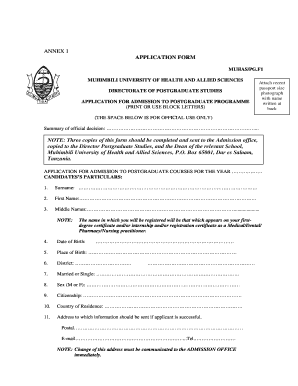
Chuo Kikuu Cha Afya Na Sayansi Shirikishi Muhimbili Dar Es Salaam Form


Overview of Muhimbili University of Health and Allied Sciences
Muhimbili University of Health and Allied Sciences (MUHAS) is a premier institution located in Dar es Salaam, Tanzania. It specializes in health sciences and is recognized for its commitment to quality education and research. MUHAS offers a variety of undergraduate and postgraduate programs aimed at equipping students with the necessary skills to excel in the healthcare sector. The university is known for its strong emphasis on practical training, ensuring that students gain hands-on experience in their respective fields.
Application Process for MUHAS
To apply to MUHAS, prospective students must follow a structured application process. This typically involves completing an online application form available on the university's official website. Applicants need to provide essential personal information, educational background, and any relevant documentation. It is important to ensure that all information is accurate and submitted before the specified deadlines. After submitting the application, candidates may be required to participate in an interview or entrance examination, depending on the program.
Required Documents for MUHAS Admission
When applying to MUHAS, applicants must prepare and submit several key documents. These documents generally include:
- A completed online application form
- Official transcripts from previous educational institutions
- Proof of identity, such as a national ID or passport
- Letters of recommendation, if required by the program
- A personal statement outlining the applicant's motivation and career goals
Ensuring that all documents are submitted in the correct format and within the application timeline is crucial for a successful admission process.
Eligibility Criteria for MUHAS Programs
Eligibility criteria for admission to MUHAS vary by program. Generally, applicants must have completed secondary education with a strong academic record in relevant subjects. For postgraduate programs, a bachelor's degree in a related field is usually required. Additionally, some programs may have specific prerequisites or require relevant work experience. It is advisable for applicants to review the specific requirements for their desired program on the MUHAS website to ensure they meet all criteria.
Important Dates for MUHAS Admissions
MUHAS has specific timelines for its admission process, which include application opening and closing dates, interview schedules, and announcement of results. These dates can vary each academic year, so it is essential for applicants to stay informed about the current year's timeline. Keeping track of these important dates will help ensure that applicants do not miss any critical steps in the admission process.
Steps to Complete the MUHAS Application
Completing the MUHAS application involves several important steps:
- Visit the official MUHAS website to access the online application portal.
- Create an account or log in if you already have one.
- Fill out the application form with accurate personal and educational information.
- Upload all required documents as specified in the application guidelines.
- Review your application for completeness and accuracy.
- Submit the application before the deadline.
Following these steps carefully will help ensure a smooth application process and increase the chances of admission to MUHAS.
Quick guide on how to complete muhas joining instruction 2019 20
Accomplish muhas joining instruction 2019 20 effortlessly on any device
Online file management has become favored by companies and individuals. It offers an ideal environmentally-friendly alternative to traditional printed and signed documents, as you can obtain the necessary form and securely store it online. airSlate SignNow provides you with all the essentials to create, modify, and eSign your documents swiftly without delays. Handle muhas joining instruction on any platform using airSlate SignNow's Android or iOS applications and enhance any document-centric procedure today.
The easiest method to modify and eSign muhas application online seamlessly
- Access muhimbili joining instruction and click on Get Form to begin.
- Utilize the tools provided to complete your document.
- Highlight important sections of the documents or black out sensitive information with tools specifically offered by airSlate SignNow for this purpose.
- Create your eSignature using the Sign tool, which takes mere seconds and carries the same legal validity as a conventional wet ink signature.
- Review the information and click on the Done button to save your changes.
- Choose how you want to deliver your form, via email, SMS, or invite link, or download it to your computer.
Forget about lost or misplaced files, tedious form searches, or mistakes that necessitate printing new document copies. airSlate SignNow caters to your document management needs in just a few clicks from your preferred device. Edit and eSign muhas admission login to ensure excellent communication throughout your form preparation process with airSlate SignNow.
Create this form in 5 minutes or less
Related searches to muhas online application system
Create this form in 5 minutes!
How to create an eSignature for the www muhas ac tz online application
How to create an electronic signature for a PDF online
How to create an electronic signature for a PDF in Google Chrome
How to create an e-signature for signing PDFs in Gmail
How to create an e-signature right from your smartphone
How to create an e-signature for a PDF on iOS
How to create an e-signature for a PDF on Android
People also ask muhimbili admission
-
What are the muhas joining instructions for using airSlate SignNow?
The muhas joining instructions for airSlate SignNow provide a step-by-step guide on how to get started with our eSigning solution. Users can easily create an account, upload documents, and send them for signature. Following these instructions ensures a smooth onboarding experience.
-
How much does airSlate SignNow cost for muhas users?
The pricing for airSlate SignNow is competitive and designed to fit various budgets, including those of muhas users. We offer flexible subscription plans that cater to different needs, ensuring that you only pay for what you use. Check our website for the latest pricing details.
-
What features does airSlate SignNow offer for muhas joining instructions?
airSlate SignNow includes a range of features that enhance the signing experience, such as customizable templates, real-time tracking, and secure cloud storage. These features are highlighted in the muhas joining instructions to help users maximize their use of the platform. Our user-friendly interface makes it easy to navigate these features.
-
How can airSlate SignNow benefit muhas users?
For muhas users, airSlate SignNow streamlines the document signing process, saving time and reducing paperwork. The platform enhances collaboration by allowing multiple signers and providing notifications for document status. This efficiency can lead to faster decision-making and improved productivity.
-
Are there any integrations available for muhas joining instructions?
Yes, airSlate SignNow offers various integrations with popular applications that muhas users may already be using. These integrations allow for seamless workflows and data transfer between platforms, enhancing overall efficiency. The muhas joining instructions include details on how to set up these integrations.
-
Is airSlate SignNow secure for muhas users?
Absolutely! airSlate SignNow prioritizes security, ensuring that all documents are encrypted and stored safely. For muhas users, this means that sensitive information remains protected throughout the signing process. Our compliance with industry standards further assures users of our commitment to security.
-
Can I access airSlate SignNow on mobile devices as per muhas joining instructions?
Yes, airSlate SignNow is fully accessible on mobile devices, allowing muhas users to sign documents on the go. The mobile app provides the same features as the desktop version, ensuring that you can manage your documents anytime, anywhere. This flexibility is highlighted in the muhas joining instructions.
Get more for muhimbili university joining instruction
Find out other muhimbili diploma application
- eSign Connecticut Real Estate LLC Operating Agreement Later
- eSign Connecticut Real Estate LLC Operating Agreement Free
- eSign Real Estate Document Florida Online
- eSign Delaware Real Estate Quitclaim Deed Easy
- eSign Hawaii Real Estate Agreement Online
- Help Me With eSign Hawaii Real Estate Letter Of Intent
- eSign Florida Real Estate Residential Lease Agreement Simple
- eSign Florida Real Estate Limited Power Of Attorney Online
- eSign Hawaii Sports RFP Safe
- eSign Hawaii Sports Warranty Deed Myself
- eSign Louisiana Real Estate Last Will And Testament Easy
- eSign Louisiana Real Estate Work Order Now
- eSign Maine Real Estate LLC Operating Agreement Simple
- eSign Maine Real Estate Memorandum Of Understanding Mobile
- How To eSign Michigan Real Estate Business Plan Template
- eSign Minnesota Real Estate Living Will Free
- eSign Massachusetts Real Estate Quitclaim Deed Myself
- eSign Missouri Real Estate Affidavit Of Heirship Simple
- eSign New Jersey Real Estate Limited Power Of Attorney Later
- eSign Alabama Police LLC Operating Agreement Fast