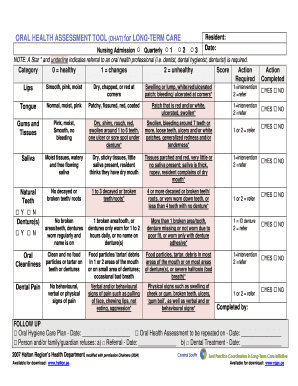
Ohat Form


What is the OHAT?
The OHAT, or Oral Health Assessment Tool, is a standardized form designed to evaluate and document the oral health status of individuals. It is typically used in healthcare settings to ensure that patients receive comprehensive assessments of their oral health needs. The form collects essential data that helps healthcare providers identify potential issues, plan treatments, and monitor progress over time. By utilizing the OHAT, practitioners can enhance patient care and promote better oral health outcomes.
How to Use the OHAT
Using the OHAT involves a straightforward process that ensures accurate and effective assessments. Start by gathering the necessary information about the patient, including their medical history and any relevant oral health concerns. Next, the healthcare provider should guide the patient through each section of the OHAT, which typically includes questions about oral hygiene practices, dietary habits, and any existing dental issues. It is important to encourage honest responses to obtain a clear picture of the patient's oral health. Once completed, the form can be reviewed and discussed with the patient to develop an appropriate care plan.
Steps to Complete the OHAT
Completing the OHAT involves several key steps:
- Gather patient information, including demographics and medical history.
- Review the OHAT form to understand the sections and questions.
- Engage the patient in a conversation about their oral health, ensuring they feel comfortable sharing information.
- Complete each section of the form, recording responses accurately.
- Review the completed form with the patient to clarify any points and discuss next steps.
Legal Use of the OHAT
The OHAT is considered a legal document when filled out accurately and stored securely. To ensure its legal validity, it is essential to comply with relevant regulations regarding patient confidentiality and data protection. Utilizing a secure digital platform for completing and storing the OHAT can enhance its legal standing by providing a clear audit trail and ensuring compliance with laws such as HIPAA. This protects both the patient and the healthcare provider while maintaining the integrity of the assessment.
Key Elements of the OHAT
The OHAT consists of several key elements that contribute to its effectiveness as an assessment tool. These elements typically include:
- Patient demographics: Basic information about the patient, such as age and medical history.
- Oral hygiene practices: Questions regarding the patient's daily oral care routine.
- Dietary habits: Information about the patient's diet and its impact on oral health.
- Existing dental conditions: Documentation of any current dental issues or treatments.
- Recommendations: Space for healthcare providers to note suggested actions or follow-up care.
Examples of Using the OHAT
The OHAT can be applied in various healthcare settings to improve patient outcomes. For instance, a dentist may use the OHAT during routine check-ups to identify potential cavities or gum disease early. Similarly, a dental hygienist might utilize the form to assess patients' oral health before performing cleanings. In community health programs, the OHAT can serve as a valuable tool for screening underserved populations, ensuring that they receive the necessary attention and resources for their oral health needs.
Quick guide on how to complete ohat
Completely prepare Ohat on any device
Digital document administration has become increasingly favored by businesses and individuals alike. It offers an ideal eco-friendly substitute for conventional printed and signed paperwork, as you can easily locate the appropriate template and securely store it online. airSlate SignNow provides you with all the necessary tools to create, edit, and electronically sign your documents promptly without interruptions. Manage Ohat on any device using airSlate SignNow's Android or iOS applications and enhance any document-oriented process today.
How to modify and electronically sign Ohat effortlessly
- Find Ohat and click on Get Form to begin.
- Utilize the tools available to complete your document.
- Highlight important sections of the documents or redact sensitive information using tools specifically designed for that purpose by airSlate SignNow.
- Create your signature with the Sign feature, which takes mere seconds and carries the same legal validity as a conventional wet ink signature.
- Review all information and click the Done button to save your modifications.
- Decide how you want to send your form, via email, SMS, or invitation link, or download it to your computer.
Eliminate concerns about lost or misfiled documents, tedious form searching, or mistakes that necessitate printing additional document copies. airSlate SignNow addresses your document management needs in just a few clicks from any device you choose. Modify and electronically sign Ohat and ensure outstanding communication at every stage of the document preparation process with airSlate SignNow.
Create this form in 5 minutes or less
Create this form in 5 minutes!
How to create an eSignature for the ohat
How to create an electronic signature for a PDF online
How to create an electronic signature for a PDF in Google Chrome
How to create an e-signature for signing PDFs in Gmail
How to create an e-signature right from your smartphone
How to create an e-signature for a PDF on iOS
How to create an e-signature for a PDF on Android
People also ask
-
What is an ohat pdf and how does it relate to airSlate SignNow?
An ohat pdf refers to a PDF document that has been electronically signed and is compliant with legal standards. With airSlate SignNow, you can create, send, and manage ohat pdf documents easily, ensuring that your electronic signatures are valid and secure.
-
How much does airSlate SignNow cost for managing ohat pdf documents?
AirSlate SignNow offers competitive pricing plans based on your business needs, starting from a free trial to various subscription tiers. This ensures you can manage your ohat pdf documents affordably, with no hidden fees and flexible options.
-
What features does airSlate SignNow offer for creating ohat pdf documents?
AirSlate SignNow provides a range of features for creating ohat pdf documents, including customizable templates, reusable fields, and audit trails. These features enhance productivity and ensure that your documents are completed accurately and efficiently.
-
Can I integrate airSlate SignNow with other tools for managing ohat pdf documents?
Yes, airSlate SignNow offers seamless integrations with various applications such as Google Drive, Salesforce, and Dropbox. This allows you to manage your ohat pdf files within your existing workflows, improving collaboration and efficiency.
-
What are the benefits of using airSlate SignNow for ohat pdf documents?
Using airSlate SignNow for ohat pdf documents provides signNow benefits, including enhanced security, fast turnaround times, and easy access from any device. This boosts overall productivity and ensures that your business processes remain streamlined.
-
Is it easy to use airSlate SignNow to create an ohat pdf?
Absolutely! AirSlate SignNow provides an intuitive interface that enables users to create an ohat pdf with just a few clicks. The user-friendly design minimizes the learning curve, making it accessible for individuals and teams of all skill levels.
-
How does airSlate SignNow ensure the security of my ohat pdf documents?
AirSlate SignNow employs top-notch security measures, including encryption, secure cloud storage, and compliance with regulatory standards. This ensures that your ohat pdf documents are protected from unauthorized access and remain confidential.
Get more for Ohat
- Jury instruction conspiracy form
- Jury instruction multiple objects for use with general conspiracy charge form
- Jury instruction charge form
- Jury instruction conspiracy 497334214 form
- Jury instruction pinkerton instruction form
- Jury instruction conspiracy 497334216 form
- Form rc 1
- Division of workers compensation austin representative form
Find out other Ohat
- eSignature Real Estate Form Louisiana Simple
- eSignature Louisiana Real Estate LLC Operating Agreement Myself
- Can I eSignature Louisiana Real Estate Quitclaim Deed
- eSignature Hawaii Sports Living Will Safe
- eSignature Hawaii Sports LLC Operating Agreement Myself
- eSignature Maryland Real Estate Quitclaim Deed Secure
- eSignature Idaho Sports Rental Application Secure
- Help Me With eSignature Massachusetts Real Estate Quitclaim Deed
- eSignature Police Document Florida Easy
- eSignature Police Document Florida Safe
- How Can I eSignature Delaware Police Living Will
- eSignature Michigan Real Estate LLC Operating Agreement Mobile
- eSignature Georgia Police Last Will And Testament Simple
- How To eSignature Hawaii Police RFP
- Can I eSignature Minnesota Real Estate Warranty Deed
- How Do I eSignature Indiana Police Lease Agreement Form
- eSignature Police PPT Kansas Free
- How Can I eSignature Mississippi Real Estate Rental Lease Agreement
- How Do I eSignature Kentucky Police LLC Operating Agreement
- eSignature Kentucky Police Lease Termination Letter Now