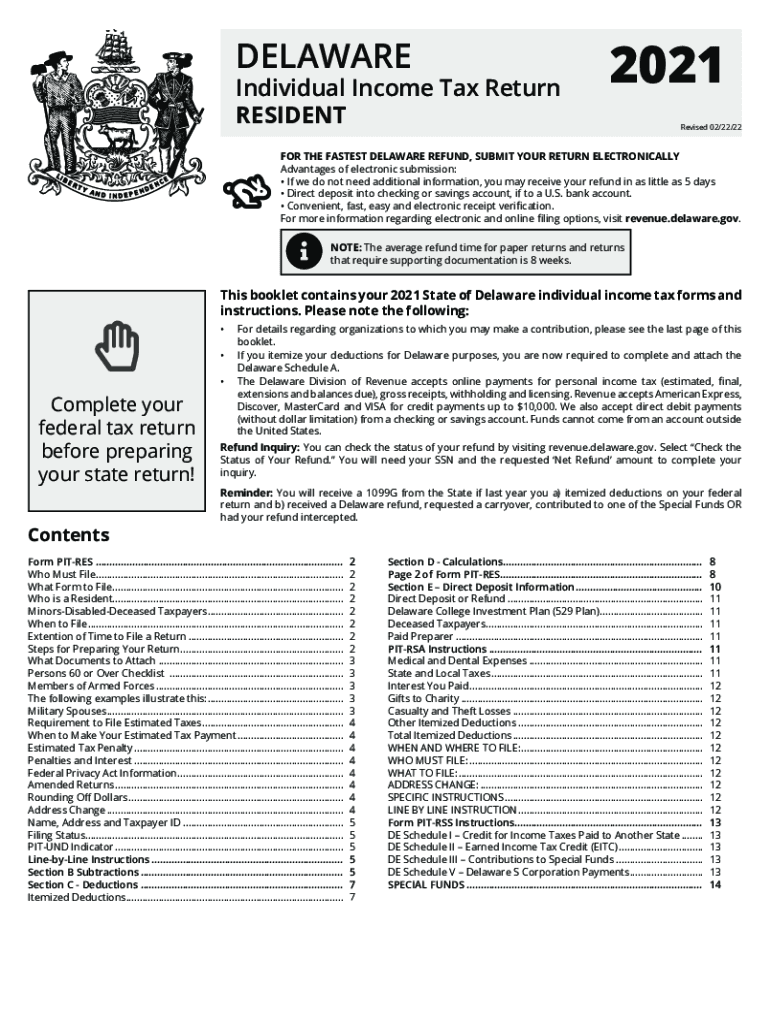
DE PIT RES Instructions Form 2022


What is the DE PIT RES Instructions Form
The DE PIT RES Instructions Form is designed to provide guidance on completing the Delaware individual income tax return for residents. This form outlines the necessary steps and information required for taxpayers to accurately report their income and calculate their tax liability. It serves as a crucial resource for ensuring compliance with state tax regulations.
How to use the DE PIT RES Instructions Form
To effectively use the DE PIT RES Instructions Form, taxpayers should first obtain the form from the Delaware Division of Revenue website or other official sources. Once in possession of the form, individuals should carefully read through the instructions, which detail how to fill out each section, including personal information, income sources, and deductions. It is important to follow these guidelines closely to avoid errors that could lead to delays or penalties.
Steps to complete the DE PIT RES Instructions Form
Completing the DE PIT RES Instructions Form involves several key steps:
- Gather all necessary documents, including W-2s, 1099s, and any other income statements.
- Fill in personal information, such as name, address, and Social Security number.
- Report all sources of income, ensuring to include any taxable income not reported on W-2s or 1099s.
- Claim applicable deductions and credits as outlined in the instructions to reduce taxable income.
- Review the completed form for accuracy and completeness before submitting it.
Required Documents
When completing the DE PIT RES Instructions Form, taxpayers must provide several documents to support their income claims and deductions. Required documents typically include:
- W-2 forms from employers
- 1099 forms for freelance or contract work
- Records of other income sources, such as rental income or interest
- Documentation for any deductions claimed, such as receipts for medical expenses or educational costs
Form Submission Methods
Taxpayers can submit the DE PIT RES Instructions Form through various methods, ensuring flexibility and convenience. The available submission options include:
- Online submission through the Delaware Division of Revenue's e-filing system
- Mailing the completed form to the appropriate address as specified in the instructions
- In-person submission at designated state tax offices
Penalties for Non-Compliance
Failure to comply with the requirements outlined in the DE PIT RES Instructions Form can result in penalties. Common penalties include:
- Fines for late filing or underreporting income
- Interest on unpaid taxes
- Potential legal action for persistent non-compliance
Quick guide on how to complete de pit res instructions form
Complete DE PIT RES Instructions Form seamlessly on any device
Online document administration has gained popularity among organizations and individuals. It offers an ideal eco-friendly alternative to conventional printed and signed documents, allowing you to acquire the correct form and securely store it online. airSlate SignNow provides you with all the features necessary to create, modify, and eSign your documents quickly without interruptions. Manage DE PIT RES Instructions Form on any device with airSlate SignNow Android or iOS applications and enhance any document-related task today.
The easiest way to modify and eSign DE PIT RES Instructions Form effortlessly
- Obtain DE PIT RES Instructions Form and click on Get Form to begin.
- Utilize the tools we offer to complete your document.
- Highlight important sections of your documents or conceal sensitive information with tools specifically designed by airSlate SignNow for that purpose.
- Create your signature using the Sign feature, which takes just a few seconds and carries the same legal validity as a conventional wet ink signature.
- Review the information and click on the Done button to save your changes.
- Choose how you would like to send your form, either via email, text message (SMS), invite link, or download it to your computer.
Eliminate concerns about lost or misplaced documents, tedious form searches, or mistakes that necessitate reprinting new document copies. airSlate SignNow meets your document management needs in just a few clicks from any device you prefer. Modify and eSign DE PIT RES Instructions Form and ensure exceptional communication at any stage of your form preparation process with airSlate SignNow.
Create this form in 5 minutes or less
Find and fill out the correct de pit res instructions form
Create this form in 5 minutes!
How to create an eSignature for the de pit res instructions form
How to create an electronic signature for a PDF online
How to create an electronic signature for a PDF in Google Chrome
How to create an e-signature for signing PDFs in Gmail
How to create an e-signature right from your smartphone
How to create an e-signature for a PDF on iOS
How to create an e-signature for a PDF on Android
People also ask
-
What is the Delaware form income and how can airSlate SignNow help with it?
The Delaware form income is a tax document required for reporting income for businesses operating in Delaware. airSlate SignNow streamlines the process of completing and eSigning these forms, making it easier for businesses to comply with state regulations quickly and efficiently.
-
What features does airSlate SignNow offer for managing Delaware form income?
airSlate SignNow provides features such as customizable templates, secure eSignature capabilities, and document tracking specifically designed for filling out Delaware form income. These tools help simplify the workflow and ensure that all necessary documents are processed in a timely manner.
-
Is there a cost associated with using airSlate SignNow for Delaware form income?
Yes, airSlate SignNow offers various pricing plans to accommodate different business needs when managing Delaware form income. Their cost-effective solutions can be tailored to ensure businesses can manage their documentation without overspending.
-
How does airSlate SignNow ensure the security of Delaware form income documents?
Security is a priority for airSlate SignNow, especially for sensitive documents like the Delaware form income. The platform uses SSL encryption, two-factor authentication, and complies with data protection regulations to keep your documents safe.
-
Can airSlate SignNow integrate with other software for managing Delaware form income?
Yes, airSlate SignNow boasts numerous integration capabilities with popular software solutions. This allows businesses to easily share and manage data related to their Delaware form income while maintaining a seamless workflow.
-
What are the benefits of using airSlate SignNow for Delaware form income over traditional methods?
Using airSlate SignNow for Delaware form income eliminates the hassle of printing, signing, and scanning documents. This not only saves time but also reduces paper waste, providing a more environmentally friendly and efficient solution for businesses.
-
Is there customer support available for airSlate SignNow users dealing with Delaware form income?
Absolutely! airSlate SignNow offers dedicated customer support for all users, including those managing Delaware form income. Their team is ready to help with any questions or issues you may encounter while using the platform.
Get more for DE PIT RES Instructions Form
Find out other DE PIT RES Instructions Form
- eSign West Virginia Construction Lease Agreement Online
- How To eSign West Virginia Construction Job Offer
- eSign West Virginia Construction Letter Of Intent Online
- eSign West Virginia Construction Arbitration Agreement Myself
- eSign West Virginia Education Resignation Letter Secure
- eSign Education PDF Wyoming Mobile
- Can I eSign Nebraska Finance & Tax Accounting Business Plan Template
- eSign Nebraska Finance & Tax Accounting Business Letter Template Online
- eSign Nevada Finance & Tax Accounting Resignation Letter Simple
- eSign Arkansas Government Affidavit Of Heirship Easy
- eSign California Government LLC Operating Agreement Computer
- eSign Oklahoma Finance & Tax Accounting Executive Summary Template Computer
- eSign Tennessee Finance & Tax Accounting Cease And Desist Letter Myself
- eSign Finance & Tax Accounting Form Texas Now
- eSign Vermont Finance & Tax Accounting Emergency Contact Form Simple
- eSign Delaware Government Stock Certificate Secure
- Can I eSign Vermont Finance & Tax Accounting Emergency Contact Form
- eSign Washington Finance & Tax Accounting Emergency Contact Form Safe
- How To eSign Georgia Government Claim
- How Do I eSign Hawaii Government Contract