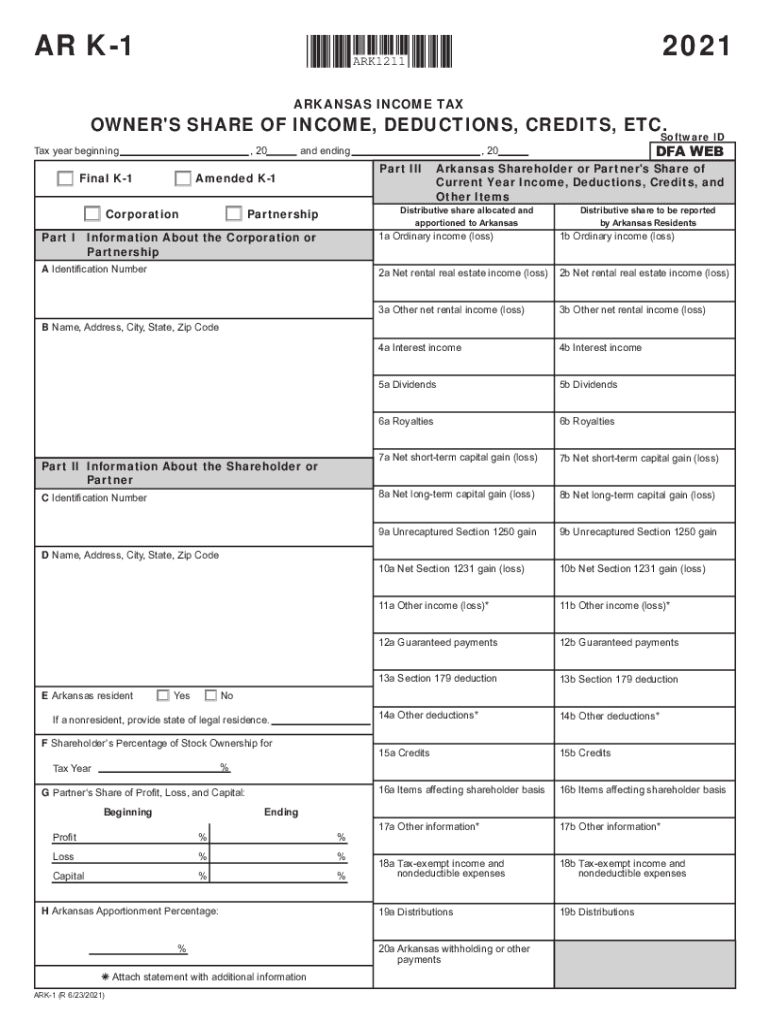
AR DFA K 1 Form 2022


What is the AR DFA K 1 Form
The AR DFA K 1 Form is a document used in the state of Arkansas for reporting income, deductions, and credits from partnerships, S corporations, and limited liability companies (LLCs). This form is essential for individuals who receive income from these entities, as it provides the necessary information for accurate tax reporting. The AR DFA K 1 Form includes details about the taxpayer's share of income, losses, and other tax-related items that must be reported on their personal income tax return.
How to use the AR DFA K 1 Form
Using the AR DFA K 1 Form involves several key steps. First, the entity that is generating the income must complete the form, detailing each partner's or shareholder's share of the income and deductions. Once completed, the form is distributed to the respective individuals. Taxpayers should then use the information provided on the AR DFA K 1 Form to fill out their personal tax returns accurately. It is crucial to ensure that all amounts reported align with the taxpayer's records to avoid discrepancies with the Arkansas Department of Finance and Administration.
Steps to complete the AR DFA K 1 Form
Completing the AR DFA K 1 Form requires careful attention to detail. Follow these steps for accurate completion:
- Gather all necessary financial documents, including previous tax returns and income statements.
- Fill in the entity's information, including name, address, and tax identification number.
- Report each partner's or shareholder's share of income, deductions, and credits as per the entity's records.
- Ensure all calculations are accurate and reflect the entity's financial activities for the tax year.
- Distribute the completed forms to all relevant partners or shareholders.
Legal use of the AR DFA K 1 Form
The AR DFA K 1 Form is legally recognized for tax reporting purposes in Arkansas. It must be completed accurately to ensure compliance with state tax laws. The information provided on this form is used to determine each taxpayer's liability and eligibility for various deductions and credits. Failure to properly complete and submit this form can lead to penalties or audits by the Arkansas Department of Finance and Administration.
Filing Deadlines / Important Dates
Filing deadlines for the AR DFA K 1 Form are aligned with the overall tax filing deadlines in Arkansas. Typically, partnerships and S corporations must provide the AR DFA K 1 Form to their partners or shareholders by March 15 of each year. Taxpayers must then report the information on their individual tax returns by April 15. It is important to stay informed about any changes to these deadlines, as they can vary from year to year.
Who Issues the Form
The AR DFA K 1 Form is issued by the Arkansas Department of Finance and Administration. It is typically prepared by the partnership, S corporation, or LLC that generates income. These entities are responsible for ensuring that the form is filled out correctly and distributed to the appropriate individuals. The Arkansas Department of Finance and Administration provides guidelines and resources to assist entities in completing the form accurately.
Quick guide on how to complete ar dfa k 1 form
Effortlessly Prepare AR DFA K 1 Form on Any Device
Managing documents online has gained popularity among businesses and individuals. It offers an excellent eco-friendly substitute for traditional printed and signed papers, as you can obtain the necessary form and securely store it online. airSlate SignNow provides you with all the tools required to create, edit, and eSign your documents quickly without delays. Handle AR DFA K 1 Form on any device using airSlate SignNow's Android or iOS applications and simplify any document-related process today.
The Easiest Way to Edit and eSign AR DFA K 1 Form Smoothly
- Obtain AR DFA K 1 Form and click Get Form to initiate the process.
- Utilize the tools we offer to complete your document.
- Emphasize important sections of the documents or obscure sensitive information with tools specifically designed for that purpose by airSlate SignNow.
- Generate your signature using the Sign feature, which takes moments and carries the same legal validity as a conventional wet ink signature.
- Review all the details and click on the Done button to store your changes.
- Select your preferred method to send your form, whether by email, text message (SMS), invitation link, or download it to your computer.
Eliminate concerns about lost or misplaced documents, monotonous form navigation, or mistakes that necessitate printing new document copies. airSlate SignNow fulfills all your document management needs with just a few clicks from any device of your choice. Edit and eSign AR DFA K 1 Form and guarantee outstanding communication at every stage of the form preparation process with airSlate SignNow.
Create this form in 5 minutes or less
Find and fill out the correct ar dfa k 1 form
Create this form in 5 minutes!
How to create an eSignature for the ar dfa k 1 form
How to create an electronic signature for a PDF online
How to create an electronic signature for a PDF in Google Chrome
How to create an e-signature for signing PDFs in Gmail
How to create an e-signature right from your smartphone
How to create an e-signature for a PDF on iOS
How to create an e-signature for a PDF on Android
People also ask
-
What is the AR DFA K 1 Form and why is it important?
The AR DFA K 1 Form is a crucial document for reporting income or losses from partnerships in Arkansas. It ensures that partners accurately report their share of these amounts on their individual tax returns. Understanding and using the AR DFA K 1 Form correctly can prevent tax complications and ensure compliance with state regulations.
-
How does airSlate SignNow simplify the completion of the AR DFA K 1 Form?
airSlate SignNow offers a user-friendly platform for filling out the AR DFA K 1 Form, allowing users to easily input necessary information and share it with partners. Our digital signing feature streamlines the process, eliminating the need for printing and scanning. This not only saves time but also enhances accuracy in completing the form.
-
Is there a cost associated with using airSlate SignNow for the AR DFA K 1 Form?
Yes, airSlate SignNow has various pricing plans that cater to different user needs. Our affordable plans allow unlimited access to features designed to streamline the completion and signing of the AR DFA K 1 Form. You can choose the plan that best aligns with your requirements and budget.
-
Can I integrate airSlate SignNow with other software for handling the AR DFA K 1 Form?
Absolutely! airSlate SignNow supports integrations with popular software platforms, enhancing your workflow for managing the AR DFA K 1 Form. This allows for seamless data transfer and improved collaboration with your team and partners, making the entire process more efficient.
-
What features does airSlate SignNow offer for eSigning the AR DFA K 1 Form?
Our platform offers comprehensive eSigning features tailored for the AR DFA K 1 Form, including customizable signature fields, audit trails, and reminders. This ensures that all parties involved are notified and can quickly sign the document, speeding up approval times. Enhanced security measures also protect your sensitive information.
-
How does using airSlate SignNow benefit businesses dealing with the AR DFA K 1 Form?
Using airSlate SignNow for the AR DFA K 1 Form helps businesses save time and reduce errors in the document management process. With easy online access and electronic signatures, companies can enhance collaboration and speed up the submission process. This leads to more efficient operations and cost savings.
-
Is there customer support available for questions regarding the AR DFA K 1 Form?
Yes, airSlate SignNow provides excellent customer support to assist with any questions about the AR DFA K 1 Form. Our team is available via chat, email, or phone to help guide you through the process or troubleshoot any issues you may encounter. We aim to ensure you have a seamless experience.
Get more for AR DFA K 1 Form
- Cp ps unit 8a motion form
- Maxicare reimbursement policy form
- Machakos county bursary 2022 form
- Ifrs exam questions and answers pdf form
- New additional mathematics solutions pdf download 477349645 form
- Chapter 456 trusts and trustees the uniform trust code
- Aei fpd 26 deck cadet junior engineer bio data form
- Drag racing log book time of day lane time run form
Find out other AR DFA K 1 Form
- Sign Rhode Island Finance & Tax Accounting Cease And Desist Letter Computer
- Sign Vermont Finance & Tax Accounting RFP Later
- Can I Sign Wyoming Finance & Tax Accounting Cease And Desist Letter
- Sign California Government Job Offer Now
- How Do I Sign Colorado Government Cease And Desist Letter
- How To Sign Connecticut Government LLC Operating Agreement
- How Can I Sign Delaware Government Residential Lease Agreement
- Sign Florida Government Cease And Desist Letter Online
- Sign Georgia Government Separation Agreement Simple
- Sign Kansas Government LLC Operating Agreement Secure
- How Can I Sign Indiana Government POA
- Sign Maryland Government Quitclaim Deed Safe
- Sign Louisiana Government Warranty Deed Easy
- Sign Government Presentation Massachusetts Secure
- How Can I Sign Louisiana Government Quitclaim Deed
- Help Me With Sign Michigan Government LLC Operating Agreement
- How Do I Sign Minnesota Government Quitclaim Deed
- Sign Minnesota Government Affidavit Of Heirship Simple
- Sign Missouri Government Promissory Note Template Fast
- Can I Sign Missouri Government Promissory Note Template