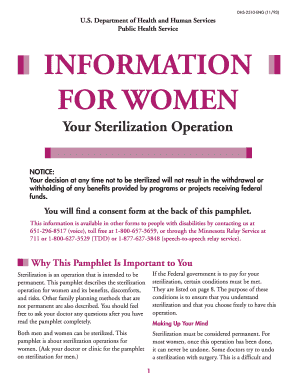
Dhs 2510 Eng 11 93 Sterilization Form


What is the DHS 2510 Eng 11 93 Sterilization?
The DHS 2510 Eng 11 93 is a form used in the United States for documenting sterilization procedures. It is primarily utilized in medical settings to ensure that patients understand the implications and consent to the sterilization process. The form outlines essential information regarding the procedure, including potential risks, benefits, and alternatives, thereby ensuring informed consent is obtained from the patient.
How to Use the DHS 2510 Eng 11 93 Sterilization
Using the DHS 2510 Eng 11 93 involves several key steps. First, the healthcare provider must complete the form with accurate details regarding the sterilization procedure. This includes patient information, the type of sterilization, and a clear explanation of the process. Next, the patient should review the form thoroughly, ask any questions, and provide their signature to indicate consent. It is crucial that both parties retain a copy of the completed form for their records.
Steps to Complete the DHS 2510 Eng 11 93 Sterilization
Completing the DHS 2510 Eng 11 93 requires careful attention to detail. The following steps should be followed:
- Gather necessary patient information, including full name, date of birth, and contact details.
- Clearly describe the sterilization procedure, including the method and expected outcomes.
- Outline potential risks and complications associated with the procedure.
- Discuss alternative options available to the patient.
- Ensure the patient understands the information provided and answer any questions.
- Obtain the patient's signature and date on the form.
- Provide a copy of the signed form to the patient and retain one for the medical records.
Legal Use of the DHS 2510 Eng 11 93 Sterilization
The legal use of the DHS 2510 Eng 11 93 is critical in protecting both the patient and the healthcare provider. This form serves as a legal document indicating that informed consent has been obtained. It is essential that the form is filled out accurately and comprehensively to ensure compliance with legal standards. Failure to properly document consent may result in legal repercussions for the healthcare provider.
Key Elements of the DHS 2510 Eng 11 93 Sterilization
Several key elements must be included in the DHS 2510 Eng 11 93 to ensure its validity:
- Patient identification details.
- A clear explanation of the sterilization procedure.
- Information on risks and benefits.
- Alternative options available to the patient.
- Patient's consent signature and date.
Examples of Using the DHS 2510 Eng 11 93 Sterilization
The DHS 2510 Eng 11 93 is commonly used in various healthcare settings, including hospitals and clinics. For instance, a patient may be presented with this form prior to undergoing a tubal ligation or vasectomy. In each case, the healthcare provider must ensure that the patient fully understands the procedure and its implications before signing the form. This documentation process helps to safeguard the rights of the patient while providing legal protection for the provider.
Quick guide on how to complete dhs 2510 eng 11 93
Effortlessly Prepare dhs 2510 eng 11 93 on Any Device
Digital document management has gained traction among businesses and individuals. It serves as an ideal environmentally friendly substitute for traditional paper documents, allowing you to locate the correct form and securely keep it online. airSlate SignNow equips you with all the tools necessary to create, modify, and electronically sign your documents swiftly without holdups. Manage dhs 2510 eng 11 93 across any platform using the airSlate SignNow Android or iOS applications and simplify your document-related tasks today.
How to Alter and eSign dhs 2510 11 93 with Ease
- Obtain dhs 2510 eng and click Get Form to begin.
- Utilize the tools we provide to fill out your form.
- Mark important sections of your documents or redact sensitive information using the tools that airSlate SignNow specifically offers for this purpose.
- Create your electronic signature with the Sign feature, which takes mere seconds and has the same legal validity as a conventional ink signature.
- Review all the details and click the Done button to save your modifications.
- Choose how you want to send your form—via email, text message (SMS), invitation link, or download it to your computer.
Say goodbye to lost or misfiled documents, tedious form hunting, or the need to reprint new copies due to errors. airSlate SignNow meets your document management needs in just a few clicks from your preferred device. Modify and eSign dhs 2510 eng 11 93 sterilization and ensure excellent communication at every stage of the form preparation process with airSlate SignNow.
Create this form in 5 minutes or less
Related searches to dhs 2510 eng 11 93
Create this form in 5 minutes!
How to create an eSignature for the dhs 2510 11 93
How to create an electronic signature for a PDF online
How to create an electronic signature for a PDF in Google Chrome
How to create an e-signature for signing PDFs in Gmail
How to create an e-signature right from your smartphone
How to create an e-signature for a PDF on iOS
How to create an e-signature for a PDF on Android
People also ask dhs 2510 eng 11 93 sterilization
-
What is 'dhs 2510 eng 11 93' and how does it relate to airSlate SignNow?
The 'dhs 2510 eng 11 93' refers to a specific document or form that may be required in various business processes. airSlate SignNow can assist you in completing, signing, and managing this form efficiently with our user-friendly eSignature solution.
-
How much does airSlate SignNow cost for using 'dhs 2510 eng 11 93'?
airSlate SignNow offers a variety of pricing plans that cater to different business needs. You can choose a plan that suits your requirements for processing documents like 'dhs 2510 eng 11 93' without incurring unnecessary costs.
-
What features does airSlate SignNow provide for handling 'dhs 2510 eng 11 93'?
airSlate SignNow offers robust features such as document templates, easy drag-and-drop functionality, and real-time collaboration. These features simplify the creation and signing process for documents like 'dhs 2510 eng 11 93'.
-
What are the benefits of using airSlate SignNow for 'dhs 2510 eng 11 93'?
Using airSlate SignNow for 'dhs 2510 eng 11 93' allows businesses to streamline their documentation process. The solution not only speeds up the signing workflow but also ensures compliance and security, reducing the chances of errors.
-
Can airSlate SignNow integrate with other applications for managing 'dhs 2510 eng 11 93'?
Yes, airSlate SignNow offers integrations with a wide range of applications, enabling seamless workflows. This means you can easily manage 'dhs 2510 eng 11 93' alongside other business tools for an efficient documentation process.
-
Is it easy to use airSlate SignNow for first-time users dealing with 'dhs 2510 eng 11 93'?
Absolutely! airSlate SignNow is designed to be user-friendly, making it easy for first-time users to navigate. You’ll find that preparing and signing 'dhs 2510 eng 11 93' requires minimal technical knowledge.
-
What types of businesses benefit most from using airSlate SignNow for 'dhs 2510 eng 11 93'?
Businesses of all sizes can benefit from using airSlate SignNow, especially those that frequently deal with documentation like 'dhs 2510 eng 11 93'. Industries such as real estate, legal, and healthcare find our eSigning solutions particularly valuable.
Get more for dhs 2510 eng 11 93
- Attorney for name superior court of ca justia form
- Court grand jury questionnaire form
- Lone tree municipal court form
- Temporary medical power of attorney form
- Indiana heirship affidavit descent form
- Attention guardianship applicants form
- Clermont county batavia court form
- Have you pre qualified for our services form
Find out other dhs 2510 11 93
- eSignature Michigan Escrow Agreement Simple
- How Do I Electronic signature Alabama Non-Compete Agreement
- How To eSignature North Carolina Sales Receipt Template
- Can I Electronic signature Arizona LLC Operating Agreement
- Electronic signature Louisiana LLC Operating Agreement Myself
- Can I Electronic signature Michigan LLC Operating Agreement
- How Can I Electronic signature Nevada LLC Operating Agreement
- Electronic signature Ohio LLC Operating Agreement Now
- Electronic signature Ohio LLC Operating Agreement Myself
- How Do I Electronic signature Tennessee LLC Operating Agreement
- Help Me With Electronic signature Utah LLC Operating Agreement
- Can I Electronic signature Virginia LLC Operating Agreement
- Electronic signature Wyoming LLC Operating Agreement Mobile
- Electronic signature New Jersey Rental Invoice Template Computer
- Electronic signature Utah Rental Invoice Template Online
- Electronic signature Louisiana Commercial Lease Agreement Template Free
- eSignature Delaware Sales Invoice Template Free
- Help Me With eSignature Oregon Sales Invoice Template
- How Can I eSignature Oregon Sales Invoice Template
- eSignature Pennsylvania Sales Invoice Template Online