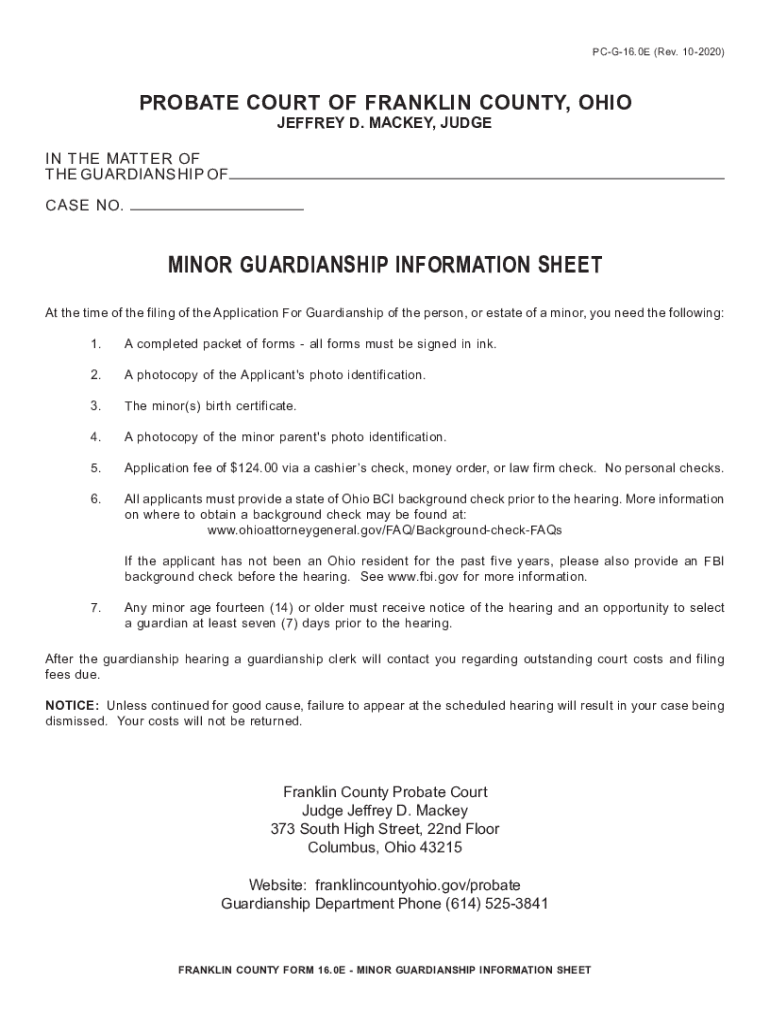
ATTENTION GUARDIANSHIP APPLICANTS Form


Understanding Minor Guardianship
Minor guardianship refers to a legal arrangement where an individual is appointed to care for a minor child when the child's parents are unable to do so. This arrangement is often established through a court process, ensuring that the minor's best interests are prioritized. The appointed guardian is responsible for making decisions regarding the child's welfare, education, and health, similar to the rights held by a parent.
Steps to Complete the Minor Guardianship Form
Completing the minor guardianship form involves several important steps:
- Gather necessary information about the minor and the proposed guardian.
- Fill out the minor guardianship form accurately, ensuring all details are correct.
- Obtain required signatures from the proposed guardian and any other relevant parties.
- Submit the completed form to the appropriate probate court.
- Attend any scheduled court hearings if required to finalize the guardianship arrangement.
Required Documents for Minor Guardianship
When applying for minor guardianship, specific documents are typically required to support the application. These may include:
- A completed minor guardianship form.
- Identification documents for both the minor and the proposed guardian.
- Proof of residency for the guardian.
- Any relevant court orders or legal documents related to the minor's custody.
Legal Use of the Minor Guardianship Document
The minor guardianship document serves as a legally binding agreement that grants the guardian specific rights and responsibilities. It is essential that the form is filled out correctly and submitted according to the state's legal requirements. This document protects the minor's interests and ensures that the guardian can make necessary decisions on their behalf.
State-Specific Rules for Minor Guardianship
Each state has its own regulations regarding minor guardianship. It is important to understand the specific laws in your state, as they can affect the application process, required documentation, and the rights of the guardian. For instance, some states may require a background check or additional documentation before granting guardianship.
Examples of Minor Guardianship Scenarios
Minor guardianship may be necessary in various situations, such as:
- When parents are unable to care for their child due to illness or incapacity.
- In cases of parental death or absence.
- When a child is in a situation that poses a risk to their safety or well-being.
Application Process & Approval Time for Minor Guardianship
The application process for minor guardianship involves submitting the necessary forms and documents to the probate court. After submission, the court will review the application, which may take several weeks. Factors influencing the approval time include the court's schedule, the complexity of the case, and whether additional hearings are required. It is advisable to check with the local court for specific timelines and procedures.
Quick guide on how to complete attention guardianship applicants
Complete ATTENTION GUARDIANSHIP APPLICANTS effortlessly on any device
Managing documents online has become increasingly favored by companies and individuals. It serves as a perfect eco-conscious alternative to conventional printed and signed documents, allowing you to find the suitable form and securely save it online. airSlate SignNow provides all the tools you require to create, modify, and eSign your documents quickly without any interruptions. Manage ATTENTION GUARDIANSHIP APPLICANTS on any platform with airSlate SignNow Android or iOS applications and enhance any document-related process today.
The easiest method to modify and eSign ATTENTION GUARDIANSHIP APPLICANTS without hassle
- Find ATTENTION GUARDIANSHIP APPLICANTS and click Get Form to begin.
- Utilize the tools we offer to complete your document.
- Emphasize important sections of your documents or conceal sensitive information with tools that airSlate SignNow provides specifically for that purpose.
- Create your eSignature using the Sign tool, which takes mere seconds and has the same legal validity as a conventional wet ink signature.
- Review the details and click on the Done button to save your changes.
- Choose how you prefer to share your form, whether by email, SMS, invite link, or download it to your computer.
Say goodbye to lost or misplaced files, tedious document searching, or errors that require printing new copies. airSlate SignNow meets your document management needs in just a few clicks from any device you choose. Modify and eSign ATTENTION GUARDIANSHIP APPLICANTS and ensure effective communication at every step of your form preparation process with airSlate SignNow.
Create this form in 5 minutes or less
Create this form in 5 minutes!
How to create an eSignature for the attention guardianship applicants
How to create an electronic signature for a PDF online
How to create an electronic signature for a PDF in Google Chrome
How to create an e-signature for signing PDFs in Gmail
How to create an e-signature right from your smartphone
How to create an e-signature for a PDF on iOS
How to create an e-signature for a PDF on Android
People also ask
-
What is minor guardianship, and why is it important?
Minor guardianship refers to the legal relationship between a guardian and a minor child when the child's parents are unable to care for them. It is important because it ensures that the child's welfare, education, and overall well-being are prioritized under a responsible adult's care.
-
How can airSlate SignNow assist with minor guardianship documents?
airSlate SignNow offers a user-friendly platform that allows you to easily create, send, and eSign minor guardianship documents. With our cost-effective solution, you can streamline the process of obtaining necessary signatures and ensure all parties involved are in agreement.
-
What are the costs associated with using airSlate SignNow for minor guardianship forms?
The pricing for using airSlate SignNow varies depending on the plan you choose. We offer affordable solutions designed to meet various business needs, making it easy for you to manage minor guardianship documents without breaking the bank.
-
What features does airSlate SignNow provide for minor guardianship?
Our platform includes a range of features that facilitate the minor guardianship process, such as customizable templates, secure eSigning, and real-time tracking of document status. These features help simplify the workflow and ensure compliance with legal requirements.
-
Is airSlate SignNow compliant with legal standards for minor guardianship?
Yes, airSlate SignNow is designed to be compliant with legal standards, ensuring that all minor guardianship documents are secure and legally binding. We adhere to industry regulations, providing peace of mind as you manage your guardianship processes.
-
Can airSlate SignNow integrate with other software for managing minor guardianship?
Absolutely! airSlate SignNow offers various integrations with popular software, enabling you to manage your minor guardianship documents alongside other tools you already use. This flexibility helps enhance your overall efficiency and productivity.
-
What benefits do users experience when using airSlate SignNow for minor guardianship?
Users of airSlate SignNow benefit from a streamlined process that saves time and reduces errors when handling minor guardianship documents. Our easy-to-use platform enables quick access to essential tools, improving overall workflow and facilitating smoother transactions.
Get more for ATTENTION GUARDIANSHIP APPLICANTS
- Rotzler winch parts form
- Hemophilia pedigree royal family worksheet form
- Dodd provider documentation form
- Bank of america deposit slip form
- Standard industrial commercial multi tenant lease gross form
- Head start form pdf
- Gv 620 response to request to terminate gun violence restraining order form
- Certificate of insurance 419965963 form
Find out other ATTENTION GUARDIANSHIP APPLICANTS
- How To Integrate Sign in Banking
- How To Use Sign in Banking
- Help Me With Use Sign in Banking
- Can I Use Sign in Banking
- How Do I Install Sign in Banking
- How To Add Sign in Banking
- How Do I Add Sign in Banking
- How Can I Add Sign in Banking
- Can I Add Sign in Banking
- Help Me With Set Up Sign in Government
- How To Integrate eSign in Banking
- How To Use eSign in Banking
- How To Install eSign in Banking
- How To Add eSign in Banking
- How To Set Up eSign in Banking
- How To Save eSign in Banking
- How To Implement eSign in Banking
- How To Set Up eSign in Construction
- How To Integrate eSign in Doctors
- How To Use eSign in Doctors