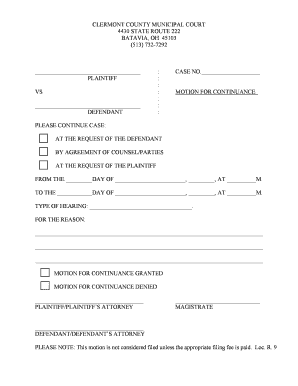
Clermont County Batavia Court Form


What is the Clermont County Batavia Court
The Clermont County Batavia Court serves as a vital legal institution within Clermont County, Ohio. This court handles various cases, including civil, criminal, and traffic matters. It operates under the jurisdiction of the state of Ohio, ensuring that legal proceedings adhere to local laws and regulations. The court plays a crucial role in maintaining justice and order within the community, providing a platform for dispute resolution and legal adjudication.
How to use the Clermont County Batavia Court
Utilizing the Clermont County Batavia Court involves understanding its processes and procedures. Individuals can access court services for filing motions, attending hearings, and obtaining records. It's essential to familiarize oneself with the court's rules, including filing deadlines and required documentation. Users can visit the court in person, or in many cases, utilize online resources to facilitate their legal needs. Understanding the court's structure and available services can streamline the experience.
Steps to complete the Clermont County Batavia Court
Completing processes within the Clermont County Batavia Court typically involves several key steps:
- Identify the type of case or motion you need to file.
- Gather all necessary documentation, such as identification and supporting evidence.
- Complete the required forms accurately, ensuring all information is correct.
- Submit the forms either online, by mail, or in person at the court clerk's office.
- Pay any applicable fees associated with the filing.
- Attend any scheduled hearings or court dates as required.
Required Documents
When filing a motion or other documents with the Clermont County Batavia Court, specific documents are typically required. These may include:
- A completed motion form, such as the "motion continuance county court."
- Identification, such as a driver's license or state ID.
- Any supporting documentation relevant to the case, including affidavits or evidence.
- Proof of service, if applicable, to show that all parties involved have been notified.
Legal use of the Clermont County Batavia Court
The Clermont County Batavia Court is legally recognized to handle various types of cases. Its decisions and procedures must comply with Ohio state laws and regulations. Legal documents filed with the court, including motions and petitions, must meet specific criteria to be considered valid. Understanding the legal framework surrounding the court ensures that individuals can effectively navigate the system and achieve their desired outcomes.
Filing Deadlines / Important Dates
Filing deadlines are crucial when dealing with the Clermont County Batavia Court. Each type of motion or case may have specific timelines that must be adhered to. Failure to meet these deadlines can result in delays or even dismissal of the case. It is advisable to consult the court's official schedule or speak with court personnel to ensure compliance with all important dates related to filings and hearings.
Quick guide on how to complete clermont county batavia court
Prepare Clermont County Batavia Court effortlessly on any gadget
Digital document administration has become favored by businesses and individuals alike. It offers a superb environmentally friendly substitute for conventional printed and signed documents, allowing you to access the right form and securely keep it online. airSlate SignNow equips you with all the tools necessary to create, modify, and eSign your files quickly without delays. Manage Clermont County Batavia Court on any device with airSlate SignNow Android or iOS applications and streamline any document-related task today.
The easiest way to modify and eSign Clermont County Batavia Court without hassle
- Obtain Clermont County Batavia Court and click Get Form to initiate.
- Utilize the tools we offer to fill out your form.
- Highlight important sections of the documents or obscure confidential information with tools that airSlate SignNow offers specifically for that purpose.
- Create your eSignature using the Sign tool, which takes mere seconds and holds the same legal authority as a traditional ink signature.
- Review the information and click on the Done button to save your changes.
- Choose how you wish to send your form, via email, SMS, or invitation link, or download it to your computer.
Forget about lost or misplaced documents, tedious form searching, or errors that require new printed copies. airSlate SignNow fulfills your document management needs in just a few clicks from any device you prefer. Modify and eSign Clermont County Batavia Court and ensure effective communication at every stage of your form creation process with airSlate SignNow.
Create this form in 5 minutes or less
Create this form in 5 minutes!
How to create an eSignature for the clermont county batavia court
How to create an electronic signature for a PDF online
How to create an electronic signature for a PDF in Google Chrome
How to create an e-signature for signing PDFs in Gmail
How to create an e-signature right from your smartphone
How to create an e-signature for a PDF on iOS
How to create an e-signature for a PDF on Android
People also ask
-
What is a motion for continuance in county court?
A motion for continuance in county court is a formal request to postpone a scheduled court hearing or trial. This request is typically made due to unforeseen circumstances that prevent a party from being prepared. Using airSlate SignNow, you can easily draft and eSign this motion, ensuring that you meet court deadlines efficiently.
-
How can airSlate SignNow help with filing a motion for continuance?
airSlate SignNow simplifies the process of filing a motion for continuance by allowing users to create, edit, and eSign documents from any device. Our platform enables you to manage your legal documents effectively, helping to streamline your court submissions on time without hassle.
-
What features does airSlate SignNow offer for legal document management?
airSlate SignNow provides features such as customizable templates, document tracking, secure eSigning, and integration with popular applications. These functionalities ensure that drafting and submitting a motion continuance to county court is straightforward and efficient, catering to legal professionals' needs.
-
Is there a mobile app available for airSlate SignNow?
Yes, airSlate SignNow offers a mobile app that allows users to manage their documents on-the-go. This feature is particularly useful when working on a motion for continuance in county court, enabling you to draft, review, and eSign documents anytime and anywhere.
-
What is the pricing structure for airSlate SignNow?
airSlate SignNow offers flexible pricing plans that are designed to accommodate various business sizes. By leveraging our cost-effective solution, you can efficiently manage your legal documents, including motions for continuance in county court, without breaking the budget.
-
Can airSlate SignNow be integrated with my existing software?
Absolutely! airSlate SignNow can seamlessly integrate with popular software like Google Drive, Dropbox, and Microsoft Office. This integration allows you to access your documents easily and prepare your motion for continuance for county court effectively within your current workflow.
-
What benefits does eSigning my motion for continuance provide?
eSigning your motion for continuance provides several advantages, including faster processing times, enhanced security, and improved record-keeping. Using airSlate SignNow ensures that your documents are legally binding and easily verifiable, which is crucial when submitting to county court.
Get more for Clermont County Batavia Court
- Yes bank a2 form
- Asha ceu form
- Form 10i 26216442
- Formal hazard assessment template
- B 200 25 withholding tax on owners of a pass through entity form
- Rural health care practitioner tax credit form
- New solar market development tax credit claim form
- Boats ampamp atvsmotor vehicle division nm mvd new mexico form
Find out other Clermont County Batavia Court
- Electronic signature West Virginia Doctors Bill Of Lading Online
- Electronic signature West Virginia Construction Quitclaim Deed Computer
- Electronic signature Construction PDF Wisconsin Myself
- How Do I Electronic signature Wyoming Doctors Rental Lease Agreement
- Help Me With Electronic signature Wyoming Doctors Rental Lease Agreement
- How Do I Electronic signature Colorado Education RFP
- Electronic signature Colorado Education Lease Agreement Form Online
- How To Electronic signature Colorado Education Business Associate Agreement
- Can I Electronic signature California Education Cease And Desist Letter
- Electronic signature Arizona Finance & Tax Accounting Promissory Note Template Computer
- Electronic signature California Finance & Tax Accounting Warranty Deed Fast
- Can I Electronic signature Georgia Education Quitclaim Deed
- Electronic signature California Finance & Tax Accounting LLC Operating Agreement Now
- Electronic signature Connecticut Finance & Tax Accounting Executive Summary Template Myself
- Can I Electronic signature California Government Stock Certificate
- Electronic signature California Government POA Simple
- Electronic signature Illinois Education Business Plan Template Secure
- How Do I Electronic signature Colorado Government POA
- Electronic signature Government Word Illinois Now
- Can I Electronic signature Illinois Government Rental Lease Agreement