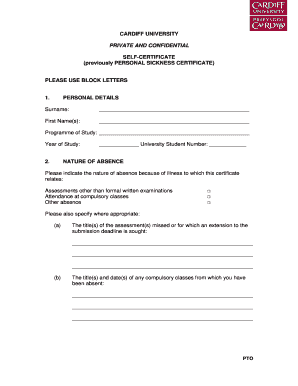
Self Certification Form


What is the Self Certification?
A self certification affidavit is a legal document that allows individuals to affirm certain facts about themselves without the need for third-party verification. This form is often used in various situations, including tax filings, loan applications, and other legal matters where proof of identity or status is required. By signing this affidavit, the individual confirms that the information provided is true and accurate to the best of their knowledge.
Steps to Complete the Self Certification
Completing a self certification affidavit involves several key steps to ensure that the document is valid and legally binding. Follow these steps for a smooth process:
- Gather required information: Collect all necessary personal details, such as your full name, address, and any relevant identification numbers.
- Fill out the form: Carefully complete the affidavit, ensuring all information is accurate and complete.
- Review the document: Double-check for any errors or omissions that could affect the validity of the affidavit.
- Sign the affidavit: Your signature must be included, as this is a crucial part of affirming the information provided.
- Notarization (if required): Some situations may require the affidavit to be notarized to enhance its legal standing.
Legal Use of the Self Certification
The self certification affidavit serves as a legally recognized document in various contexts, provided it meets specific requirements. It can be used in legal proceedings, financial transactions, and regulatory compliance. The affidavit must adhere to local laws and regulations to ensure its enforceability. It is essential to understand the implications of signing this document, as providing false information can lead to legal penalties.
Key Elements of the Self Certification
When drafting a self certification affidavit, certain key elements must be included to ensure its effectiveness:
- Title of the document: Clearly state that it is a self certification affidavit.
- Affiant's details: Include the full name, address, and contact information of the individual making the affidavit.
- Statement of facts: Clearly outline the facts being certified, ensuring they are specific and verifiable.
- Signature and date: The affiant must sign and date the document to validate it.
- Notary acknowledgment (if applicable): If notarization is required, include a section for the notary's signature and seal.
Examples of Using the Self Certification
Self certification affidavits are versatile and can be utilized in various scenarios. Some common examples include:
- Tax purposes: Individuals may need to certify their income or residency status when filing taxes.
- Loan applications: Borrowers often provide self certification to verify their financial status.
- Employment verification: Job applicants may use a self certification affidavit to confirm their qualifications or work history.
Eligibility Criteria
To complete a self certification affidavit, individuals must meet certain eligibility criteria, which may vary based on the context in which the affidavit is used. Generally, the individual must:
- Be of legal age (usually eighteen years or older).
- Have the mental capacity to understand the implications of signing the affidavit.
- Provide truthful and accurate information, as false statements can lead to legal consequences.
Quick guide on how to complete self certification
Complete Self Certification effortlessly on any device
Online document management has gained traction among businesses and individuals. It serves as a perfect eco-friendly substitute for conventional printed and signed documents, allowing you to obtain the necessary form and securely store it online. airSlate SignNow provides all the tools required to create, modify, and eSign your documents swiftly and without delays. Manage Self Certification on any device using the airSlate SignNow Android or iOS applications and enhance any document-centric process today.
How to modify and eSign Self Certification seamlessly
- Obtain Self Certification and click on Get Form to begin.
- Make use of the tools we offer to fill out your form.
- Select pertinent sections of your documents or obscure sensitive information with tools that airSlate SignNow offers specifically for this purpose.
- Create your eSignature using the Sign tool, which takes moments and holds the same legal authority as a traditional handwritten signature.
- Verify the details and click on the Done button to save your changes.
- Choose your preferred method to send your form: via email, text message (SMS), invite link, or download it to your computer.
Eliminate worries about lost or misplaced documents, laborious form searches, or errors that necessitate printing new copies. airSlate SignNow meets your document management needs in just a few clicks from any device you prefer. Edit and eSign Self Certification to ensure outstanding communication at every stage of the form preparation process with airSlate SignNow.
Create this form in 5 minutes or less
Create this form in 5 minutes!
How to create an eSignature for the self certification
How to create an electronic signature for a PDF online
How to create an electronic signature for a PDF in Google Chrome
How to create an e-signature for signing PDFs in Gmail
How to create an e-signature right from your smartphone
How to create an e-signature for a PDF on iOS
How to create an e-signature for a PDF on Android
People also ask
-
What is a self certification affidavit?
A self certification affidavit is a legal document in which an individual certifies the truthfulness of certain statements under penalty of perjury. It is commonly used to provide evidence for various claims, such as income verification or residency. With airSlate SignNow, you can easily create and sign self certification affidavits online.
-
How does airSlate SignNow simplify the process of creating self certification affidavits?
airSlate SignNow provides user-friendly templates that allow you to quickly customize your self certification affidavit. You can add or edit fields, ensuring that all necessary information is included. This streamlines the document preparation process, saving you valuable time and effort.
-
Is there a cost associated with using airSlate SignNow for self certification affidavits?
Yes, airSlate SignNow offers various pricing plans that cater to different business needs. Whether you're an individual, small business, or enterprise, you'll find a cost-effective solution for sending and eSigning self certification affidavits. Check our website for detailed pricing options and features.
-
What features are available for self certification affidavits in airSlate SignNow?
With airSlate SignNow, you can utilize features like document editing, secure eSigning, and customizable templates specifically for self certification affidavits. Additionally, you can track document status in real-time and receive notifications upon completion. These features enhance the efficiency and security of your document workflows.
-
Can I integrate airSlate SignNow with other applications for managing self certification affidavits?
Absolutely! airSlate SignNow supports integrations with popular applications such as Google Drive, Dropbox, and CRM systems. This allows you to streamline your document management processes and easily access your self certification affidavits within your existing workflows.
-
How secure is my information when using airSlate SignNow for self certification affidavits?
Security is a top priority at airSlate SignNow. We employ advanced encryption methods and secure servers to protect your information while creating and signing self certification affidavits. Additionally, our platform complies with various data protection regulations, ensuring your documents remain confidential.
-
Can I track the status of my self certification affidavits with airSlate SignNow?
Yes, airSlate SignNow offers real-time tracking for all your documents, including self certification affidavits. You can easily monitor who has viewed, signed, or is still pending action on your documents. This feature helps you stay organized and ensures timely completion.
Get more for Self Certification
Find out other Self Certification
- How To Electronic signature New York Courts Stock Certificate
- Electronic signature South Carolina Sports Separation Agreement Easy
- Electronic signature Virginia Courts Business Plan Template Fast
- How To Electronic signature Utah Courts Operating Agreement
- Electronic signature West Virginia Courts Quitclaim Deed Computer
- Electronic signature West Virginia Courts Quitclaim Deed Free
- Electronic signature Virginia Courts Limited Power Of Attorney Computer
- Can I Sign Alabama Banking PPT
- Electronic signature Washington Sports POA Simple
- How To Electronic signature West Virginia Sports Arbitration Agreement
- Electronic signature Wisconsin Sports Residential Lease Agreement Myself
- Help Me With Sign Arizona Banking Document
- How Do I Sign Arizona Banking Form
- How Can I Sign Arizona Banking Form
- How Can I Sign Arizona Banking Form
- Can I Sign Colorado Banking PPT
- How Do I Sign Idaho Banking Presentation
- Can I Sign Indiana Banking Document
- How Can I Sign Indiana Banking PPT
- How To Sign Maine Banking PPT