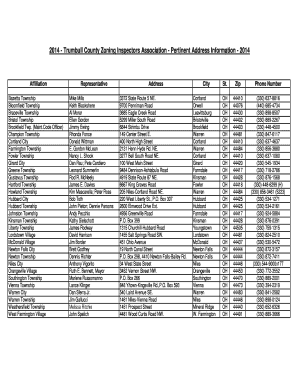
Trumbull Building Department Form


What is the Trumbull Building Department
The Trumbull Building Department is a governmental body responsible for overseeing construction and building safety within Trumbull, Connecticut. This department ensures that all building projects comply with local codes, regulations, and safety standards. It plays a crucial role in issuing building permits, conducting inspections, and enforcing building codes to protect public health and safety. The department also provides resources and guidance to residents and contractors regarding construction practices and requirements.
How to use the Trumbull Building Department
Utilizing the Trumbull Building Department involves several steps. First, individuals or contractors must determine the type of permit required for their specific project. This can include building permits, electrical permits, or plumbing permits. Next, applicants should gather the necessary documentation, which may include plans, specifications, and proof of ownership. Once the documents are prepared, they can be submitted online or in person at the department's office. After submission, the department will review the application and may request additional information or modifications before issuing the permit.
Required Documents
When applying for a permit through the Trumbull Building Department, several documents are typically required. These may include:
- Completed permit application form
- Site plans and architectural drawings
- Proof of ownership or authorization from the property owner
- Details of the proposed work, including materials and methods
- Any necessary licenses or certifications for contractors
Ensuring that all required documents are complete and accurate can help expedite the permit approval process.
Steps to complete the Trumbull Building Department process
Completing the process with the Trumbull Building Department involves a series of methodical steps:
- Identify the type of project and corresponding permit needed.
- Gather all necessary documentation and complete the application form.
- Submit the application either online or in person at the department.
- Pay any applicable fees associated with the permit application.
- Wait for the department to review the application and provide feedback.
- Make any required changes or provide additional information as requested.
- Receive the permit and schedule any necessary inspections.
Legal use of the Trumbull Building Department
The legal use of the Trumbull Building Department is governed by local and state regulations. All construction projects must adhere to the building codes established by the department to ensure safety and compliance. Failure to obtain the necessary permits can result in penalties, including fines or orders to halt work. It is essential for homeowners and contractors to understand their legal obligations when engaging with the department to avoid potential legal issues.
Examples of using the Trumbull Building Department
Examples of interactions with the Trumbull Building Department include:
- A homeowner applying for a building permit to construct an addition to their home.
- A contractor seeking an electrical permit for a new installation in a commercial building.
- A developer submitting plans for a new housing development to ensure compliance with zoning laws.
These examples illustrate the department's role in facilitating safe and compliant construction practices within the community.
Quick guide on how to complete trumbull building department
Complete Trumbull Building Department easily on any device
Online document management has gained signNow popularity among businesses and individuals. It offers a commendable eco-friendly substitute to traditional printed and signed documents, as you can obtain the necessary form and securely keep it online. airSlate SignNow provides all the tools essential for creating, editing, and electronically signing your documents swiftly without any holdups. Manage Trumbull Building Department on any platform using airSlate SignNow's Android or iOS applications and simplify any document-related process today.
The easiest method to edit and electronically sign Trumbull Building Department effortlessly
- Obtain Trumbull Building Department and then click Get Form to begin.
- Utilize the tools we provide to complete your document.
- Emphasize pertinent sections of your documents or redact sensitive information with tools that airSlate SignNow has specifically designed for this purpose.
- Generate your electronic signature using the Sign tool, which takes just seconds and carries the same legal validity as a conventional wet ink signature.
- Review the details and then click on the Done button to save your modifications.
- Choose how you wish to send your form, whether by email, text message (SMS), invitation link, or download it to your computer.
Eliminate the worry of lost or mislaid documents, tedious form searching, or errors that necessitate printing new copies of documents. airSlate SignNow fulfills all your document management needs in just a few clicks from any device you prefer. Modify and electronically sign Trumbull Building Department and ensure outstanding communication at every stage of your form preparation process with airSlate SignNow.
Create this form in 5 minutes or less
Create this form in 5 minutes!
How to create an eSignature for the trumbull building department
How to create an electronic signature for a PDF online
How to create an electronic signature for a PDF in Google Chrome
How to create an e-signature for signing PDFs in Gmail
How to create an e-signature right from your smartphone
How to create an e-signature for a PDF on iOS
How to create an e-signature for a PDF on Android
People also ask
-
What services does the Trumbull Building Department provide?
The Trumbull Building Department offers a range of services, including building permits, inspections, and zoning approvals. These services ensure that construction projects comply with local codes and regulations. Understanding these offerings can be crucial for anyone engaged in development or renovation projects in Trumbull.
-
How can airSlate SignNow help with Trumbull Building Department submissions?
Using airSlate SignNow can simplify the process of submitting documents to the Trumbull Building Department. Our platform allows you to securely eSign and send documents from anywhere, reducing the time and hassle associated with traditional paper submissions. This streamlining can signNowly expedite your permit or approval process.
-
What are the costs associated with the Trumbull Building Department?
Costs related to the Trumbull Building Department can include building permit fees, inspection fees, and potential re-inspection charges. These fees vary based on the nature and size of the project. For specific pricing details, it’s best to consult the department's official website or contact them directly.
-
Are there any specific requirements for permits from the Trumbull Building Department?
Yes, the Trumbull Building Department has specific requirements for obtaining building permits. Typically, you will need to provide detailed plans of the project, site specifications, and compliance with zoning regulations. AirSlate SignNow can help you organize and submit these documents efficiently.
-
What are the benefits of using airSlate SignNow for my building projects in Trumbull?
The benefits of using airSlate SignNow for your building projects in Trumbull include increased efficiency in document handling, enhanced collaboration with project stakeholders, and a reduction in the turnaround time for approvals. Additionally, the eSigning feature provides a legally binding solution, making it easier to manage contracts and agreements with the Trumbull Building Department.
-
Can airSlate SignNow integrate with other tools useful for projects involving the Trumbull Building Department?
Absolutely! airSlate SignNow can integrate with various tools such as project management software, document storage systems, and communication platforms. This integration enables seamless workflow management for your projects that involve the Trumbull Building Department, allowing for better organization and tracking.
-
What types of documents do I need to eSign for the Trumbull Building Department?
For the Trumbull Building Department, you may need to eSign documents such as building permit applications, architectural plans, and compliance certificates. airSlate SignNow makes it easy to gather necessary signatures for these documents digitally, ensuring that all paperwork is promptly submitted without delays.
Get more for Trumbull Building Department
- Crowd photo release form slr lounge
- Template how to write an interior design contract form
- Mjesto i adresa telfax e mail form
- Modello c cambio cognome minore comune massamarittima gr form
- Apostille or foreign use stamp form
- Verification of employment as an administrator form
- Register for schedule h1 medicines form
- Air arabia medical fitness form pdf air arabia medical fitness form pdf guidance is compiled and interpreted by professional
Find out other Trumbull Building Department
- Can I Electronic signature Delaware Construction PDF
- How Can I Electronic signature Ohio Business Operations Document
- How Do I Electronic signature Iowa Construction Document
- How Can I Electronic signature South Carolina Charity PDF
- How Can I Electronic signature Oklahoma Doctors Document
- How Can I Electronic signature Alabama Finance & Tax Accounting Document
- How To Electronic signature Delaware Government Document
- Help Me With Electronic signature Indiana Education PDF
- How To Electronic signature Connecticut Government Document
- How To Electronic signature Georgia Government PDF
- Can I Electronic signature Iowa Education Form
- How To Electronic signature Idaho Government Presentation
- Help Me With Electronic signature Hawaii Finance & Tax Accounting Document
- How Can I Electronic signature Indiana Government PDF
- How Can I Electronic signature Illinois Finance & Tax Accounting PPT
- How To Electronic signature Maine Government Document
- How To Electronic signature Louisiana Education Presentation
- How Can I Electronic signature Massachusetts Government PDF
- How Do I Electronic signature Montana Government Document
- Help Me With Electronic signature Louisiana Finance & Tax Accounting Word