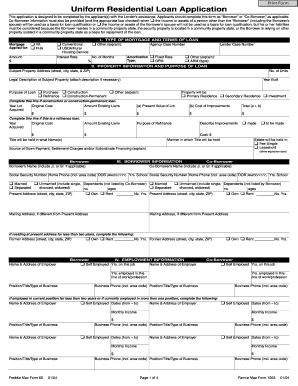
Freddiemac Form 65 PDF Form Online


What is the Freddie Mac Form 65 PDF Form Online
The Freddie Mac Form 65, also known as the Uniform Residential Loan Application, is a standardized document used in the mortgage application process. This form collects essential information from borrowers, including personal details, employment history, financial information, and property details. The online version of the form allows users to fill out and submit their applications digitally, streamlining the process and reducing the need for physical paperwork. This digital format is particularly beneficial for those seeking a mortgage, as it simplifies data entry and enhances the overall user experience.
How to Use the Freddie Mac Form 65 PDF Form Online
Using the Freddie Mac Form 65 online is straightforward. First, access the fillable PDF version of the form. Users can enter their information directly into the fields provided. It is important to ensure that all required sections are completed accurately to avoid delays in processing. After filling out the form, users can save their progress and return to it later if needed. Once finalized, the form can be electronically signed and submitted to the lender, making the process efficient and convenient.
Steps to Complete the Freddie Mac Form 65 PDF Form Online
Completing the Freddie Mac Form 65 online involves several key steps:
- Access the form: Locate the fillable PDF version of the Freddie Mac Form 65.
- Fill in personal information: Enter your name, address, and contact details accurately.
- Provide employment details: Include information about your current and previous employment.
- Disclose financial information: Detail your income, assets, and liabilities to give lenders a clear picture of your financial status.
- Review the form: Check all entries for accuracy and completeness before submission.
- Sign electronically: Use a secure method to sign the form digitally.
- Submit the form: Send the completed form to your lender as instructed.
Legal Use of the Freddie Mac Form 65 PDF Form Online
The Freddie Mac Form 65 is legally binding when completed and signed according to the requirements set forth by relevant laws. To ensure its legal validity, users must comply with eSignature laws, such as the ESIGN Act and UETA. These laws recognize electronic signatures as equivalent to handwritten signatures, provided that the signer intends to sign and that the signature is linked to the document. Using a reputable electronic signing platform can help maintain compliance and enhance the form's legal standing.
Key Elements of the Freddie Mac Form 65 PDF Form Online
The Freddie Mac Form 65 includes several key elements that are crucial for the mortgage application process:
- Borrower Information: Personal details of the borrower, including name, address, and Social Security number.
- Employment History: A comprehensive overview of the borrower's employment background.
- Financial Information: Income sources, assets, debts, and liabilities that provide insight into the borrower's financial health.
- Property Information: Details about the property being financed, including its address and type.
- Declarations: Questions that help lenders assess the borrower's eligibility and risk factors.
Examples of Using the Freddie Mac Form 65 PDF Form Online
The Freddie Mac Form 65 can be utilized in various scenarios, including:
- First-time homebuyers: Individuals applying for their first mortgage can use this form to provide all necessary information to lenders.
- Refinancing existing loans: Homeowners looking to refinance their current mortgage can complete the form to initiate the process.
- Investment property purchases: Investors seeking financing for rental properties can also use the Freddie Mac Form 65 to apply for loans.
Quick guide on how to complete freddiemac form 65 pdf form online
Effortlessly Prepare Freddiemac Form 65 Pdf Form Online on Any Device
Digital document management has gained traction among companies and individuals alike. It offers an excellent eco-friendly substitute to conventional printed and signed papers, allowing you to obtain the correct format and securely archive it online. airSlate SignNow equips you with all the necessary tools to create, alter, and electronically sign your documents quickly and without hesitation. Manage Freddiemac Form 65 Pdf Form Online on any device using the airSlate SignNow applications for Android or iOS and simplify any document-centric process today.
How to Alter and Electronically Sign Freddiemac Form 65 Pdf Form Online with Ease
- Find Freddiemac Form 65 Pdf Form Online and then click Get Form to begin.
- Use the tools we offer to complete your form.
- Emphasize pertinent sections of the documents or obscure sensitive data with tools that airSlate SignNow specifically provides for that purpose.
- Generate your signature using the Sign feature, which takes mere seconds and holds the same legal validity as a traditional wet ink signature.
- Review the information and then click the Done button to save your changes.
- Choose your preferred method for submitting your form, whether by email, SMS, invitation link, or download it to your computer.
Say goodbye to lost or misplaced documents, tedious form searching, or mistakes that necessitate printing new document copies. airSlate SignNow caters to all your document management needs in just a few clicks from any device you choose. Modify and electronically sign Freddiemac Form 65 Pdf Form Online to ensure excellent communication at every step of the document preparation process with airSlate SignNow.
Create this form in 5 minutes or less
Create this form in 5 minutes!
How to create an eSignature for the freddiemac form 65 pdf form online
How to create an electronic signature for a PDF online
How to create an electronic signature for a PDF in Google Chrome
How to create an e-signature for signing PDFs in Gmail
How to create an e-signature right from your smartphone
How to create an e-signature for a PDF on iOS
How to create an e-signature for a PDF on Android
People also ask
-
What is the Freddie Mac Form 65?
The Freddie Mac Form 65 is a standard mortgage application used by lenders to assess the financial status of borrowers. This form collects essential information, including income, assets, debts, and loan details, helping streamline the approval process for home loans.
-
How can airSlate SignNow help with completing Freddie Mac Form 65?
airSlate SignNow provides an easy-to-use platform for filling out and eSigning the Freddie Mac Form 65. The solution allows users to complete the form online, ensuring accuracy and efficiency while maintaining compliance with industry standards.
-
Is there a cost associated with using airSlate SignNow for the Freddie Mac Form 65?
Yes, airSlate SignNow offers several pricing plans to cater to different business needs. Users can choose a plan that best suits their requirements for completing and managing the Freddie Mac Form 65, making it a cost-effective solution.
-
Can I integrate airSlate SignNow with other software for managing the Freddie Mac Form 65?
Absolutely! airSlate SignNow supports integrations with various software platforms, allowing users to sync data and streamline workflows related to the Freddie Mac Form 65 and other documentation processes seamlessly.
-
What are the benefits of using airSlate SignNow for the Freddie Mac Form 65?
Using airSlate SignNow for the Freddie Mac Form 65 enhances transaction efficiency, reduces paperwork, and accelerates the signing process. Moreover, it provides robust security features, ensuring that sensitive information is well-protected during the eSigning process.
-
Is it possible to track the status of the Freddie Mac Form 65 once sent through airSlate SignNow?
Yes, airSlate SignNow allows users to track the status of the Freddie Mac Form 65 in real-time. This feature helps users stay informed about the progress of their documents, making the overall process more transparent and manageable.
-
What types of businesses typically use the Freddie Mac Form 65 with airSlate SignNow?
A wide range of businesses, including mortgage lenders, real estate agents, and financial institutions, utilize the Freddie Mac Form 65 through airSlate SignNow. This platform is especially popular among those looking to streamline their document management and signing processes.
Get more for Freddiemac Form 65 Pdf Form Online
- Reciprocal license agreement form
- Software license agreement form
- Technology license agreement 497336858 form
- Sun community microsystems incorporation form
- Lease agreement between 497336860 form
- Agreement exclusive right buy form
- Web site lease agreement regarding lease of domain name and web site for the purpose of marketing and selling proprietary solar form
- Exchange agreement between form
Find out other Freddiemac Form 65 Pdf Form Online
- eSign West Virginia Healthcare / Medical Forbearance Agreement Online
- eSign Alabama Insurance LLC Operating Agreement Easy
- How Can I eSign Alabama Insurance LLC Operating Agreement
- eSign Virginia Government POA Simple
- eSign Hawaii Lawers Rental Application Fast
- eSign Hawaii Lawers Cease And Desist Letter Later
- How To eSign Hawaii Lawers Cease And Desist Letter
- How Can I eSign Hawaii Lawers Cease And Desist Letter
- eSign Hawaii Lawers Cease And Desist Letter Free
- eSign Maine Lawers Resignation Letter Easy
- eSign Louisiana Lawers Last Will And Testament Mobile
- eSign Louisiana Lawers Limited Power Of Attorney Online
- eSign Delaware Insurance Work Order Later
- eSign Delaware Insurance Credit Memo Mobile
- eSign Insurance PPT Georgia Computer
- How Do I eSign Hawaii Insurance Operating Agreement
- eSign Hawaii Insurance Stock Certificate Free
- eSign New Hampshire Lawers Promissory Note Template Computer
- Help Me With eSign Iowa Insurance Living Will
- eSign North Dakota Lawers Quitclaim Deed Easy