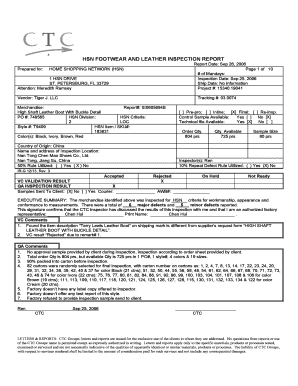
Leather Inspection Report Form


What is the Leather Inspection Report
The Leather Inspection Report is a crucial document that outlines the condition and quality of leather products, particularly in the context of footwear inspections in Los Angeles. This report typically includes detailed observations regarding the material's integrity, any visible defects, and compliance with industry standards. It serves as a formal record that can be used for quality assurance, warranty claims, or compliance with regulatory requirements.
Key elements of the Leather Inspection Report
When preparing a Leather Inspection Report, several key elements must be included to ensure its effectiveness and legal validity. These elements typically encompass:
- Product Identification: Details about the footwear, including brand, model, and batch number.
- Inspection Date: The date when the inspection was conducted.
- Inspector Information: Name and credentials of the individual performing the inspection.
- Condition Assessment: A thorough evaluation of the leather's quality, including any defects or issues.
- Recommendations: Suggestions for repairs or further actions based on the inspection findings.
Steps to complete the Leather Inspection Report
Completing a Leather Inspection Report involves a systematic approach to ensure accuracy and thoroughness. The steps typically include:
- Gather Necessary Information: Collect all relevant details about the footwear and the inspection process.
- Conduct the Inspection: Examine the leather for any signs of wear, damage, or defects.
- Document Findings: Record observations in a clear and organized manner, ensuring all key elements are included.
- Review and Verify: Double-check the report for accuracy and completeness before finalizing.
- Obtain Signatures: Ensure that the report is signed by the inspector and any relevant parties to validate its authenticity.
Legal use of the Leather Inspection Report
The Leather Inspection Report holds significant legal weight, especially in disputes related to product quality or warranty claims. To ensure its legal validity, the report must comply with relevant regulations and standards. This includes adhering to the requirements set forth by the Electronic Signatures in Global and National Commerce (ESIGN) Act and the Uniform Electronic Transactions Act (UETA), which govern the use of electronic signatures and documents in the United States.
How to use the Leather Inspection Report
The Leather Inspection Report can be utilized in various ways, including:
- Quality Assurance: Businesses can use the report to verify the quality of their products before distribution.
- Warranty Claims: Customers may present the report to support claims regarding defective products.
- Regulatory Compliance: The report can serve as evidence of compliance with industry standards during audits.
How to obtain the Leather Inspection Report
Obtaining a Leather Inspection Report typically involves contacting a certified inspector or inspection agency specializing in footwear inspections in Los Angeles. Businesses may also develop their own templates for the report, ensuring that all necessary information is captured. It is advisable to use a reliable electronic signature platform to facilitate the signing process, ensuring that the report is legally binding and secure.
Quick guide on how to complete leather inspection report
Complete Leather Inspection Report seamlessly on any device
Digital document management has become increasingly favored by businesses and individuals. It serves as an ideal eco-friendly alternative to traditional printed and signed documents, allowing you to access the necessary forms and securely store them online. airSlate SignNow equips you with all the resources to create, modify, and eSign your documents quickly and without delays. Manage Leather Inspection Report on any device using airSlate SignNow's Android or iOS applications and enhance any document-centric process today.
The easiest way to modify and eSign Leather Inspection Report effortlessly
- Find Leather Inspection Report and click Get Form to begin.
- Utilize the tools we provide to complete your document.
- Emphasize important sections of the documents or obscure sensitive information with tools that airSlate SignNow specifically offers for that function.
- Generate your eSignature using the Sign feature, which takes just seconds and holds the same legal validity as a traditional handwritten signature.
- Review all the details and click the Done button to save your changes.
- Select your preferred method to send your form via email, SMS, or an invitation link, or download it to your computer.
Put an end to lost or inaccessible files, tedious form searching, or mistakes that require new document copies to be printed. airSlate SignNow meets your document management needs in just a few clicks from any device you prefer. Modify and eSign Leather Inspection Report and ensure outstanding communication at any stage of the form preparation process with airSlate SignNow.
Create this form in 5 minutes or less
Create this form in 5 minutes!
How to create an eSignature for the leather inspection report
How to create an electronic signature for a PDF online
How to create an electronic signature for a PDF in Google Chrome
How to create an e-signature for signing PDFs in Gmail
How to create an e-signature right from your smartphone
How to create an e-signature for a PDF on iOS
How to create an e-signature for a PDF on Android
People also ask
-
What are footwear inspections los angeles?
Footwear inspections los angeles refer to the systematic evaluation of footwear quality, safety, and compliance with industry standards. These inspections ensure that the shoes meet health and safety regulations, which can help businesses avoid potential liabilities.
-
How can I schedule footwear inspections los angeles?
You can easily schedule footwear inspections los angeles through our website or by contacting our customer service team. We offer flexible scheduling options to accommodate your business needs and ensure that inspections are conducted at your convenience.
-
What is the cost of footwear inspections los angeles?
The cost of footwear inspections los angeles varies based on the number of pairs and the complexity of the inspection process. We offer competitive pricing packages, ensuring that you receive a cost-effective solution tailored to your business requirements.
-
What are the benefits of regular footwear inspections los angeles?
Regular footwear inspections los angeles ensure that employees wear safe and compliant footwear, reducing workplace accidents. This proactive approach not only enhances workplace safety but also boosts employee morale by ensuring they have proper gear.
-
What features does your footwear inspections los angeles service include?
Our footwear inspections los angeles service includes detailed inspections, compliance reporting, and expert consultation. These features ensure that you stay informed about your footwear’s quality and compliance status, helping you maintain industry standards.
-
Do you offer any integrations with other safety systems for footwear inspections los angeles?
Yes, we offer seamless integrations with various safety management systems to enhance your footwear inspections los angeles. These integrations streamline your processes, allowing for more efficient tracking and reporting of footwear compliance.
-
How do I ensure compliance through footwear inspections los angeles?
To ensure compliance through footwear inspections los angeles, it’s crucial to engage with a trusted inspection service. Our rigorous inspection process highlights any issues, providing you with the necessary documentation to demonstrate compliance with industry regulations.
Get more for Leather Inspection Report
Find out other Leather Inspection Report
- Help Me With Sign Massachusetts Life Sciences Presentation
- How To Sign Georgia Non-Profit Presentation
- Can I Sign Nevada Life Sciences PPT
- Help Me With Sign New Hampshire Non-Profit Presentation
- How To Sign Alaska Orthodontists Presentation
- Can I Sign South Dakota Non-Profit Word
- Can I Sign South Dakota Non-Profit Form
- How To Sign Delaware Orthodontists PPT
- How Can I Sign Massachusetts Plumbing Document
- How To Sign New Hampshire Plumbing PPT
- Can I Sign New Mexico Plumbing PDF
- How To Sign New Mexico Plumbing Document
- How To Sign New Mexico Plumbing Form
- Can I Sign New Mexico Plumbing Presentation
- How To Sign Wyoming Plumbing Form
- Help Me With Sign Idaho Real Estate PDF
- Help Me With Sign Idaho Real Estate PDF
- Can I Sign Idaho Real Estate PDF
- How To Sign Idaho Real Estate PDF
- How Do I Sign Hawaii Sports Presentation