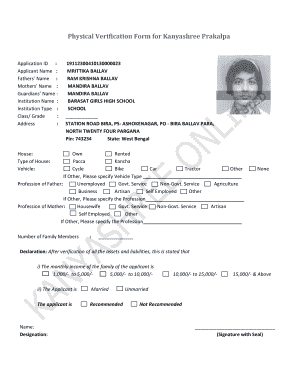
Kanyashree K2 Form


What is the Kanyashree K2?
The Kanyashree K2 form is an essential document within the Kanyashree Prakalpa scheme, designed to provide financial assistance to girls in West Bengal, India. This form specifically caters to the needs of those seeking to apply for the second phase of benefits under the program. The K2 application helps ensure that eligible beneficiaries receive the necessary funds to support their education and empower their future.
Steps to complete the Kanyashree K2
Completing the Kanyashree K2 form involves several straightforward steps:
- Gather necessary documents, including identification and proof of eligibility.
- Download the Kanyashree K2 form PDF from a reliable source.
- Fill out the form accurately, ensuring all required fields are completed.
- Review the form for any errors or omissions.
- Submit the completed form through the designated submission method, whether online or in person.
How to obtain the Kanyashree K2
The Kanyashree K2 form can be obtained through various channels. It is available for download as a PDF from official government websites or authorized portals. Additionally, local government offices may provide physical copies of the form for those who prefer to fill it out by hand. Ensure that you are accessing the most recent version of the form to avoid any issues during submission.
Legal use of the Kanyashree K2
The Kanyashree K2 form must be filled out and submitted in compliance with the regulations set forth by the Kanyashree Prakalpa scheme. This includes ensuring that all information provided is accurate and truthful. Legal use of the form is essential for the application to be considered valid, and any discrepancies may lead to delays or denial of benefits.
Required Documents
To successfully complete the Kanyashree K2 application, several documents are typically required:
- Proof of age and identity, such as a birth certificate or government-issued ID.
- Educational documents that confirm enrollment in an eligible institution.
- Income proof of the family, which may include salary slips or income certificates.
- Any additional documents specified in the application guidelines.
Form Submission Methods
The Kanyashree K2 form can be submitted through various methods, including:
- Online submission via the official portal designated for the Kanyashree Prakalpa scheme.
- In-person submission at local government offices or designated centers.
- Mailing the completed form to the relevant department, if applicable.
Eligibility Criteria
To qualify for the Kanyashree K2 benefits, applicants must meet specific eligibility criteria. Generally, this includes:
- Being a female resident of West Bengal.
- Age requirements, typically between 13 and 18 years.
- Enrollment in an educational institution.
- Meeting family income limits as defined by the program.
Quick guide on how to complete kanyashree k2
Complete Kanyashree K2 effortlessly on any device
Digital document management has become increasingly popular among businesses and individuals. It offers an ideal eco-friendly alternative to conventional printed and signed documents, allowing you to find the correct form and safely store it online. airSlate SignNow equips you with all the necessary tools to create, edit, and eSign your documents swiftly without delays. Manage Kanyashree K2 on any device using the airSlate SignNow Android or iOS applications and simplify any document-related task today.
Steps to modify and eSign Kanyashree K2 effortlessly
- Find Kanyashree K2 and click on Get Form to begin.
- Utilize the tools we provide to complete your form.
- Highlight pertinent sections of the documents or conceal sensitive information with tools that airSlate SignNow specifically offers for such tasks.
- Create your signature with the Sign feature, which takes mere seconds and holds the same legal validity as a traditional handwritten signature.
- Review the information and click on the Done button to save your changes.
- Select how you wish to send your form, whether by email, SMS, invite link, or download it to your computer.
Eliminate the worry of lost or misplaced documents, tedious form searching, or mistakes that necessitate printing new document copies. airSlate SignNow meets all your document management requirements in just a few clicks from your preferred device. Edit and eSign Kanyashree K2 to ensure excellent communication at any stage of the form preparation process with airSlate SignNow.
Create this form in 5 minutes or less
Create this form in 5 minutes!
How to create an eSignature for the kanyashree k2
How to create an electronic signature for a PDF online
How to create an electronic signature for a PDF in Google Chrome
How to create an e-signature for signing PDFs in Gmail
How to create an e-signature right from your smartphone
How to create an e-signature for a PDF on iOS
How to create an e-signature for a PDF on Android
People also ask
-
What is the k2 application form and how does it work with airSlate SignNow?
The k2 application form is a customizable form that allows users to gather information efficiently. With airSlate SignNow, signing and completing the k2 application form is seamless, allowing you to send it electronically and receive signatures quickly. This integration streamlines your workflow and minimizes paperwork.
-
Is there an additional cost for using the k2 application form with airSlate SignNow?
No, the k2 application form is included in the airSlate SignNow subscription. Our pricing model is transparent, ensuring no hidden fees for using essential features like the k2 application form. You can access this powerful tool as part of your regular usage at no extra cost.
-
What are the key features of the k2 application form in airSlate SignNow?
The k2 application form in airSlate SignNow offers features like customizable templates, automated workflows, and real-time updates. These tools allow you to tailor the form to suit your specific needs while ensuring that all submissions are tracked and organized. This enhances overall efficiency in your document management.
-
Can the k2 application form be integrated with other software applications?
Yes, airSlate SignNow allows for seamless integration of the k2 application form with various third-party applications such as CRM systems and project management tools. This flexibility enables you to automate workflows and ensure that your data is synchronized across platforms. Integrating enhances productivity and avoids data duplication.
-
What are the benefits of using the k2 application form with airSlate SignNow?
Using the k2 application form with airSlate SignNow improves efficiency, reduces turnaround time, and enhances compliance. The electronic signature feature ensures that documents are legally binding while simplifying the review process. Overall, this combination gives businesses a reliable and secure way to manage applications.
-
How secure is the k2 application form when using airSlate SignNow?
The k2 application form is highly secure within airSlate SignNow, equipped with encryption and secure cloud storage. Our platform complies with industry standards to ensure your data remains protected. With airSlate SignNow, you can confidently manage sensitive information without compromising security.
-
How can I customize the k2 application form in airSlate SignNow?
Customizing the k2 application form in airSlate SignNow is straightforward. Users can easily modify fields, add or remove questions, and adjust the layout. This allows you to create a unique form that meets your specific requirements and captures all necessary information effectively.
Get more for Kanyashree K2
- Painting contractor package vermont form
- Framing contractor package vermont form
- Foundation contractor package vermont form
- Plumbing contractor package vermont form
- Brick mason contractor package vermont form
- Roofing contractor package vermont form
- Electrical contractor package vermont form
- Sheetrock drywall contractor package vermont form
Find out other Kanyashree K2
- How Do I Sign Vermont Online Tutoring Services Proposal Template
- How Do I Sign North Carolina Medical Records Release
- Sign Idaho Domain Name Registration Agreement Easy
- Sign Indiana Domain Name Registration Agreement Myself
- Sign New Mexico Domain Name Registration Agreement Easy
- How To Sign Wisconsin Domain Name Registration Agreement
- Sign Wyoming Domain Name Registration Agreement Safe
- Sign Maryland Delivery Order Template Myself
- Sign Minnesota Engineering Proposal Template Computer
- Sign Washington Engineering Proposal Template Secure
- Sign Delaware Proforma Invoice Template Online
- Can I Sign Massachusetts Proforma Invoice Template
- How Do I Sign Oklahoma Equipment Purchase Proposal
- Sign Idaho Basic rental agreement or residential lease Online
- How To Sign Oregon Business agreements
- Sign Colorado Generic lease agreement Safe
- How Can I Sign Vermont Credit agreement
- Sign New York Generic lease agreement Myself
- How Can I Sign Utah House rent agreement format
- Sign Alabama House rental lease agreement Online