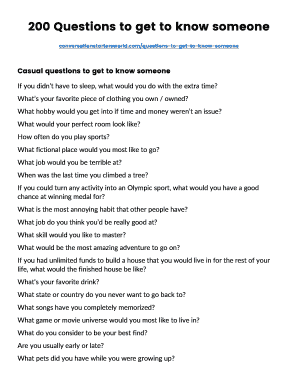
Questions to Get to Know Someone Form


What is the get to know you form
The get to know you form is a structured document designed to facilitate personal connections by gathering basic information about individuals. This form typically includes a variety of questions that help reveal interests, backgrounds, and preferences. It serves as an effective tool for team-building exercises, social events, and networking opportunities, allowing participants to share insights about themselves in a comfortable setting. The questions can range from simple inquiries about hobbies to more personal topics, fostering deeper conversations and connections.
How to use the get to know you form
Using the get to know you form is straightforward and can be adapted to fit various contexts. Begin by distributing the form to participants, either digitally or in print. Encourage individuals to answer the questions honestly and thoughtfully. Once completed, collect the forms and review the responses to identify common interests or unique experiences. This information can be utilized to create discussion groups, icebreakers, or team-building activities that enhance interpersonal relationships within a group.
Key elements of the get to know you form
Essential components of the get to know you form include a mix of basic and engaging questions. Typical sections may cover:
- Personal Information: Name, age, location, and contact details.
- Interests and Hobbies: Activities that individuals enjoy in their free time.
- Professional Background: Current job, industry, and career aspirations.
- Fun Facts: Unique experiences or skills that make participants stand out.
- Goals: Personal or professional objectives that individuals hope to achieve.
Incorporating a variety of question types, from multiple-choice to open-ended, can enhance engagement and provide richer insights.
Steps to complete the get to know you form
Completing the get to know you form involves a few simple steps:
- Access the form, either online or in print.
- Read through the questions carefully to understand what is being asked.
- Provide thoughtful and honest answers to each question.
- Review your responses to ensure accuracy and completeness.
- Submit the form as instructed, whether through digital submission or by handing it in physically.
Following these steps helps ensure that the information collected is useful and meaningful for fostering connections.
Legal use of the get to know you form
When utilizing the get to know you form, it is important to consider legal aspects related to data collection and privacy. Ensure compliance with applicable laws, such as the General Data Protection Regulation (GDPR) and the California Consumer Privacy Act (CCPA), which govern how personal information is handled. Participants should be informed about how their data will be used, stored, and protected. Providing a clear privacy policy can help build trust and ensure that individuals feel secure in sharing their information.
Examples of using the get to know you form
The get to know you form can be applied in various scenarios, such as:
- Team-building Events: Helping colleagues learn about each other to improve collaboration.
- Networking Functions: Facilitating connections among professionals in similar fields.
- Social Gatherings: Encouraging mingling and conversation among attendees.
- Educational Settings: Assisting students in getting to know their peers at the start of a course.
These examples illustrate the versatility of the form in promoting engagement and interaction in diverse environments.
Quick guide on how to complete questions to get to know someone
Effortlessly Prepare questions to get to know someone on Any Device
Web-based document management has surged in popularity among businesses and individuals alike. It offers an ideal eco-friendly alternative to traditional printed and signed papers, allowing you to access the necessary form and securely save it online. airSlate SignNow provides all the resources you need to create, modify, and electronically sign your documents swiftly and without delays. Manage get to know you form using the airSlate SignNow apps for Android or iOS and streamline any document-related process today.
The Simplest Way to Adjust and eSign interesting questions to ask to get to know someone with Ease
- Find basic questions to get to know someone and click on Get Form to begin.
- Use the tools we offer to fill out your form.
- Highlight important sections of the documents or obscure sensitive information with tools that airSlate SignNow specifically provides for this purpose.
- Create your signature with the Sign tool, which takes only seconds and holds the same legal validity as a conventional wet ink signature.
- Review the details and click on the Done button to save your changes.
- Choose how you prefer to send your form, via email, SMS, or invitation link, or download it to your computer.
Eliminate worries about lost or misplaced documents, tedious form searches, or errors that necessitate printing new document copies. airSlate SignNow fulfills all your document management needs in just a few clicks from any device you prefer. Modify and eSign basic questions about someone and promote excellent communication at every stage of your form preparation process with airSlate SignNow.
Create this form in 5 minutes or less
Related searches to question chart to get to know someone
Create this form in 5 minutes!
How to create an eSignature for the good get to know you questions
How to create an electronic signature for a PDF online
How to create an electronic signature for a PDF in Google Chrome
How to create an e-signature for signing PDFs in Gmail
How to create an e-signature right from your smartphone
How to create an e-signature for a PDF on iOS
How to create an e-signature for a PDF on Android
People also ask personal questions to get to know someone
-
What is a 'get to know you form' and how can it benefit my business?
A 'get to know you form' is a customizable survey that helps gather important information about clients or leads. Using a 'get to know you form' allows businesses to streamline onboarding and better understand their customers' needs, ultimately improving engagement and satisfaction.
-
How does airSlate SignNow integrate a 'get to know you form' into its services?
airSlate SignNow provides a seamless way to create and send a 'get to know you form' alongside other documents. By integrating eSignature capabilities, clients can fill out the form and provide consent all in one smooth transaction, enhancing the user experience.
-
Is it easy to create a 'get to know you form' using airSlate SignNow?
Yes, creating a 'get to know you form' with airSlate SignNow is simple and intuitive. The platform offers customizable templates and drag-and-drop features, allowing users to design forms tailored to their specific requirements with minimal effort.
-
What are the pricing plans for using the 'get to know you form' feature on airSlate SignNow?
airSlate SignNow offers various pricing plans to suit different business needs. Starting at a competitive rate, users can access the 'get to know you form' feature along with comprehensive eSignature capabilities, ensuring businesses get the most value for their investment.
-
Can I integrate the 'get to know you form' with other applications?
Absolutely! airSlate SignNow supports integrations with various popular applications, enabling users to connect their 'get to know you form' to CRM systems and marketing software. This integration allows for streamlined workflows and improves data-driven decision-making.
-
Are there any security features associated with the 'get to know you form' on airSlate SignNow?
Yes, airSlate SignNow prioritizes security. The 'get to know you form' is protected with advanced encryption and complies with major data protection regulations, ensuring that sensitive information shared through the form remains safe and confidential.
-
What types of questions can I include in my 'get to know you form'?
You can include various question types in your 'get to know you form', such as multiple-choice, open-ended, or numeric input fields. This versatility allows you to gather the most relevant information about your clients in a manner that suits your business needs.
Get more for basic get to know you questions
- Refrigeration amp air conditioning plant inspection report form
- Claim form the motor insurers bureau yumpu
- Beef and lamb health plan template 645790647 form
- Self assessment foreign form
- Local government pension scheme lgps opt out form
- Minicex form rcpch
- Get the court file number form 8b 2 application general
- Flr 17f form 17f
Find out other personal questions to ask to get to know someone
- How Can I Electronic signature Oklahoma Doctors Document
- How Can I Electronic signature Alabama Finance & Tax Accounting Document
- How To Electronic signature Delaware Government Document
- Help Me With Electronic signature Indiana Education PDF
- How To Electronic signature Connecticut Government Document
- How To Electronic signature Georgia Government PDF
- Can I Electronic signature Iowa Education Form
- How To Electronic signature Idaho Government Presentation
- Help Me With Electronic signature Hawaii Finance & Tax Accounting Document
- How Can I Electronic signature Indiana Government PDF
- How Can I Electronic signature Illinois Finance & Tax Accounting PPT
- How To Electronic signature Maine Government Document
- How To Electronic signature Louisiana Education Presentation
- How Can I Electronic signature Massachusetts Government PDF
- How Do I Electronic signature Montana Government Document
- Help Me With Electronic signature Louisiana Finance & Tax Accounting Word
- How To Electronic signature Pennsylvania Government Document
- Can I Electronic signature Texas Government PPT
- How To Electronic signature Utah Government Document
- How To Electronic signature Washington Government PDF