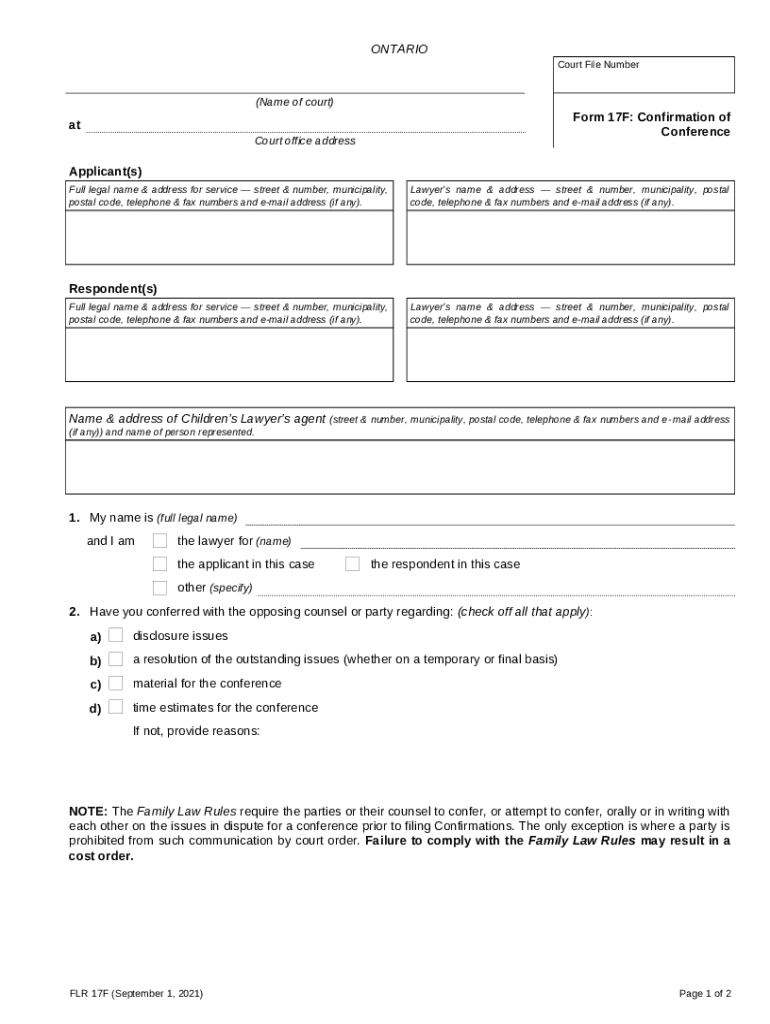
FLR 17F Form 17F 2021-2026


What is the form 17f confirmation of conference?
The form 17f confirmation of conference is a legal document used in Ontario courts to confirm the details of a case conference. This form is essential for ensuring that all parties involved are aware of the conference specifics, including the date, time, and location. It serves as a formal acknowledgment of the planned meeting, facilitating better communication among participants. The form helps streamline court processes by providing a clear record of the intended discussions and any preliminary agreements made prior to the conference.
Key elements of the form 17f confirmation of conference
Understanding the key elements of the form 17f confirmation of conference is crucial for its effective use. The form typically includes:
- Case Information: Details such as the case number, names of the parties involved, and the court location.
- Conference Details: The scheduled date, time, and location of the conference.
- Purpose of the Conference: A brief description of the issues to be discussed during the meeting.
- Signatures: Signatures from all parties involved, indicating their acknowledgment and agreement to the conference details.
Steps to complete the form 17f confirmation of conference
Completing the form 17f confirmation of conference requires careful attention to detail. Here are the steps to follow:
- Gather all relevant case information, including the case number and names of the parties.
- Fill in the conference details, ensuring accuracy in the date, time, and location.
- Clearly state the purpose of the conference, summarizing the key issues to be addressed.
- Obtain signatures from all parties involved, confirming their agreement to the details provided.
- Submit the completed form to the appropriate court or relevant authority as required.
Legal use of the form 17f confirmation of conference
The form 17f confirmation of conference holds legal significance in Ontario's court system. It is recognized as a formal document that confirms the scheduling of a case conference, which is a critical step in the legal process. The completion and submission of this form help ensure that all parties are prepared for the conference and that the court is informed of the scheduled meeting. Failing to properly complete or submit this form may result in delays or complications in the case proceedings.
Form submission methods for the form 17f confirmation of conference
Submitting the form 17f confirmation of conference can be done through various methods, depending on the court's requirements. The common submission methods include:
- Online Submission: Many courts allow electronic filing through their official websites, which can streamline the process.
- Mail: Sending the completed form via postal service to the designated court address is another option.
- In-Person Submission: Parties may also choose to deliver the form directly to the court clerk's office.
Examples of using the form 17f confirmation of conference
Practical examples of using the form 17f confirmation of conference can provide clarity on its application. For instance:
- In a family law case, the form may be used to confirm a conference regarding custody arrangements.
- In civil litigation, it can serve to schedule discussions on settlement options between parties.
- In small claims cases, the form may facilitate a conference to resolve disputes before proceeding to trial.
Quick guide on how to complete flr 17f form 17f
Complete FLR 17F Form 17F effortlessly on any device
Managing documents online has become increasingly popular among companies and individuals. It serves as an ideal environmentally friendly alternative to conventional printed and signed paperwork, as you can access the necessary form and securely store it online. airSlate SignNow provides all the tools necessary to create, modify, and eSign your documents swiftly without delays. Handle FLR 17F Form 17F on any platform with airSlate SignNow Android or iOS applications and simplify any document-centric process today.
How to modify and eSign FLR 17F Form 17F with ease
- Locate FLR 17F Form 17F and click Get Form to begin.
- Utilize the tools we offer to fill out your document.
- Highlight important sections of your documents or obscure sensitive information with tools that airSlate SignNow provides specifically for this purpose.
- Create your eSignature using the Sign feature, which takes seconds and holds the same legal validity as a conventional wet ink signature.
- Review the information and click the Done button to save your changes.
- Select your preferred method for delivering your form, whether by email, SMS, invitation link, or download it to your computer.
No more worrying about lost or misfiled documents, tedious form searches, or mistakes requiring the printing of new document copies. airSlate SignNow meets your document management needs in just a few clicks from any device you choose. Modify and eSign FLR 17F Form 17F to ensure excellent communication at every stage of your form preparation process with airSlate SignNow.
Create this form in 5 minutes or less
Find and fill out the correct flr 17f form 17f
Create this form in 5 minutes!
How to create an eSignature for the flr 17f form 17f
How to create an electronic signature for a PDF online
How to create an electronic signature for a PDF in Google Chrome
How to create an e-signature for signing PDFs in Gmail
How to create an e-signature right from your smartphone
How to create an e-signature for a PDF on iOS
How to create an e-signature for a PDF on Android
People also ask
-
What is the form 17f confirmation of conference?
The form 17f confirmation of conference is a document used to confirm attendance at a conference. It serves as an official record of registration and is often required for credentialing purposes. Using airSlate SignNow, you can easily create, send, and eSign this document efficiently.
-
How can airSlate SignNow help in managing the form 17f confirmation of conference?
With airSlate SignNow, managing your form 17f confirmation of conference becomes seamless. You can create templates for quick access, track responses in real-time, and store all signed forms securely in the cloud. This feature simplifies the process and keeps everything organized.
-
Is airSlate SignNow a cost-effective solution for handling form 17f confirmations?
Yes, airSlate SignNow is designed to be a cost-effective solution for handling the form 17f confirmation of conference. It provides various pricing plans that suit different business sizes while offering powerful features to enhance document workflow. This allows you to manage your document needs without breaking the bank.
-
What are the key features of airSlate SignNow for the form 17f confirmation of conference?
Key features of airSlate SignNow include customizable templates, real-time tracking, and comprehensive eSignature capabilities for the form 17f confirmation of conference. Additionally, it offers secure storage and compliance with legal standards, ensuring that your documentation is both secure and efficient.
-
Can airSlate SignNow integrate with other applications for managing form 17f confirmations?
Yes, airSlate SignNow can easily integrate with various applications to help manage the form 17f confirmation of conference. Whether you're using CRM systems, email tools, or project management software, our platform supports multiple integrations to streamline your workflow and improve efficiency.
-
Are there benefits to using airSlate SignNow for the form 17f confirmation of conference compared to traditional methods?
Using airSlate SignNow for the form 17f confirmation of conference has numerous benefits over traditional methods. It accelerates the signing process, reduces the risk of errors, and provides a central repository for all documents. Transitioning from paper to digital means lower costs and enhanced productivity.
-
What support does airSlate SignNow provide for users managing form 17f confirmations?
airSlate SignNow offers excellent customer support for users managing the form 17f confirmation of conference. Our dedicated support team is available to assist with any questions or technical issues, ensuring you can utilize the platform to its fullest potential without interruptions.
Get more for FLR 17F Form 17F
- How to fill time log sheet form
- Non signer review of bank statement washington state pta wastatepta form
- Marinefederalorg form
- Nppe practice test 100 questions pdf form
- Cash box request form dcrsd org dcrsd
- Loan signing prep sheets pdf 358310255 form
- Gallery consignment form dare county arts council darearts
- Statement of expenditures form
Find out other FLR 17F Form 17F
- Sign Wisconsin Insurance Living Will Now
- Sign Wyoming Insurance LLC Operating Agreement Simple
- Sign Kentucky Life Sciences Profit And Loss Statement Now
- How To Sign Arizona Non-Profit Cease And Desist Letter
- Can I Sign Arkansas Non-Profit LLC Operating Agreement
- Sign Arkansas Non-Profit LLC Operating Agreement Free
- Sign California Non-Profit Living Will Easy
- Sign California Non-Profit IOU Myself
- Sign California Non-Profit Lease Agreement Template Free
- Sign Maryland Life Sciences Residential Lease Agreement Later
- Sign Delaware Non-Profit Warranty Deed Fast
- Sign Florida Non-Profit LLC Operating Agreement Free
- Sign Florida Non-Profit Cease And Desist Letter Simple
- Sign Florida Non-Profit Affidavit Of Heirship Online
- Sign Hawaii Non-Profit Limited Power Of Attorney Myself
- Sign Hawaii Non-Profit Limited Power Of Attorney Free
- Sign Idaho Non-Profit Lease Agreement Template Safe
- Help Me With Sign Illinois Non-Profit Business Plan Template
- Sign Maryland Non-Profit Business Plan Template Fast
- How To Sign Nevada Life Sciences LLC Operating Agreement