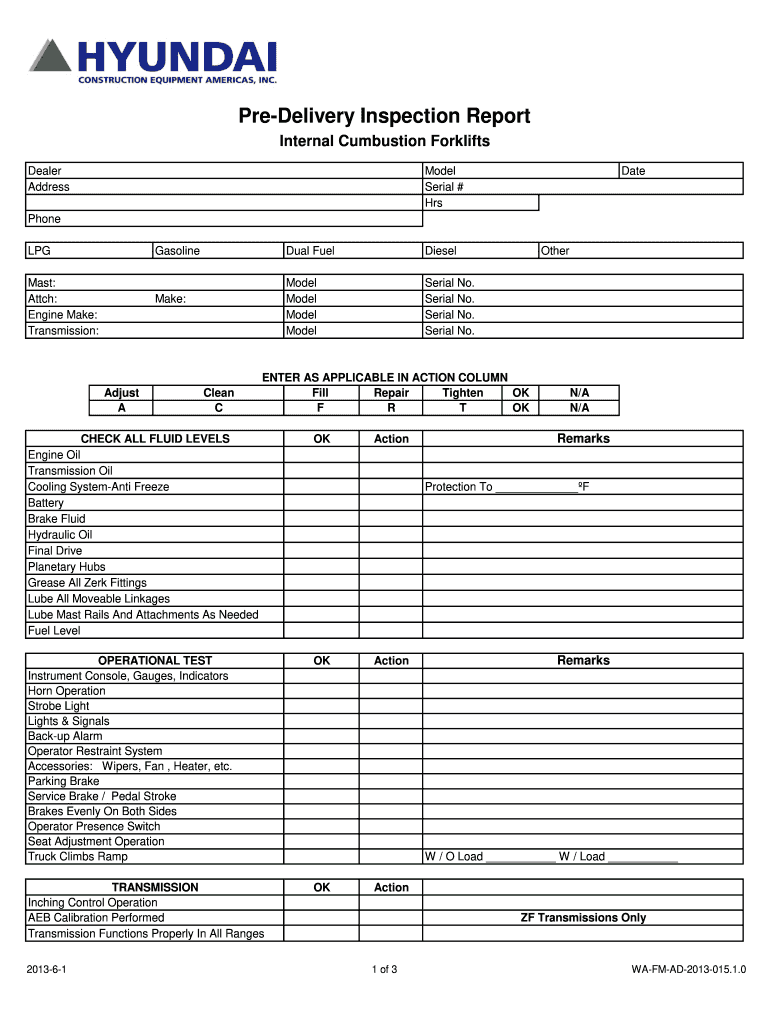
Pre Delivery BInspectionb Report Form


What is the Pre Delivery Inspection Report?
The Pre Delivery Inspection Report is a crucial document used primarily in the automotive industry to ensure that a vehicle meets specific standards before it is delivered to the customer. This report serves as a checklist that details the condition of the vehicle, confirming that all necessary inspections and tests have been conducted. It typically includes information about the vehicle's exterior and interior condition, mechanical functionality, and any additional features that need verification. The report helps to establish accountability and transparency between the dealer and the buyer, ensuring that the vehicle is in optimal condition upon delivery.
Key Elements of the Pre Delivery Inspection Report
A well-structured Pre Delivery Inspection Report should include several key elements to ensure thoroughness and accuracy. These elements often encompass:
- Vehicle Identification: Details such as the make, model, year, and VIN (Vehicle Identification Number).
- Inspection Checklist: A comprehensive list of items checked, including exterior, interior, and mechanical components.
- Condition Assessment: A summary of the findings, noting any issues or repairs needed.
- Signatures: Signatures of the inspector and the buyer to acknowledge the inspection's completion.
- Date of Inspection: The date when the inspection was conducted, providing a timeline for reference.
Steps to Complete the Pre Delivery Inspection Report
Completing a Pre Delivery Inspection Report involves a systematic approach to ensure all aspects of the vehicle are evaluated. The following steps outline the process:
- Gather Necessary Tools: Collect tools required for inspection, such as a flashlight, tire pressure gauge, and cleaning supplies.
- Conduct Exterior Inspection: Check the body for scratches, dents, and paint quality. Inspect lights, mirrors, and windows.
- Inspect Interior: Evaluate the condition of seats, dashboard, and controls. Ensure all electronic features function correctly.
- Check Mechanical Components: Test the engine, brakes, and other vital systems for performance and safety.
- Complete the Report: Fill out the Pre Delivery Inspection Report with findings and any necessary notes.
- Obtain Signatures: Have both the inspector and the buyer sign the report to confirm the inspection's completion.
Legal Use of the Pre Delivery Inspection Report
The Pre Delivery Inspection Report holds significant legal value in the automotive sales process. It acts as a formal record that can be referenced in case of disputes regarding the vehicle's condition. This report can protect both the dealer and the buyer by documenting the state of the vehicle at the time of delivery. Furthermore, in the event of any claims related to defects or issues arising post-delivery, the report serves as evidence that the vehicle was inspected and deemed satisfactory before being handed over to the buyer.
How to Obtain the Pre Delivery Inspection Report
Obtaining a Pre Delivery Inspection Report is typically straightforward. Buyers can request this document from the dealership where they are purchasing the vehicle. Most dealerships have standardized formats for these reports, which they can provide upon request. Additionally, buyers may also find templates available online that they can use to create their own reports, ensuring they cover all necessary inspection points. It is advisable for buyers to ask for this report before finalizing the purchase to ensure transparency and peace of mind.
Examples of Using the Pre Delivery Inspection Report
The Pre Delivery Inspection Report can be utilized in various scenarios to enhance the buying experience. For instance:
- New Car Purchases: Buyers can use the report to confirm that their new vehicle meets all specifications and is free of defects.
- Used Car Sales: Sellers can provide a completed report to demonstrate the vehicle's condition, potentially increasing buyer confidence.
- Leasing Agreements: The report can be part of the documentation for leased vehicles, ensuring all parties are aware of the vehicle's state at the start of the lease.
Quick guide on how to complete pre delivery binspectionb report
Prepare Pre Delivery BInspectionb Report effortlessly on any device
Digital document management has gained popularity among businesses and individuals. It serves as an ideal eco-friendly alternative to traditional printed and signed documents, as you can easily locate the correct template and securely store it online. airSlate SignNow provides you with all the tools you need to create, modify, and electronically sign your documents swiftly and without delays. Manage Pre Delivery BInspectionb Report on any device with the airSlate SignNow Android or iOS applications and simplify any document-related process today.
How to modify and electronically sign Pre Delivery BInspectionb Report with ease
- Obtain Pre Delivery BInspectionb Report and click Get Form to begin.
- Utilize the tools we offer to complete your document.
- Emphasize important sections of the documents or obscure sensitive information with tools specifically designed for that purpose by airSlate SignNow.
- Create your signature using the Sign feature, which takes mere seconds and carries the same legal validity as a conventional wet ink signature.
- Review all the details and click on the Done button to save your changes.
- Choose how you wish to share your form, via email, text message (SMS), invitation link, or download it to your computer.
Eliminate concerns about lost or misplaced documents, tedious form searching, or errors that require printing new document copies. airSlate SignNow meets your document management needs in just a few clicks from any device you prefer. Modify and electronically sign Pre Delivery BInspectionb Report to ensure effective communication at every stage of your document preparation process with airSlate SignNow.
Create this form in 5 minutes or less
Create this form in 5 minutes!
How to create an eSignature for the pre delivery binspectionb report
How to create an electronic signature for a PDF online
How to create an electronic signature for a PDF in Google Chrome
How to create an e-signature for signing PDFs in Gmail
How to create an e-signature right from your smartphone
How to create an e-signature for a PDF on iOS
How to create an e-signature for a PDF on Android
People also ask
-
What is a pre delivery inspection report template?
A pre delivery inspection report template is a standardized document used to evaluate the condition of a vehicle or product before delivery. It helps ensure that all items meet quality standards and specifications. Using a pre delivery inspection report template can streamline the inspection process, reduce errors, and enhance customer satisfaction.
-
How can I create a pre delivery inspection report template with airSlate SignNow?
Creating a pre delivery inspection report template with airSlate SignNow is simple and intuitive. You can start with a blank template or customize one of our existing templates. The platform allows you to add required fields, labels, and checklists tailored to your specific inspection needs.
-
Are there costs associated with using a pre delivery inspection report template on airSlate SignNow?
Yes, accessing the pre delivery inspection report template on airSlate SignNow comes with flexible pricing plans to suit various business needs. Each plan offers different features, which can include document templates, eSignature capabilities, and integration options. You can choose the plan that best fits your budget and requirement for using the pre delivery inspection report template.
-
What features are included in the pre delivery inspection report template?
The pre delivery inspection report template includes customizable fields, checklists, and the ability to incorporate electronic signatures for quick approval. Additionally, it allows for tracking and auditing of the inspection process, ensuring accuracy and accountability. These features make it easy to ensure compliance and quality checks before delivery.
-
What are the benefits of using a pre delivery inspection report template?
Using a pre delivery inspection report template streamlines your inspection process, minimizes misunderstandings, and enhances communication between parties. It adds efficiency to your workflow by reducing paperwork and the time needed for data entry. Ultimately, adopting this template can lead to improved customer satisfaction and fewer post-delivery issues.
-
Can I integrate the pre delivery inspection report template with other software?
Yes, airSlate SignNow offers integrations with various applications such as CRMs, project management tools, and cloud storage services. This allows for seamless data transfer and process automation. By integrating your pre delivery inspection report template with existing systems, you can enhance productivity and streamline workflows.
-
Is the pre delivery inspection report template user-friendly?
Absolutely! The pre delivery inspection report template on airSlate SignNow is designed for ease of use, with a straightforward interface that guides users through the process. Even those with limited tech skills can efficiently utilize the template to prepare, send, and sign documents without hassle.
Get more for Pre Delivery BInspectionb Report
- Gift deed individual to individual wisconsin form
- Warranty deed to child reserving a life estate in the parents wisconsin form
- Warranty deed four grantors to two individuals husband and wife as grantees wisconsin form
- Wi discovery form
- Discovery interrogatories from defendant to plaintiff with production requests wisconsin form
- Discovery interrogatories for divorce proceeding for either plaintiff or defendant wisconsin form
- Quitclaim deed one individual to two individuals wisconsin form
- Warranty deed from an individual to two individuals wisconsin form
Find out other Pre Delivery BInspectionb Report
- eSignature Mississippi Plumbing Emergency Contact Form Later
- eSignature Plumbing Form Nebraska Free
- How Do I eSignature Alaska Real Estate Last Will And Testament
- Can I eSignature Alaska Real Estate Rental Lease Agreement
- eSignature New Jersey Plumbing Business Plan Template Fast
- Can I eSignature California Real Estate Contract
- eSignature Oklahoma Plumbing Rental Application Secure
- How Can I eSignature Connecticut Real Estate Quitclaim Deed
- eSignature Pennsylvania Plumbing Business Plan Template Safe
- eSignature Florida Real Estate Quitclaim Deed Online
- eSignature Arizona Sports Moving Checklist Now
- eSignature South Dakota Plumbing Emergency Contact Form Mobile
- eSignature South Dakota Plumbing Emergency Contact Form Safe
- Can I eSignature South Dakota Plumbing Emergency Contact Form
- eSignature Georgia Real Estate Affidavit Of Heirship Later
- eSignature Hawaii Real Estate Operating Agreement Online
- eSignature Idaho Real Estate Cease And Desist Letter Online
- eSignature Idaho Real Estate Cease And Desist Letter Simple
- eSignature Wyoming Plumbing Quitclaim Deed Myself
- eSignature Colorado Sports Living Will Mobile