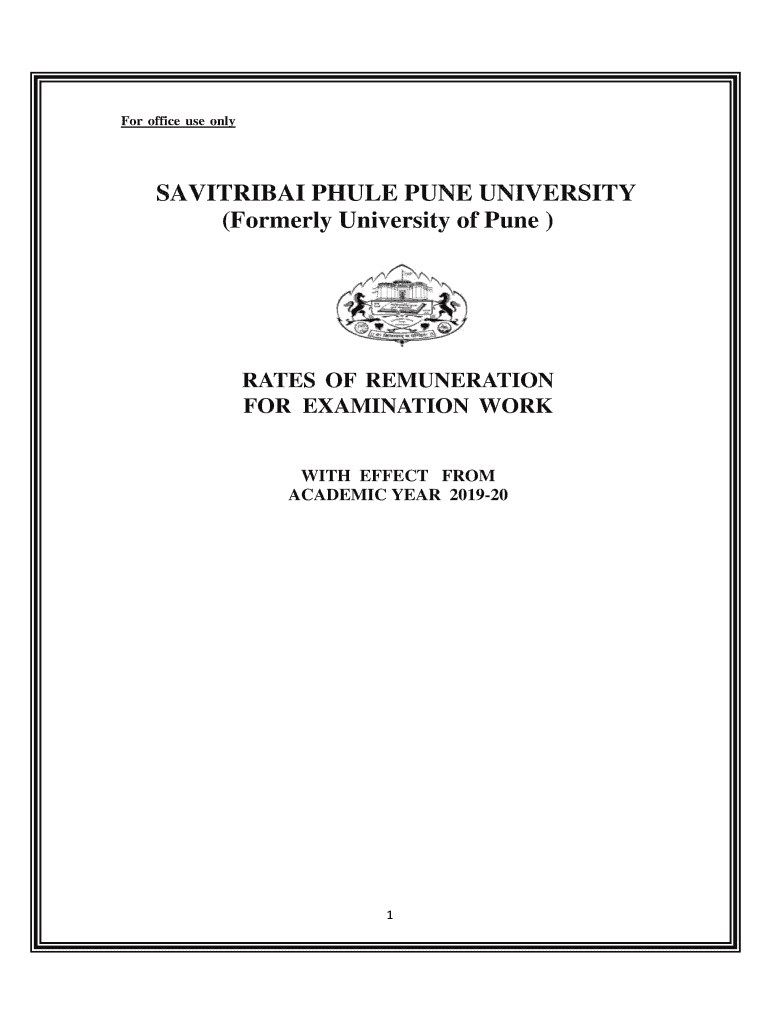
Sppu Exam Remuneration Form


What is the Sppu Exam Remuneration
The Sppu exam remuneration refers to the compensation provided to examiners for their work in evaluating student performance at the Savitribai Phule Pune University (SPPU). This remuneration is structured to recognize the efforts of faculty and external examiners involved in the examination process. The revised rates of remuneration for examination work 2024 SPPU outline the specific payment amounts for various roles and responsibilities associated with conducting examinations, ensuring that all participants are fairly compensated for their contributions.
How to Obtain the Sppu Exam Remuneration
To obtain the Sppu exam remuneration, examiners must first ensure they are registered with the university as eligible evaluators. Once registered, they will receive information regarding the remuneration rates applicable for the academic year. It is essential for examiners to keep track of any announcements from the university regarding changes to the remuneration structure. Typically, the remuneration is processed through the university's finance department, and examiners may need to submit relevant documentation to facilitate payment.
Steps to Complete the Sppu Exam Remuneration
Completing the Sppu exam remuneration process involves several key steps:
- Register as an examiner with SPPU, ensuring all necessary qualifications are met.
- Review the revised rates of remuneration for examination work 2024 SPPU to understand the compensation structure.
- Complete the Sppu practical exam remuneration form accurately, providing all required information.
- Submit the completed form to the designated department within the university.
- Follow up to confirm receipt and processing of the remuneration request.
Key Elements of the Sppu Exam Remuneration
Understanding the key elements of the Sppu exam remuneration is crucial for examiners. These elements include:
- Rate Structure: The specific payment rates for different types of examination work, including grading and supervision.
- Eligibility Criteria: The qualifications and experience required to qualify for remuneration.
- Documentation: The forms and paperwork needed to process remuneration claims.
- Payment Timeline: The expected time frame for processing and disbursing payments.
Legal Use of the Sppu Exam Remuneration
The legal use of the Sppu exam remuneration involves compliance with university policies and applicable laws. Examiners must ensure that they follow the guidelines set forth by SPPU regarding remuneration claims. This includes submitting accurate information and adhering to deadlines. Additionally, understanding the legal frameworks governing educational remuneration can help examiners safeguard their rights and ensure proper compensation for their work.
Form Submission Methods
Examiners can submit the Sppu remuneration form through various methods, ensuring flexibility and convenience. Common submission methods include:
- Online Submission: Utilizing the university's digital platform for electronic submission.
- Mail: Sending a physical copy of the completed form to the designated department.
- In-Person: Delivering the form directly to the university office responsible for processing remuneration.
Quick guide on how to complete sppu remuneration rates
Complete sppu remuneration rates effortlessly on any device
Managing documents online has become increasingly popular with businesses and individuals alike. It offers an ideal eco-friendly alternative to conventional printed and signed papers, as you can access the appropriate form and securely store it online. airSlate SignNow provides you with all the tools necessary to create, modify, and eSign your documents swiftly without delays. Manage revised rates of remuneration for examination work 2024 sppu on any platform using airSlate SignNow's Android or iOS applications and streamline any document-related task today.
The simplest way to adjust and eSign sppu revised rates of remuneration for examination work 2024 without hassle
- Find sppu practical exam remuneration form and select Get Form to begin.
- Utilize the tools we provide to fill out your document.
- Emphasize important sections of the documents or redact sensitive information with tools that airSlate SignNow specifically offers for this purpose.
- Create your eSignature using the Sign feature, which takes only seconds and carries the same legal validity as a conventional handwritten signature.
- Review all the details and click on the Done button to save your changes.
- Select how you wish to share your form, whether by email, text message (SMS), invitation link, or download it to your computer.
Leave behind lost or misplaced documents, tedious form searching, or mistakes that necessitate reprinting new copies. airSlate SignNow fulfills all your document management requirements in just a few clicks from any device you choose. Modify and eSign revised rates of remuneration for examination work 2023 sppu and ensure outstanding communication at every stage of your form preparation process with airSlate SignNow.
Create this form in 5 minutes or less
Create this form in 5 minutes!
How to create an eSignature for the sppu remuneration 2022
How to create an electronic signature for a PDF online
How to create an electronic signature for a PDF in Google Chrome
How to create an e-signature for signing PDFs in Gmail
How to create an e-signature right from your smartphone
How to create an e-signature for a PDF on iOS
How to create an e-signature for a PDF on Android
People also ask exam remuneration pune university
-
What are the revised rates of remuneration for examination work 2024 sppu?
The revised rates of remuneration for examination work 2024 sppu have been updated to reflect current market standards and ensure fair compensation for examiners. This revision provides clarity on payment structures and helps streamline the examination process. For detailed guidelines, refer to the official SPPU notifications.
-
How can airSlate SignNow help in managing documentation related to revised rates of remuneration for examination work 2024 sppu?
airSlate SignNow allows users to create, send, and eSign documents related to revised rates of remuneration for examination work 2024 sppu efficiently. With our easy-to-use interface, you can automate the documentation process, reducing time spent on manual tasks. This leads to a more organized and efficient workflow.
-
What features does airSlate SignNow offer for handling examination-related documents?
airSlate SignNow provides features such as customizable templates, secure eSigning, and real-time document tracking for managing examination-related documents. These features ensure that all documents adhere to the revised rates of remuneration for examination work 2024 sppu. Additionally, you can easily collaborate with multiple stakeholders.
-
Is airSlate SignNow cost-effective for institutions managing the revised rates of remuneration for examination work 2024 sppu?
Yes, airSlate SignNow is designed to be a cost-effective solution for institutions managing the revised rates of remuneration for examination work 2024 sppu. It helps reduce administrative costs while improving efficiency in document handling. You can choose from various pricing plans tailored to your needs.
-
What benefits does airSlate SignNow provide to organizations dealing with examination work?
Organizations can benefit from airSlate SignNow's streamlined document processes and enhanced security features while managing the revised rates of remuneration for examination work 2024 sppu. This results in faster turnaround times and reduced legal risks associated with unsigned documents. Enhanced collaboration tools also enable teams to work more effectively.
-
How does airSlate SignNow integrate with existing systems for examination management?
airSlate SignNow easily integrates with various existing systems used in examination management, making it seamless to incorporate within your infrastructure. This ensures that processes related to the revised rates of remuneration for examination work 2024 sppu remain uninterrupted. You can connect it with platforms like CRM systems, LMS, and other tools for maximum efficiency.
-
Is there customer support available for queries about revised rates of remuneration for examination work 2024 sppu?
Yes, airSlate SignNow offers customer support to assist you with any queries related to the revised rates of remuneration for examination work 2024 sppu. Our dedicated support team is available to help you navigate any challenges you might face with our platform. You can signNow out via chat, email, or phone for expert guidance.
Get more for revised rates of remuneration for examination work 2023
Find out other revised rates of remuneration for examination work 2023 pune university
- Sign Colorado Lawers Operating Agreement Later
- Sign Connecticut Lawers Limited Power Of Attorney Online
- Sign Hawaii Lawers Cease And Desist Letter Easy
- Sign Kansas Insurance Rental Lease Agreement Mobile
- Sign Kansas Insurance Rental Lease Agreement Free
- Sign Kansas Insurance Rental Lease Agreement Fast
- Sign Kansas Insurance Rental Lease Agreement Safe
- How To Sign Kansas Insurance Rental Lease Agreement
- How Can I Sign Kansas Lawers Promissory Note Template
- Sign Kentucky Lawers Living Will Free
- Sign Kentucky Lawers LLC Operating Agreement Mobile
- Sign Louisiana Lawers Quitclaim Deed Now
- Sign Massachusetts Lawers Quitclaim Deed Later
- Sign Michigan Lawers Rental Application Easy
- Sign Maine Insurance Quitclaim Deed Free
- Sign Montana Lawers LLC Operating Agreement Free
- Sign Montana Lawers LLC Operating Agreement Fast
- Can I Sign Nevada Lawers Letter Of Intent
- Sign Minnesota Insurance Residential Lease Agreement Fast
- How Do I Sign Ohio Lawers LLC Operating Agreement