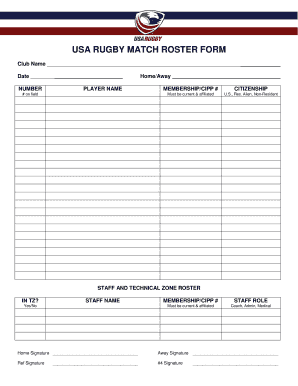
Match Roster Form USA Rugby


What is the Match Roster Form USA Rugby
The Match Roster Form USA Rugby is an essential document used by teams participating in rugby matches across the United States. This form serves to officially record the players who will participate in a specific match, ensuring compliance with league regulations and maintaining accurate records for both teams and officials. It typically includes details such as player names, positions, and jersey numbers, providing a clear overview of the team composition for each game.
How to use the Match Roster Form USA Rugby
Using the Match Roster Form USA Rugby involves several straightforward steps. First, teams must gather the necessary information about each player, including their full names, positions, and any relevant identification numbers. Once this information is collected, it can be entered into the form, either digitally or by hand. After filling out the form, it should be submitted to the appropriate league officials or referees before the match begins, ensuring that all players are officially recognized for participation.
Steps to complete the Match Roster Form USA Rugby
Completing the Match Roster Form USA Rugby requires careful attention to detail. Follow these steps for accurate completion:
- Gather player information, including names, positions, and jersey numbers.
- Ensure that all information is accurate and up-to-date.
- Fill out the form, either electronically or by hand, ensuring legibility.
- Review the completed form for any errors or omissions.
- Submit the form to the designated officials prior to the match.
Legal use of the Match Roster Form USA Rugby
The Match Roster Form USA Rugby holds legal significance as it serves as an official record of player participation in matches. Properly completing and submitting this form helps ensure compliance with league rules and can protect teams from potential disputes regarding player eligibility. It is essential that teams understand the legal implications of the information provided on the form, as inaccuracies or omissions could lead to penalties or disqualification.
Key elements of the Match Roster Form USA Rugby
Several key elements must be included in the Match Roster Form USA Rugby for it to be valid. These elements typically include:
- Team name and identification number.
- Match date and location.
- Player details, including full names, positions, and jersey numbers.
- Signature of the team representative to verify the accuracy of the information.
Examples of using the Match Roster Form USA Rugby
Examples of using the Match Roster Form USA Rugby can vary by team and league. For instance, a youth rugby team may use the form to list all players participating in a local tournament, while a competitive adult league may require a more detailed roster for each match. In both cases, the form ensures that all players are accounted for and recognized by officials, contributing to the smooth operation of the event.
Quick guide on how to complete match roster form usa rugby
Prepare Match Roster Form USA Rugby effortlessly on any device
Digital document management has become increasingly popular among organizations and individuals. It offers an ideal environmentally friendly alternative to traditional printed and signed documents, as you can obtain the necessary form and safely store it online. airSlate SignNow provides all the tools required to create, modify, and eSign your documents swiftly without delays. Manage Match Roster Form USA Rugby on any platform with the airSlate SignNow Android or iOS apps and enhance any document-based workflow today.
How to modify and eSign Match Roster Form USA Rugby with ease
- Obtain Match Roster Form USA Rugby and then click Get Form to begin.
- Use the tools we provide to complete your form.
- Highlight important sections of the documents or redact sensitive information with tools that airSlate SignNow offers specifically for that purpose.
- Create your signature using the Sign tool, which takes just seconds and holds the same legal validity as a conventional wet ink signature.
- Verify all the information and then click the Done button to save your changes.
- Select your preferred method to share your form, whether by email, text message (SMS), or invitation link, or download it to your computer.
Say goodbye to lost or misfiled documents, tedious form searches, or mistakes that necessitate printing new document copies. airSlate SignNow meets your document management needs in just a few clicks from any device you choose. Modify and eSign Match Roster Form USA Rugby and ensure effective communication at any stage of your form preparation process with airSlate SignNow.
Create this form in 5 minutes or less
Create this form in 5 minutes!
How to create an eSignature for the match roster form usa rugby
How to create an electronic signature for a PDF online
How to create an electronic signature for a PDF in Google Chrome
How to create an e-signature for signing PDFs in Gmail
How to create an e-signature right from your smartphone
How to create an e-signature for a PDF on iOS
How to create an e-signature for a PDF on Android
People also ask
-
What is a roster form and how can it benefit my business?
A roster form is a digital document that helps businesses manage team members or participants efficiently. By using a roster form, you can easily collect, organize, and track information, leading to streamlined workflows and improved communication within your organization.
-
How can I create a roster form using airSlate SignNow?
Creating a roster form with airSlate SignNow is simple. You can start by selecting a template or designing your own form from scratch, then customize it with fields for names, roles, and other relevant details. Once your roster form is ready, you can easily share it with your team for eSigning.
-
Is there a cost associated with using the roster form feature?
Yes, while airSlate SignNow offers various pricing plans, the roster form feature is included in most of these packages. We provide cost-effective solutions that cater to diverse business needs, ensuring you get the best value for creating and managing your roster forms.
-
What features does airSlate SignNow offer for roster forms?
airSlate SignNow provides an array of features for roster forms, including easy customization, eSignature capabilities, and real-time tracking. Additionally, you can automate workflows and integrate with other tools, making roster management much more efficient and user-friendly.
-
Can I integrate my roster form with other applications?
Absolutely! airSlate SignNow allows seamless integrations with various applications such as Google Workspace, Salesforce, and more. This makes it easy to embed your roster form in existing workflows and enhance collaboration within your business.
-
How secure is my data when using a roster form on airSlate SignNow?
Security is a top priority at airSlate SignNow. All data associated with your roster form is protected through advanced encryption protocols and secure cloud storage. You can confidently collect and manage sensitive information without compromising on security.
-
Can I access my roster form on mobile devices?
Yes, airSlate SignNow is fully optimized for mobile devices, allowing you to create, send, and manage your roster forms on the go. This flexibility ensures that you and your team can stay connected and manage your documents anytime, anywhere.
Get more for Match Roster Form USA Rugby
Find out other Match Roster Form USA Rugby
- How To eSignature Rhode Island Standard residential lease agreement
- eSignature Mississippi Commercial real estate contract Fast
- eSignature Arizona Contract of employment Online
- eSignature Texas Contract of employment Online
- eSignature Florida Email Contracts Free
- eSignature Hawaii Managed services contract template Online
- How Can I eSignature Colorado Real estate purchase contract template
- How To eSignature Mississippi Real estate purchase contract template
- eSignature California Renter's contract Safe
- eSignature Florida Renter's contract Myself
- eSignature Florida Renter's contract Free
- eSignature Florida Renter's contract Fast
- eSignature Vermont Real estate sales contract template Later
- Can I eSignature Texas New hire forms
- How Can I eSignature California New hire packet
- How To eSignature South Carolina Real estate document
- eSignature Florida Real estate investment proposal template Free
- How To eSignature Utah Real estate forms
- How Do I eSignature Washington Real estate investment proposal template
- Can I eSignature Kentucky Performance Contract