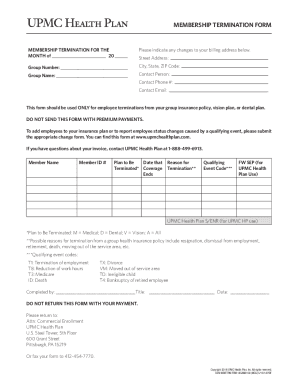
MEMBERSHIP TERMINATION FORM UPMC Health Plan


Understanding the UPMC Health Plan Membership Termination Form
The UPMC Health Plan membership termination form is a crucial document for individuals looking to end their health insurance coverage. This form serves as an official request to terminate membership and ensures that all necessary steps are taken to complete the process. It is important to understand the implications of submitting this form, as it may affect your access to healthcare services and benefits. Proper completion of the form is essential to avoid any lapses in coverage or unexpected charges.
Steps to Complete the UPMC Health Plan Membership Termination Form
Completing the UPMC Health Plan membership termination form involves several key steps to ensure accuracy and compliance. Follow these steps for a smooth process:
- Gather necessary information, including your member ID, personal details, and reason for termination.
- Carefully fill out the form, ensuring all fields are completed accurately.
- Review the form for any errors or missing information before submission.
- Sign and date the form, as a signature is often required to validate the request.
Legal Use of the UPMC Health Plan Membership Termination Form
The legal use of the UPMC Health Plan membership termination form is governed by specific regulations that ensure its validity. To be legally binding, the form must be filled out completely and signed by the member. Additionally, it is important to submit the form within the designated time frame to avoid any complications. Understanding these legal requirements helps protect your rights and ensures that the termination process is handled appropriately.
How to Obtain the UPMC Health Plan Membership Termination Form
The UPMC Health Plan membership termination form can be obtained through various channels to suit your convenience. You can typically find the form on the official UPMC Health Plan website or request a physical copy through customer service. Additionally, many healthcare providers may have the form available for their patients. Ensure you have the most current version of the form to avoid any issues during submission.
Key Elements of the UPMC Health Plan Membership Termination Form
Several key elements must be included in the UPMC Health Plan membership termination form to ensure it is processed correctly. These elements typically include:
- Your full name and contact information.
- Your membership ID and any relevant policy numbers.
- The reason for termination, which may be required for processing.
- Your signature and date to validate the request.
Form Submission Methods for the UPMC Health Plan Membership Termination Form
Submitting the UPMC Health Plan membership termination form can be done through various methods, depending on your preference. Common submission methods include:
- Online submission via the UPMC Health Plan member portal.
- Mailing the completed form to the designated address provided by UPMC.
- In-person submission at a local UPMC office, if available.
Quick guide on how to complete membership termination form upmc health plan
Complete MEMBERSHIP TERMINATION FORM UPMC Health Plan effortlessly on any device
Managing documents online has gained immense popularity among businesses and individuals. It offers an ideal eco-friendly substitute for conventional printed and signed documents, allowing you to find the correct form and securely store it online. airSlate SignNow equips you with all the tools necessary to create, modify, and electronically sign your documents quickly and without interruptions. Manage MEMBERSHIP TERMINATION FORM UPMC Health Plan on any platform with airSlate SignNow's Android or iOS applications and simplify any document-related tasks today.
The easiest way to modify and electronically sign MEMBERSHIP TERMINATION FORM UPMC Health Plan effortlessly
- Obtain MEMBERSHIP TERMINATION FORM UPMC Health Plan and click Get Form to begin.
- Utilize the tools we provide to complete your document.
- Emphasize crucial sections of the documents or redact sensitive information with tools that airSlate SignNow specifically offers for that purpose.
- Create your signature using the Sign tool, which takes moments and holds the same legal authority as a conventional wet ink signature.
- Verify the details and click on the Done button to save your modifications.
- Select your preferred method of sharing your form, via email, text message (SMS), invite link, or download it to your computer.
Eliminate concerns about lost or misplaced documents, tedious form searches, or errors that require printing new copies. airSlate SignNow meets your document management needs in just a few clicks from any device you prefer. Revise and electronically sign MEMBERSHIP TERMINATION FORM UPMC Health Plan and ensure excellent communication throughout your document preparation process with airSlate SignNow.
Create this form in 5 minutes or less
Create this form in 5 minutes!
How to create an eSignature for the membership termination form upmc health plan
How to create an electronic signature for a PDF online
How to create an electronic signature for a PDF in Google Chrome
How to create an e-signature for signing PDFs in Gmail
How to create an e-signature right from your smartphone
How to create an e-signature for a PDF on iOS
How to create an e-signature for a PDF on Android
People also ask
-
What is the MEMBERSHIP TERMINATION FORM UPMC Health Plan?
The MEMBERSHIP TERMINATION FORM UPMC Health Plan is a document that allows members to formally end their membership with the UPMC Health Plan. This form is essential to ensure that all processes are completed correctly, preventing any unexpected charges or issues.
-
How can I obtain the MEMBERSHIP TERMINATION FORM UPMC Health Plan?
You can obtain the MEMBERSHIP TERMINATION FORM UPMC Health Plan by visiting the UPMC Health Plan website or contacting their customer service. The form may also be available through your healthcare portal, making it easier for you to access.
-
Is there a fee associated with submitting the MEMBERSHIP TERMINATION FORM UPMC Health Plan?
Typically, there is no fee required for submitting the MEMBERSHIP TERMINATION FORM UPMC Health Plan. However, it’s recommended to verify with UPMC Health Plan customer service for any specific circumstances that may apply.
-
What details do I need to fill out on the MEMBERSHIP TERMINATION FORM UPMC Health Plan?
The MEMBERSHIP TERMINATION FORM UPMC Health Plan usually requires your personal information, member ID, and a reason for termination. Ensuring that all information is accurate will help facilitate a smooth termination process.
-
How long does it take to process the MEMBERSHIP TERMINATION FORM UPMC Health Plan?
Processing time for the MEMBERSHIP TERMINATION FORM UPMC Health Plan can vary, but typically it is completed within a few business days. It’s always best to confirm with UPMC Health Plan for their current processing timelines.
-
Can I submit the MEMBERSHIP TERMINATION FORM UPMC Health Plan online?
Yes, many members have the option to submit the MEMBERSHIP TERMINATION FORM UPMC Health Plan online through their healthcare portal. This makes the process faster and more convenient, ensuring you receive confirmation of your request.
-
Will I receive confirmation after submitting the MEMBERSHIP TERMINATION FORM UPMC Health Plan?
Yes, after submitting the MEMBERSHIP TERMINATION FORM UPMC Health Plan, you should receive a confirmation email or notification. This is important to ensure that your termination request has been acknowledged and processed.
Get more for MEMBERSHIP TERMINATION FORM UPMC Health Plan
Find out other MEMBERSHIP TERMINATION FORM UPMC Health Plan
- How Do I eSign Alaska Car Dealer Form
- How To eSign California Car Dealer Form
- Can I eSign Colorado Car Dealer Document
- How Can I eSign Colorado Car Dealer Document
- Can I eSign Hawaii Car Dealer Word
- How To eSign Hawaii Car Dealer PPT
- How To eSign Hawaii Car Dealer PPT
- How Do I eSign Hawaii Car Dealer PPT
- Help Me With eSign Hawaii Car Dealer PPT
- How Can I eSign Hawaii Car Dealer Presentation
- How Do I eSign Hawaii Business Operations PDF
- How Can I eSign Hawaii Business Operations PDF
- How To eSign Hawaii Business Operations Form
- How Do I eSign Hawaii Business Operations Form
- Help Me With eSign Hawaii Business Operations Presentation
- How Do I eSign Idaho Car Dealer Document
- How Do I eSign Indiana Car Dealer Document
- How To eSign Michigan Car Dealer Document
- Can I eSign Michigan Car Dealer PPT
- How Can I eSign Michigan Car Dealer Form