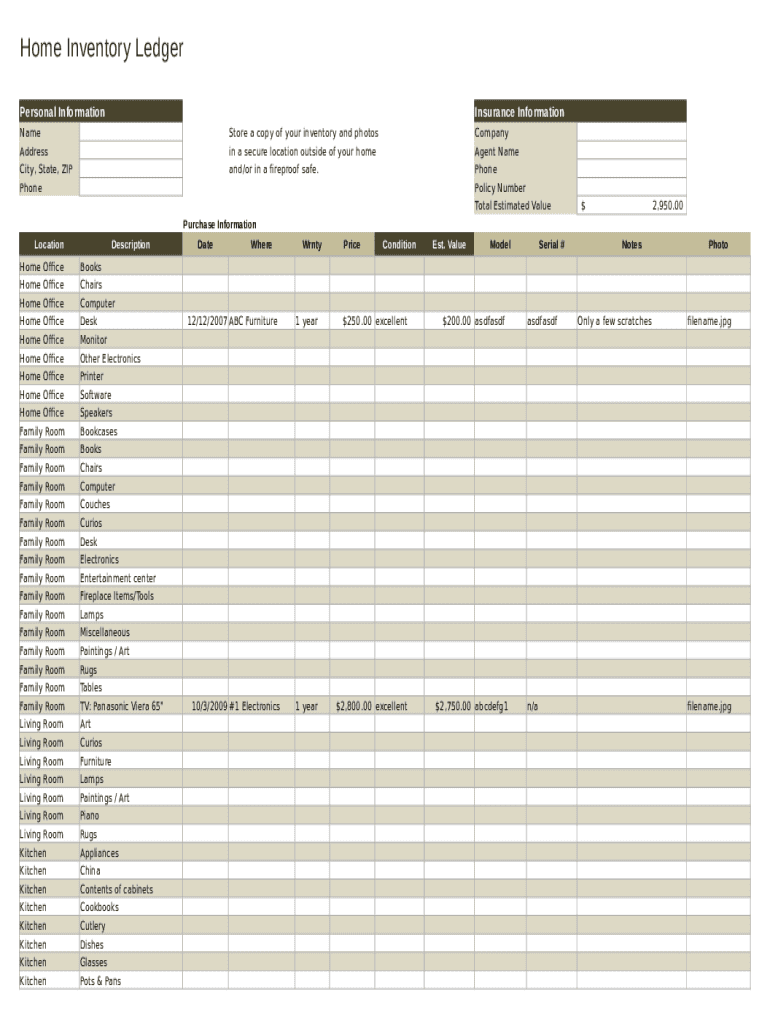
Inventory Spreadsheet Template Form


What is the home inventory spreadsheet?
The home inventory spreadsheet is a structured document designed to help individuals and families keep track of their personal belongings. This template allows users to record essential details about each item, such as description, purchase date, value, and serial numbers. By maintaining an accurate inventory, homeowners can simplify the process of filing insurance claims, preparing for potential disasters, or organizing their possessions for any reason. It serves as a practical tool to ensure that all valuable items are documented and easily accessible when needed.
How to use the home inventory spreadsheet template
Using the home inventory spreadsheet template is straightforward. Start by downloading the template from a reliable source. Once you have the template open, begin filling in the necessary information for each item in your home. This includes the item's name, description, purchase date, and estimated value. Be sure to include any important details like serial numbers or photographs to enhance the documentation. Regularly update the spreadsheet as you acquire new items or dispose of old ones to keep your inventory current and accurate.
Steps to complete the home inventory spreadsheet template
To effectively complete the home inventory spreadsheet, follow these steps:
- Download the home inventory spreadsheet template from a trusted source.
- Open the template in a spreadsheet program, such as Microsoft Excel or Google Sheets.
- Begin by entering the name of each item in your home.
- Add a brief description of each item, including its condition and any unique features.
- Record the purchase date and the original value of the item.
- If applicable, include the serial number or any identifying information.
- Consider attaching photographs of valuable items for visual reference.
- Save your completed inventory and back it up in a secure location.
Key elements of the home inventory spreadsheet template
When creating a home inventory spreadsheet, certain key elements should be included to ensure comprehensive documentation:
- Item Name: The name of the item being documented.
- Description: A detailed description including brand, model, and condition.
- Purchase Date: The date when the item was purchased.
- Value: The estimated current value of the item.
- Serial Number: Any unique identifier that can help in recovery or claims.
- Photographs: Visual documentation to support the inventory.
Legal use of the home inventory spreadsheet template
The home inventory spreadsheet can serve as a legally binding document in specific circumstances, particularly when filing insurance claims. To ensure its legal validity, it is essential to maintain accurate and up-to-date records. This includes documenting the condition and value of items at the time of purchase and regularly updating the inventory as items are added or removed. Additionally, retaining receipts and photographs can further substantiate claims and provide necessary evidence in case of loss or damage.
How to obtain the home inventory spreadsheet template
Obtaining a home inventory spreadsheet template is simple. Many reputable websites offer free or paid templates that can be downloaded in various formats, such as Excel or PDF. You can also create your own template using spreadsheet software by setting up columns for the key elements mentioned earlier. Ensure that the source you choose is reliable to guarantee that the template meets your needs and includes all necessary features for effective inventory management.
Quick guide on how to complete inventory spreadsheet template 536242914
Complete Inventory Spreadsheet Template effortlessly on any device
Managing documents online has gained popularity among businesses and individuals. It offers a perfect environmentally friendly substitute for conventional printed and signed papers, as you can obtain the correct format and safely keep it online. airSlate SignNow equips you with all the tools necessary to create, modify, and electronically sign your documents quickly without delays. Handle Inventory Spreadsheet Template on any platform using airSlate SignNow's Android or iOS applications and enhance any document-related operation today.
How to modify and eSign Inventory Spreadsheet Template with ease
- Find Inventory Spreadsheet Template and click on Get Form to begin.
- Use the tools we provide to complete your document.
- Mark important sections of the documents or obscure sensitive information with tools that airSlate SignNow offers specifically for that purpose.
- Create your signature using the Sign tool, which takes just seconds and carries the same legal validity as a conventional wet ink signature.
- Review the information and click on the Done button to save your changes.
- Select how you want to share your form, via email, SMS, or an invitation link, or download it to your PC.
Forget about lost or misplaced documents, tedious form searches, or errors that necessitate printing new document copies. airSlate SignNow takes care of your document management needs in a few clicks from any device you choose. Modify and eSign Inventory Spreadsheet Template and ensure excellent communication at any stage of the form preparation process with airSlate SignNow.
Create this form in 5 minutes or less
Create this form in 5 minutes!
How to create an eSignature for the inventory spreadsheet template 536242914
How to create an electronic signature for a PDF online
How to create an electronic signature for a PDF in Google Chrome
How to create an e-signature for signing PDFs in Gmail
How to create an e-signature right from your smartphone
How to create an e-signature for a PDF on iOS
How to create an e-signature for a PDF on Android
People also ask
-
What is a home inventory spreadsheet?
A home inventory spreadsheet is a detailed document that lists all your personal belongings, along with their values and conditions. This tool helps you keep track of your assets, especially for insurance purposes or during a move. Using a home inventory spreadsheet can simplify filing claims and ensure you don’t overlook any important items.
-
How can I create a home inventory spreadsheet?
You can create a home inventory spreadsheet using spreadsheet software like Microsoft Excel, Google Sheets, or specialized applications. Start by categorizing your items, including descriptions, purchase dates, and values. By following a structured format, you can easily manage your home inventory spreadsheet for future reference.
-
Are there templates available for a home inventory spreadsheet?
Yes, there are many templates available online for a home inventory spreadsheet. These templates range from simple lists to comprehensive inventories with categories and features for easy organization. Using a template can save you time and ensure no detail is missed when documenting your belongings.
-
How does a home inventory spreadsheet help with insurance claims?
A home inventory spreadsheet serves as a crucial document when filing insurance claims. It provides proof of ownership and the value of your items, making the claims process smoother and quicker. By maintaining an updated home inventory spreadsheet, you can simplify the documentation required by your insurance provider.
-
What features should I look for in a home inventory spreadsheet?
Essential features in a home inventory spreadsheet include item descriptions, purchase dates, conditions, and attached images. Ideally, your spreadsheet should also allow for easy sorting and filtering to quickly access your belongings. Comprehensive versions may also incorporate pricing and depreciation calculators.
-
Can I share my home inventory spreadsheet with others?
Yes, many spreadsheet tools allow you to share your home inventory spreadsheet with family members or financial advisors. This feature is beneficial for joint ownership situations or during estate planning. Sharing ensures that relevant parties are informed about your assets and their values.
-
Is there a cost associated with using a home inventory spreadsheet?
Creating a basic home inventory spreadsheet can be done for free using software like Google Sheets. However, advanced tools or applications with enhanced features may charge a fee. It's important to assess your needs to determine if a paid solution for your home inventory spreadsheet is necessary.
Get more for Inventory Spreadsheet Template
- Muschealthorgpatients visitorsmedical recordsobtaining musc medical recordsmusc healthcharleston sc form
- Macquarie withdrawal form fill out and sign printablemacquarie investment managementmacquarie investment management
- Statistical abstract of north carolina taxes 2004 ncdor form
- Ilovepdfensoftoniccom downloaddownload ilovepdf free latest version softonic form
- Ilovepdf downloaddownload ilovepdf for windows free 3220 digital trendsilovepdf downloaddownload ilovepdf for windows free 3220 form
- Offer in compromise of tax liabilitydepartment of revenue coloradooffer in compromise instruction bookletoffer in compromise of form
- Realfiletaxnewmexicogovrpd 41386state of new mexico taxation and revenue department rev form
- Realfiletaxnewmexicogovrpd 41290state of new mexico taxation and revenue department rev 09 form
Find out other Inventory Spreadsheet Template
- How To Integrate Sign in Banking
- How To Use Sign in Banking
- Help Me With Use Sign in Banking
- Can I Use Sign in Banking
- How Do I Install Sign in Banking
- How To Add Sign in Banking
- How Do I Add Sign in Banking
- How Can I Add Sign in Banking
- Can I Add Sign in Banking
- Help Me With Set Up Sign in Government
- How To Integrate eSign in Banking
- How To Use eSign in Banking
- How To Install eSign in Banking
- How To Add eSign in Banking
- How To Set Up eSign in Banking
- How To Save eSign in Banking
- How To Implement eSign in Banking
- How To Set Up eSign in Construction
- How To Integrate eSign in Doctors
- How To Use eSign in Doctors