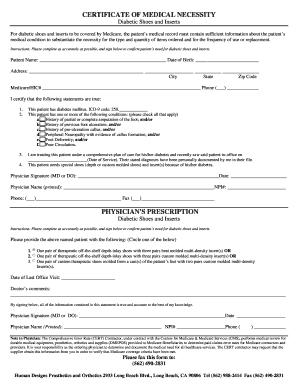
Medicare Diabetic Shoes Form


What is the Medicare Diabetic Shoes Form
The Medicare diabetic shoes form is a crucial document that enables individuals with diabetes to obtain specialized footwear covered under Medicare. This form is designed to ensure that patients receive shoes that help prevent complications related to foot health. The form typically requires information about the patient's medical condition, a prescription from a healthcare provider, and details about the specific type of diabetic shoes needed. Understanding this form is essential for those seeking coverage for their diabetic footwear needs.
How to use the Medicare Diabetic Shoes Form
Using the Medicare diabetic shoes form involves several steps to ensure proper submission and approval. First, a healthcare provider must complete the prescription section, indicating the medical necessity for diabetic shoes. Next, the patient should fill out their personal information accurately. Once completed, the form can be submitted to Medicare or the patient's insurance provider for review. It is important to keep a copy of the submitted form for personal records and follow up on the status of the claim.
Steps to complete the Medicare Diabetic Shoes Form
Completing the Medicare diabetic shoes form requires careful attention to detail. Here are the key steps:
- Obtain the form from a reliable source, such as a healthcare provider or Medicare's official website.
- Fill in personal information, including name, address, and Medicare number.
- Have your healthcare provider complete the prescription section, specifying the need for diabetic shoes.
- Ensure all required signatures are present, including that of the healthcare provider.
- Review the form for accuracy before submission.
Key elements of the Medicare Diabetic Shoes Form
Several key elements must be included in the Medicare diabetic shoes form to ensure its validity. These elements typically include:
- Patient Information: Full name, Medicare number, and contact details.
- Healthcare Provider Details: Name, contact information, and signature of the prescribing physician.
- Medical Necessity: A clear statement from the provider explaining the need for diabetic shoes.
- Type of Shoes: Specification of the type of diabetic shoes being requested.
Legal use of the Medicare Diabetic Shoes Form
The Medicare diabetic shoes form must be completed and submitted in compliance with legal regulations. This includes ensuring that the prescribing healthcare provider is licensed and that the information provided is accurate and truthful. Misrepresentation or incomplete submissions can lead to denial of coverage or potential legal repercussions. Understanding the legal framework surrounding this form is essential for both patients and providers to ensure compliance and protect against fraud.
Eligibility Criteria
To qualify for coverage under the Medicare diabetic shoes form, certain eligibility criteria must be met. Generally, patients must have a documented diagnosis of diabetes and a related foot condition that necessitates the use of therapeutic shoes. Additionally, patients must be enrolled in Medicare Part B and have a healthcare provider who is willing to prescribe the shoes based on medical necessity. Meeting these criteria is essential for successful approval of the form and subsequent coverage.
Quick guide on how to complete medicare diabetic shoes form
Finalize Medicare Diabetic Shoes Form seamlessly on any device
Digital document management has become increasingly popular among organizations and individuals. It offers an ideal eco-friendly alternative to traditional printed and signed documents, allowing you to access the necessary forms and securely store them online. airSlate SignNow provides you with all the tools required to create, edit, and eSign your documents swiftly without delays. Handle Medicare Diabetic Shoes Form on any platform using airSlate SignNow apps for Android or iOS and simplify any document-related task today.
The easiest way to modify and eSign Medicare Diabetic Shoes Form with ease
- Obtain Medicare Diabetic Shoes Form and click on Get Form to initiate the process.
- Use the tools available to fill out your document.
- Mark relevant sections of your documents or redact sensitive information with tools that airSlate SignNow offers for that specific purpose.
- Create your eSignature using the Sign feature, which takes mere seconds and holds the same legal standing as a conventional wet ink signature.
- Review all the details and click on the Done button to save your modifications.
- Choose how you want to share your form—via email, text message (SMS), or invite link, or download it to your computer.
Put an end to lost or misplaced documents, tedious form searches, or errors that require printing new document copies. airSlate SignNow fulfills all your document management needs in just a few clicks from any device you prefer. Edit and eSign Medicare Diabetic Shoes Form and ensure outstanding communication at every stage of your form preparation process with airSlate SignNow.
Create this form in 5 minutes or less
Create this form in 5 minutes!
How to create an eSignature for the medicare diabetic shoes form
How to create an electronic signature for a PDF online
How to create an electronic signature for a PDF in Google Chrome
How to create an e-signature for signing PDFs in Gmail
How to create an e-signature right from your smartphone
How to create an e-signature for a PDF on iOS
How to create an e-signature for a PDF on Android
People also ask
-
What is the Medicare diabetic shoes form?
The Medicare diabetic shoes form is a document that allows patients with diabetes to obtain necessary footwear covered by Medicare. This form ensures that your medical shoes meet the required criteria for coverage under Medicare.
-
How can I acquire the Medicare diabetic shoes form?
You can easily acquire the Medicare diabetic shoes form by visiting your healthcare provider or downloading it from reputable online sources. Utilizing airSlate SignNow can expedite the signing process, making it simpler to submit your form.
-
What information do I need to fill out the Medicare diabetic shoes form?
To complete the Medicare diabetic shoes form, you will need personal information, your diabetes diagnosis, and details about the shoes prescribed by your healthcare provider. Make sure to have all required information ready to avoid delays in the approval process.
-
Are there costs associated with the Medicare diabetic shoes form?
While the Medicare diabetic shoes form is free to fill out, there may be associated costs for the diabetic shoes themselves, depending on your plan. However, most Medicare plans cover a portion of these costs, making them affordable for qualifying patients.
-
What are the benefits of using the Medicare diabetic shoes form?
The primary benefit of using the Medicare diabetic shoes form is that it allows individuals with diabetes to receive shoes that can signNowly improve their foot health. Proper footwear can help prevent complications associated with diabetes and improve overall mobility.
-
How long does it take to process the Medicare diabetic shoes form?
The processing time for the Medicare diabetic shoes form can vary based on your provider and insurance plan. Generally, once submitted, it can take up to a few weeks for approval and coverage determination.
-
Can I submit the Medicare diabetic shoes form electronically?
Yes, many providers accept electronic submissions of the Medicare diabetic shoes form to streamline the approval process. Using airSlate SignNow, you can securely sign and send your forms digitally, saving time and ensuring compliance.
Get more for Medicare Diabetic Shoes Form
- Wwwformalucomforms91829pass through entity return of income and return of
- Form 12153 request for a collection due process orhow to request a form 12153 collection due process hearinghow to request a
- Form 1099 a rev january 2022 acquisition or abandonment of secured property
- F1099divpdf attention copy a of this form is provided
- 2022 form 1040 nr irsgov
- 2022 part iii partners share of current year income irs tax forms
- About schedule se form 1040 self employment taxabout schedule se form 1040 self employment tax2020 instructions for schedule se
- 2022 form 4868 application for automatic extension of time to file us individual income tax return
Find out other Medicare Diabetic Shoes Form
- Help Me With eSign Hawaii Healthcare / Medical PDF
- How To eSign Arizona High Tech Document
- How Can I eSign Illinois Healthcare / Medical Presentation
- Can I eSign Hawaii High Tech Document
- How Can I eSign Hawaii High Tech Document
- How Do I eSign Hawaii High Tech Document
- Can I eSign Hawaii High Tech Word
- How Can I eSign Hawaii High Tech Form
- How Do I eSign New Mexico Healthcare / Medical Word
- How To eSign Washington High Tech Presentation
- Help Me With eSign Vermont Healthcare / Medical PPT
- How To eSign Arizona Lawers PDF
- How To eSign Utah Government Word
- How Can I eSign Connecticut Lawers Presentation
- Help Me With eSign Hawaii Lawers Word
- How Can I eSign Hawaii Lawers Document
- How To eSign Hawaii Lawers PPT
- Help Me With eSign Hawaii Insurance PPT
- Help Me With eSign Idaho Insurance Presentation
- Can I eSign Indiana Insurance Form