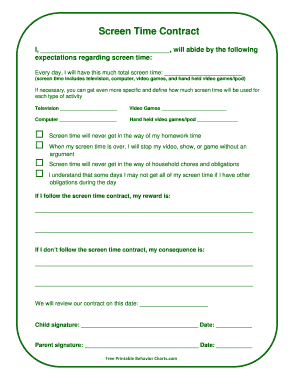
Screen Time Contract Printable Behavior Charts Com Form


What is the screen time contract template?
The screen time contract template is a formal agreement designed to establish guidelines regarding the amount of time children can spend on electronic devices. This document outlines the expectations and responsibilities of both parents and children, promoting healthy screen time habits. It can include stipulations about when and how devices can be used, as well as consequences for not adhering to the agreed-upon terms. By using this template, families can create a structured approach to managing technology use in their household.
Key elements of the screen time contract
A well-structured screen time contract includes several essential components:
- Participant Information: Names of the child and parent or guardian involved in the agreement.
- Screen Time Limits: Specific time allowances for daily or weekly device usage.
- Device Types: Identification of which devices the contract covers, such as tablets, smartphones, and computers.
- Usage Guidelines: Rules regarding appropriate content, usage times, and locations for device use.
- Consequences: Clear consequences for failing to adhere to the contract, which may include reduced screen time or loss of privileges.
- Signatures: Signatures of both the parent and child to indicate agreement and commitment to the terms.
Steps to complete the screen time contract
Completing a screen time contract involves a few straightforward steps:
- Discuss Expectations: Have an open conversation with your child about screen time, its impacts, and the need for limits.
- Fill Out the Template: Use a screen time contract template to detail the agreed-upon terms, ensuring all key elements are included.
- Review Together: Go through the contract with your child, making sure they understand each part and its importance.
- Sign the Agreement: Both parties should sign the contract, reinforcing commitment to the established guidelines.
- Monitor and Adjust: Regularly review the contract to ensure it remains relevant and make adjustments as necessary based on your child's needs and behavior.
How to use the screen time contract
Using the screen time contract effectively requires ongoing communication and monitoring:
- Set Regular Check-Ins: Schedule periodic discussions to review the contract and assess how well the terms are being followed.
- Encourage Accountability: Help your child take responsibility for their screen time by encouraging them to track their usage.
- Provide Support: Offer guidance on choosing appropriate content and encourage alternative activities to balance screen time.
- Be Flexible: Understand that circumstances may change, and be willing to adapt the contract as needed for your child's development.
Legal use of the screen time contract
The screen time contract can serve as a legally recognized agreement between parents and children, provided it meets certain criteria. To ensure its validity:
- Clarity: The terms should be clearly defined and easily understood by all parties involved.
- Mutual Agreement: Both the parent and child must willingly agree to the terms without coercion.
- Documentation: Keep a signed copy of the contract for reference, which can be helpful in case of disputes.
- Compliance with Local Laws: Ensure that the contract adheres to any applicable state laws regarding parental agreements and child welfare.
Examples of using the screen time contract
There are various scenarios in which a screen time contract can be beneficial:
- New Device Acquisition: When a child receives a new device, a contract can set clear expectations from the start.
- Behavioral Issues: If a child is struggling with screen time management, the contract can provide a structured approach to address the issue.
- Transition Periods: During significant life changes, such as starting school or moving to a new home, a contract can help establish new routines.
- Family Discussions: Use the contract as a tool to facilitate family discussions about technology use and its impact on daily life.
Quick guide on how to complete screen time contract printable behavior charts com
Effortlessly Prepare Screen Time Contract Printable Behavior Charts com on Any Device
Managing documents online has become increasingly popular among companies and individuals. It offers an excellent environmentally friendly substitute for traditional printed and signed papers, allowing you to access the needed form and securely store it online. airSlate SignNow provides all the tools necessary to quickly create, modify, and eSign your documents without delays. Handle Screen Time Contract Printable Behavior Charts com on any device using airSlate SignNow's Android or iOS applications and enhance any document-related process today.
How to Modify and eSign Screen Time Contract Printable Behavior Charts com with Ease
- Obtain Screen Time Contract Printable Behavior Charts com and then click Get Form to begin.
- Use the tools we provide to fill out your document.
- Highlight signNow sections of your documents or obscure sensitive information with tools specifically offered by airSlate SignNow for that purpose.
- Create your electronic signature using the Sign tool, which takes seconds and carries the same legal validity as a conventional wet ink signature.
- Review all the details and then hit the Done button to save your changes.
- Choose how you want to send your form, via email, SMS, or invite link, or download it to your computer.
Eliminate issues with lost or misplaced documents, tedious form searches, or mistakes necessitating the printing of new document copies. airSlate SignNow meets all your document management needs in just a few clicks from any device you prefer. Alter and eSign Screen Time Contract Printable Behavior Charts com and ensure excellent communication throughout your form preparation process with airSlate SignNow.
Create this form in 5 minutes or less
Create this form in 5 minutes!
How to create an eSignature for the screen time contract printable behavior charts com
How to create an electronic signature for a PDF online
How to create an electronic signature for a PDF in Google Chrome
How to create an e-signature for signing PDFs in Gmail
How to create an e-signature right from your smartphone
How to create an e-signature for a PDF on iOS
How to create an e-signature for a PDF on Android
People also ask
-
What is a screen time contract template?
A screen time contract template is a customizable document designed to help parents and children agree on appropriate screen time limits. This template outlines rules and expectations regarding device usage, promoting healthy habits. Using a screen time contract template can encourage responsible digital behavior in kids.
-
How can I create a screen time contract template with airSlate SignNow?
Creating a screen time contract template with airSlate SignNow is simple and user-friendly. You can easily customize existing templates or start from scratch to create one that meets your specific needs. Once completed, you can send it for eSignature, ensuring everyone is on board with the agreed terms.
-
Is there a cost associated with using the screen time contract template on airSlate SignNow?
airSlate SignNow offers a cost-effective solution for creating and eSigning documents, including the screen time contract template. Pricing varies based on the plan you choose, but there are options for individuals, small businesses, and enterprises. You can start with a free trial to explore its features before committing.
-
What features does the screen time contract template include?
The screen time contract template includes customizable fields for setting screen time limits, device usage, and consequences for violations. Additionally, it allows for easy eSigning and sharing with all involved parties. This makes the process seamless and ensures clarity regarding expectations.
-
Can I integrate the screen time contract template with other applications?
Yes, airSlate SignNow provides integration capabilities with various apps including Google Drive, Dropbox, and more. This enhances the functionality of your screen time contract template, allowing you to manage and store documents efficiently. Integrations help streamline your workflow and improve document accessibility.
-
What are the benefits of using a screen time contract template for families?
Using a screen time contract template can lead to better communication and understanding between parents and children regarding device usage. It empowers families to set clear expectations and responsibilities, reducing conflicts. Overall, it fosters a balanced approach to technology while promoting healthy digital habits.
-
Is the screen time contract template legally binding?
While a screen time contract template can establish clear agreements between parents and children, its legal binding may vary by jurisdiction. It's essential to consult legal advice for more complex cases, but generally, such contracts serve primarily as a guideline for behavior. The key is ensuring everyone involved understands and agrees to the terms.
Get more for Screen Time Contract Printable Behavior Charts com
Find out other Screen Time Contract Printable Behavior Charts com
- Electronic signature Indiana Legal Contract Fast
- Electronic signature Indiana Legal Rental Application Online
- Electronic signature Delaware Non-Profit Stock Certificate Free
- Electronic signature Iowa Legal LLC Operating Agreement Fast
- Electronic signature Legal PDF Kansas Online
- Electronic signature Legal Document Kansas Online
- Can I Electronic signature Kansas Legal Warranty Deed
- Can I Electronic signature Kansas Legal Last Will And Testament
- Electronic signature Kentucky Non-Profit Stock Certificate Online
- Electronic signature Legal PDF Louisiana Online
- Electronic signature Maine Legal Agreement Online
- Electronic signature Maine Legal Quitclaim Deed Online
- Electronic signature Missouri Non-Profit Affidavit Of Heirship Online
- Electronic signature New Jersey Non-Profit Business Plan Template Online
- Electronic signature Massachusetts Legal Resignation Letter Now
- Electronic signature Massachusetts Legal Quitclaim Deed Easy
- Electronic signature Minnesota Legal LLC Operating Agreement Free
- Electronic signature Minnesota Legal LLC Operating Agreement Secure
- Electronic signature Louisiana Life Sciences LLC Operating Agreement Now
- Electronic signature Oregon Non-Profit POA Free