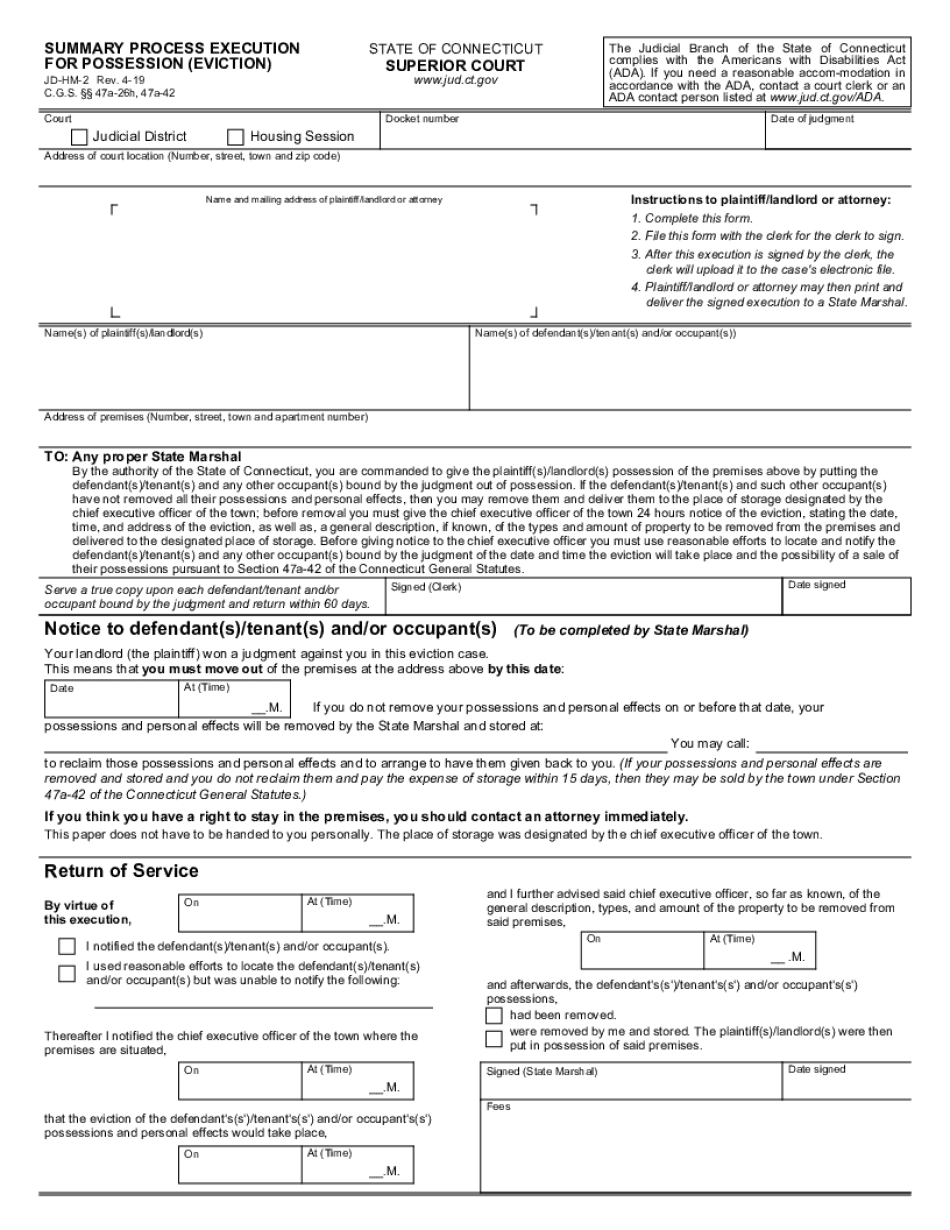
for POSSESSION EVICTION 2019-2026


What is the ct summary eviction form?
The ct summary eviction form is a legal document used in the state of Connecticut to initiate the eviction process for tenants who have violated their lease agreements. This form is a critical part of the summary process execution, allowing landlords to seek possession of their rental property through the judicial system. It outlines the reasons for eviction, such as non-payment of rent or lease violations, and serves as a formal notice to the tenant regarding the impending legal action.
Steps to complete the ct summary eviction form
Completing the ct summary eviction form involves several important steps to ensure that the document is filled out correctly and adheres to legal requirements:
- Gather necessary information, including the tenant's name, address, and the specific lease violations.
- Clearly state the reason for eviction in the designated section of the form, providing detailed explanations where necessary.
- Include the date the rent was due and any prior notices given to the tenant regarding the lease violations.
- Sign and date the form, ensuring that all information is accurate and complete before submission.
Legal use of the ct summary eviction form
The legal use of the ct summary eviction form is governed by Connecticut state laws. This form must be filed in the appropriate court to initiate the eviction process legally. It is essential for landlords to understand that improper use or incomplete information can lead to delays or dismissal of the eviction case. Compliance with state regulations ensures that the eviction process is conducted fairly and legally, protecting the rights of both landlords and tenants.
State-specific rules for the ct summary eviction form
Connecticut has specific rules and regulations governing the use of the ct summary eviction form. These include:
- The form must be filed in the correct judicial district where the property is located.
- Landlords must provide proper notice to tenants before filing the eviction, typically through a written notice outlining the reasons for eviction.
- Tenants have the right to respond to the eviction notice, and landlords must follow due process as outlined by state law.
How to use the ct summary eviction form
Using the ct summary eviction form involves several key actions:
- Fill out the form accurately, ensuring all required fields are completed.
- File the form with the appropriate court, along with any required filing fees.
- Serve the form to the tenant, providing them with official notice of the eviction proceedings.
- Prepare for a court hearing, if necessary, where both parties can present their cases regarding the eviction.
Examples of using the ct summary eviction form
Examples of scenarios where the ct summary eviction form may be utilized include:
- A landlord seeking to evict a tenant for failing to pay rent for two consecutive months.
- A property owner attempting to remove a tenant who has violated lease terms, such as unauthorized subletting.
- Landlords needing to regain possession of a property after a lease has expired without renewal.
Quick guide on how to complete for possession eviction
Effortlessly Prepare FOR POSSESSION EVICTION on Any Device
Managing documents online has gained traction among companies and individuals alike. It offers a fantastic eco-friendly alternative to traditional printed and signed materials, as you can access the necessary form and securely keep it in the cloud. airSlate SignNow equips you with all the tools needed to swiftly create, modify, and eSign your documents without delays. Manage FOR POSSESSION EVICTION on any platform with airSlate SignNow’s Android or iOS applications and enhance your document-centric processes today.
Steps to Modify and eSign FOR POSSESSION EVICTION Easily
- Find FOR POSSESSION EVICTION and click on Get Form to begin.
- Utilize the tools we provide to complete your document.
- Emphasize pertinent sections of the documents or redact sensitive information with tools specifically offered by airSlate SignNow for this purpose.
- Create your signature using the Sign feature, which takes mere seconds and holds the same legal validity as a conventional ink signature.
- Review the details and click on the Done button to save your modifications.
- Select your preferred method to share your form, whether by email, text message (SMS), an invitation link, or download it to your computer.
Say goodbye to lost or misplaced documents, tedious form searches, or mistakes that necessitate reprinting new copies. airSlate SignNow meets all your document management needs in just a few clicks from any device of your choice. Modify and eSign FOR POSSESSION EVICTION and maintain excellent communication throughout your form preparation process with airSlate SignNow.
Create this form in 5 minutes or less
Find and fill out the correct for possession eviction
Create this form in 5 minutes!
How to create an eSignature for the for possession eviction
How to create an electronic signature for a PDF online
How to create an electronic signature for a PDF in Google Chrome
How to create an e-signature for signing PDFs in Gmail
How to create an e-signature right from your smartphone
How to create an e-signature for a PDF on iOS
How to create an e-signature for a PDF on Android
People also ask
-
What is a CT summary eviction form?
A CT summary eviction form is a legal document used in the state of Connecticut to initiate eviction proceedings. This form outlines the reasons for the eviction and is essential for landlords looking to regain possession of their rental properties. Understanding this form is crucial for both landlords and tenants to navigate the eviction process effectively.
-
How can airSlate SignNow help with the CT summary eviction form?
airSlate SignNow offers a streamlined solution for completing and signing the CT summary eviction form electronically. With our intuitive platform, landlords can fill out the form, gather necessary signatures, and send it without the hassle of printing and mailing. This not only saves time but also enhances efficiency in the eviction process.
-
Is there a cost associated with using airSlate SignNow for the CT summary eviction form?
Yes, airSlate SignNow operates on a subscription model, providing affordable plans suitable for various business needs. The pricing includes access to features specifically designed for document management and electronic signatures, including the CT summary eviction form. A cost-effective investment can ensure smoother property management for landlords.
-
What features does airSlate SignNow offer for managing the CT summary eviction form?
airSlate SignNow provides several features that enhance the management of the CT summary eviction form, including customizable templates, real-time tracking, and automated reminders. These features ensure that landlords and tenants stay informed throughout the process, minimizing delays and confusion during evictions.
-
Why should I electronically sign the CT summary eviction form?
Electronically signing the CT summary eviction form using airSlate SignNow offers numerous benefits, including faster processing and enhanced security. Digital signatures are legally binding and can expedite the eviction process, allowing landlords to take prompt action. Additionally, electronic methods help maintain clear records and reduce paper clutter.
-
Can airSlate SignNow integrate with other applications for managing evictions?
Absolutely! airSlate SignNow integrates seamlessly with various applications, including property management software, to streamline the process of handling the CT summary eviction form. These integrations help consolidate your workflows, ensuring that all necessary tools are in one place for easier access and efficiency.
-
What customer support options are available for using the CT summary eviction form on airSlate SignNow?
airSlate SignNow offers various customer support options, including live chat, email support, and comprehensive online resources. Our goal is to ensure that users can effectively utilize our platform for the CT summary eviction form and resolve any questions or concerns promptly. We're here to assist you every step of the way.
Get more for FOR POSSESSION EVICTION
Find out other FOR POSSESSION EVICTION
- Sign Ohio Police Promissory Note Template Easy
- Sign Alabama Courts Affidavit Of Heirship Simple
- How To Sign Arizona Courts Residential Lease Agreement
- How Do I Sign Arizona Courts Residential Lease Agreement
- Help Me With Sign Arizona Courts Residential Lease Agreement
- How Can I Sign Arizona Courts Residential Lease Agreement
- Sign Colorado Courts LLC Operating Agreement Mobile
- Sign Connecticut Courts Living Will Computer
- How Do I Sign Connecticut Courts Quitclaim Deed
- eSign Colorado Banking Rental Application Online
- Can I eSign Colorado Banking Medical History
- eSign Connecticut Banking Quitclaim Deed Free
- eSign Connecticut Banking Business Associate Agreement Secure
- Sign Georgia Courts Moving Checklist Simple
- Sign Georgia Courts IOU Mobile
- How Can I Sign Georgia Courts Lease Termination Letter
- eSign Hawaii Banking Agreement Simple
- eSign Hawaii Banking Rental Application Computer
- eSign Hawaii Banking Agreement Easy
- eSign Hawaii Banking LLC Operating Agreement Fast