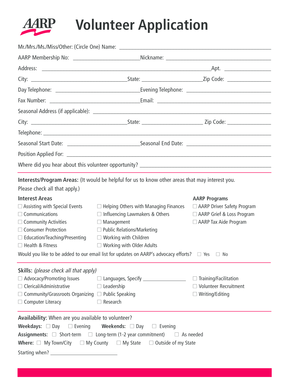
Aarp Application Form


What is the AARP Application Form
The AARP application form is a document used by individuals seeking membership in the American Association of Retired Persons (AARP). This form allows applicants to access various benefits and services designed for older adults, including discounts, insurance options, and advocacy resources. Completing the AARP application form is the first step to becoming a member and enjoying the advantages that come with it.
How to Obtain the AARP Application Form
To obtain the AARP application form, individuals can visit the official AARP website, where they can find a downloadable PDF version. The form is also available in a printable format, making it easy for users to fill it out by hand. Additionally, AARP representatives can provide the application form upon request, ensuring that all potential members have access to it.
Steps to Complete the AARP Application Form
Completing the AARP application form involves several straightforward steps:
- Gather personal information, including your name, address, and date of birth.
- Decide on the type of membership you wish to apply for, whether individual or family.
- Fill out the form accurately, ensuring all required fields are completed.
- Review the form for any errors or omissions.
- Submit the completed form online or via mail, depending on your preference.
Key Elements of the AARP Application Form
The AARP application form includes several key elements that applicants must complete. These elements typically consist of:
- Personal identification details, such as full name and contact information.
- Membership type selection, indicating whether the application is for an individual or family membership.
- Payment information, if applicable, to cover any membership fees.
- Consent for AARP to process personal information in accordance with their privacy policy.
Eligibility Criteria
Eligibility for the AARP application form generally requires applicants to be aged fifty or older. However, individuals under fifty can also join as associate members. This inclusivity allows younger individuals to benefit from AARP’s resources and advocacy efforts while preparing for their future as older adults.
Form Submission Methods
Applicants can submit the AARP application form through various methods, ensuring convenience and flexibility. The primary submission methods include:
- Online submission via the AARP website, where applicants can fill out the form digitally.
- Mailing the completed form to the designated AARP address provided on the application.
- In-person submission at local AARP offices or events, if available.
Quick guide on how to complete aarp application form
Effortlessly Complete Aarp Application Form on Any Device
Managing documents online has gained traction among businesses and individuals alike. It serves as an ideal eco-conscious substitute for traditional printed and signed documents, enabling you to obtain the correct form and securely store it online. airSlate SignNow offers all the tools necessary to create, modify, and electronically sign your documents swiftly without delays. Handle Aarp Application Form on any device using airSlate SignNow's Android or iOS applications and enhance any document-related workflow today.
The easiest way to modify and electronically sign Aarp Application Form effortlessly
- Locate Aarp Application Form and click on Get Form to begin.
- Make use of the tools available to complete your form.
- Emphasize important sections of the documents or redact sensitive information with the tools provided by airSlate SignNow specifically for that purpose.
- Generate your signature using the Sign feature, which takes only seconds and holds the same legal validity as a conventional wet ink signature.
- Review all the details and click the Done button to save your modifications.
- Choose your preferred method to share your form, whether through email, text message (SMS), an invite link, or by downloading it to your computer.
Eliminate concerns over lost or misplaced documents, tedious form searches, or mistakes that necessitate reprinting new copies. airSlate SignNow meets your document management needs in just a few clicks from the device of your choice. Adjust and electronically sign Aarp Application Form to ensure smooth communication at every step of your form preparation journey with airSlate SignNow.
Create this form in 5 minutes or less
Create this form in 5 minutes!
How to create an eSignature for the aarp application form
How to create an electronic signature for a PDF online
How to create an electronic signature for a PDF in Google Chrome
How to create an e-signature for signing PDFs in Gmail
How to create an e-signature right from your smartphone
How to create an e-signature for a PDF on iOS
How to create an e-signature for a PDF on Android
People also ask
-
What is the aarp application form and how can I use it?
The aarp application form is a digital document that allows users to apply for AARP membership online. With airSlate SignNow, you can easily fill out and eSign the aarp application form, streamlining the process and ensuring that your application is submitted quickly and securely.
-
Is there a cost associated with using the aarp application form through airSlate SignNow?
Using the aarp application form with airSlate SignNow is cost-effective, as our pricing plans are designed to fit various budgets. You can choose from different subscription options that provide access to features like eSigning and document management, ensuring you get the best value for your needs.
-
What features does airSlate SignNow offer for the aarp application form?
airSlate SignNow offers a range of features for the aarp application form, including customizable templates, secure eSigning, and real-time tracking of document status. These features enhance the user experience and ensure that your application process is efficient and hassle-free.
-
How can I integrate the aarp application form with other tools?
airSlate SignNow allows seamless integration of the aarp application form with various third-party applications, such as CRM systems and cloud storage services. This integration helps streamline your workflow, making it easier to manage documents and track applications in one place.
-
What are the benefits of using airSlate SignNow for the aarp application form?
Using airSlate SignNow for the aarp application form provides numerous benefits, including enhanced security, reduced processing time, and improved accessibility. Our platform ensures that your documents are protected while allowing you to complete your application from anywhere, at any time.
-
Can I track the status of my aarp application form?
Yes, airSlate SignNow offers real-time tracking for your aarp application form. You will receive notifications when your application is viewed, signed, or completed, allowing you to stay informed throughout the entire process.
-
Is it easy to edit the aarp application form in airSlate SignNow?
Absolutely! airSlate SignNow provides an intuitive interface that makes it easy to edit the aarp application form. You can quickly make changes, add fields, or update information, ensuring that your application is always accurate and up-to-date.
Get more for Aarp Application Form
- Executive onboarding template pdf form
- Petition for approval of school for attendance by nonimmigrant student form
- Accent 800 cheat sheet form
- Virtuox overnight oximetry order form
- Short term disability claim filing instructions form
- Hidmr form
- Common law marriage 495565827 form
- Review of patient history form
Find out other Aarp Application Form
- Can I Electronic signature Louisiana Car Dealer Form
- How Do I Electronic signature Oklahoma Banking Document
- How To Electronic signature Oklahoma Banking Word
- How Can I Electronic signature Massachusetts Car Dealer PDF
- How Can I Electronic signature Michigan Car Dealer Document
- How Do I Electronic signature Minnesota Car Dealer Form
- Can I Electronic signature Missouri Car Dealer Document
- How Do I Electronic signature Nevada Car Dealer PDF
- How To Electronic signature South Carolina Banking Document
- Can I Electronic signature New York Car Dealer Document
- How To Electronic signature North Carolina Car Dealer Word
- How Do I Electronic signature North Carolina Car Dealer Document
- Can I Electronic signature Ohio Car Dealer PPT
- How Can I Electronic signature Texas Banking Form
- How Do I Electronic signature Pennsylvania Car Dealer Document
- How To Electronic signature South Carolina Car Dealer Document
- Can I Electronic signature South Carolina Car Dealer Document
- How Can I Electronic signature Texas Car Dealer Document
- How Do I Electronic signature West Virginia Banking Document
- How To Electronic signature Washington Car Dealer Document