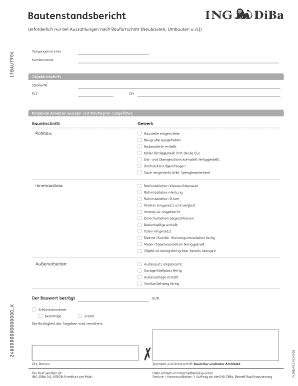
Bautenstandsbericht Vorlage Form


What is the Bautenstandsbericht Vorlage?
The Bautenstandsbericht Vorlage is a construction progress report template commonly used in the construction industry. This document provides essential information about the current status of a construction project, including details on completed work, ongoing tasks, and any issues encountered. It serves as a formal record that can be shared with stakeholders, including clients, contractors, and regulatory bodies, ensuring transparency and accountability throughout the project lifecycle.
How to use the Bautenstandsbericht Vorlage
Using the Bautenstandsbericht Vorlage involves several straightforward steps. First, gather all relevant project information, such as timelines, milestones, and any changes in project scope. Next, fill in the template with accurate data regarding the current state of construction, including photographs if applicable. Once completed, review the report for accuracy and clarity before distributing it to interested parties. Utilizing digital tools, such as eSignature platforms, can streamline the process of signing and sharing the document securely.
Steps to complete the Bautenstandsbericht Vorlage
Completing the Bautenstandsbericht Vorlage requires careful attention to detail. Follow these steps for an effective report:
- Collect project documentation, including contracts and schedules.
- Document the current progress, noting completed tasks and any delays.
- Include specific metrics, such as budget status and resource allocation.
- Attach visual evidence, such as photographs or diagrams of the work completed.
- Review the report for completeness and accuracy.
- Distribute the report to stakeholders for their records.
Legal use of the Bautenstandsbericht Vorlage
The Bautenstandsbericht Vorlage can be legally binding when completed and signed according to specific regulations. To ensure its validity, it is essential to comply with eSignature laws, such as the ESIGN Act and UETA, which govern the use of electronic signatures in the United States. Additionally, using a reputable eSignature service can provide a digital certificate, enhancing the document's legal standing and ensuring that all parties are protected.
Key elements of the Bautenstandsbericht Vorlage
Several key elements should be included in the Bautenstandsbericht Vorlage to ensure it is comprehensive and informative:
- Project Overview: Basic details about the project, including location and stakeholders.
- Progress Summary: An overview of completed, ongoing, and upcoming tasks.
- Budget Status: Information on expenditures compared to the budget.
- Issues and Resolutions: Any challenges faced and how they were addressed.
- Next Steps: Planned activities and timelines for the upcoming period.
Examples of using the Bautenstandsbericht Vorlage
Real-world applications of the Bautenstandsbericht Vorlage can vary widely across different projects. For instance, a construction company may use the template to report on a residential building's progress, detailing the completion of framing and roofing. Alternatively, it may be utilized in commercial projects to update stakeholders on the installation of electrical systems and plumbing. Each report serves to keep all parties informed and engaged, fostering collaboration and timely decision-making.
Quick guide on how to complete bautenstandsbericht vorlage
Complete Bautenstandsbericht Vorlage effortlessly on any device
Digital document management has become increasingly popular among companies and individuals. It offers a perfect eco-friendly substitute for traditional printed and signed paperwork, allowing you to obtain the correct form and securely store it online. airSlate SignNow provides you with all the tools necessary to create, modify, and electronically sign your documents quickly without delays. Manage Bautenstandsbericht Vorlage on any platform using airSlate SignNow Android or iOS applications and enhance any document-related process today.
The easiest method to adjust and electronically sign Bautenstandsbericht Vorlage without difficulty
- Obtain Bautenstandsbericht Vorlage and then click Get Form to initiate.
- Use the tools we provide to complete your document.
- Emphasize relevant sections of your documents or obscure sensitive details with tools that airSlate SignNow offers specifically for that purpose.
- Create your signature using the Sign tool, which takes seconds and carries the same legal validity as a traditional wet ink signature.
- Review the information and then click on the Done button to save your changes.
- Choose how you wish to send your form, by email, text message (SMS), or invitation link, or download it to your computer.
Forget about lost or mislaid documents, tedious form searching, or errors that necessitate reprinting new document copies. airSlate SignNow meets your document management needs in just a few clicks from any device you choose. Modify and electronically sign Bautenstandsbericht Vorlage and ensure excellent communication at every stage of your form preparation process with airSlate SignNow.
Create this form in 5 minutes or less
Create this form in 5 minutes!
How to create an eSignature for the bautenstandsbericht vorlage
How to create an electronic signature for a PDF online
How to create an electronic signature for a PDF in Google Chrome
How to create an e-signature for signing PDFs in Gmail
How to create an e-signature right from your smartphone
How to create an e-signature for a PDF on iOS
How to create an e-signature for a PDF on Android
People also ask
-
What is a 'bautenstandsbericht vorlage pdf' and how can it be used?
A 'bautenstandsbericht vorlage pdf' is a template for construction progress reports designed for easy documentation of project milestones. It helps project managers maintain clarity in communication with stakeholders. Using this template can streamline the reporting process and ensure that all critical information is captured efficiently.
-
How does airSlate SignNow facilitate the creation of a 'bautenstandsbericht vorlage pdf'?
airSlate SignNow provides user-friendly tools that allow you to create and customize a 'bautenstandsbericht vorlage pdf' quickly and effortlessly. With drag-and-drop features, you can add fields, notes, and signatures to enhance the document's utility. This efficiency helps you keep track of your construction projects in an organized manner.
-
Is there a cost associated with using the 'bautenstandsbericht vorlage pdf' in airSlate SignNow?
Pricing for accessing the 'bautenstandsbericht vorlage pdf' feature in airSlate SignNow is competitive and varies based on the plan you choose. We offer various subscription options to accommodate different business needs. Sign up for a free trial to explore all features without any commitment before making a decision.
-
What benefits does using a 'bautenstandsbericht vorlage pdf' offer for project management?
Using a 'bautenstandsbericht vorlage pdf' benefits project management by providing a structured way to document progress and issues. It can improve accountability among team members and enhance reporting transparency with stakeholders. This organized documentation also simplifies reviews and audits for your projects.
-
Can I integrate other tools with airSlate SignNow for handling 'bautenstandsbericht vorlage pdf'?
Yes, airSlate SignNow offers multiple integrations with popular tools for enhanced efficiency when managing a 'bautenstandsbericht vorlage pdf'. You can connect with project management and document storage applications to synchronize updates seamlessly. This interoperability ensures that your reporting process is not hindered by siloed information.
-
How secure is my 'bautenstandsbericht vorlage pdf' when using airSlate SignNow?
Your 'bautenstandsbericht vorlage pdf' is highly secure with airSlate SignNow, which employs advanced encryption and compliance measures to protect your documents. Access controls and audit trails are built-in features that help you track who views and modifies the document. This ensures that your sensitive data remains secure throughout the workflow.
-
Can I customize the 'bautenstandsbericht vorlage pdf' to fit my specific needs?
Absolutely! airSlate SignNow allows full customization of the 'bautenstandsbericht vorlage pdf' to fit your exact project requirements. You can modify layouts, fields, and sections according to the specifics of your construction project. This level of customization ensures that the document precisely meets your business needs.
Get more for Bautenstandsbericht Vorlage
- Abortion paperwork georgia form
- How to claim pli maturity amount online form
- Form h1855 16871224
- Florida listing agreement pdf form
- Travelling allowance bill format in excel pakistan
- Annexure 7 meaning form
- Hdfc dispute form email id
- Dear applicant attached you will find the girlfessionals network form
Find out other Bautenstandsbericht Vorlage
- Can I Electronic signature Alabama Legal LLC Operating Agreement
- How To Electronic signature North Dakota Lawers Job Description Template
- Electronic signature Alabama Legal Limited Power Of Attorney Safe
- How To Electronic signature Oklahoma Lawers Cease And Desist Letter
- How To Electronic signature Tennessee High Tech Job Offer
- Electronic signature South Carolina Lawers Rental Lease Agreement Online
- How Do I Electronic signature Arizona Legal Warranty Deed
- How To Electronic signature Arizona Legal Lease Termination Letter
- How To Electronic signature Virginia Lawers Promissory Note Template
- Electronic signature Vermont High Tech Contract Safe
- Electronic signature Legal Document Colorado Online
- Electronic signature Washington High Tech Contract Computer
- Can I Electronic signature Wisconsin High Tech Memorandum Of Understanding
- How Do I Electronic signature Wisconsin High Tech Operating Agreement
- How Can I Electronic signature Wisconsin High Tech Operating Agreement
- Electronic signature Delaware Legal Stock Certificate Later
- Electronic signature Legal PDF Georgia Online
- Electronic signature Georgia Legal Last Will And Testament Safe
- Can I Electronic signature Florida Legal Warranty Deed
- Electronic signature Georgia Legal Memorandum Of Understanding Simple