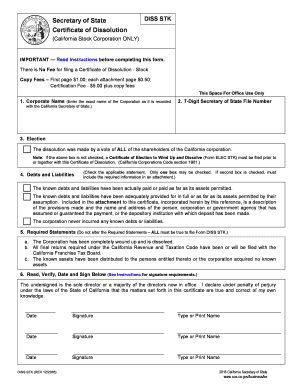
Certificate of Dissolution California PDF 2016


What is the Certificate of Dissolution California PDF
The Certificate of Dissolution California PDF is an official document used to formally dissolve a corporation or limited liability company (LLC) in California. This document serves as a legal declaration that the business entity has ceased operations and is no longer recognized as a legal entity by the state. Filing this certificate is essential for ensuring that the dissolution process is completed properly and that the entity is removed from the state's records.
Steps to Complete the Certificate of Dissolution California PDF
Completing the Certificate of Dissolution California PDF involves several important steps:
- Gather necessary information about the business, including its name, entity number, and the reason for dissolution.
- Fill out the form accurately, ensuring all required fields are completed.
- Obtain necessary approvals from shareholders or members, as required by the entity's governing documents.
- Review the completed form for accuracy and compliance with state regulations.
- Submit the form to the California Secretary of State, either online or by mail.
Legal Use of the Certificate of Dissolution California PDF
The legal use of the Certificate of Dissolution California PDF is crucial for businesses looking to officially end their operations. This document not only serves as proof of dissolution but also protects the owners from future liabilities associated with the business. It is important to ensure that the certificate is filed in accordance with California law to avoid any potential legal complications.
How to Obtain the Certificate of Dissolution California PDF
To obtain the Certificate of Dissolution California PDF, individuals can visit the California Secretary of State's website. The form is available for download in PDF format, allowing users to fill it out digitally or print it for manual completion. Additionally, the website provides access to guidelines and instructions for completing the form, ensuring users have the necessary resources to navigate the dissolution process.
Key Elements of the Certificate of Dissolution California PDF
The Certificate of Dissolution California PDF includes several key elements that must be addressed:
- The name of the business entity and its entity number.
- The date of dissolution and the reason for dissolving the entity.
- Signatures of authorized individuals, such as directors or members.
- Any additional information required by the California Secretary of State.
State-Specific Rules for the Certificate of Dissolution California PDF
California has specific rules governing the dissolution of business entities. It is essential to follow these regulations to ensure compliance. For example, corporations must obtain approval from shareholders before filing the certificate, while LLCs may require consent from members. Additionally, any outstanding taxes or fees must be settled before the dissolution can be finalized.
Quick guide on how to complete certificate of dissolution california pdf
Complete Certificate Of Dissolution California Pdf effortlessly on any device
Managing documents online has become increasingly popular among businesses and individuals. It offers an ideal eco-friendly substitute for traditional printed and signed paperwork, as you can obtain the necessary form and securely keep it online. airSlate SignNow provides you with all the tools required to create, modify, and eSign your documents quickly without delays. Handle Certificate Of Dissolution California Pdf on any platform using airSlate SignNow's Android or iOS applications and streamline any document-related process today.
The easiest method to modify and eSign Certificate Of Dissolution California Pdf seamlessly
- Obtain Certificate Of Dissolution California Pdf and click on Get Form to begin.
- Utilize the tools available to fill out your form.
- Emphasize key sections of your documents or redact sensitive information using the tools that airSlate SignNow specifically offers for that purpose.
- Create your signature with the Sign tool, which takes mere moments and holds the same legal validity as a conventional wet ink signature.
- Verify the information and click on the Done button to save your modifications.
- Select your preferred method of sending your form, whether by email, SMS, or invite link, or download it to your computer.
Eliminate worries about lost or misplaced documents, tedious form navigation, or errors that necessitate printing new copies. airSlate SignNow fulfills your document management needs in just a few clicks from any device of your choice. Modify and eSign Certificate Of Dissolution California Pdf and ensure exceptional communication at every stage of the form preparation process with airSlate SignNow.
Create this form in 5 minutes or less
Find and fill out the correct certificate of dissolution california pdf
Create this form in 5 minutes!
How to create an eSignature for the certificate of dissolution california pdf
How to create an electronic signature for a PDF online
How to create an electronic signature for a PDF in Google Chrome
How to create an e-signature for signing PDFs in Gmail
How to create an e-signature right from your smartphone
How to create an e-signature for a PDF on iOS
How to create an e-signature for a PDF on Android
People also ask
-
What is diss stk and how does it relate to airSlate SignNow?
Diss stk is a term often used in legal and business contexts referring to the dissolution of a corporation or partnership. airSlate SignNow provides a secure and efficient way to handle the documentation associated with diss stk, allowing you to eSign necessary forms and streamline the process.
-
How can airSlate SignNow help with the documentation required for diss stk?
airSlate SignNow simplifies the documentation process for diss stk by offering customizable templates and an easy eSignature solution. These features allow businesses to ensure all required documents are correctly filled out and signed, reducing potential errors.
-
What are the pricing plans available for using airSlate SignNow?
airSlate SignNow offers various pricing plans tailored to different business needs. These plans are designed to be cost-effective, ensuring that you get the best value for managing documents related to processes like diss stk.
-
Are there any benefits to using airSlate SignNow for smaller businesses dealing with diss stk?
Yes, smaller businesses can benefit greatly from using airSlate SignNow for diss stk. The platform's ease of use and affordability allows small enterprises to manage their documentation efficiently, ensuring compliance without the need for costly legal advice.
-
What features does airSlate SignNow offer for managing diss stk processes?
airSlate SignNow provides a range of features for managing diss stk processes, such as customizable document templates, built-in eSigning capabilities, and workflow automation. These tools help ensure that the dissolution process is handled smoothly and efficiently.
-
Can I integrate airSlate SignNow with other software for handling diss stk?
Yes, airSlate SignNow offers integration capabilities with various business software applications. This allows for seamless management of your business processes while handling diss stk, making it easier to share and access documents across different platforms.
-
Is airSlate SignNow secure for handling sensitive documents related to diss stk?
Absolutely, airSlate SignNow prioritizes security and compliance. The platform uses advanced encryption and security protocols to protect sensitive documents associated with diss stk, ensuring that your information remains confidential.
Get more for Certificate Of Dissolution California Pdf
- Maintenance work order link form
- 175k form
- The united states of america macmillan pdf form
- Lost package affidavit 1saleaday l l c i solemnly swear under form
- Usabsen form
- Agenda template with action items form
- Application for court appointed counsel sd ujs state of south form
- Management plan contract template form
Find out other Certificate Of Dissolution California Pdf
- How To eSign Rhode Island Legal Lease Agreement
- How Do I eSign Rhode Island Legal Residential Lease Agreement
- How Can I eSign Wisconsin Non-Profit Stock Certificate
- How Do I eSign Wyoming Non-Profit Quitclaim Deed
- eSign Hawaii Orthodontists Last Will And Testament Fast
- eSign South Dakota Legal Letter Of Intent Free
- eSign Alaska Plumbing Memorandum Of Understanding Safe
- eSign Kansas Orthodontists Contract Online
- eSign Utah Legal Last Will And Testament Secure
- Help Me With eSign California Plumbing Business Associate Agreement
- eSign California Plumbing POA Mobile
- eSign Kentucky Orthodontists Living Will Mobile
- eSign Florida Plumbing Business Plan Template Now
- How To eSign Georgia Plumbing Cease And Desist Letter
- eSign Florida Plumbing Credit Memo Now
- eSign Hawaii Plumbing Contract Mobile
- eSign Florida Plumbing Credit Memo Fast
- eSign Hawaii Plumbing Claim Fast
- eSign Hawaii Plumbing Letter Of Intent Myself
- eSign Hawaii Plumbing Letter Of Intent Fast