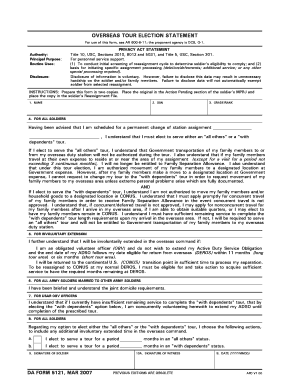
Da Form 5121


What is the DA Form 5121?
The DA Form 5121 is an official document used by the U.S. Army for various administrative purposes. It serves as a record for personnel actions, including evaluations, awards, and other significant events in a service member's career. The form is essential for maintaining accurate and up-to-date personnel records within the Army's administrative systems.
How to Use the DA Form 5121
Using the DA Form 5121 involves several steps to ensure that all necessary information is accurately captured. Begin by gathering all relevant details about the personnel action you are documenting. Fill in the required fields clearly and concisely, ensuring that all information is accurate. Once completed, the form must be signed by the appropriate authorities to validate the information provided. It is important to keep copies of the form for your records and submit it according to your unit's procedures.
Steps to Complete the DA Form 5121
Completing the DA Form 5121 requires careful attention to detail. Follow these steps:
- Gather necessary information, including personal details and specifics of the action being documented.
- Fill out the form, ensuring clarity and accuracy in each section.
- Review the completed form for any errors or omissions.
- Obtain the required signatures from authorized personnel.
- Submit the form according to your unit's guidelines, either electronically or in hard copy.
Legal Use of the DA Form 5121
The DA Form 5121 is legally binding when completed and signed according to Army regulations. It is essential to ensure compliance with all applicable laws and regulations governing personnel actions. Failure to properly complete or submit the form can lead to administrative issues or delays in processing personnel actions. Always verify that the form is used in accordance with current Army policies.
Key Elements of the DA Form 5121
Key elements of the DA Form 5121 include:
- Personal Information: This section captures the service member's name, rank, and identification details.
- Action Details: This includes the specific personnel action being documented, such as an evaluation or award.
- Signatures: Required signatures from both the individual completing the form and the approving authority.
- Date: The date of completion and submission is crucial for record-keeping purposes.
Examples of Using the DA Form 5121
The DA Form 5121 can be used in various scenarios, such as:
- Documenting a service member's performance evaluation.
- Recording the issuance of awards or commendations.
- Updating personnel records following a significant career event.
Quick guide on how to complete da form 5121
Effortlessly Complete Da Form 5121 on Any Device
Managing documents online has become increasingly popular among businesses and individuals. It offers an ideal eco-friendly substitute for traditional printed and signed documents, allowing you to locate the right form and securely store it online. airSlate SignNow equips you with all the necessary tools to create, edit, and eSign your documents swiftly without delays. Manage Da Form 5121 across any platform using the airSlate SignNow Android or iOS applications and enhance your document-centric operations today.
The Most Efficient Method to Edit and eSign Da Form 5121 with Ease
- Obtain Da Form 5121 and click Get Form to begin.
- Utilize the tools we provide to complete your document.
- Emphasize signNow sections of the documents or redact sensitive information with tools specifically designed for that purpose by airSlate SignNow.
- Design your signature using the Sign tool, which takes only seconds and carries the same legal validity as a traditional handwritten signature.
- Review the information and click on the Done button to save your modifications.
- Select your preferred method for sending your form, whether by email, SMS, or invite link, or download it to your computer.
Eliminate the worries of lost or misplaced documents, tedious form searches, or mistakes that necessitate printing new copies. airSlate SignNow satisfies your document management needs with just a few clicks from any device you prefer. Modify and eSign Da Form 5121 and ensure smooth communication throughout your form preparation process with airSlate SignNow.
Create this form in 5 minutes or less
Create this form in 5 minutes!
How to create an eSignature for the da form 5121
How to create an electronic signature for a PDF online
How to create an electronic signature for a PDF in Google Chrome
How to create an e-signature for signing PDFs in Gmail
How to create an e-signature right from your smartphone
How to create an e-signature for a PDF on iOS
How to create an e-signature for a PDF on Android
People also ask
-
What is the da form 5121 and how can airSlate SignNow assist with it?
The da form 5121 is a military form used for various purposes, including reporting and documentation. airSlate SignNow simplifies the process of filling out and signing this form electronically, ensuring that your submissions are quick and compliant with necessary regulations.
-
Is there a cost associated with using airSlate SignNow for completing da form 5121?
Yes, airSlate SignNow offers various pricing plans to accommodate different needs. Depending on the plan you choose, you can enjoy features tailored for handling the da form 5121 and other document management tasks efficiently.
-
What features does airSlate SignNow provide for managing the da form 5121?
With airSlate SignNow, users gain access to features such as electronic signatures, document templates, and real-time tracking for the da form 5121. These tools enable a seamless experience in completing and managing your important military documentation.
-
How does airSlate SignNow enhance the efficiency of using da form 5121?
By providing an intuitive platform for electronic signing and document management, airSlate SignNow saves time and reduces errors associated with paper forms. This efficiency is crucial for military personnel and organizations that frequently utilize the da form 5121.
-
Can I integrate airSlate SignNow with other software for managing da form 5121?
Absolutely! airSlate SignNow offers various integrations with popular software and platforms, allowing you to streamline your workflow around the da form 5121. This integration capability enhances overall productivity and keeps your documentation organized.
-
What are the benefits of using airSlate SignNow over traditional methods for the da form 5121?
Using airSlate SignNow eliminates the hassles of printing, signing, and scanning physical copies of the da form 5121. The digital format ensures a smoother workflow, faster processing times, and a secure method of handling confidential military documents.
-
Is airSlate SignNow compliant with military regulations for the da form 5121?
Yes, airSlate SignNow is designed to meet the compliance standards required for military forms like the da form 5121. This commitment to compliance helps ensure that your submissions are valid and accepted in official settings.
Get more for Da Form 5121
- Coventry referral form
- Zip ice cream maker manual form
- Synthes small frag inventory 34649910 form
- Town of ocean city building permits form
- Official record of attendance for california mcle mcle calbar ca form
- A review of the widget landscape and googlecode form
- Management checklist contract template form
- Management consult contract template form
Find out other Da Form 5121
- Sign Maryland Banking Quitclaim Deed Mobile
- Sign Massachusetts Banking Purchase Order Template Myself
- Sign Maine Banking Operating Agreement Computer
- Sign Banking PPT Minnesota Computer
- How To Sign Michigan Banking Living Will
- Sign Michigan Banking Moving Checklist Mobile
- Sign Maine Banking Limited Power Of Attorney Simple
- Sign Michigan Banking Moving Checklist Free
- Sign Montana Banking RFP Easy
- Sign Missouri Banking Last Will And Testament Online
- Sign Montana Banking Quitclaim Deed Secure
- Sign Montana Banking Quitclaim Deed Safe
- Sign Missouri Banking Rental Lease Agreement Now
- Sign Nebraska Banking Last Will And Testament Online
- Sign Nebraska Banking LLC Operating Agreement Easy
- Sign Missouri Banking Lease Agreement Form Simple
- Sign Nebraska Banking Lease Termination Letter Myself
- Sign Nevada Banking Promissory Note Template Easy
- Sign Nevada Banking Limited Power Of Attorney Secure
- Sign New Jersey Banking Business Plan Template Free