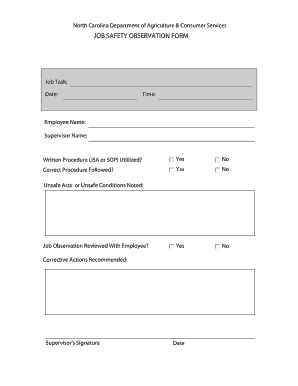
Job Observation Template Form


What is the Job Observation Template
The job observation template is a structured document designed to facilitate the assessment of employee performance in various work environments. It serves as a tool for supervisors and managers to record observations regarding job tasks, safety practices, and overall employee behavior. This template can be customized to fit specific job roles and organizational needs, ensuring that it captures relevant information that can be used for performance evaluations, training, and compliance purposes.
How to Use the Job Observation Template
Using the job observation template involves several straightforward steps. First, identify the specific job role or task to be observed. Next, fill in the employee's details, including their name and position. During the observation period, record key behaviors, safety practices, and any notable incidents. It is essential to provide objective feedback and avoid personal biases. After completing the observation, review the notes and summarize findings to share with the employee, fostering a constructive dialogue about performance and areas for improvement.
Steps to Complete the Job Observation Template
Completing the job observation template can be broken down into a series of systematic steps:
- Gather necessary materials, including the template and any relevant guidelines.
- Identify the observation period and the specific tasks to be evaluated.
- Document the date, time, and location of the observation.
- Record observations in real-time, focusing on specific behaviors and outcomes.
- Provide clear, constructive feedback based on the observations made.
- Discuss the findings with the employee to ensure understanding and encourage improvement.
Key Elements of the Job Observation Template
Several key elements should be included in a job observation template to ensure its effectiveness:
- Employee Information: Name, position, and date of observation.
- Task Description: A brief overview of the job or task being observed.
- Observation Criteria: Specific behaviors or outcomes to be evaluated.
- Notes Section: Space for detailed observations and comments.
- Feedback Section: Area to provide constructive feedback and suggestions for improvement.
Legal Use of the Job Observation Template
When utilizing a job observation template, it is crucial to ensure compliance with legal standards and organizational policies. The observations recorded should respect employee privacy and confidentiality. Additionally, the template should be used consistently to avoid potential legal issues related to discrimination or unfair treatment. Familiarizing oneself with relevant labor laws and regulations can help ensure that the observations are conducted ethically and legally.
Examples of Using the Job Observation Template
Job observation templates can be applied in various scenarios, including:
- Performance evaluations for annual reviews.
- Safety audits to ensure compliance with workplace safety regulations.
- Training assessments to identify areas where additional support may be needed.
- Onboarding processes to help new employees acclimate to their roles.
Quick guide on how to complete job observation template
Complete Job Observation Template effortlessly on any device
Digital document management has gained popularity among businesses and individuals. It serves as an ideal eco-friendly alternative to traditional printed and signed documents, allowing you to access the necessary form and securely store it online. airSlate SignNow provides you with all the tools required to create, edit, and eSign your documents swiftly without delays. Manage Job Observation Template on any platform with airSlate SignNow Android or iOS applications and simplify any document-related process today.
How to modify and eSign Job Observation Template with ease
- Find Job Observation Template and click Get Form to begin.
- Make use of the tools we offer to fill out your form.
- Mark important sections of your documents or redact sensitive information with tools that airSlate SignNow provides specifically for that purpose.
- Generate your signature using the Sign feature, which takes merely seconds and holds the same legal validity as a conventional handwritten signature.
- Review the details and click on the Done button to save your modifications.
- Select how you wish to send your form, via email, text message (SMS), or an invitation link, or download it to your computer.
Eliminate concerns about lost or misplaced documents, tedious form searches, or mistakes that necessitate printing new document copies. airSlate SignNow fulfills all your document management needs in just a few clicks from any device you prefer. Edit and eSign Job Observation Template and guarantee effective communication at every stage of the form preparation process with airSlate SignNow.
Create this form in 5 minutes or less
Create this form in 5 minutes!
How to create an eSignature for the job observation template
How to create an electronic signature for a PDF online
How to create an electronic signature for a PDF in Google Chrome
How to create an e-signature for signing PDFs in Gmail
How to create an e-signature right from your smartphone
How to create an e-signature for a PDF on iOS
How to create an e-signature for a PDF on Android
People also ask
-
What is a safety observation form?
A safety observation form is a document used to record safety practices and observations in the workplace. It helps identify hazards and encourages proactive safety management. Using airSlate SignNow, you can easily create, customize, and share your safety observation forms to enhance workplace safety.
-
How does airSlate SignNow improve the safety observation form process?
airSlate SignNow streamlines the creation and signing of safety observation forms through an intuitive digital platform. This enables teams to fill out and submit forms quickly, drastically reducing paperwork and increasing compliance. The platform also allows for real-time tracking and management of observations.
-
What features does airSlate SignNow offer for safety observation forms?
airSlate SignNow includes customizable templates, eSignature capabilities, and a seamless collaboration interface for safety observation forms. Users can annotate and attach documents, ensuring all relevant information is captured. Additionally, the software provides analytics to help monitor safety trends over time.
-
Is there a mobile app available for safety observation forms?
Yes, airSlate SignNow offers a mobile app that allows users to access and fill out safety observation forms on-the-go. This is especially beneficial for field workers who may encounter safety issues outside of the office. The mobile functionality ensures that important observations are not overlooked.
-
Can I integrate airSlate SignNow with other tools for safety observation forms?
Absolutely! airSlate SignNow easily integrates with various third-party applications such as Google Drive, Dropbox, and project management tools. This compatibility ensures that your safety observation forms can fit seamlessly into your existing workflows and enhance overall safety management processes.
-
What is the pricing structure for airSlate SignNow regarding safety observation forms?
The pricing for airSlate SignNow is competitive and scalable, tailored to the needs of businesses looking to manage safety observation forms. Various plans are available, each offering different features to suit small firms to large enterprises. Check the airSlate SignNow website for detailed pricing information and choose a plan that best fits your requirements.
-
How can using a safety observation form benefit my organization?
Utilizing a safety observation form can signNowly improve your organization's safety culture by encouraging active participation from employees. By documenting observations, you can identify and address potential hazards promptly. Ultimately, consistent use of safety observation forms fosters a safer work environment and can reduce incident rates.
Get more for Job Observation Template
Find out other Job Observation Template
- Sign Ohio Police Promissory Note Template Easy
- Sign Alabama Courts Affidavit Of Heirship Simple
- How To Sign Arizona Courts Residential Lease Agreement
- How Do I Sign Arizona Courts Residential Lease Agreement
- Help Me With Sign Arizona Courts Residential Lease Agreement
- How Can I Sign Arizona Courts Residential Lease Agreement
- Sign Colorado Courts LLC Operating Agreement Mobile
- Sign Connecticut Courts Living Will Computer
- How Do I Sign Connecticut Courts Quitclaim Deed
- eSign Colorado Banking Rental Application Online
- Can I eSign Colorado Banking Medical History
- eSign Connecticut Banking Quitclaim Deed Free
- eSign Connecticut Banking Business Associate Agreement Secure
- Sign Georgia Courts Moving Checklist Simple
- Sign Georgia Courts IOU Mobile
- How Can I Sign Georgia Courts Lease Termination Letter
- eSign Hawaii Banking Agreement Simple
- eSign Hawaii Banking Rental Application Computer
- eSign Hawaii Banking Agreement Easy
- eSign Hawaii Banking LLC Operating Agreement Fast