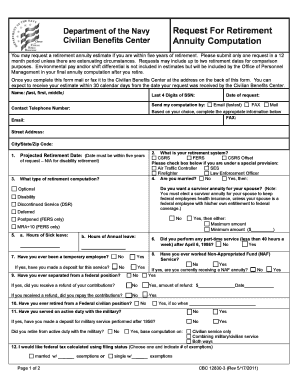
Army Retirement Request Form 2011


What is the Army Retirement Request Form
The Army Retirement Request Form is a crucial document for military personnel transitioning to retirement. This form serves as an official request for retirement benefits and outlines the necessary information for processing retirement orders. It includes personal details, service history, and the desired retirement date. Understanding this form is essential for ensuring a smooth transition into retirement and securing the benefits earned through years of service.
How to use the Army Retirement Request Form
Using the Army Retirement Request Form involves several steps to ensure all required information is accurately provided. First, gather necessary documents such as proof of service and identification. Next, fill out the form completely, ensuring all sections are completed, including your retirement identification code x6. After filling out the form, review it for accuracy and completeness. Finally, submit the form through the designated channels, whether online, by mail, or in person, as specified by your unit's retirement office.
Steps to complete the Army Retirement Request Form
Completing the Army Retirement Request Form requires careful attention to detail. Follow these steps:
- Gather personal information, including your Social Security number and service details.
- Enter your retirement identification code x6 accurately in the designated section.
- Provide details about your military service, including dates and locations.
- Specify your desired retirement date and any other pertinent information.
- Review the form for any errors or missing information before submission.
Legal use of the Army Retirement Request Form
The Army Retirement Request Form is legally binding once submitted and accepted by the appropriate military authority. It must comply with the legal standards set forth by military regulations and federal laws governing retirement benefits. Ensuring that the form is filled out correctly and submitted on time is essential to avoid delays in receiving retirement benefits. The form also serves as a record of your intent to retire, which is important for both personal and legal documentation.
Required Documents
To complete the Army Retirement Request Form, several supporting documents are required. These typically include:
- A copy of your military service record.
- Proof of identity, such as a government-issued ID.
- Any relevant documentation related to your retirement identification code x6.
- Additional forms or letters as required by your specific branch of service.
Form Submission Methods
The Army Retirement Request Form can be submitted through various methods, depending on the guidelines provided by your unit. Common submission methods include:
- Online submission through the designated military portal.
- Mailing the completed form to your retirement office.
- In-person submission at your unit's administrative office.
Quick guide on how to complete army retirement request form
Effortlessly Manage Army Retirement Request Form on Any Device
Web-based document management has become increasingly popular among organizations and individuals. It serves as an ideal environmentally-friendly substitute to conventional printed and signed paperwork, allowing you to access the necessary form and securely store it online. airSlate SignNow provides you with all the resources required to create, modify, and electronically sign your documents swiftly and without delays. Handle Army Retirement Request Form on any device using airSlate SignNow's Android or iOS applications, and simplify any document-related process today.
How to Modify and Electronically Sign Army Retirement Request Form with Ease
- Find Army Retirement Request Form and click Get Form to begin.
- Utilize the tools available to fill out your form.
- Emphasize relevant sections of the documents or redact sensitive information using tools specifically designed by airSlate SignNow for that purpose.
- Create your signature using the Sign tool, which only takes seconds and carries the same legal significance as a traditional handwritten signature.
- Verify the information and click the Done button to save your modifications.
- Choose how you wish to send your form - via email, SMS, invitation link, or download it to your computer.
Say goodbye to missing or misplaced documents, time-consuming form searches, or mistakes that necessitate printing new copies. airSlate SignNow addresses your document management needs in just a few clicks from your preferred device. Modify and electronically sign Army Retirement Request Form and ensure effective communication throughout your form preparation process with airSlate SignNow.
Create this form in 5 minutes or less
Find and fill out the correct army retirement request form
Create this form in 5 minutes!
How to create an eSignature for the army retirement request form
How to create an electronic signature for a PDF online
How to create an electronic signature for a PDF in Google Chrome
How to create an e-signature for signing PDFs in Gmail
How to create an e-signature right from your smartphone
How to create an e-signature for a PDF on iOS
How to create an e-signature for a PDF on Android
People also ask
-
What is the retirement identification code x6 and how does it work?
The retirement identification code x6 is a unique feature of airSlate SignNow that streamlines document signing processes. It allows users to easily manage and identify retirement-related documents with a specific code, enhancing organization and efficiency.
-
How can I benefit from using the retirement identification code x6?
Using the retirement identification code x6 provides enhanced tracking and management of retirement documents. This leads to reduced errors and quicker access to important files, making it an invaluable tool for businesses.
-
What pricing plans are available for features involving the retirement identification code x6?
airSlate SignNow offers various pricing plans that include features like the retirement identification code x6. Depending on your business needs, you can choose from affordable options that benefit small businesses to comprehensive packages for larger enterprises.
-
Are there any integrations that support the retirement identification code x6?
Yes, airSlate SignNow integrates seamlessly with various applications to enhance the functionality of the retirement identification code x6. Popular integrations include CRM systems, cloud storage services, and collaboration platforms to facilitate easy document management.
-
Is the retirement identification code x6 secure?
Absolutely! The retirement identification code x6 is designed with top-notch security measures to protect sensitive retirement documents. With encryption and secure access controls, you can trust that your information is safe.
-
Can the retirement identification code x6 enhance workflow efficiency?
Yes, the retirement identification code x6 signNowly boosts workflow efficiency by automating document tracking and organization. This means less time spent searching for files and more time focusing on critical business tasks.
-
How do I implement the retirement identification code x6 in my document workflow?
Implementing the retirement identification code x6 is simple with airSlate SignNow. You can activate this feature in your account settings and start assigning codes to retirement documents, streamlining your workflow instantly.
Get more for Army Retirement Request Form
- Notice non responsibility cc sec 3094 3128 and 3129 form
- 12 if applying for a duplicate certificate of des form
- Florida bureau of commercial vehicle and driver services form
- Bureau of commercial vehicle and driver services oppaga form
- Contact us florida department of highway safety andcontact us florida department of highway safety andcontact us florida form
- Florida department of highway safety and motor vehicles form
- Mobile home installer license application form
- Irpifta address change form 85041
Find out other Army Retirement Request Form
- eSign Oklahoma Non-Profit Cease And Desist Letter Mobile
- eSign Arizona Orthodontists Business Plan Template Simple
- eSign Oklahoma Non-Profit Affidavit Of Heirship Computer
- How Do I eSign Pennsylvania Non-Profit Quitclaim Deed
- eSign Rhode Island Non-Profit Permission Slip Online
- eSign South Carolina Non-Profit Business Plan Template Simple
- How Can I eSign South Dakota Non-Profit LLC Operating Agreement
- eSign Oregon Legal Cease And Desist Letter Free
- eSign Oregon Legal Credit Memo Now
- eSign Oregon Legal Limited Power Of Attorney Now
- eSign Utah Non-Profit LLC Operating Agreement Safe
- eSign Utah Non-Profit Rental Lease Agreement Mobile
- How To eSign Rhode Island Legal Lease Agreement
- How Do I eSign Rhode Island Legal Residential Lease Agreement
- How Can I eSign Wisconsin Non-Profit Stock Certificate
- How Do I eSign Wyoming Non-Profit Quitclaim Deed
- eSign Hawaii Orthodontists Last Will And Testament Fast
- eSign South Dakota Legal Letter Of Intent Free
- eSign Alaska Plumbing Memorandum Of Understanding Safe
- eSign Kansas Orthodontists Contract Online