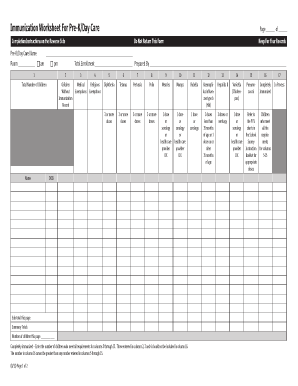
Immunization Worksheet Form


What is the Immunization Worksheet
The immunization worksheet is a critical document used to collect and verify vaccination records. It is often required by schools, healthcare providers, and employers to ensure compliance with public health regulations. This worksheet typically includes information such as the individual's name, date of birth, and a detailed list of vaccinations received, including dates and types of immunizations. Understanding the purpose and structure of the immunization worksheet is essential for accurate completion and submission.
How to use the Immunization Worksheet
Using the immunization worksheet involves several straightforward steps. First, gather all necessary vaccination records, including dates and types of immunizations. Next, fill out the worksheet with accurate personal information and vaccination details. It is important to ensure that all entries are clear and legible. Once completed, the worksheet may need to be signed by a healthcare provider to validate the information. This step is crucial for institutions that require official documentation of immunization status.
Steps to complete the Immunization Worksheet
Completing the immunization worksheet requires careful attention to detail. Follow these steps for successful completion:
- Collect all vaccination records and relevant personal information.
- Fill in your name, date of birth, and contact information at the top of the worksheet.
- List each vaccination received, including the date and type of vaccine.
- Ensure that the information is accurate and free from errors.
- Have a healthcare provider review and sign the worksheet if required.
- Submit the completed worksheet to the requesting institution or organization.
Legal use of the Immunization Worksheet
The legal use of the immunization worksheet is governed by various public health laws and regulations. It serves as an official record of immunization status, which can be crucial for school enrollment, employment, and travel. To ensure its legal validity, the worksheet should be completed accurately and, where necessary, signed by a licensed healthcare professional. Compliance with state-specific regulations regarding immunization documentation is also essential to avoid potential penalties.
Key elements of the Immunization Worksheet
Key elements of the immunization worksheet include:
- Personal Information: Full name, date of birth, and contact details.
- Vaccination History: A comprehensive list of vaccines received, including dates and types.
- Healthcare Provider Information: Name and signature of the provider, if required.
- Certification: A statement confirming the accuracy of the information provided.
State-specific rules for the Immunization Worksheet
State-specific rules regarding the immunization worksheet can vary significantly. Each state may have different requirements for what constitutes acceptable proof of immunization. It is important to check local regulations to ensure compliance. Some states may require additional documentation or specific formats for the worksheet, while others may have exemptions based on medical or religious grounds. Familiarizing oneself with these rules can help prevent delays or issues when submitting the worksheet.
Quick guide on how to complete immunization worksheet
Complete Immunization Worksheet with ease on any device
Online document management has gained traction among companies and individuals. It offers an ideal eco-friendly substitute for conventional printed and signed documents, allowing you to obtain the correct form and securely archive it online. airSlate SignNow equips you with all the tools necessary to create, modify, and eSign your documents swiftly without delays. Handle Immunization Worksheet on any platform using airSlate SignNow's Android or iOS applications and enhance any document-centric process today.
The easiest way to modify and eSign Immunization Worksheet effortlessly
- Obtain Immunization Worksheet and click Get Form to begin.
- Utilize the tools we offer to fill out your document.
- Emphasize important sections of your documents or obscure sensitive information with tools that airSlate SignNow provides specifically for that purpose.
- Generate your eSignature using the Sign tool, which only takes seconds and carries the same legal validity as a traditional wet ink signature.
- Verify all the information and click on the Done button to save your modifications.
- Select how you would like to send your form, whether by email, text message (SMS), invitation link, or download it to your computer.
Say goodbye to lost or misplaced files, tedious form searching, or errors that necessitate printing new document copies. airSlate SignNow fulfills all your document management needs in just a few clicks from any device of your preference. Modify and eSign Immunization Worksheet and ensure effective communication at every phase of the form preparation process with airSlate SignNow.
Create this form in 5 minutes or less
Create this form in 5 minutes!
How to create an eSignature for the immunization worksheet
How to create an electronic signature for a PDF online
How to create an electronic signature for a PDF in Google Chrome
How to create an e-signature for signing PDFs in Gmail
How to create an e-signature right from your smartphone
How to create an e-signature for a PDF on iOS
How to create an e-signature for a PDF on Android
People also ask
-
What are NYS immunization survey worksheets and why are they important?
NYS immunization survey worksheets are essential tools designed to collect and track immunization data for New York State residents. They help healthcare providers ensure compliance with state regulations and improve public health outcomes. Utilizing these worksheets can streamline reporting efforts and enhance the accuracy of immunization records.
-
How can airSlate SignNow assist with NYS immunization survey worksheets?
airSlate SignNow simplifies the process of managing NYS immunization survey worksheets by providing an intuitive platform for document creation, sending, and electronic signatures. This solution allows organizations to electronically collect completed worksheets, making it faster and more secure to manage sensitive health data. Furthermore, the platform enhances collaboration among healthcare teams.
-
What features of airSlate SignNow support NYS immunization survey worksheets?
AirSlate SignNow offers features such as customizable templates, electronic signatures, real-time tracking, and integration with popular applications designed to streamline the completion of NYS immunization survey worksheets. These features ensure that all documents are managed efficiently and securely, ultimately reducing administrative burdens for healthcare providers.
-
Is there a cost associated with using airSlate SignNow for NYS immunization survey worksheets?
Yes, airSlate SignNow offers a variety of pricing plans to cater to different organizational needs when handling NYS immunization survey worksheets. The cost is dependent on the number of users and features selected, providing flexibility for businesses of all sizes. A free trial is available to help users evaluate the service before committing to a plan.
-
Can airSlate SignNow integrate with other systems for managing NYS immunization survey worksheets?
Absolutely! AirSlate SignNow seamlessly integrates with various systems like CRMs, cloud storage, and healthcare management platforms, which can enhance the functionality of managing NYS immunization survey worksheets. This integration helps in automating workflows and ensures that all relevant data is efficiently shared across platforms, maximizing productivity.
-
What benefits does using airSlate SignNow bring to NYS immunization survey worksheets?
By using airSlate SignNow for NYS immunization survey worksheets, organizations can achieve faster processing and improved efficiency in handling documentation. The electronic signature capability eliminates the delays typically associated with traditional pen-and-paper methods. Furthermore, the secure storage of completed worksheets enhances data protection and compliance with privacy regulations.
-
How secure is the airSlate SignNow platform for handling NYS immunization survey worksheets?
AirSlate SignNow employs robust security measures, including encryption and secure access controls, to protect NYS immunization survey worksheets. This commitment to security ensures that sensitive health information remains confidential throughout its lifecycle. Regular audits and compliance with industry standards further bolster trust in the platform's integrity.
Get more for Immunization Worksheet
Find out other Immunization Worksheet
- eSign Education Word Oregon Secure
- How Do I eSign Hawaii Finance & Tax Accounting NDA
- eSign Georgia Finance & Tax Accounting POA Fast
- eSign Georgia Finance & Tax Accounting POA Simple
- How To eSign Oregon Education LLC Operating Agreement
- eSign Illinois Finance & Tax Accounting Resignation Letter Now
- eSign Texas Construction POA Mobile
- eSign Kansas Finance & Tax Accounting Stock Certificate Now
- eSign Tennessee Education Warranty Deed Online
- eSign Tennessee Education Warranty Deed Now
- eSign Texas Education LLC Operating Agreement Fast
- eSign Utah Education Warranty Deed Online
- eSign Utah Education Warranty Deed Later
- eSign West Virginia Construction Lease Agreement Online
- How To eSign West Virginia Construction Job Offer
- eSign West Virginia Construction Letter Of Intent Online
- eSign West Virginia Construction Arbitration Agreement Myself
- eSign West Virginia Education Resignation Letter Secure
- eSign Education PDF Wyoming Mobile
- Can I eSign Nebraska Finance & Tax Accounting Business Plan Template