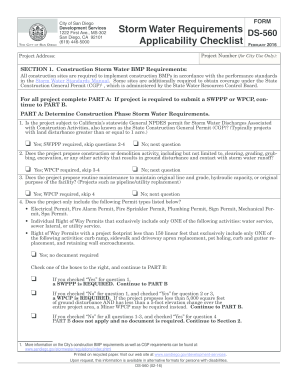
Ds 560 San Diego 2016


What is the DS 560 San Diego
The DS 560 San Diego, also known as the Storm Water Requirement Applicability Checklist, is a crucial document used by businesses and individuals to determine their obligations under local stormwater regulations. This form is specifically tailored for the City of San Diego and serves as a compliance tool to ensure that projects adhere to environmental standards aimed at managing stormwater runoff. It helps identify whether a project requires further review or permits related to stormwater management.
How to Use the DS 560 San Diego
Using the DS 560 San Diego involves a systematic approach to ensure accurate completion. Begin by gathering all necessary project details, including the nature of the project, location, and any relevant site characteristics. Next, carefully read through the checklist items on the form to assess your project's compliance with stormwater regulations. Each item must be addressed, and appropriate responses should be provided. Once completed, the form can be submitted to the appropriate city department for review.
Steps to Complete the DS 560 San Diego
Completing the DS 560 San Diego requires a few essential steps:
- Gather project information, including site plans and descriptions.
- Review the checklist items on the form to understand what is required.
- Provide detailed answers to each question, ensuring all aspects of the project are covered.
- Double-check the form for accuracy and completeness before submission.
- Submit the completed form to the City of San Diego's designated department.
Legal Use of the DS 560 San Diego
The legal use of the DS 560 San Diego is vital for ensuring compliance with local environmental regulations. When properly filled out and submitted, this form serves as a legal document that can protect the submitter from potential fines or penalties associated with stormwater management violations. It is essential to follow all guidelines and provide truthful information to maintain the integrity of the submission.
Key Elements of the DS 560 San Diego
Several key elements define the DS 560 San Diego. These include:
- Project description and location.
- Identification of potential stormwater impacts.
- Assessment of applicable regulations and requirements.
- Signature and date of the applicant, confirming the accuracy of the information provided.
Form Submission Methods
The DS 560 San Diego can be submitted through various methods, depending on the preferences of the applicant. These methods typically include:
- Online submission via the City of San Diego's official website.
- Mailing the completed form to the appropriate city department.
- In-person submission at designated city offices.
Quick guide on how to complete ds 560 san diego
Complete Ds 560 San Diego effortlessly on any device
Online document management has become increasingly popular among businesses and individuals. It serves as an ideal eco-friendly alternative to conventional printed and signed paperwork, allowing you to access the necessary form and securely save it online. airSlate SignNow equips you with all the resources needed to create, modify, and eSign your documents quickly without delays. Manage Ds 560 San Diego on any platform with airSlate SignNow Android or iOS applications and enhance any document-focused operation today.
The simplest way to modify and eSign Ds 560 San Diego without hassle
- Locate Ds 560 San Diego and click Get Form to begin.
- Utilize the tools we offer to complete your form.
- Highlight important sections of the documents or obscure sensitive information with tools that airSlate SignNow provides specifically for that purpose.
- Create your eSignature using the Sign tool, which takes seconds and carries the same legal validity as a traditional wet ink signature.
- Review all the details and click on the Done button to save your modifications.
- Choose how you wish to submit your form, via email, SMS, or invitation link, or download it to your computer.
Eliminate concerns about lost or misplaced files, cumbersome form searching, or mistakes that require printing new document copies. airSlate SignNow addresses all your document management needs in just a few clicks from any device you prefer. Modify and eSign Ds 560 San Diego and ensure exceptional communication at every stage of your form preparation process with airSlate SignNow.
Create this form in 5 minutes or less
Find and fill out the correct ds 560 san diego
Create this form in 5 minutes!
How to create an eSignature for the ds 560 san diego
How to create an electronic signature for a PDF online
How to create an electronic signature for a PDF in Google Chrome
How to create an e-signature for signing PDFs in Gmail
How to create an e-signature right from your smartphone
How to create an e-signature for a PDF on iOS
How to create an e-signature for a PDF on Android
People also ask
-
What is the ds 560 form in San Diego?
The ds 560 form in San Diego is a document used for various processes related to business operations. It is essential for those looking to manage their legal and financial affairs efficiently. Understanding how to correctly fill out this form can save you time and ensure compliance with local regulations.
-
How can airSlate SignNow help me with the ds 560 in San Diego?
airSlate SignNow provides an intuitive platform for managing the ds 560 form in San Diego. You can easily create, send, and eSign the document with just a few clicks. This simplifies the process, allowing you to focus on your business activities without getting bogged down in paperwork.
-
What are the pricing options for using airSlate SignNow in San Diego?
airSlate SignNow offers various pricing plans tailored to your needs when handling the ds 560 in San Diego. Whether you're a small business or a large organization, there are options that fit every budget. Each plan provides robust features to streamline your signing process without breaking the bank.
-
Are there any integrations available with airSlate SignNow for the ds 560 form?
Yes, airSlate SignNow offers multiple integrations that can enhance your experience when working with the ds 560 form in San Diego. You can connect with popular applications such as Google Drive, Dropbox, and others. This ensures that you can manage your documents efficiently and in a manner that suits your workflow.
-
What are the key features of airSlate SignNow for the ds 560 in San Diego?
The key features of airSlate SignNow for managing the ds 560 in San Diego include eSignature, document management, and real-time tracking. These features enable you to send documents quickly and securely. Additionally, you can monitor the status of your ds 560 forms, ensuring you never miss a deadline.
-
Can airSlate SignNow improve the turnaround time for the ds 560 forms in San Diego?
Absolutely, airSlate SignNow can signNowly reduce the turnaround time for ds 560 forms in San Diego. By automating the signing and sending process, you can complete transactions faster than traditional methods. Expect quicker approvals and enhanced productivity for your business.
-
Is it secure to use airSlate SignNow for the ds 560 in San Diego?
Yes, airSlate SignNow prioritizes security when handling the ds 560 in San Diego. The platform uses advanced encryption and complies with various security standards to protect your sensitive data. You can confidently manage your documents knowing they are safeguarded against unauthorized access.
Get more for Ds 560 San Diego
- Nzoia sugar company organization structure form
- Proof of payment capitec form
- Romeo and juliet plot diagram form
- Stomp out loud worksheet answers key form
- Id1 form download
- Box 12847 austin texas 78711 877 542 2474 512 463 7476 form
- Este documento del comit espaol de representantes de personas con discapacidad form
- Conselleria deducaci universitats i ocupaci form
Find out other Ds 560 San Diego
- Sign Illinois Affidavit of Domicile Online
- How Do I Sign Iowa Affidavit of Domicile
- Sign Arkansas Codicil to Will Free
- Sign Colorado Codicil to Will Now
- Can I Sign Texas Affidavit of Domicile
- How Can I Sign Utah Affidavit of Domicile
- How To Sign Massachusetts Codicil to Will
- How To Sign Arkansas Collateral Agreement
- Sign New York Codicil to Will Now
- Sign Oregon Codicil to Will Later
- How Do I Sign Oregon Bank Loan Proposal Template
- Help Me With Sign Oregon Bank Loan Proposal Template
- Sign Michigan Gift Affidavit Mobile
- How To Sign North Carolina Gift Affidavit
- How Do I Sign Oregon Financial Affidavit
- Sign Maine Revocation of Power of Attorney Online
- Sign Louisiana Mechanic's Lien Online
- How To Sign New Mexico Revocation of Power of Attorney
- How Can I Sign Ohio Revocation of Power of Attorney
- Sign Michigan Mechanic's Lien Easy