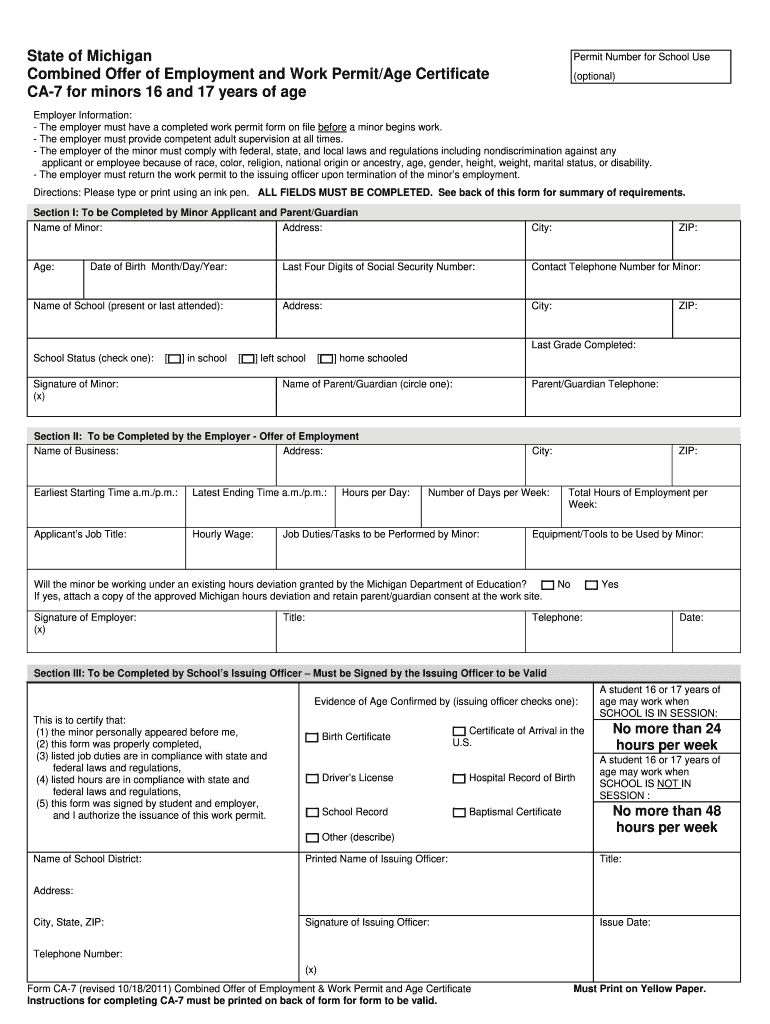
Work Permit Michigan Form


What is the Work Permit Michigan
The work permit Michigan is an official document that allows minors, typically those under the age of eighteen, to work legally in the state. This permit is essential for ensuring that young workers are protected under labor laws and that their employment does not interfere with their education. The work permit outlines the type of work the minor is allowed to perform, the hours they can work, and the conditions under which they can be employed.
How to obtain the Work Permit Michigan
To obtain a work permit in Michigan, a minor must follow a specific process. First, the minor needs to secure a job offer from an employer. The employer must then provide a written statement confirming the job offer. Next, the minor and their parent or guardian must complete the work permit application, which is available at schools or local government offices. After filling out the application, it must be submitted to the school for approval. Once the school verifies the application, it will issue the work permit.
Steps to complete the Work Permit Michigan
Completing the work permit Michigan involves several steps:
- Obtain a job offer from an employer.
- Receive a written statement from the employer confirming the job.
- Complete the work permit application with the help of a parent or guardian.
- Submit the application to the school for verification.
- Receive the approved work permit from the school.
Legal use of the Work Permit Michigan
The legal use of the work permit Michigan is crucial for compliance with state labor laws. Employers must ensure that they only hire minors who possess a valid work permit. Additionally, the permit must be kept on file by the employer as proof of the minor's eligibility to work. Failure to comply with these regulations can result in penalties for both the employer and the minor.
Required Documents
When applying for a work permit Michigan, certain documents are required:
- A written statement from the employer.
- The completed work permit application form.
- Proof of age, such as a birth certificate or school identification.
- Consent from a parent or guardian.
Eligibility Criteria
To be eligible for a work permit in Michigan, a minor must meet specific criteria:
- Be under the age of eighteen.
- Have a job offer from a legal employer.
- Obtain parental or guardian consent.
- Be enrolled in school or have completed education requirements.
Quick guide on how to complete work permit michigan 15065724
Effortlessly Prepare Work Permit Michigan on Any Device
Digital document management has become increasingly popular among companies and individuals. It serves as a superior eco-friendly alternative to traditional printed and signed documents, allowing you to access the required form and securely store it online. airSlate SignNow equips you with all the necessary tools to create, modify, and electronically sign your documents quickly without delays. Manage Work Permit Michigan on any device using airSlate SignNow's Android or iOS applications and simplify any document-related process today.
How to Modify and Electronically Sign Work Permit Michigan with Ease
- Locate Work Permit Michigan and click on Get Form to begin.
- Use the features we provide to fill out your form.
- Emphasize pertinent sections of your documents or redact sensitive information with tools specifically designed by airSlate SignNow for that purpose.
- Create your signature using the Sign tool, which takes just seconds and holds the same legal validity as a conventional ink signature.
- Review all the details and click on the Done button to save your changes.
- Choose your preferred method to send your form, whether by email, SMS, invitation link, or download it to your computer.
Eliminate concerns about lost or misplaced files, tedious form searches, or errors that necessitate creating new document copies. airSlate SignNow fulfills your document management needs in just a few clicks from any device you choose. Modify and eSign Work Permit Michigan and ensure excellent communication at every stage of the form preparation process with airSlate SignNow.
Create this form in 5 minutes or less
Create this form in 5 minutes!
How to create an eSignature for the work permit michigan 15065724
How to create an electronic signature for a PDF online
How to create an electronic signature for a PDF in Google Chrome
How to create an e-signature for signing PDFs in Gmail
How to create an e-signature right from your smartphone
How to create an e-signature for a PDF on iOS
How to create an e-signature for a PDF on Android
People also ask
-
What is a work permit in Michigan?
A work permit in Michigan is an official document that allows minors to work legally in various job positions. It ensures compliance with state labor laws and helps protect young workers. Obtaining a work permit in Michigan is essential for employers hiring underage workers to ensure all guidelines are met.
-
How can airSlate SignNow help with work permit management in Michigan?
airSlate SignNow provides a streamlined solution for managing work permits in Michigan by enabling businesses to send and eSign documents easily. Our platform helps ensure that all work permits are signed efficiently and securely. With airSlate SignNow, you can reduce paperwork, minimize errors, and ensure compliance with state regulations.
-
What are the features of airSlate SignNow for managing work permits in Michigan?
The key features of airSlate SignNow include electronic signatures, document templates, and workflow automation. These tools simplify the process of creating, sending, and managing work permits in Michigan, allowing for quicker turnaround times. Additionally, our solution is user-friendly, making it accessible for all team members.
-
Is there a free trial available for airSlate SignNow's work permit solutions?
Yes, airSlate SignNow offers a free trial that allows users to explore our work permit management features. This trial period is designed for you to test out the platform’s capabilities, including eSigning and document management for work permits in Michigan. Sign up today to see how we can simplify your processes.
-
What pricing plans does airSlate SignNow offer for businesses handling work permits in Michigan?
airSlate SignNow offers flexible pricing plans tailored to meet the needs of businesses managing work permits in Michigan. Our plans are designed to be cost-effective while providing essential features. You can choose from monthly or annual subscriptions based on your organization's size and requirements.
-
How does airSlate SignNow ensure compliance with Michigan work permit regulations?
airSlate SignNow helps ensure compliance with Michigan work permit regulations by providing customizable templates and audit trails for all document transactions. This way, you can have a clear record of all signed work permits, preventing potential legal issues. Our solution makes it easy to stay compliant with state laws.
-
Can airSlate SignNow integrate with other business tools for work permit management?
Yes, airSlate SignNow integrates seamlessly with various business tools and applications to enhance your work permit management process in Michigan. Whether you use CRM systems, project management tools, or cloud storage solutions, our platform can connect to streamline workflows. This integration ensures that your team works efficiently.
Get more for Work Permit Michigan
- Trustmark accident claim form
- Iafba scholarship form
- Bencor distribution request form
- Teeth whitening consent form
- Cu tep practice test download form
- Adviser ing com aupdfchangeofpersonaldetailschange of personal details ing australia form
- Prepare and enrich consent form lotus point wellness
- Kwik trip business card program application kwik trip fleet form
Find out other Work Permit Michigan
- eSignature New York Non-Profit LLC Operating Agreement Mobile
- How Can I eSignature Colorado Orthodontists LLC Operating Agreement
- eSignature North Carolina Non-Profit RFP Secure
- eSignature North Carolina Non-Profit Credit Memo Secure
- eSignature North Dakota Non-Profit Quitclaim Deed Later
- eSignature Florida Orthodontists Business Plan Template Easy
- eSignature Georgia Orthodontists RFP Secure
- eSignature Ohio Non-Profit LLC Operating Agreement Later
- eSignature Ohio Non-Profit LLC Operating Agreement Easy
- How Can I eSignature Ohio Lawers Lease Termination Letter
- Can I eSignature Ohio Lawers Lease Termination Letter
- Can I eSignature Oregon Non-Profit Last Will And Testament
- Can I eSignature Oregon Orthodontists LLC Operating Agreement
- How To eSignature Rhode Island Orthodontists LLC Operating Agreement
- Can I eSignature West Virginia Lawers Cease And Desist Letter
- eSignature Alabama Plumbing Confidentiality Agreement Later
- How Can I eSignature Wyoming Lawers Quitclaim Deed
- eSignature California Plumbing Profit And Loss Statement Easy
- How To eSignature California Plumbing Business Letter Template
- eSignature Kansas Plumbing Lease Agreement Template Myself