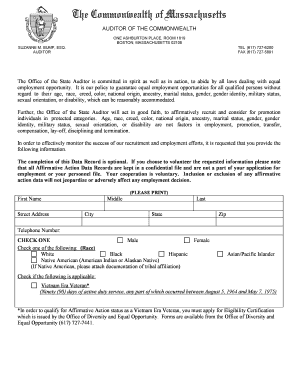
Osas Voluntary Self Identification Form


What is the Osas Voluntary Self Identification Form
The Osas Voluntary Self Identification Form is a document designed to allow individuals to voluntarily disclose their demographic information, particularly in the context of employment or educational settings. This form is often used by organizations to promote diversity and inclusion within their workforce or student body. By providing this information, individuals can help organizations track their progress in achieving diversity goals and comply with federal regulations regarding equal opportunity.
How to use the Osas Voluntary Self Identification Form
Using the Osas Voluntary Self Identification Form involves a few straightforward steps. First, individuals should obtain the form from the organization requesting the information. Once in possession of the form, carefully read the instructions provided. Fill out the required sections, which typically include personal demographic information such as race, ethnicity, and gender. After completing the form, submit it according to the organization's specified method, which may include online submission, mailing, or in-person delivery.
Steps to complete the Osas Voluntary Self Identification Form
Completing the Osas Voluntary Self Identification Form is a simple process that can be broken down into the following steps:
- Obtain the form from the requesting organization.
- Review the instructions carefully to understand what information is required.
- Fill in your demographic information accurately and honestly.
- Ensure that all required fields are completed.
- Submit the form as directed by the organization, ensuring that you meet any deadlines.
Legal use of the Osas Voluntary Self Identification Form
The legal use of the Osas Voluntary Self Identification Form is governed by various federal and state regulations. Organizations must ensure that the collection of demographic data is conducted in compliance with laws such as the Equal Employment Opportunity Commission (EEOC) guidelines. The information provided is typically used for statistical purposes and should be kept confidential. It is essential for organizations to communicate to individuals how their data will be used and to ensure that participation is voluntary.
Key elements of the Osas Voluntary Self Identification Form
Key elements of the Osas Voluntary Self Identification Form typically include:
- Demographic Information: Sections for race, ethnicity, gender, and sometimes disability status.
- Voluntary Participation Statement: A clear indication that providing information is voluntary and not mandatory.
- Confidentiality Assurance: A statement assuring individuals that their information will be kept confidential and used solely for statistical purposes.
- Submission Instructions: Clear guidelines on how to submit the form, including deadlines and acceptable methods.
Form Submission Methods
The Osas Voluntary Self Identification Form can typically be submitted through various methods, depending on the organization's preferences. Common submission methods include:
- Online Submission: Many organizations provide a secure portal for individuals to fill out and submit the form electronically.
- Mail: Individuals may print the form, complete it, and send it via postal mail to the designated address.
- In-Person: Some organizations may allow individuals to submit the form in person at designated locations.
Quick guide on how to complete osas voluntary self identification form
Effortlessly prepare Osas Voluntary Self Identification Form on any device
Digital document management has become increasingly prevalent among businesses and individuals. It offers an excellent eco-friendly alternative to conventional printed and signed documents, allowing you to find the correct form and securely store it online. airSlate SignNow provides all the tools necessary to create, edit, and electronically sign your documents swiftly without any delays. Manage Osas Voluntary Self Identification Form on any platform with airSlate SignNow's Android or iOS applications and streamline any document-related process today.
The easiest way to modify and electronically sign Osas Voluntary Self Identification Form with ease
- Find Osas Voluntary Self Identification Form and click on Obtain Form to begin.
- Use the tools we offer to complete your form.
- Emphasize pertinent sections of your documents or redact sensitive information using tools specifically designed for that purpose by airSlate SignNow.
- Create your signature with the Sign tool, which takes mere seconds and holds the same legal validity as a traditional wet ink signature.
- Review all the details and click on the Finish button to save your changes.
- Choose your preferred method to send your form, via email, text (SMS), or invitation link, or download it to your computer.
Eliminate the hassle of lost or misfiled documents, boring form searching, or mistakes that require the printing of new document copies. airSlate SignNow fulfills all your document management needs with just a few clicks from any preferred device. Edit and electronically sign Osas Voluntary Self Identification Form and guarantee excellent communication throughout the form preparation process with airSlate SignNow.
Create this form in 5 minutes or less
Create this form in 5 minutes!
How to create an eSignature for the osas voluntary self identification form
How to create an electronic signature for a PDF online
How to create an electronic signature for a PDF in Google Chrome
How to create an e-signature for signing PDFs in Gmail
How to create an e-signature right from your smartphone
How to create an e-signature for a PDF on iOS
How to create an e-signature for a PDF on Android
People also ask
-
What is the Osas Voluntary Self Identification Form and its purpose?
The Osas Voluntary Self Identification Form is a document designed to collect demographic and personal information from employees voluntarily. It aims to promote diversity and inclusion within organizations by enabling businesses to understand their workforce better and assess their diversity initiatives.
-
How can I access the Osas Voluntary Self Identification Form through airSlate SignNow?
You can easily access the Osas Voluntary Self Identification Form by signing up for airSlate SignNow. Once registered, you can create, customize, and distribute the form to your employees securely and efficiently.
-
Is there a cost associated with using the Osas Voluntary Self Identification Form on airSlate SignNow?
AirSlate SignNow offers a variety of pricing plans, including a free trial, making it accessible for businesses of all sizes. While using the Osas Voluntary Self Identification Form, you will benefit from cost-effective solutions tailored to your document eSigning needs.
-
What features does airSlate SignNow offer for the Osas Voluntary Self Identification Form?
AirSlate SignNow provides features such as customizable templates, electronic signing, and document tracking for the Osas Voluntary Self Identification Form. These tools streamline the process, ensuring that you can manage submissions efficiently while keeping the data secure.
-
Can I integrate the Osas Voluntary Self Identification Form with other tools?
Yes, airSlate SignNow allows for seamless integrations with various third-party applications. This means you can easily connect your Osas Voluntary Self Identification Form with other HR and management tools to enhance your data collection and processing workflows.
-
What are the benefits of using the Osas Voluntary Self Identification Form on airSlate SignNow?
Using the Osas Voluntary Self Identification Form on airSlate SignNow increases efficiency in data collection while ensuring accurate record-keeping. It also promotes transparency and helps to foster a culture of inclusivity within your organization.
-
Is it easy to customize the Osas Voluntary Self Identification Form?
Absolutely! AirSlate SignNow offers user-friendly customization options for the Osas Voluntary Self Identification Form. You can tailor the form to fit your specific requirements, including branding and additional fields that capture relevant employee information.
Get more for Osas Voluntary Self Identification Form
- Grid method multiplication 2 digit x 1 digit within 100 s1 form
- Clean food crush 30 day challenge week 1 pdf form
- Lahey burlington medical records form
- Texas demand letter for release of earnest money form
- Fedex billable stamp form
- Crest application form
- Fillable online dbpr re 20 request for instructor form
- Plb 94 form
Find out other Osas Voluntary Self Identification Form
- How Can I Sign California Verification of employment form
- Sign Indiana Home rental application Online
- Sign Idaho Rental application Free
- Sign South Carolina Rental lease application Online
- Sign Arizona Standard rental application Now
- Sign Indiana Real estate document Free
- How To Sign Wisconsin Real estate document
- Sign Montana Real estate investment proposal template Later
- How Do I Sign Washington Real estate investment proposal template
- Can I Sign Washington Real estate investment proposal template
- Sign Wisconsin Real estate investment proposal template Simple
- Can I Sign Kentucky Performance Contract
- How Do I Sign Florida Investment Contract
- Sign Colorado General Power of Attorney Template Simple
- How Do I Sign Florida General Power of Attorney Template
- Sign South Dakota Sponsorship Proposal Template Safe
- Sign West Virginia Sponsorship Proposal Template Free
- Sign Tennessee Investment Contract Safe
- Sign Maryland Consulting Agreement Template Fast
- Sign California Distributor Agreement Template Myself