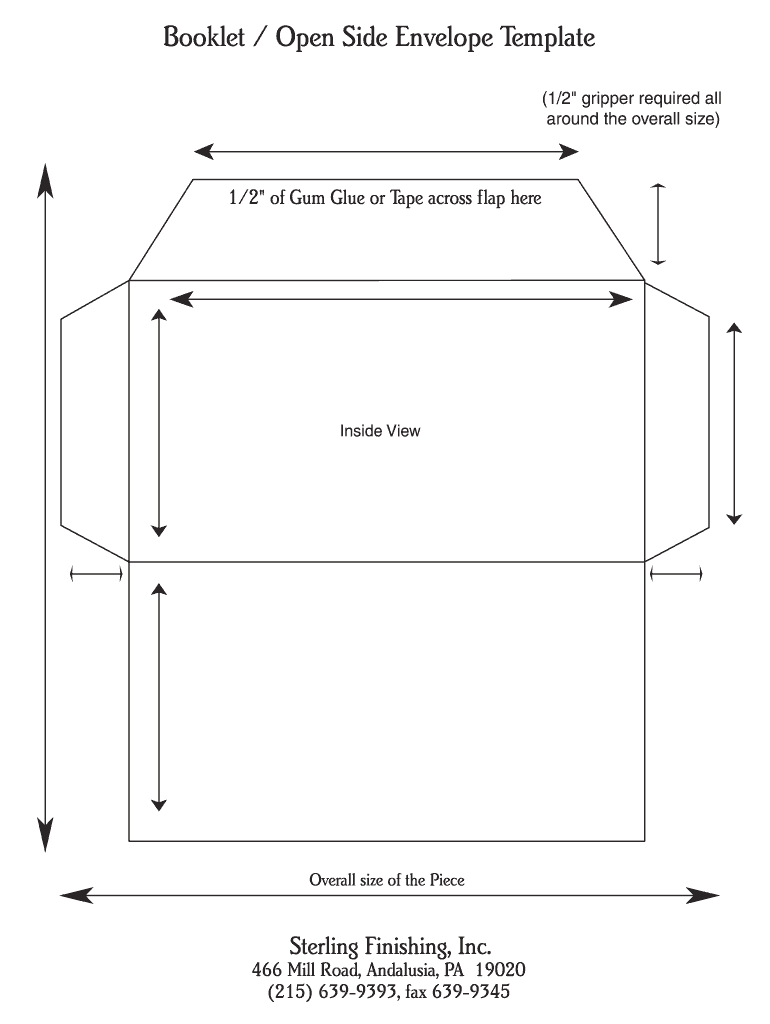
Booklet Open Side Envelope Template Form


What is the Booklet Open Side Envelope Template
The booklet open side envelope template is a specialized document designed for organizing and presenting materials in a professional manner. This type of envelope typically features a fold on one side, allowing for easy insertion and removal of documents. It is commonly used in various settings, including business presentations, educational materials, and legal documents. The design is intended to provide a secure and neat way to hold multiple pages, ensuring that the contents remain intact and accessible.
How to use the Booklet Open Side Envelope Template
Using the booklet open side envelope template is straightforward. First, download the template from a trusted source. Next, customize the template by adding your specific information, such as the recipient's name and address. After completing the customization, print the envelope on quality paper to ensure durability. Finally, fold the envelope along the designated lines and seal it securely. This method ensures that your documents are presented professionally and are easy to handle.
Steps to complete the Booklet Open Side Envelope Template
To effectively complete the booklet open side envelope template, follow these steps:
- Download the template from a reliable source.
- Open the template in a compatible software application.
- Input the necessary information, including sender and recipient details.
- Adjust the layout as needed to fit your content.
- Print the template on high-quality paper.
- Carefully fold the envelope along the indicated lines.
- Seal the envelope securely to protect the contents.
Key elements of the Booklet Open Side Envelope Template
The key elements of the booklet open side envelope template include:
- Size: The dimensions should accommodate standard paper sizes, typically letter or legal.
- Design: The template should feature a clear fold line and designated areas for addresses.
- Material: Use sturdy paper to ensure the envelope can withstand handling.
- Closure: Consider adhesive options or flaps for secure sealing.
Legal use of the Booklet Open Side Envelope Template
The booklet open side envelope template can be used legally for various purposes, including mailing documents that require confidentiality or formal presentation. When using this template for legal documents, ensure that the contents comply with relevant laws and regulations. It is essential to maintain the integrity of the documents enclosed, as improper handling or presentation can lead to disputes or misunderstandings.
Examples of using the Booklet Open Side Envelope Template
There are numerous scenarios where the booklet open side envelope template can be effectively utilized:
- Sending educational materials to students or participants in a workshop.
- Presenting business proposals to clients or stakeholders.
- Mailing legal documents that require formal presentation.
- Organizing marketing materials for distribution at events.
Quick guide on how to complete booklet open side envelope template
Effortlessly prepare Booklet Open Side Envelope Template on any device
Managing documents online has gained signNow traction among businesses and individuals. It offers an excellent eco-friendly substitute for conventional printed and signed documents, allowing you to obtain the appropriate form and securely store it online. airSlate SignNow equips you with all the necessary tools to create, modify, and eSign your documents swiftly without any delays. Manage Booklet Open Side Envelope Template on any device using airSlate SignNow's Android or iOS applications and enhance any document-related process today.
Effortlessly edit and eSign Booklet Open Side Envelope Template
- Locate Booklet Open Side Envelope Template and click Get Form to begin.
- Utilize the tools we offer to complete your document.
- Emphasize important sections of the documents or obscure sensitive information with tools specifically designed for that purpose by airSlate SignNow.
- Generate your signature with the Sign tool, which takes mere seconds and carries the same legal validity as a conventional wet ink signature.
- Verify the details and click the Done button to save your changes.
- Select your preferred method of sharing your form, whether via email, SMS, or invite link, or download it to your computer.
Eliminate the hassle of lost or misplaced files, the inconvenience of tedious form searches, or errors that require reprinting new document copies. airSlate SignNow fulfills your document management needs in just a few clicks from your device of choice. Edit and eSign Booklet Open Side Envelope Template to ensure exceptional communication throughout your form preparation process with airSlate SignNow.
Create this form in 5 minutes or less
Create this form in 5 minutes!
How to create an eSignature for the booklet open side envelope template
How to create an electronic signature for a PDF online
How to create an electronic signature for a PDF in Google Chrome
How to create an e-signature for signing PDFs in Gmail
How to create an e-signature right from your smartphone
How to create an e-signature for a PDF on iOS
How to create an e-signature for a PDF on Android
People also ask
-
What is the open envelope template in airSlate SignNow?
The open envelope template in airSlate SignNow allows users to create a structured framework for sending documents that need to be eSigned. This template streamlines the process of document management, making it easy to gather signatures efficiently and securely.
-
How can I access the open envelope template feature?
To access the open envelope template feature, simply log into your airSlate SignNow account and navigate to the templates section. From there, you can create a new template or customize an existing one to fit your document needs.
-
Is the open envelope template customizable?
Yes, the open envelope template is highly customizable in airSlate SignNow. You can modify fields, add logos, and set rules for signers, ensuring that the template meets your specific requirements and branding.
-
What are the benefits of using an open envelope template?
Using an open envelope template in airSlate SignNow enhances workflow efficiency by enabling fast document routing and signature collection. It reduces manual errors and saves time, allowing your team to focus on more important tasks.
-
Are there any costs associated with the open envelope template?
airSlate SignNow offers various pricing plans that include access to the open envelope template feature. These plans are designed to be cost-effective, ensuring businesses of all sizes can manage their document signing needs without incurring high costs.
-
Can I integrate the open envelope template with other software?
Absolutely! The open envelope template in airSlate SignNow can easily integrate with numerous applications like Google Drive, Dropbox, and CRM systems. This integration provides a seamless workflow, allowing you to manage documents across multiple platforms.
-
How secure is the open envelope template for sending documents?
The open envelope template feature in airSlate SignNow is built with robust security measures, including encryption and secure access controls. This ensures that all documents sent for eSignature remain confidential and protected during the signing process.
Get more for Booklet Open Side Envelope Template
Find out other Booklet Open Side Envelope Template
- eSignature Nebraska Limited Power of Attorney Free
- eSignature Indiana Unlimited Power of Attorney Safe
- Electronic signature Maine Lease agreement template Later
- Electronic signature Arizona Month to month lease agreement Easy
- Can I Electronic signature Hawaii Loan agreement
- Electronic signature Idaho Loan agreement Now
- Electronic signature South Carolina Loan agreement Online
- Electronic signature Colorado Non disclosure agreement sample Computer
- Can I Electronic signature Illinois Non disclosure agreement sample
- Electronic signature Kentucky Non disclosure agreement sample Myself
- Help Me With Electronic signature Louisiana Non disclosure agreement sample
- How To Electronic signature North Carolina Non disclosure agreement sample
- Electronic signature Ohio Non disclosure agreement sample Online
- How Can I Electronic signature Oklahoma Non disclosure agreement sample
- How To Electronic signature Tennessee Non disclosure agreement sample
- Can I Electronic signature Minnesota Mutual non-disclosure agreement
- Electronic signature Alabama Non-disclosure agreement PDF Safe
- Electronic signature Missouri Non-disclosure agreement PDF Myself
- How To Electronic signature New York Non-disclosure agreement PDF
- Electronic signature South Carolina Partnership agreements Online