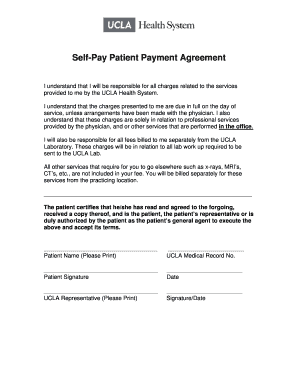
Medical Self Pay Agreement Form


What is the Medical Self Pay Agreement Form
The Medical Self Pay Agreement Form is a document used by healthcare providers to outline the terms under which patients agree to pay for medical services directly, without going through insurance. This form is essential for establishing clear expectations regarding payment responsibilities, service costs, and any payment plans that may be available. It protects both the provider and the patient by ensuring that all parties understand their obligations and rights regarding payment for healthcare services.
Key elements of the Medical Self Pay Agreement Form
Several critical components are necessary for a comprehensive Medical Self Pay Agreement Form. These include:
- Patient Information: Full name, contact details, and any relevant identification numbers.
- Service Description: A detailed list of the medical services to be provided, including costs associated with each service.
- Payment Terms: Clear stipulations regarding payment methods, due dates, and any applicable interest rates for late payments.
- Consent Clause: A statement where the patient acknowledges understanding the terms and consents to the payment arrangement.
- Signature Section: A space for the patient to sign and date the agreement, confirming their acceptance of the terms.
How to use the Medical Self Pay Agreement Form
Using the Medical Self Pay Agreement Form involves several straightforward steps. First, the healthcare provider should prepare the form, ensuring all relevant details about the services and costs are accurately listed. Next, the patient should review the form carefully, asking any questions they may have about the terms. Once both parties agree on the content, the patient can sign the form, making it a legally binding document. It is advisable for both the provider and the patient to keep a copy for their records.
Steps to complete the Medical Self Pay Agreement Form
Completing the Medical Self Pay Agreement Form requires attention to detail. Here are the steps to follow:
- Gather Information: Collect all necessary patient and service details.
- Fill Out the Form: Input the patient’s information and describe the medical services clearly.
- Specify Payment Terms: Clearly outline payment expectations, including deadlines and methods.
- Review the Form: Ensure all information is accurate and complete.
- Obtain Signatures: Have the patient sign and date the form to finalize the agreement.
Legal use of the Medical Self Pay Agreement Form
The Medical Self Pay Agreement Form is legally binding when completed correctly. To ensure its validity, the form must comply with relevant state and federal regulations regarding healthcare agreements. This includes adhering to laws surrounding patient consent and privacy. By using an eSignature solution, such as airSlate SignNow, both parties can maintain compliance with electronic signature laws, ensuring the agreement is enforceable in a court of law.
Examples of using the Medical Self Pay Agreement Form
Healthcare providers may use the Medical Self Pay Agreement Form in various scenarios, including:
- When patients choose to pay out-of-pocket for elective procedures.
- In situations where insurance coverage is not available or applicable.
- For patients seeking payment plans for high-cost treatments.
These examples illustrate the form's versatility in accommodating different patient needs while ensuring clarity in financial obligations.
Quick guide on how to complete medical self pay agreement form
Effortlessly Prepare Medical Self Pay Agreement Form on Any Device
Digital document management has become widely adopted by companies and individuals alike. It serves as an ideal environmentally-friendly alternative to conventional printed and signed documents, allowing you to locate the correct form and securely store it online. airSlate SignNow provides you with all the tools necessary to create, modify, and electronically sign your documents rapidly without any hold-ups. Manage Medical Self Pay Agreement Form on any device using the airSlate SignNow apps for Android or iOS and simplify your document-related tasks today.
How to Modify and Electronically Sign Medical Self Pay Agreement Form with Ease
- Locate Medical Self Pay Agreement Form and click Get Form to begin.
- Utilize the tools we offer to fill out your form.
- Emphasize important sections of the document or redact sensitive data using tools specifically designed by airSlate SignNow for this purpose.
- Create your electronic signature using the Sign tool, which takes only seconds and holds the same legal authority as a conventional ink signature.
- Review the details and click the Done button to confirm your changes.
- Choose your preferred method of sending your form, whether by email, SMS, invitation link, or download it to your computer.
Eliminate concerns about lost or misplaced documents, bothersome form searches, or mistakes that necessitate printing additional copies. airSlate SignNow manages all your document handling needs in just a few clicks from any device you prefer. Alter and electronically sign Medical Self Pay Agreement Form to ensure seamless communication throughout your form preparation journey with airSlate SignNow.
Create this form in 5 minutes or less
Create this form in 5 minutes!
How to create an eSignature for the medical self pay agreement form
How to create an electronic signature for a PDF online
How to create an electronic signature for a PDF in Google Chrome
How to create an e-signature for signing PDFs in Gmail
How to create an e-signature right from your smartphone
How to create an e-signature for a PDF on iOS
How to create an e-signature for a PDF on Android
People also ask
-
What is a self pay patient payment agreement?
A self pay patient payment agreement is a document that outlines the payment terms for patients who choose to pay for their medical services directly, rather than going through insurance. This agreement helps clarify expectations for both the provider and the patient regarding payment responsibilities.
-
How can airSlate SignNow facilitate self pay patient payment agreements?
airSlate SignNow simplifies the creation and signing of self pay patient payment agreements by providing an intuitive platform for drafting, sending, and electronically signing documents. This ensures fast processing and helps healthcare providers maintain accurate records and compliance.
-
Are there any fees associated with using airSlate SignNow for self pay patient payment agreements?
While using airSlate SignNow for self pay patient payment agreements may involve subscription fees, the cost is generally low compared to the efficiency gains it offers. Businesses can select a pricing plan that fits their needs, ensuring they get the most value from their investment.
-
What features does airSlate SignNow offer for managing self pay patient payment agreements?
airSlate SignNow offers several features to manage self pay patient payment agreements, including customizable templates, secure eSign capabilities, automated reminders, and document tracking. These features help ensure that agreements are handled swiftly and securely.
-
How does airSlate SignNow enhance patient experience with self pay patient payment agreements?
By streamlining the process of signing self pay patient payment agreements, airSlate SignNow enhances patient experience signNowly. Patients enjoy the convenience of signing agreements electronically from any device, which reduces wait times and improves overall satisfaction.
-
Can airSlate SignNow integrate with other healthcare management systems for self pay patient payment agreements?
Yes, airSlate SignNow can integrate with various healthcare management systems to facilitate the management of self pay patient payment agreements. This ensures that patient data and agreements can be easily accessed and managed in one centralized location.
-
What are the benefits of using a self pay patient payment agreement with airSlate SignNow?
The benefits of using a self pay patient payment agreement with airSlate SignNow include reduced administrative burdens, improved cash flow, and enhanced compliance with regulations. Additionally, the ease of use encourages timely payments from patients.
Get more for Medical Self Pay Agreement Form
- It report sample pdf form
- Dmv 002 form
- Kyc form uae
- Sector 6 waiver form
- Individualized family service plan example form
- Sol a 6 finding slope and rate of change form
- Unit operations and processes in environmental engineering solution manual pdf form
- Notice of commencement completion of building or other labdirodisha gov form
Find out other Medical Self Pay Agreement Form
- eSignature Pennsylvania High Tech Bill Of Lading Safe
- eSignature Washington Insurance Work Order Fast
- eSignature Utah High Tech Warranty Deed Free
- How Do I eSignature Utah High Tech Warranty Deed
- eSignature Arkansas Legal Affidavit Of Heirship Fast
- Help Me With eSignature Colorado Legal Cease And Desist Letter
- How To eSignature Connecticut Legal LLC Operating Agreement
- eSignature Connecticut Legal Residential Lease Agreement Mobile
- eSignature West Virginia High Tech Lease Agreement Template Myself
- How To eSignature Delaware Legal Residential Lease Agreement
- eSignature Florida Legal Letter Of Intent Easy
- Can I eSignature Wyoming High Tech Residential Lease Agreement
- eSignature Connecticut Lawers Promissory Note Template Safe
- eSignature Hawaii Legal Separation Agreement Now
- How To eSignature Indiana Legal Lease Agreement
- eSignature Kansas Legal Separation Agreement Online
- eSignature Georgia Lawers Cease And Desist Letter Now
- eSignature Maryland Legal Quitclaim Deed Free
- eSignature Maryland Legal Lease Agreement Template Simple
- eSignature North Carolina Legal Cease And Desist Letter Safe