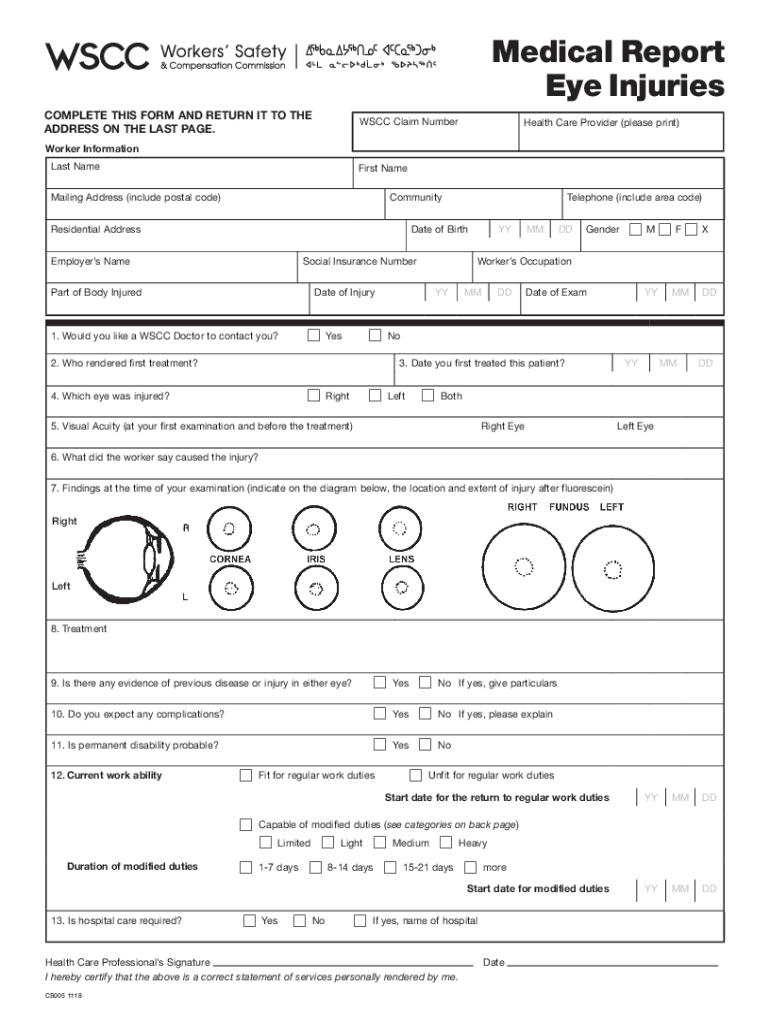
Canada Medical Report Injuries Form


What is the Canada Medical Report Injuries
The Canada Medical Report for injuries is a formal document used to assess and document medical conditions resulting from accidents or injuries. This report typically includes detailed medical evaluations, diagnoses, treatment plans, and the impact of the injuries on the individual's daily life. It serves as a crucial piece of evidence in legal and insurance claims, helping to substantiate the extent of injuries sustained.
How to obtain the Canada Medical Report Injuries
To obtain the Canada Medical Report for injuries, individuals usually need to visit a licensed healthcare provider who is qualified to conduct medical examinations. The healthcare provider will evaluate the injuries and complete the report based on their findings. It is important to ensure that the provider understands the requirements for the report, as specific details may be necessary for legal or insurance purposes.
Steps to complete the Canada Medical Report Injuries
Completing the Canada Medical Report for injuries involves several key steps:
- Schedule an appointment with a qualified healthcare provider.
- Undergo a comprehensive medical examination to assess the injuries.
- Provide the healthcare provider with any relevant medical history and details about the incident.
- Review the completed report for accuracy and completeness.
- Obtain a copy of the report for your records and for submission to relevant parties.
Legal use of the Canada Medical Report Injuries
The Canada Medical Report for injuries is often used in legal contexts, particularly in personal injury cases. It can serve as critical evidence in court, helping to establish the severity of injuries and the necessity for compensation. Legal professionals may use this report to support claims for damages, medical expenses, and lost wages resulting from the injury.
Key elements of the Canada Medical Report Injuries
Key elements of the Canada Medical Report for injuries include:
- Patient identification information.
- Description of the incident leading to the injuries.
- Detailed medical findings and diagnoses.
- Treatment recommendations and prognosis.
- Impact of the injuries on the patient's daily activities and quality of life.
Examples of using the Canada Medical Report Injuries
Examples of using the Canada Medical Report for injuries include:
- Submitting the report to insurance companies to claim medical expenses.
- Presenting the report in court as evidence in a personal injury lawsuit.
- Using the report to support disability claims for temporary or permanent impairments.
Quick guide on how to complete canada medical report injuries
Easily Prepare Canada Medical Report Injuries on Any Device
Managing documents online has gained immense popularity among businesses and individuals. It offers an excellent eco-friendly substitute for traditional printed and signed paperwork, as you can locate the right form and securely save it online. airSlate SignNow provides all the necessary tools to create, modify, and eSign your documents swiftly without delays. Manage Canada Medical Report Injuries on any device using airSlate SignNow Android or iOS applications and simplify any document-related process today.
How to Edit and eSign Canada Medical Report Injuries with Ease
- Locate Canada Medical Report Injuries and click on Get Form to begin.
- Make use of the tools we provide to complete your document.
- Mark important sections of your documents or redact sensitive information using the tools available through airSlate SignNow specifically for this purpose.
- Generate your eSignature using the Sign tool, which takes mere moments and carries the same legal validity as a traditional ink signature.
- Review the details and select the Done button to save your changes.
- Choose your preferred method for sharing your form, whether by email, SMS, invite link, or download it to your computer.
Eliminate the concerns of lost or misplaced documents, the hassle of searching for forms, or errors that necessitate the printing of new document copies. airSlate SignNow addresses all your document management needs in just a few clicks from any device you prefer. Edit and eSign Canada Medical Report Injuries while ensuring excellent communication at every step of the document preparation process with airSlate SignNow.
Create this form in 5 minutes or less
Create this form in 5 minutes!
How to create an eSignature for the canada medical report injuries
How to create an electronic signature for a PDF online
How to create an electronic signature for a PDF in Google Chrome
How to create an e-signature for signing PDFs in Gmail
How to create an e-signature right from your smartphone
How to create an e-signature for a PDF on iOS
How to create an e-signature for a PDF on Android
People also ask
-
What is a Canada medical report for injuries?
A Canada medical report for injuries is a formal document that outlines the medical assessment of an individual's injuries, typically required for insurance claims or legal purposes. This report includes details about the nature of the injuries, treatment received, and prognosis. It is essential for individuals seeking compensation or validation of their injuries.
-
How can airSlate SignNow help with Canada medical report injuries?
airSlate SignNow streamlines the process of sending and eSigning Canada medical report injuries documents. With our user-friendly platform, you can easily create, send, and manage your medical reports securely. This ensures that your documents are handled efficiently, saving you time and reducing administrative burdens.
-
What are the pricing options for airSlate SignNow?
airSlate SignNow offers flexible pricing plans to accommodate various business needs, including those dealing with Canada medical report injuries. Our plans are designed to be cost-effective, ensuring that you get the best value for your investment. You can choose from monthly or annual subscriptions based on your usage requirements.
-
Is airSlate SignNow compliant with Canadian regulations for medical reports?
Yes, airSlate SignNow is compliant with Canadian regulations regarding the handling of medical documents, including Canada medical report injuries. We prioritize data security and privacy, ensuring that all documents are stored and transmitted securely. This compliance helps protect sensitive information and builds trust with your clients.
-
What features does airSlate SignNow offer for managing medical reports?
airSlate SignNow provides a range of features tailored for managing Canada medical report injuries, including customizable templates, secure eSigning, and document tracking. These features enhance the efficiency of your workflow, allowing you to focus on providing quality care rather than administrative tasks. Additionally, our platform integrates seamlessly with other tools you may already be using.
-
Can I integrate airSlate SignNow with other software for managing medical reports?
Absolutely! airSlate SignNow offers integrations with various software solutions that can help you manage Canada medical report injuries more effectively. Whether you use CRM systems, practice management software, or other tools, our platform can connect with them to streamline your processes and improve overall efficiency.
-
How secure is airSlate SignNow for handling sensitive medical documents?
Security is a top priority at airSlate SignNow, especially when dealing with sensitive documents like Canada medical report injuries. Our platform employs advanced encryption methods and complies with industry standards to protect your data. You can trust that your documents are safe and secure throughout the entire signing process.
Get more for Canada Medical Report Injuries
- Recruiting telemarketing ic agreement 050911 united american form
- District court rules of civil procedure courtsstatehius form
- Aapl la lease aapl form 820 oil gas and mineral lease
- Temporary residential lease occupation by seller form
- Consent for drugalcohol testing legal form
- What is an indemnity agreement with examples form
- Free delaware small estate affidavit form pdfwordeforms
- Unjust dismissal complaint form
Find out other Canada Medical Report Injuries
- How Can I Sign New York Real Estate Memorandum Of Understanding
- Sign Texas Sports Promissory Note Template Online
- Sign Oregon Orthodontists Last Will And Testament Free
- Sign Washington Sports Last Will And Testament Free
- How Can I Sign Ohio Real Estate LLC Operating Agreement
- Sign Ohio Real Estate Quitclaim Deed Later
- How Do I Sign Wisconsin Sports Forbearance Agreement
- How To Sign Oregon Real Estate Resignation Letter
- Can I Sign Oregon Real Estate Forbearance Agreement
- Sign Pennsylvania Real Estate Quitclaim Deed Computer
- How Do I Sign Pennsylvania Real Estate Quitclaim Deed
- How Can I Sign South Dakota Orthodontists Agreement
- Sign Police PPT Alaska Online
- How To Sign Rhode Island Real Estate LLC Operating Agreement
- How Do I Sign Arizona Police Resignation Letter
- Sign Texas Orthodontists Business Plan Template Later
- How Do I Sign Tennessee Real Estate Warranty Deed
- Sign Tennessee Real Estate Last Will And Testament Free
- Sign Colorado Police Memorandum Of Understanding Online
- How To Sign Connecticut Police Arbitration Agreement