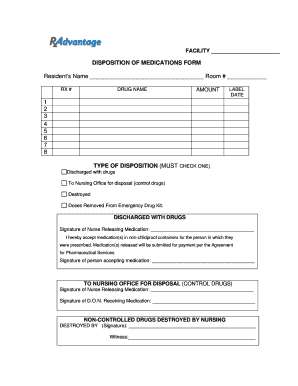
Medication Disposition Form


What is the Medication Disposition Form
The medication disposition form is a crucial document used to track the disposal of medications, ensuring compliance with regulations and safety protocols. This form is essential for healthcare providers, pharmacies, and facilities that manage medications. It serves to document the proper disposal of medications that are expired, unused, or otherwise no longer needed. By maintaining accurate records, organizations can demonstrate adherence to legal requirements and promote safe medication practices.
How to Use the Medication Disposition Form
Using the medication disposition form involves several steps to ensure accuracy and compliance. First, gather all necessary information regarding the medications being disposed of, including their names, quantities, and reasons for disposal. Next, fill out the form with the required details, such as the date of disposal and the method used. It is important to have the form signed by authorized personnel to validate the process. Once completed, retain a copy for your records and submit the original to the appropriate regulatory body if required.
Key Elements of the Medication Disposition Form
The medication disposition form includes several key elements that must be accurately completed. These elements typically consist of:
- Medication Information: Name, dosage, and quantity of the medication.
- Date of Disposal: The date on which the medication was disposed of.
- Disposal Method: Description of how the medication was disposed of (e.g., incineration, return to manufacturer).
- Authorized Signatures: Signatures of individuals responsible for the disposal process.
- Notes or Comments: Any additional information relevant to the disposal.
Steps to Complete the Medication Disposition Form
Completing the medication disposition form involves a systematic approach to ensure all information is captured accurately. Follow these steps:
- Gather all medications that require disposal.
- Document the medication details, including name and quantity.
- Indicate the reason for disposal, such as expiration or adverse effects.
- Choose the appropriate disposal method and record it on the form.
- Obtain necessary signatures from authorized personnel.
- Keep a copy for your records and submit the original as required.
Legal Use of the Medication Disposition Form
The legal use of the medication disposition form is essential for compliance with federal and state regulations regarding medication disposal. Proper completion and retention of this form can protect organizations from potential legal issues related to improper disposal practices. It is important to stay informed about relevant laws, such as the Drug Enforcement Administration (DEA) regulations, which govern the disposal of controlled substances. Ensuring that the form is filled out accurately and kept on file can provide legal protection in case of audits or investigations.
Digital vs. Paper Version
Both digital and paper versions of the medication disposition form serve the same purpose, but each has its advantages. The digital version offers ease of access, allows for quick edits, and can be stored securely in electronic health record systems. Additionally, digital forms can facilitate faster submission and tracking. Conversely, paper forms may be preferred in environments where electronic systems are not available or in situations requiring physical signatures. Organizations should choose the format that best fits their operational needs while ensuring compliance with legal standards.
Quick guide on how to complete medication disposition form
Effortlessly Prepare Medication Disposition Form on Any Device
The management of documents online has gained popularity among businesses and individuals alike. It serves as an ideal eco-friendly alternative to traditional printed and signed papers, allowing you to find the necessary form and securely store it online. airSlate SignNow provides you with all the tools required to create, modify, and electronically sign your documents quickly and without delays. Manage Medication Disposition Form on any platform using airSlate SignNow's Android or iOS applications and enhance any document-based task today.
The Easiest Way to Modify and Electronically Sign Medication Disposition Form with Ease
- Obtain Medication Disposition Form and click on Get Form to begin.
- Utilize the tools we offer to complete your document.
- Emphasize important parts of your documents or redact sensitive information with the tools specifically provided by airSlate SignNow for that purpose.
- Generate your signature using the Sign tool, which takes mere seconds and holds the same legal validity as a conventional wet ink signature.
- Verify the details and click on the Done button to secure your modifications.
- Choose how you wish to share your form, via email, SMS, invite link, or download it to your computer.
Eliminate the worry of lost or misplaced documents, the hassle of tedious form searches, or errors that necessitate printing new copies. airSlate SignNow meets your document management needs in just a few clicks from any device you prefer. Edit and electronically sign Medication Disposition Form to ensure effective communication throughout your form preparation process with airSlate SignNow.
Create this form in 5 minutes or less
Create this form in 5 minutes!
How to create an eSignature for the medication disposition form
How to create an electronic signature for a PDF online
How to create an electronic signature for a PDF in Google Chrome
How to create an e-signature for signing PDFs in Gmail
How to create an e-signature right from your smartphone
How to create an e-signature for a PDF on iOS
How to create an e-signature for a PDF on Android
People also ask
-
What is a medication disposition form?
A medication disposition form is a document used to record the proper handling and disposal of unused or expired medications. It ensures compliance with regulatory requirements and enhances accountability in medication management. By utilizing a medication disposition form, businesses can streamline their processes and minimize waste.
-
How can airSlate SignNow help with medication disposition forms?
airSlate SignNow simplifies the process of creating, sending, and eSigning medication disposition forms. Our platform allows users to easily customize these forms to meet specific regulatory needs, ensuring accurate and secure documentation. Additionally, the seamless eSignature feature accelerates the approval process.
-
What are the pricing options for airSlate SignNow?
airSlate SignNow offers flexible pricing plans tailored to fit various business needs. You can choose from a free trial to explore features, followed by affordable monthly or annual subscription plans. These plans provide access to all functionalities related to medication disposition forms and other essential document management features.
-
Are there any specific features for managing medication disposition forms?
Yes, airSlate SignNow includes several features specifically designed for managing medication disposition forms, such as customizable templates, real-time tracking, and automated workflows. These features help streamline the documentation process, ensuring accuracy and efficiency in managing medications.
-
What benefits do I gain from using airSlate SignNow for medication disposition forms?
By using airSlate SignNow for medication disposition forms, you gain signNow time savings, improved compliance, and enhanced security. The platform’s ease of use allows your team to quickly generate and manage forms, while eSigning capabilities ensure that all documents are securely signed and stored.
-
Can I integrate airSlate SignNow with other software for managing medication disposition forms?
Absolutely! airSlate SignNow offers integrations with popular software solutions, allowing for a seamless flow of information. Whether you use Electronic Health Records (EHR) or practice management systems, our platform can work alongside them to enhance the handling of medication disposition forms.
-
Is airSlate SignNow compliant with healthcare regulations regarding medication disposal?
Yes, airSlate SignNow is designed to comply with healthcare regulations, ensuring that all medication disposition forms processed through our platform meet legal requirements. Our commitment to data security and compliance standards helps safeguard sensitive information throughout the document management process.
Get more for Medication Disposition Form
Find out other Medication Disposition Form
- How Can I Sign West Virginia Courts Quitclaim Deed
- Sign Courts Form Wisconsin Easy
- Sign Wyoming Courts LLC Operating Agreement Online
- How To Sign Wyoming Courts Quitclaim Deed
- eSign Vermont Business Operations Executive Summary Template Mobile
- eSign Vermont Business Operations Executive Summary Template Now
- eSign Virginia Business Operations Affidavit Of Heirship Mobile
- eSign Nebraska Charity LLC Operating Agreement Secure
- How Do I eSign Nevada Charity Lease Termination Letter
- eSign New Jersey Charity Resignation Letter Now
- eSign Alaska Construction Business Plan Template Mobile
- eSign Charity PPT North Carolina Now
- eSign New Mexico Charity Lease Agreement Form Secure
- eSign Charity PPT North Carolina Free
- eSign North Dakota Charity Rental Lease Agreement Now
- eSign Arkansas Construction Permission Slip Easy
- eSign Rhode Island Charity Rental Lease Agreement Secure
- eSign California Construction Promissory Note Template Easy
- eSign Colorado Construction LLC Operating Agreement Simple
- Can I eSign Washington Charity LLC Operating Agreement