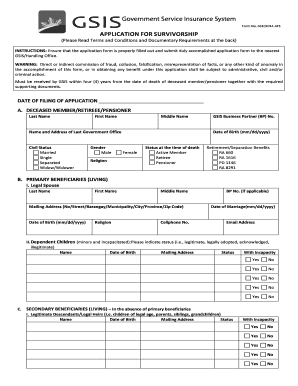
Application for Survivorship Gsis Form


What is the Application for Survivorship GSIS?
The Application for Survivorship GSIS is a formal request submitted by eligible beneficiaries to claim survivorship benefits from the Government Service Insurance System (GSIS). This application is crucial for dependents of deceased members, allowing them to access pension benefits that provide financial support after the loss of a family member. The application typically requires detailed information about the deceased member, including their GSIS number, employment details, and the relationship of the applicant to the deceased.
Key Elements of the Application for Survivorship GSIS
Understanding the key elements of the Application for Survivorship GSIS is essential for ensuring a smooth submission process. The application generally includes:
- Personal Information: Details about the applicant, including full name, address, and contact information.
- Deceased Member Information: GSIS number, full name, and employment history of the deceased member.
- Relationship to Deceased: Documentation proving the relationship between the applicant and the deceased, such as marriage certificates or birth certificates.
- Supporting Documents: Additional documents that may be required, such as identification cards or proof of dependency.
Steps to Complete the Application for Survivorship GSIS
Completing the Application for Survivorship GSIS involves several important steps:
- Gather Required Documents: Collect all necessary documents, including identification and proof of relationship.
- Fill Out the Application: Complete the application form accurately, ensuring all sections are filled out.
- Review for Accuracy: Double-check all information for accuracy and completeness to avoid delays.
- Submit the Application: Choose your preferred submission method, whether online or in person, and send the application along with all supporting documents.
How to Obtain the Application for Survivorship GSIS
The Application for Survivorship GSIS can be obtained through multiple channels. Applicants can access the form directly from the GSIS website, where it is available for download. Alternatively, physical copies of the application can be requested at GSIS offices or through authorized representatives. It is essential to ensure that the most current version of the form is used to avoid any complications during the submission process.
Legal Use of the Application for Survivorship GSIS
The Application for Survivorship GSIS is a legally binding document that must be completed in accordance with relevant laws and regulations. It is important for applicants to understand that providing false information or failing to submit required documents can lead to penalties or denial of benefits. Compliance with all legal requirements ensures that the application is processed smoothly and that beneficiaries receive the support they are entitled to.
Form Submission Methods
Applicants have several options for submitting the Application for Survivorship GSIS. The form can be submitted:
- Online: Through the official GSIS website, where applicants can upload their completed forms and supporting documents.
- By Mail: Sending the application and documents via postal service to the designated GSIS office.
- In-Person: Visiting a GSIS office to submit the application directly, allowing for immediate confirmation of receipt.
Quick guide on how to complete application for survivorship gsis
Complete Application For Survivorship Gsis effortlessly on any device
Online document management has gained traction among businesses and individuals alike. It offers an ideal eco-friendly substitute for conventional printed and signed documents, allowing you to locate the correct form and securely archive it online. airSlate SignNow provides you with all the necessary tools to create, modify, and eSign your documents quickly without any holdups. Manage Application For Survivorship Gsis on any device using airSlate SignNow Android or iOS applications and streamline any document-related task today.
The easiest method to modify and eSign Application For Survivorship Gsis without hassle
- Locate Application For Survivorship Gsis and click Get Form to begin.
- Utilize the tools we offer to complete your form.
- Emphasize important sections of the documents or obscure sensitive information with tools that airSlate SignNow specifically offers for that purpose.
- Create your signature using the Sign tool, which takes mere seconds and holds the same legal validity as a traditional wet ink signature.
- Review the information and click on the Done button to save your changes.
- Select your preferred method to share your form, whether by email, SMS, invitation link, or download it to your computer.
Eliminate concerns about lost or misplaced files, tedious form searches, or mistakes that require printing new document copies. airSlate SignNow fulfills your document management needs in just a few clicks from any device of your choice. Modify and eSign Application For Survivorship Gsis and ensure excellent communication at any stage of the form preparation process with airSlate SignNow.
Create this form in 5 minutes or less
Create this form in 5 minutes!
How to create an eSignature for the application for survivorship gsis
How to create an electronic signature for a PDF online
How to create an electronic signature for a PDF in Google Chrome
How to create an e-signature for signing PDFs in Gmail
How to create an e-signature right from your smartphone
How to create an e-signature for a PDF on iOS
How to create an e-signature for a PDF on Android
People also ask
-
What is the GSIS pensioner request form and why do I need it?
The GSIS pensioner request form is a crucial document for retirees of the Government Service Insurance System (GSIS) in the Philippines. It allows pensioners to request essential services or benefits from GSIS, ensuring they receive the support they are entitled to. Utilizing this form streamlines the process, making it easier for pensioners to manage their requests efficiently.
-
How can airSlate SignNow assist with the GSIS pensioner request form?
airSlate SignNow simplifies the process of filling out and submitting the GSIS pensioner request form. With our user-friendly interface, pensioners can easily eSign and send their forms securely online. This eliminates the need for physical paperwork and ensures faster processing of requests.
-
Is there a cost associated with using airSlate SignNow for the GSIS pensioner request form?
airSlate SignNow offers a cost-effective solution for eSigning documents, including the GSIS pensioner request form. We provide various pricing plans to cater to different needs, and you can start with a free trial to explore our features before committing. Our service aims to provide great value for all users.
-
What features does airSlate SignNow offer for managing the GSIS pensioner request form?
airSlate SignNow comes with several features designed to enhance the management of the GSIS pensioner request form. These include customizable templates, secure storage, and real-time document tracking, ensuring that you can monitor the status of your requests at all times. Your documents remain safe with advanced security measures in place.
-
Can I integrate airSlate SignNow with other tools for the GSIS pensioner request form?
Yes, airSlate SignNow supports integrations with various platforms, making it easy to manage your GSIS pensioner request form alongside your other tools. Whether you use CRM systems, cloud storage, or productivity applications, our integrations streamline your workflow and improve efficiency. This flexibility ensures that you can work seamlessly across your preferred applications.
-
What benefits does using airSlate SignNow provide for填写 the GSIS pensioner request form?
Using airSlate SignNow for the GSIS pensioner request form provides numerous benefits, including saving time and reducing errors associated with manual entry. The eSigning feature speeds up the approval process, allowing for quicker access to necessary benefits. Additionally, our secure platform ensures that sensitive information is protected throughout the process.
-
How secure is airSlate SignNow for handling the GSIS pensioner request form?
AirSlate SignNow prioritizes security when managing the GSIS pensioner request form. We utilize encryption protocols and comply with industry standards to protect your data, ensuring that all documents and personal information remain confidential. Our commitment to security gives users peace of mind when handling sensitive pension-related requests.
Get more for Application For Survivorship Gsis
- Cincinnati oh 45263 7876 form
- Bfes jogging program parent letter and form fulton county school fultonschools
- Assessment of interprofessional team collaboration scale aitcs form
- Ch110 form
- Ct w4 2017 form
- Va form 10177 whistleblower complaint form 10177 whistleblower complaint
- The virginia state bar techshow vsb form
- Remplissable remplissable remplissable remplissable remplissable remplissable remplissable remplissable remplissable 436830755 form
Find out other Application For Survivorship Gsis
- How Can I Electronic signature Alabama Finance & Tax Accounting Document
- How To Electronic signature Delaware Government Document
- Help Me With Electronic signature Indiana Education PDF
- How To Electronic signature Connecticut Government Document
- How To Electronic signature Georgia Government PDF
- Can I Electronic signature Iowa Education Form
- How To Electronic signature Idaho Government Presentation
- Help Me With Electronic signature Hawaii Finance & Tax Accounting Document
- How Can I Electronic signature Indiana Government PDF
- How Can I Electronic signature Illinois Finance & Tax Accounting PPT
- How To Electronic signature Maine Government Document
- How To Electronic signature Louisiana Education Presentation
- How Can I Electronic signature Massachusetts Government PDF
- How Do I Electronic signature Montana Government Document
- Help Me With Electronic signature Louisiana Finance & Tax Accounting Word
- How To Electronic signature Pennsylvania Government Document
- Can I Electronic signature Texas Government PPT
- How To Electronic signature Utah Government Document
- How To Electronic signature Washington Government PDF
- How Can I Electronic signature New Mexico Finance & Tax Accounting Word