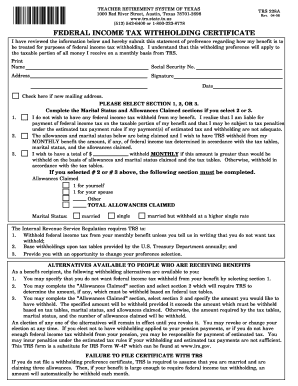
Trs Form 228a


What is the TRS Form 228A?
The TRS Form 228A is a tax withholding form used in Texas for reporting and managing tax withholdings related to retirement benefits. This form is essential for individuals who receive benefits from the Teacher Retirement System of Texas (TRS) and need to ensure that the correct amount of taxes is withheld from their payments. The TRS Form 228A helps recipients communicate their withholding preferences to the TRS, ensuring compliance with federal and state tax regulations.
How to Use the TRS Form 228A
Using the TRS Form 228A involves a few straightforward steps. First, download the printable version of the form from an official source. Next, fill in your personal information, including your name, address, and TRS member number. Specify your withholding preferences by indicating the percentage or amount you wish to have withheld from your benefits. After completing the form, review it for accuracy before submitting it to the TRS. This ensures that your tax withholdings align with your financial needs.
Steps to Complete the TRS Form 228A
Completing the TRS Form 228A requires attention to detail. Follow these steps for a smooth process:
- Download the TRS Form 228A from a reliable source.
- Enter your personal details accurately, including your full name and TRS member number.
- Indicate your desired withholding amount or percentage clearly.
- Sign and date the form to validate it.
- Submit the completed form to the TRS via mail or electronically, depending on the options available.
Legal Use of the TRS Form 228A
The TRS Form 228A is legally binding when completed and submitted correctly. It complies with federal and state laws regarding tax withholdings, ensuring that recipients of TRS benefits meet their tax obligations. To maintain its legal standing, it is crucial to provide accurate information and follow the submission guidelines set forth by the TRS. This form serves as a formal request for the TRS to withhold taxes as specified by the member.
Who Issues the TRS Form 228A?
The TRS Form 228A is issued by the Teacher Retirement System of Texas. This organization manages retirement benefits for educators in Texas and provides the necessary forms for members to manage their tax withholdings effectively. Members can access the form through the TRS website or request it directly from the TRS office to ensure they have the most current version available.
Filing Deadlines / Important Dates
When dealing with the TRS Form 228A, it is important to be aware of filing deadlines to avoid any issues with tax withholdings. Typically, members should submit the form at least thirty days before the start of a new tax year or when they first begin receiving benefits. Staying informed about these deadlines helps ensure that the correct amount of taxes is withheld from your retirement benefits, preventing any unexpected tax liabilities.
Quick guide on how to complete trs form 228a
Effortlessly Prepare Trs Form 228a on Any Device
Digital document management has become increasingly favored by businesses and individuals. It serves as an ideal eco-friendly alternative to traditional printed and signed paperwork, allowing you to find the right template and securely store it online. airSlate SignNow equips you with all the resources necessary to create, modify, and electronically sign your documents promptly without interruptions. Manage Trs Form 228a on any platform using airSlate SignNow's Android or iOS applications and simplify your document-related processes today.
The easiest way to modify and electronically sign Trs Form 228a effortlessly
- Obtain Trs Form 228a and select Get Form to begin.
- Utilize the tools available to complete your form.
- Emphasize important sections of your documents or obscure sensitive information with tools specifically offered by airSlate SignNow for this purpose.
- Create your eSignature using the Sign feature, which takes mere seconds and possesses the same legal validity as a traditional handwritten signature.
- Review all details and click on the Done button to save your modifications.
- Select your preferred method of delivering your form: via email, SMS, or invitation link, or download it to your computer.
Say goodbye to lost or misplaced documents, tedious searches for forms, or corrections that require printing new copies. airSlate SignNow meets your document management needs in just a few clicks from your device of choice. Edit and electronically sign Trs Form 228a and ensure effective communication at any stage of the form preparation process with airSlate SignNow.
Create this form in 5 minutes or less
Create this form in 5 minutes!
How to create an eSignature for the trs form 228a
How to create an electronic signature for a PDF online
How to create an electronic signature for a PDF in Google Chrome
How to create an e-signature for signing PDFs in Gmail
How to create an e-signature right from your smartphone
How to create an e-signature for a PDF on iOS
How to create an e-signature for a PDF on Android
People also ask
-
What are TRS tax withholding 228A forms in Texas?
TRS tax withholding 228A forms Texas printable are documents required by the Teacher Retirement System of Texas for tax withholding purposes. These forms help ensure that the correct amount of taxes is withheld from your retirement benefits. Understanding these forms is crucial for proper tax reporting and compliance.
-
How can I obtain TRS tax withholding 228A forms Texas printable?
You can easily obtain TRS tax withholding 228A forms Texas printable from the official TRS website or through trusted tax preparation resources. Additionally, airSlate SignNow provides a platform to access, fill out, and eSign these forms quickly and efficiently.
-
Are there any fees associated with using airSlate SignNow for TRS tax withholding 228A forms?
airSlate SignNow offers a cost-effective solution for managing TRS tax withholding 228A forms Texas printable. While there are subscription options available, the platform is designed to save you time and hassle, making it a valuable investment for document management.
-
Can I eSign TRS tax withholding 228A forms Texas printable with airSlate SignNow?
Yes, airSlate SignNow allows you to eSign TRS tax withholding 228A forms Texas printable seamlessly. The platform offers a user-friendly experience, enabling you to complete electronic signatures quickly and securely, ensuring your forms are ready for submission without delays.
-
What are the benefits of using airSlate SignNow for TRS tax withholding 228A forms?
Using airSlate SignNow for TRS tax withholding 228A forms Texas printable streamlines the document workflow with features like secure eSignatures and templates. Additionally, it increases your efficiency, allowing you to focus on other important tasks while managing your tax documents effortlessly.
-
Is airSlate SignNow compatible with other software for managing TRS tax withholding documents?
Yes, airSlate SignNow integrates with various software and applications to enhance your document management experience. This compatibility allows you to connect with tools you already use, facilitating a smooth process for handling TRS tax withholding 228A forms Texas printable.
-
How secure is airSlate SignNow when handling sensitive tax forms like TRS tax withholding 228A?
Security is a top priority for airSlate SignNow, especially when handling sensitive documents like TRS tax withholding 228A forms Texas printable. The platform employs advanced encryption and security measures to protect your information, ensuring that your documents remain confidential.
Get more for Trs Form 228a
- 2017 2018 club excellence award application form
- Appraisal report land form
- Cornell notes template roosevelt middle school form
- Certificate of registration application 6 10 10doc suffolkcountyny form
- Collaborative proactive solutions north dakota state dce ndsu nodak form
- Medication administration form poland seminary high school poland k12 oh
- How to make an envelope for your groupon gift form
- Dic 24 peace officer dwi statutory warning form
Find out other Trs Form 228a
- Sign Montana Non-Profit Warranty Deed Mobile
- Sign Nebraska Non-Profit Residential Lease Agreement Easy
- Sign Nevada Non-Profit LLC Operating Agreement Free
- Sign Non-Profit Document New Mexico Mobile
- Sign Alaska Orthodontists Business Plan Template Free
- Sign North Carolina Life Sciences Purchase Order Template Computer
- Sign Ohio Non-Profit LLC Operating Agreement Secure
- Can I Sign Ohio Non-Profit LLC Operating Agreement
- Sign South Dakota Non-Profit Business Plan Template Myself
- Sign Rhode Island Non-Profit Residential Lease Agreement Computer
- Sign South Carolina Non-Profit Promissory Note Template Mobile
- Sign South Carolina Non-Profit Lease Agreement Template Online
- Sign Oregon Life Sciences LLC Operating Agreement Online
- Sign Texas Non-Profit LLC Operating Agreement Online
- Can I Sign Colorado Orthodontists Month To Month Lease
- How Do I Sign Utah Non-Profit Warranty Deed
- Help Me With Sign Colorado Orthodontists Purchase Order Template
- Sign Virginia Non-Profit Living Will Fast
- How To Sign Virginia Non-Profit Lease Agreement Template
- How To Sign Wyoming Non-Profit Business Plan Template