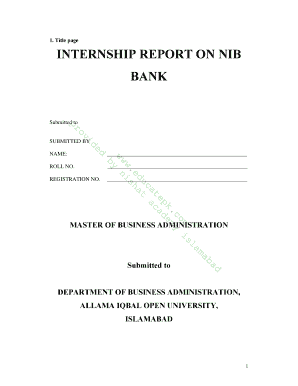
Internship Report Cover Page Form


What is the Internship Report Cover Page
The internship report cover page serves as the first impression of your report. It typically includes essential information such as the title of the report, your name, the name of the institution, and the date of submission. This page is crucial for presenting a professional appearance and ensuring that your report is easily identifiable. A well-designed cover page can reflect your attention to detail and commitment to your internship experience.
Key Elements of the Internship Report Cover Page
When creating the cover page for your internship report, it is important to include several key elements to ensure clarity and professionalism. These elements typically include:
- Title of the Report: Clearly state the title to reflect the content of your report.
- Your Name: Include your full name as the author of the report.
- Institution Name: Mention the name of your educational institution.
- Internship Organization: State the name of the company or organization where you completed your internship.
- Date of Submission: Provide the date when you are submitting the report.
Steps to Complete the Internship Report Cover Page
To create an effective cover page for your internship report, follow these steps:
- Open a new document in your preferred word processing software.
- Set the page layout to center-align the text for a professional look.
- Input the title of your report at the top, using a larger font size for emphasis.
- Below the title, list your name, the institution name, and the internship organization.
- Finally, add the date of submission at the bottom of the page.
Legal Use of the Internship Report Cover Page
While the cover page itself may not have legal implications, it is important to ensure that the entire report adheres to any guidelines set forth by your institution or internship provider. This includes proper citation of sources and maintaining academic integrity. Additionally, if your report is to be submitted electronically, using a platform that ensures compliance with eSignature laws can add a layer of legitimacy to your submission.
How to Use the Internship Report Cover Page
Using the cover page effectively involves more than just filling in the required information. It should be the first page of your report, setting the tone for the content that follows. Ensure that the cover page is free from errors and formatted consistently with the rest of your document. If submitting electronically, consider converting your report to PDF format to preserve the layout and ensure it is easily accessible for reviewers.
Examples of Using the Internship Report Cover Page
Examples of effective cover pages can provide inspiration for your own design. Many students opt for a simple, clean layout that emphasizes clarity. For instance, a title page might feature a bold title at the top, followed by the author's name and other details listed in a straightforward manner. You can also find templates online that showcase various styles and formats, which can help you create a visually appealing and professional cover page for your internship report.
Quick guide on how to complete internship report cover page
Effortlessly prepare Internship Report Cover Page on any device
Managing documents online has gained popularity among businesses and individuals alike. It serves as an ideal eco-friendly alternative to traditional printed and signed papers, allowing you to obtain the necessary form and securely store it online. airSlate SignNow equips you with all the tools needed to create, edit, and electronically sign your documents quickly and without delays. Handle Internship Report Cover Page on any platform using airSlate SignNow apps for Android or iOS and enhance any document-based process today.
Effortlessly edit and electronically sign Internship Report Cover Page
- Obtain Internship Report Cover Page and then click Get Form to proceed.
- Utilize the tools we offer to complete your document.
- Highlight essential sections of the documents or conceal sensitive information with tools specifically designed for that by airSlate SignNow.
- Generate your signature using the Sign tool, which takes seconds and carries the same legal standing as a conventional wet ink signature.
- Review all the details and then click the Done button to finalize your adjustments.
- Select how you wish to submit your form, whether by email, text message (SMS), invite link, or download it to your computer.
Eliminate concerns over lost or mislaid documents, tiresome form searches, or mistakes that necessitate printing new document copies. airSlate SignNow addresses your document management needs in just a few clicks from any device you choose. Edit and electronically sign Internship Report Cover Page and guarantee effective communication at every step of your form preparation with airSlate SignNow.
Create this form in 5 minutes or less
Create this form in 5 minutes!
How to create an eSignature for the internship report cover page
How to create an electronic signature for a PDF online
How to create an electronic signature for a PDF in Google Chrome
How to create an e-signature for signing PDFs in Gmail
How to create an e-signature right from your smartphone
How to create an e-signature for a PDF on iOS
How to create an e-signature for a PDF on Android
People also ask
-
What is an internship report cover page?
An internship report cover page is the first page of your internship report that provides essential information such as your name, the title of the report, and the date. It's vital for creating a professional appearance and making a positive first impression. Using a well-designed cover page can enhance the overall presentation of your report.
-
How can airSlate SignNow help with creating an internship report cover page?
AirSlate SignNow allows you to easily create and customize your internship report cover page using its intuitive document builder. You can add text, images, and even signatures to personalize your cover page. This ensures that your report starts off on the right note, showcasing your professionalism and attention to detail.
-
Is there a cost associated with using airSlate SignNow for my internship report cover page?
Yes, airSlate SignNow offers various pricing plans to fit your needs and budget. These plans provide access to features that streamline the document signing process and enhance your ability to create documents like an internship report cover page. You can choose a plan that best suits your requirements, whether it’s for occasional use or frequent document management.
-
What features does airSlate SignNow offer for document signing?
AirSlate SignNow provides several features including easy eSigning, document templates, and custom branding options. For your internship report cover page, you can quickly upload your document, add eSignatures, and send it for signing, all in a secure environment. These features make it simple to execute your documents efficiently.
-
Can I integrate airSlate SignNow with other tools I use?
Yes, airSlate SignNow supports integrations with a variety of productivity tools and software applications. This allows you to streamline your workflow when creating documents like an internship report cover page. Popular integrations help you maintain efficiency and manage your reports all in one hub.
-
What are the benefits of using airSlate SignNow for my internship report?
Using airSlate SignNow can signNowly enhance the efficiency of your document management process. The platform not only helps you create a polished internship report cover page but also enables quick electronic signatures, speeding up your submission. It provides a professional touch that can positively impact your internship experience.
-
Is it easy to use airSlate SignNow for beginners?
Absolutely! AirSlate SignNow is designed with user-friendliness in mind, making it accessible for individuals with varying levels of technical expertise. You can easily create your internship report cover page without extensive training, allowing you to focus more on the content of your report rather than the mechanics of document creation.
Get more for Internship Report Cover Page
Find out other Internship Report Cover Page
- eSign North Dakota Doctors Affidavit Of Heirship Now
- eSign Oklahoma Doctors Arbitration Agreement Online
- eSign Oklahoma Doctors Forbearance Agreement Online
- eSign Oregon Doctors LLC Operating Agreement Mobile
- eSign Hawaii Education Claim Myself
- eSign Hawaii Education Claim Simple
- eSign Hawaii Education Contract Simple
- eSign Hawaii Education NDA Later
- How To eSign Hawaii Education NDA
- How Do I eSign Hawaii Education NDA
- eSign Hawaii Education Arbitration Agreement Fast
- eSign Minnesota Construction Purchase Order Template Safe
- Can I eSign South Dakota Doctors Contract
- eSign Mississippi Construction Rental Application Mobile
- How To eSign Missouri Construction Contract
- eSign Missouri Construction Rental Lease Agreement Easy
- How To eSign Washington Doctors Confidentiality Agreement
- Help Me With eSign Kansas Education LLC Operating Agreement
- Help Me With eSign West Virginia Doctors Lease Agreement Template
- eSign Wyoming Doctors Living Will Mobile