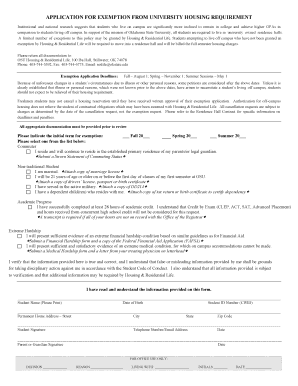
Sworn Statement of Commuting Status OSU Residential Life Reslife Okstate Form


What is the Sworn Statement Of Commuting Status OSU Residential Life Reslife Okstate
The Sworn Statement Of Commuting Status is a formal document required by OSU Residential Life to verify a student's commuting status. This statement is essential for students living off-campus who wish to confirm their eligibility for certain housing benefits or exemptions. The form serves as a declaration that outlines where the student resides and how they commute to campus, ensuring compliance with university policies regarding housing and residency.
How to use the Sworn Statement Of Commuting Status OSU Residential Life Reslife Okstate
To effectively use the Sworn Statement Of Commuting Status, students must first obtain the form from OSU Residential Life. Once acquired, the student should fill out the required fields, providing accurate information about their commuting situation. After completing the form, it must be submitted according to the guidelines provided by the university, which may include online submission or mailing it to a designated office.
Steps to complete the Sworn Statement Of Commuting Status OSU Residential Life Reslife Okstate
Completing the Sworn Statement Of Commuting Status involves several key steps:
- Obtain the form from the OSU Residential Life office or website.
- Fill in personal details, including your name, student ID, and current address.
- Provide information regarding your commuting method and distance to campus.
- Sign and date the form to affirm the accuracy of the information provided.
- Submit the completed form through the specified method, ensuring it reaches the appropriate office.
Legal use of the Sworn Statement Of Commuting Status OSU Residential Life Reslife Okstate
The legal use of the Sworn Statement Of Commuting Status is paramount for maintaining compliance with university regulations. This document must accurately reflect the student's living and commuting situation to avoid potential penalties or issues with housing eligibility. It is crucial that the information provided is truthful, as any discrepancies may lead to disciplinary actions from the university.
Key elements of the Sworn Statement Of Commuting Status OSU Residential Life Reslife Okstate
Key elements of the Sworn Statement Of Commuting Status include:
- Personal Information: Name, student ID, and contact details.
- Commuting Details: Address of residence and distance to campus.
- Signature: A declaration affirming the truthfulness of the information submitted.
- Submission Date: The date on which the form is completed and submitted.
Eligibility Criteria
To be eligible to submit the Sworn Statement Of Commuting Status, students must be enrolled at OSU and living off-campus. The form is typically required for students seeking exemptions from on-campus housing requirements. It is important for students to review the specific eligibility criteria set forth by OSU Residential Life to ensure compliance.
Quick guide on how to complete sworn statement of commuting status osu residential life reslife okstate
Easily Prepare Sworn Statement Of Commuting Status OSU Residential Life Reslife Okstate on Any Device
Online document management has gained popularity among businesses and individuals. It serves as an ideal eco-friendly alternative to conventional printed and signed documents, allowing you to access the correct format and securely store it online. airSlate SignNow provides you with all the tools necessary to create, modify, and eSign your documents swiftly without delays. Manage Sworn Statement Of Commuting Status OSU Residential Life Reslife Okstate on any platform using the airSlate SignNow Android or iOS applications and enhance any document-related process today.
The Simplest Way to Edit and eSign Sworn Statement Of Commuting Status OSU Residential Life Reslife Okstate Effortlessly
- Locate Sworn Statement Of Commuting Status OSU Residential Life Reslife Okstate and click Get Form to begin.
- Make use of the tools we offer to fill out your document.
- Mark important sections of your documents or redact sensitive information using the tools that airSlate SignNow specifically provides for that purpose.
- Generate your signature with the Sign feature, which only takes seconds and holds the same legal validity as a traditional wet ink signature.
- Review the information and click Done to confirm your changes.
- Choose your preferred method of sharing your form—via email, text message (SMS), invite link, or download it to your computer.
Eliminate the worry of lost or misplaced files, the hassle of form searching, or errors that require new document copies to be printed out. airSlate SignNow meets all your document management needs in just a few clicks from any device of your choice. Modify and eSign Sworn Statement Of Commuting Status OSU Residential Life Reslife Okstate to ensure effective communication at every step of the document preparation process with airSlate SignNow.
Create this form in 5 minutes or less
Create this form in 5 minutes!
How to create an eSignature for the sworn statement of commuting status osu residential life reslife okstate
How to create an electronic signature for a PDF online
How to create an electronic signature for a PDF in Google Chrome
How to create an e-signature for signing PDFs in Gmail
How to create an e-signature right from your smartphone
How to create an e-signature for a PDF on iOS
How to create an e-signature for a PDF on Android
People also ask
-
What is the Sworn Statement Of Commuting Status OSU Residential Life Reslife Okstate?
The Sworn Statement Of Commuting Status OSU Residential Life Reslife Okstate is a crucial document that confirms a student's commuting status for residency purposes. This statement is required by Oklahoma State University to determine eligibility for specific housing options. Using airSlate SignNow simplifies the process, allowing you to complete and sign the document electronically.
-
How does airSlate SignNow streamline the Sworn Statement Of Commuting Status process?
airSlate SignNow offers an easy-to-use platform for creating, sending, and eSigning documents like the Sworn Statement Of Commuting Status OSU Residential Life Reslife Okstate. With its user-friendly tools, you can quickly upload your document, add signature fields, and send it to required parties, all while ensuring compliance with university requirements.
-
What are the pricing options for using airSlate SignNow for the Sworn Statement Of Commuting Status?
airSlate SignNow offers a range of pricing plans to accommodate different needs, making it cost-effective for anyone needing to process the Sworn Statement Of Commuting Status OSU Residential Life Reslife Okstate. Plans include various features that can scale as your needs grow, ensuring you only pay for what you use.
-
Can I integrate airSlate SignNow with other tools for submitting the Sworn Statement Of Commuting Status?
Yes, airSlate SignNow integrates seamlessly with various applications to enhance your workflow when submitting the Sworn Statement Of Commuting Status OSU Residential Life Reslife Okstate. Whether you need to connect with cloud storage solutions or project management tools, airSlate SignNow's integration capabilities make it easy to streamline your processes.
-
What features are available with airSlate SignNow for the Sworn Statement Of Commuting Status?
airSlate SignNow provides robust features for managing the Sworn Statement Of Commuting Status OSU Residential Life Reslife Okstate, including customizable templates, real-time tracking, and audit trails. These features enhance productivity and ensure that every document sent and signed is secure and compliant with OSU requirements.
-
How quickly can I complete the Sworn Statement Of Commuting Status using airSlate SignNow?
With airSlate SignNow, you can complete the Sworn Statement Of Commuting Status OSU Residential Life Reslife Okstate in just a few minutes. The intuitive interface and electronic signatures signNowly speed up the process compared to traditional paper methods, allowing students to focus on their academic responsibilities.
-
Is airSlate SignNow secure for submitting my Sworn Statement Of Commuting Status?
Absolutely! airSlate SignNow prioritizes security, utilizing advanced encryption technology to protect your data when submitting the Sworn Statement Of Commuting Status OSU Residential Life Reslife Okstate. Compliance with legal regulations ensures that your sensitive information remains confidential and secure throughout the signing process.
Get more for Sworn Statement Of Commuting Status OSU Residential Life Reslife Okstate
Find out other Sworn Statement Of Commuting Status OSU Residential Life Reslife Okstate
- Electronic signature California Car Lease Agreement Template Free
- How Can I Electronic signature Florida Car Lease Agreement Template
- Electronic signature Kentucky Car Lease Agreement Template Myself
- Electronic signature Texas Car Lease Agreement Template Easy
- Electronic signature New Mexico Articles of Incorporation Template Free
- Electronic signature New Mexico Articles of Incorporation Template Easy
- Electronic signature Oregon Articles of Incorporation Template Simple
- eSignature Montana Direct Deposit Enrollment Form Easy
- How To Electronic signature Nevada Acknowledgement Letter
- Electronic signature New Jersey Acknowledgement Letter Free
- Can I eSignature Oregon Direct Deposit Enrollment Form
- Electronic signature Colorado Attorney Approval Later
- How To Electronic signature Alabama Unlimited Power of Attorney
- Electronic signature Arizona Unlimited Power of Attorney Easy
- Can I Electronic signature California Retainer Agreement Template
- How Can I Electronic signature Missouri Unlimited Power of Attorney
- Electronic signature Montana Unlimited Power of Attorney Secure
- Electronic signature Missouri Unlimited Power of Attorney Fast
- Electronic signature Ohio Unlimited Power of Attorney Easy
- How Can I Electronic signature Oklahoma Unlimited Power of Attorney